Page 54 of 76
Re: Pass2PHP
Posted: Monday 09 September 2019 13:16
by Trigun
Hi Guys,
for a while now Pass2php has been running very smoothly unitl yesterday.
my domoticz install crashed due to my SSD reaching its limit becauseof the backup job and the many logfiles.
I was able to delete alle thos files but now my phpmyadmin is not working anymore.
any ideas to restart it?
thanks in advance!
Re: Pass2PHP
Posted: Monday 09 September 2019 16:30
by Egregius
Backup job? You don't do that on the device itself I would think.
Logfiles can be minimized, you can minimize the number of lg functions you call. Also for the domoticz log there are options. Also consider logrotation to keep the size of logfiles minimal.
Isn't there anything shown for phpMyAdmin, or something in the error log?
Re: Pass2PHP
Posted: Friday 20 September 2019 14:57
by Trigun
Egregius wrote: ↑Monday 09 September 2019 16:30
Backup job? You don't do that on the device itself I would think.
Logfiles can be minimized, you can minimize the number of lg functions you call. Also for the domoticz log there are options. Also consider logrotation to keep the size of logfiles minimal.
Isn't there anything shown for phpMyAdmin, or something in the error log?
I found the cause. the backup copy job could not find the network repository.

therefor the proces could not be completed, which causes massive logfiles and a huge swapfile.
thx for the info regarding limiting the logfiles and even the logfile rotate option, am going to look at it.
Re: Pass2PHP
Posted: Saturday 28 September 2019 22:48
by ropske
with what type of OS you installed these Sincze?
I have now a Raspberry Pi3b+ with image: 2019-07-10-raspbian-buster-lite
And when i'm doing the sudo apt-get install xxx what you said, I'm getting these errors:
Re: Pass2PHP
Posted: Saturday 28 September 2019 22:50
by Trigun
ropske wrote:with what type of OS you installed these Sincze?
I have now a Raspberry Pi3b+ with image: 2019-07-10-raspbian-buster-lite
And when i'm doing the sudo apt-get install xxx what you said, I'm getting these errors:
Please check if Apache is running. Depending on the command Apache might also be installed and will get in the way of Nginx to work
Sent from my iPhone using Tapatalk
Re: Pass2PHP
Posted: Sunday 29 September 2019 9:48
by ropske
i got this in response, so i guess it is running?
I need to remove it / disable it?
And then start again with the 'installation guide' from Sincze?
THank you
Re: Pass2PHP
Posted: Sunday 29 September 2019 10:20
by ropske
and i'm getting this when i'm enter command: mysql -u root -p
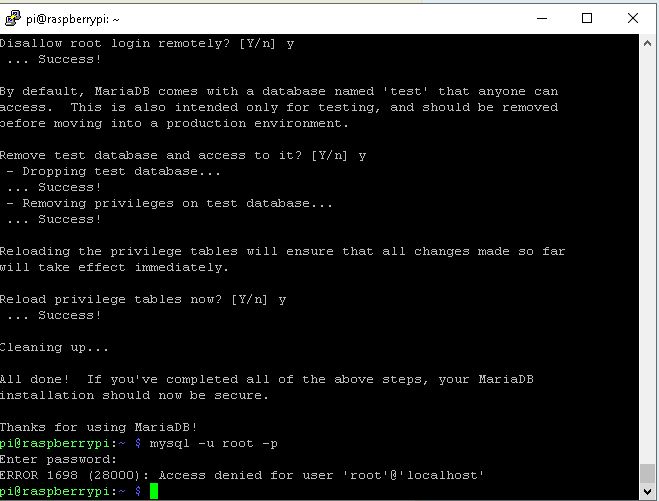
- 3.jpg (47.68 KiB) Viewed 905 times
i stopped the apache service by doing this command: sudo service apache2 stop
and when i want to go to phpmyadmin page it says forbidden:
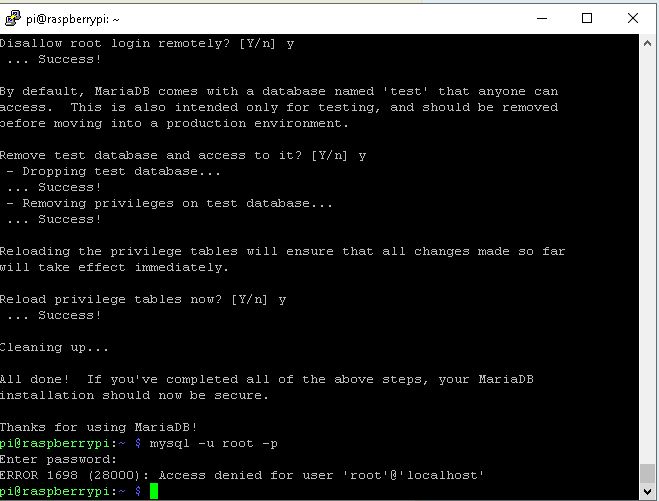
- 3.jpg (47.68 KiB) Viewed 905 times
Re: Pass2PHP
Posted: Sunday 29 September 2019 20:45
by Trigun
Hi Robske,
See the file attached for a how to.
It took me a few times to get it right but I after getting it wrong all the time, I started to make a how to with all the info and help from the guys in this forum.
Hope you'll manage to get it working!
Re: Pass2PHP
Posted: Sunday 29 September 2019 20:53
by ropske
thanks mate
i managed to install the database and all
when i want to check the values in devices, i get this error message:
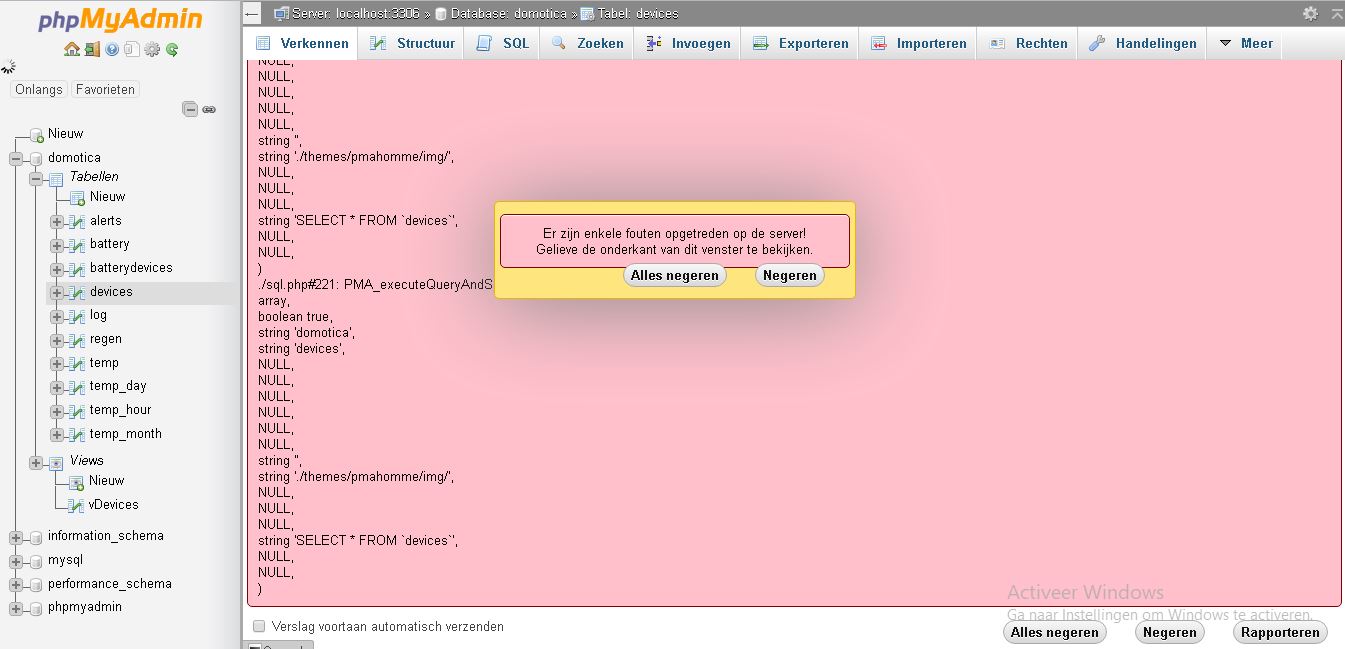
- 5.jpg (95.23 KiB) Viewed 897 times
when i click: ignore all, i can see my values
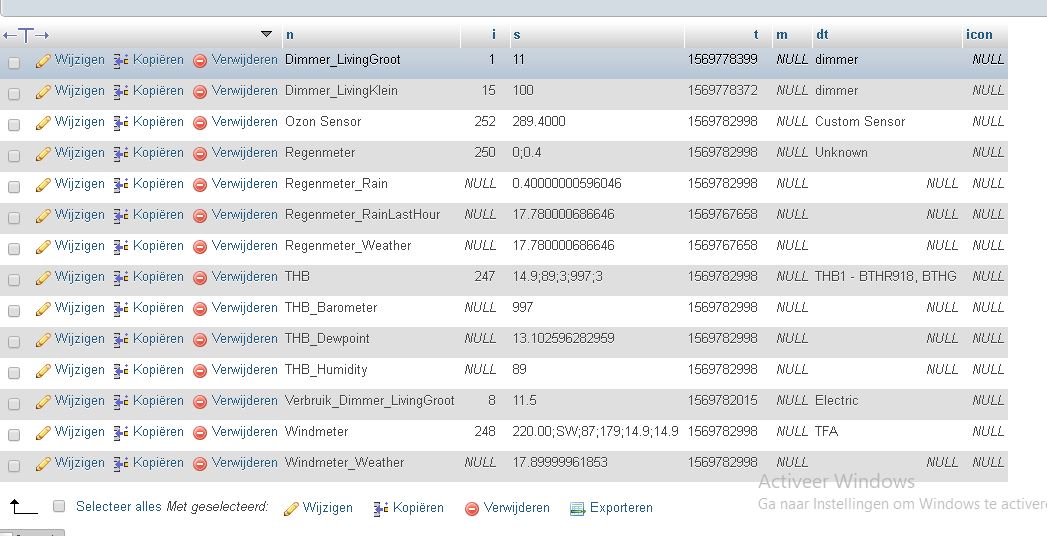
- 6.jpg (110.68 KiB) Viewed 897 times
Re: Pass2PHP
Posted: Sunday 29 September 2019 20:57
by Trigun
ropske wrote: ↑Sunday 29 September 2019 20:53
thanks mate
i managed to install the database and all
when i want to check the values in devices, i get this error message:
5.jpg
when i click: ignore all, i can see my values
6.jpg
Great, good to hear!
Do you have spaces or other unnormal characters in your devicesnames?
Re: Pass2PHP
Posted: Sunday 29 September 2019 21:07
by ropske
some underscores _
but for the rest i don't have strange characters
btw, i got these errors when i click on every column, even the ones that are standard in phpmyadmin
Re: Pass2PHP
Posted: Sunday 29 September 2019 21:10
by Trigun
ropske wrote: ↑Sunday 29 September 2019 21:07
some underscores _
but for the rest i don't have strange characters
btw, i got these errors when i click on every column, even the ones that are standard in phpmyadmin
That should not happen. try to do it according to the how to.
it might help.
Re: Pass2PHP
Posted: Sunday 29 September 2019 21:21
by ropske
ok, i will check.
i installed a motion sensor now, and i see its taking some time to switch on my lights
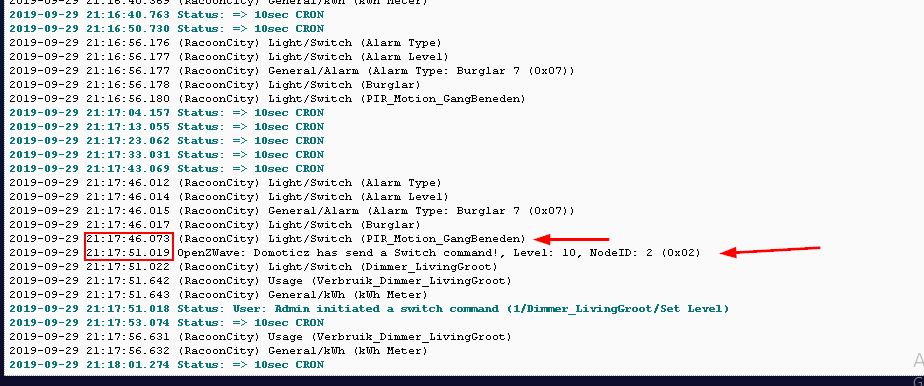
- 7.jpg (97.57 KiB) Viewed 890 times
in screenshot above its 4seconds, but i happened allready it was +-7seconds
this is what is in my motion.php
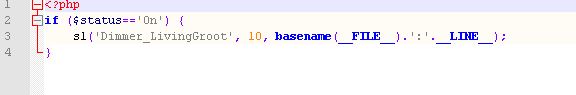
- motion.jpg (6.66 KiB) Viewed 890 times
Re: Pass2PHP
Posted: Sunday 29 September 2019 21:55
by Trigun
ropske wrote:ok, i will check.
i installed a motion sensor now, and i see its taking some time to switch on my lights
7.jpg
in screenshot above its 4seconds, but i happened allready it was +-7seconds
this is what is in my motion.php
motion.jpg
The how to also shows some optimizations so really check it as it will definitely help.
Sent from my iPhone using Tapatalk
Re: Pass2PHP
Posted: Tuesday 01 October 2019 12:48
by ropske
btw,
what raspbian is preferred?
stretch lite or buster lite for raspberry pi3b+ ? or does it not matter?
my new ssd is arriving today, before i was running on an usb-stick, that will probably be the cause of my slow reaction speed?
Re: Pass2PHP
Posted: Tuesday 01 October 2019 12:51
by Trigun
ropske wrote: ↑Tuesday 01 October 2019 12:48
btw,
what raspbian is preferred?
stretch lite or buster lite for raspberry pi3b+ ? or does it not matter?
my new ssd is arriving today, before i was running on an usb-stick, that will probably be the cause of my slow reaction speed?
I am using Stretch on a 3B+
bare in mind, slow responses can have multiple reasons. I've had it as well and in my case it was due to a zwave connection issue.
I needed to add an extra wired device in order to expand my mesh network.
Re: Pass2PHP
Posted: Tuesday 01 October 2019 18:33
by ropske
almost all my zwave devices are wired
Re: Pass2PHP
Posted: Tuesday 01 October 2019 20:04
by ropske
when i want to install this:
Install MySQLserver
sudo apt-get install mysql-server
i get this error message:
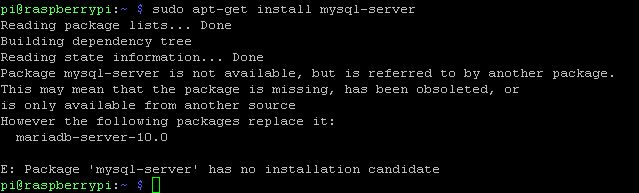
- 8.jpg (28.79 KiB) Viewed 862 times
may i do:
sudo apt-get install mariadb-server-10.0
?
is there anything else that changes then?
thanks
Re: Pass2PHP
Posted: Tuesday 01 October 2019 20:45
by ropske
btw, im running raspbian buster full on pi3b+
or is it better to run stretch?
Re: Pass2PHP
Posted: Wednesday 02 October 2019 5:49
by Egregius
The current Debian version is 10 Buster, so best is to run that one.