Page 6 of 10
Re: Dashticz Dial - Features, Fixes & Updates
Posted: Sunday 11 October 2020 16:15
by madpatrick
Lokonli wrote: ↑Sunday 11 October 2020 14:03
madpatrick wrote: ↑Sunday 11 October 2020 11:19
Hi Lokonli,
I lost 2 dials after the latest beta.
Code: Select all
blocks['gr_tuin'] = {idx: 's1',type: 'dial', color: '#ffff00', width: 3, last_update: false, title: ' '}
blocks['gr_kamer'] = {idx: 's2',type: 'dial', color: '#ffff00', width: 3, last_update: false, title: ' '}
blocks['ventilatie'] = {idx: 112, type: 'dial', color: '#ffffff', width: 3, last_update: false, title: ' '}
blocks['dimmer_hal'] = {idx: 154, type: 'dial', color: '#ffff00', width: 3, last_update: false, title: ' ', shownumbers: true, showring: true, showunit: true}
The group dials idx:'s1' and idx:'s2' are not visible anymore after your last update
s1 and s2 are scenes/groups, and indeed that will not work at the moment.
I even was not aware it was working for scenes/groups.
I'll fix it in the next beta.
For your information the post where it was “fixed”
viewtopic.php?f=67&t=32749&start=40#p252392
I hope it can be restored
Re: Dashticz Dial - Features, Fixes & Updates
Posted: Sunday 11 October 2020 19:47
by Lokonli
madpatrick wrote: ↑Sunday 11 October 2020 16:15
Lokonli wrote: ↑Sunday 11 October 2020 14:03
madpatrick wrote: ↑Sunday 11 October 2020 11:19
Hi Lokonli,
I lost 2 dials after the latest beta.
Code: Select all
blocks['gr_tuin'] = {idx: 's1',type: 'dial', color: '#ffff00', width: 3, last_update: false, title: ' '}
blocks['gr_kamer'] = {idx: 's2',type: 'dial', color: '#ffff00', width: 3, last_update: false, title: ' '}
blocks['ventilatie'] = {idx: 112, type: 'dial', color: '#ffffff', width: 3, last_update: false, title: ' '}
blocks['dimmer_hal'] = {idx: 154, type: 'dial', color: '#ffff00', width: 3, last_update: false, title: ' ', shownumbers: true, showring: true, showunit: true}
The group dials idx:'s1' and idx:'s2' are not visible anymore after your last update
s1 and s2 are scenes/groups, and indeed that will not work at the moment.
I even was not aware it was working for scenes/groups.
I'll fix it in the next beta.
For your information the post where it was “fixed”
viewtopic.php?f=67&t=32749&start=40#p252392
I hope it can be restored
Restored in latest beta. Can you test?
Re: Dashticz Dial - Features, Fixes & Updates
Posted: Sunday 11 October 2020 19:53
by madpatrick
Lokonli wrote: ↑Sunday 11 October 2020 19:47
Restored in latest beta. Can you test?
The group dials are working

Great job !
Re: Dashticz Dial - Features, Fixes & Updates
Posted: Sunday 11 October 2020 22:23
by Lokonli
meatpuppet wrote: ↑Sunday 11 October 2020 13:48
Lokonli wrote: ↑Saturday 10 October 2020 22:15
meatpuppet wrote: ↑Saturday 10 October 2020 20:09
Hi,
I installed Dashticz successfully, however for some reason I can't set the min/max values on my thermostat-setpoint. Is it possible on this specific device or did I miss something ? Here is the code:
Code: Select all
blocks['tsalon_manu'] = {
idx: 24,
title: 'Salon_MANU',
type: 'dial',
width: 6,
min: 15,
max: 25,
setpoint: 20, // this value will be used to control the color of the outer ring, e.g. < 15 is blue, >= 15 is orange
shownumbers: true, // display the numbers on the dial (default is false)
showring: true, // display outer ring color all the time (default is false, will only display when hover over)
showunit: true // display unit for the dial value (default is false)
}
The min and max remain default values...
Thanks a lot for your support!
Try latest beta.
Thanks, that works. However now when I click on the dial to change the setpoint value it does not update anymore in Dashticz (it does in domoticz). I need to refresh the page to see the updated value on the dial... Did I miss something?
Thanks!
I tried several device types, but I can't reproduce the problem.
I assume you have issues with device 24, with block 'tsalon_manu' as defined above.
Can you post the domoticz JSON output of the device:
Code: Select all
http://domoticz ip:port/json.htm?type=devices&rid=24
Can you post the following settings from your CONFIG.js (if defined):
Code: Select all
config['domoticz_refresh']
config['use_favorites']
config['enable_websocket']
Re: Dashticz Dial - Features, Fixes & Updates
Posted: Friday 16 October 2020 20:55
by meatpuppet
Lokonli wrote: ↑Sunday 11 October 2020 22:23
I tried several device types, but I can't reproduce the problem.
I assume you have issues with device 24, with block 'tsalon_manu' as defined above.
Can you post the domoticz JSON output of the device:
Code: Select all
http://domoticz ip:port/json.htm?type=devices&rid=24
Can you post the following settings from your CONFIG.js (if defined):
Code: Select all
config['domoticz_refresh']
config['use_favorites']
config['enable_websocket']
only 'domoticz_refresh' is in my config.js, it reads:
regarding my output json (i just switched idx to test with another setpoint, it is now idx 70 but the issue is the same):
I start dashticz with 21.1°C set for idx 70. The json shows it properly. Then I switch to 22°C, I refresh the json request, and it shows:
Code: Select all
ActTime 1602874536
AstrTwilightEnd "20:23"
AstrTwilightStart "06:09"
CivTwilightEnd "19:12"
CivTwilightStart "07:21"
DayLength "10:48"
NautTwilightEnd "19:48"
NautTwilightStart "06:45"
ServerTime "2020-10-16 20:55:36"
SunAtSouth "13:16"
Sunrise "07:52"
Sunset "18:41"
app_version "2020.2 (build 12020)"
result
0
AddjMulti 1
AddjMulti2 1
AddjValue 0
AddjValue2 0
BatteryLevel 255
CustomImage 0
Data "22.0"
Description ""
Favorite 0
HardwareID 10
HardwareName "ShellyEtage"
HardwareType "Dummy (Does nothing, use for virtual switches only)"
HardwareTypeVal 15
HaveTimeout false
ID "0014096"
LastUpdate "2020-10-16 20:55:34"
Name "Temp Confort SdB"
Notifications "false"
PlanID "0"
PlanIDs
0 0
Protected false
SetPoint "22.0"
ShowNotifications true
SignalLevel "-"
SubType "SetPoint"
Timers "false"
Type "Thermostat"
TypeImg "override_mini"
Unit 1
Used 1
XOffset "0"
YOffset "0"
idx "70"
status "OK"
title "Devices"
Re: Dashticz Dial - Features, Fixes & Updates
Posted: Sunday 18 October 2020 12:19
by McMelloW
Hi,
I have created a P1 Smart Meter with the following block.
Code: Select all
blocks['p1'] = {
idx: 37,
title: 'P1 Meter',
type: 'dial',
width: 4,
min: -15,
max: 20,
showring: true,
showunit: true,
shownumbers: true,
last_update: false
}
It all looks very nice, but the meter is flashing 2-3 times /sec. How can I stop this flashing?
Re: Dashticz Dial - Features, Fixes & Updates
Posted: Sunday 18 October 2020 16:20
by McMelloW
This is my device for 3 of the motherboard sensors of a RPi.
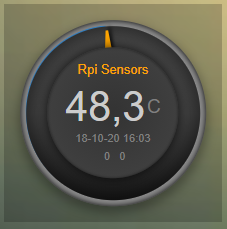
- RPi-Sensors.png (43.86 KiB) Viewed 2585 times
This a combined dial of 3 devices, Internal temperatur, CPU usage and HDD usage. See this blocks
Code: Select all
blocks['RPi'] = {
type: 'dial',
title: 'Rpi Sensors',
values: [
{
value: 'Temp',
idx: 5,
unit: 'C'
},
{
value: 'CPU_Usage',
idx: 4,
unit: '%'
},
{
value: 'HDD/',
idx: 9,
unit: '%'
}?
]
}
The devices CPU_Usage and HDD / only shows a 0. What is wrong in my code?
Re: Dashticz Dial - Features, Fixes & Updates
Posted: Sunday 18 October 2020 16:36
by Lokonli
McMelloW wrote: ↑Sunday 18 October 2020 16:20
This is my device for 3 of the motherboard sensors of a RPi.
RPi-Sensors.png
This a combined dial of 3 devices, Internal temperatur, CPU usage and HDD usage. See this blocks
Code: Select all
blocks['RPi'] = {
type: 'dial',
title: 'Rpi Sensors',
values: [
{
value: 'Temp',
idx: 5,
unit: 'C'
},
{
value: 'CPU_Usage',
idx: 4,
unit: '%'
},
{
value: 'HDD/',
idx: 9,
unit: '%'
}?
]
}
The devices CPU_Usage and HDD / only shows a 0. What is wrong in my code?
I guess device 4 and 9 have subtypes 'Percentage'. You have to use:
because Data is the key name of the data field you want to use. You can find all key names of a device with:
Code: Select all
http://<domoticz ip:port/json.htm?type=devices&rid=4
Re: Dashticz Dial - Features, Fixes & Updates
Posted: Sunday 18 October 2020 17:14
by McMelloW
Lokonli wrote: ↑Sunday 18 October 2020 16:36
I guess device 4 and 9 have subtypes 'Percentage'. You have to use:
because Data is the key name of the data field you want to use. You can find all key names of a device with:
Code: Select all
http://<domoticz ip:port/json.htm?type=devices&rid=4
Thanks very much, I did not realize to look in Domoticz for the key names.
Changing the value to 'Data' display now
NaN for the devices 4 and 9. What does this mean?
Re: Dashticz Dial - Features, Fixes & Updates
Posted: Sunday 18 October 2020 17:19
by Lokonli
Not a Number...
I'll check.
Re: Dashticz Dial - Features, Fixes & Updates
Posted: Sunday 18 October 2020 17:30
by McMelloW
Lokonli wrote: ↑Sunday 18 October 2020 17:19
Not a Number...
I'll check.
I guess it is a text string, because of the % sign. This what it shows in the browser
Re: Dashticz Dial - Features, Fixes & Updates
Posted: Sunday 18 October 2020 17:46
by Lokonli
McMelloW wrote: ↑Sunday 18 October 2020 17:14
Lokonli wrote: ↑Sunday 18 October 2020 16:36
I guess device 4 and 9 have subtypes 'Percentage'. You have to use:
because Data is the key name of the data field you want to use. You can find all key names of a device with:
Code: Select all
http://<domoticz ip:port/json.htm?type=devices&rid=4
Thanks very much, I did not realize to look in Domoticz for the key names.
Changing the value to 'Data' display now
NaN for the devices 4 and 9. What does this mean?
Fixed in latest beta.
Re: Dashticz Dial - Features, Fixes & Updates
Posted: Sunday 18 October 2020 18:12
by McMelloW
Lokonli wrote: ↑Sunday 18 October 2020 17:46
Fixed in latest beta.
Thanks very much. It works OK now.
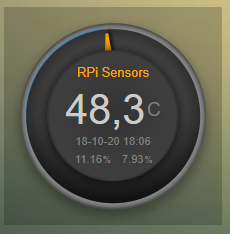
- RPi-Sensors-2.png (45 KiB) Viewed 2571 times
Re: Dashticz Dial - Features, Fixes & Updates
Posted: Sunday 18 October 2020 18:38
by Lokonli
McMelloW wrote: ↑Sunday 18 October 2020 12:19
Hi,
I have created a P1 Smart Meter with the following block.
Code: Select all
blocks['p1'] = {
idx: 37,
title: 'P1 Meter',
type: 'dial',
width: 4,
min: -15,
max: 20,
showring: true,
showunit: true,
shownumbers: true,
last_update: false
}
It all looks very nice, but the meter is flashing 2-3 times /sec. How can I stop this flashing?
The dials flash when the value is updated. Currently this is hardcoded in creative.css.
I'll make a block parameter for it.
Re: Dashticz Dial - Features, Fixes & Updates
Posted: Monday 19 October 2020 11:55
by gielie
The dial function works great i only have 1 issue.
On the thermostat dial i can not change the icon, there is a calendar icon now and i like to change this.
How can i get this to work, on the other dials i can change the icons as stated in the wiki.
I also would like to add an third value to my thermostat dial.
I also can't seem to change the needle color for all devices, i have to do it per device. Is this how it works?
Re: Dashticz Dial - Features, Fixes & Updates
Posted: Monday 19 October 2020 12:10
by Lokonli
gielie wrote: ↑Monday 19 October 2020 11:55
The dial function works great i only have 1 issue.
On the thermostat dial i can not change the icon, there is a calendar icon now and i like to change this.
How can i get this to work, on the other dials i can change the icons as stated in the wiki.
I also would like to add an third value to my thermostat dial.
The following should work (copied from the documentation):
Code: Select all
blocks['mytherm'] = {
type: 'dial',
min: 5,
max: 30,
values : [
{
value: 'Temp',
idx: 27
},
{
value: 'Barometer',
idx: 659,
icon: 'fas fa-cloud',
unit: 'hPa'
},
{
value: 'SetPoint',
idx: 25,
isSetpoint: true,
icon: 'fas fa-calendar-alt',
unit: 'C'
},
]
}
Re: Dashticz Dial - Features, Fixes & Updates
Posted: Monday 19 October 2020 14:10
by gielie
Lokonli wrote: ↑Monday 19 October 2020 12:10
gielie wrote: ↑Monday 19 October 2020 11:55
The dial function works great i only have 1 issue.
On the thermostat dial i can not change the icon, there is a calendar icon now and i like to change this.
How can i get this to work, on the other dials i can change the icons as stated in the wiki.
I also would like to add an third value to my thermostat dial.
The following should work (copied from the documentation):
Code: Select all
blocks['mytherm'] = {
type: 'dial',
min: 5,
max: 30,
values : [
{
value: 'Temp',
idx: 27
},
{
value: 'Barometer',
idx: 659,
icon: 'fas fa-cloud',
unit: 'hPa'
},
{
value: 'SetPoint',
idx: 25,
isSetpoint: true,
icon: 'fas fa-calendar-alt',
unit: 'C'
},
]
}
Tnks, it almost works.
The setpoint is not working anymore.
I use different colours for temps above and below the setpoint. If i use the standard thermostat code it works but if i use your code this function doesn't work.
so the first code the setpoint with different coloured rings works but the second code it doesn't.
any comments on that?
Code: Select all
blocks['Gang_boven2'] = {
idx: '335',
title: 'test',
type: 'dial',
width: 6,
color: '#57c4d6',
showring: true,
temp: 345,
//dialimage: 'toon.png',
//dialicon: 'fas fa-train',
flash: true,
shownumbers: true,
showunit: true,
//setpoint: 20,
min: 15,
max: 25,
}
Code: Select all
blocks['Gang_boven'] = {
title: 'Gang boven',
type: 'dial',
width: 4,
showring: true,
flash: true,
shownumbers: true,
showunit: true,
min: 15,
max: 25,
values : [
{
value: 'Temp',
idx: 345,
unit: 'ºC'
},
{
value: 'SetPoint',
idx: 335,
isSetpoint: true,
icon: 'fas fa-calendar-alt',
unit: 'ºC',
},
{
value: 'Level',
idx: 333,
icon: 'fas fa-fire',
unit: '%'
},
]
}
Re: Dashticz Dial - Features, Fixes & Updates
Posted: Wednesday 21 October 2020 11:31
by Bochelork
Maybe you missed my request, or maybe it's not possible:
I've a request about the dimmer dials. Now you have to control them by dragging the dial, would it be possible to add the option to just click on the position to set the dimmer? (e.g. click on top of outer ring to set 50%)
Re: Dashticz Dial - Features, Fixes & Updates
Posted: Wednesday 21 October 2020 23:22
by nfuse
Bochelork wrote: ↑Wednesday 21 October 2020 11:31
Maybe you missed my request, or maybe it's not possible:
I've a request about the dimmer dials. Now you have to control them by dragging the dial, would it be possible to add the option to just click on the position to set the dimmer? (e.g. click on top of outer ring to set 50%)
this would be really nice because i have a older type of touchscreen and i have to be very precise to change the dial. With a mouse it is easy but not with a touch screen.
Re: Dashticz Dial - Features, Fixes & Updates
Posted: Saturday 24 October 2020 16:19
by McMelloW
Lokonli wrote: ↑Sunday 18 October 2020 18:38
McMelloW wrote: ↑Sunday 18 October 2020 12:19
Hi,
I have created a P1 Smart Meter with the following block.
Code: Select all
blocks['p1'] = {
idx: 37,
title: 'P1 Meter',
type: 'dial',
width: 4,
min: -15,
max: 20,
showring: true,
showunit: true,
shownumbers: true,
last_update: false
}
It all looks very nice, but the meter is flashing 2-3 times /sec. How can I stop this flashing?
The dials flash when the value is updated. Currently this is hardcoded in creative.css.
I'll make a block parameter for it.
Hi Lokonli,
Any news on this block parameter for the flashing P1 Meter Dial?