Page 6 of 21
Re: [Released] Python plugin: Modbus RS485 RTU/ASCII/TCP
Posted: Saturday 24 February 2018 15:45
by Domoticx
McMelloW wrote: Saturday 24 February 2018 11:46
Installing the READ plugin hangs domoticz. After restarting Domoticz, no screen visible and no connection via the browser is possible. SSH via Putty remains active. Removing the plugin from the Plugin directory and Domoticz restart solved the problem.
It is sadly, because it looked promising
The plugin is written for the stable V3.8153, wich could not work in beta V3.8795, that could be the problem

Re: [Released] Python plugin: Modbus RS485 RTU/ASCII/TCP
Posted: Sunday 25 February 2018 10:44
by McMelloW
@Domoticx
I am not sure about the version difference, as I tried the plugin before on beta.
Received the following errors in the log. The hardware is called
Test Modbus
Code: Select all
2018-02-24 20:32:34.455 Error: (Modbus) failed to load 'plugin.py', Python Path used was ':/usr/lib/python35.zip:/usr/lib/python3.5:/usr/lib/python3.5/plat-arm-linux-gnueabihf:/usr/lib/python3.5/lib-dynload'.
2018-02-24 20:32:34.455 Error: (Test Modbus) Module Import failed, exception: 'ImportError'
2018-02-24 20:32:34.455 Error: (Test Modbus) Module Import failed: ' Name: plugin'
2018-02-24 20:32:34.455 Error: (Test Modbus) Error Line details not available.
2018-02-24 20:34:00.728 Error: Test Modbus hardware (9) thread seems to have ended unexpectedly
2018-02-24 20:34:30.740 Error: Test Modbus hardware (9) thread seems to have ended unexpectedly
This directory does not exist on my Rpi. The plugin is located in /home/pi/domoticz/plugins/modbus-read/
The hardware is the same as on your picture.
What about the data type?
Passtrough (1 register)
Re: [Released] Python plugin: Modbus RS485 RTU/ASCII/TCP
Posted: Sunday 25 February 2018 19:38
by Domoticx
Hi McMelloW,
Well it runs perfectly on my V3.8153 installation

without any errors...the python error you see is the python path include on your RPi, have you installed all dependancies?:
1. pymodbus
2. pymodbusTCP
3. six (if needed)
Passtrough means "no data conversion" so the value in domoticz is the same as fetched from modbus.
Re: [Released] Python plugin: Modbus RS485 RTU/ASCII/TCP
Posted: Monday 26 February 2018 20:18
by bonebuster
Hi
this is that i wanted to work with industrial I/O Thanks
i see in example that you have put value 44 in 40001(+2) address register that you read after
but i don't see this setting in your setting screen
what about read or write in 2048 (HEX 800) ? or others ? (Modbus TCP IP + port 502)
i will try this
Re: [Released] Python plugin: Modbus RS485 RTU/ASCII/TCP
Posted: Monday 26 February 2018 20:35
by McMelloW
Domoticx wrote: Sunday 25 February 2018 19:38
Hi McMelloW,
Well it runs perfectly on my V3.8153 installation

without any errors...the python error you see is the python path include on your RPi, have you installed all dependancies?:
1. pymodbus
2. pymodbusTCP
3. six (if needed)
Passtrough means "no data conversion" so the value in domoticz is the same as fetched from modbus.
All dependencies are installed. I see domoticz on a win10 laptop in the browser, connection to the Rpi 2 is via SSH. Because all pages in the browser are blank, you can not check anything. After removing the plugin and a restart of domoticz everything is visible. The hardware is still there, but no devices.
Re: [Released] Python plugin: Modbus RS485 RTU/ASCII/TCP
Posted: Monday 26 February 2018 21:19
by bonebuster
hello
i try to install but i have not pip3 installer and i don't now how to install six.py for python 3.4
can you help me ?
thanks
Re: [Released] Python plugin: Modbus RS485 RTU/ASCII/TCP
Posted: Tuesday 27 February 2018 0:07
by Domoticx
bonebuster wrote: Monday 26 February 2018 20:18
Hi
this is that i wanted to work with industrial I/O Thanks
You are welcome

bonebuster wrote: Monday 26 February 2018 20:18
i see in example that you have put value 44 in 40001(+2) address register that you read after
but i don't see this setting in your setting screen
In the domoticz settings It is register 2, which reads 44.
bonebuster wrote: Monday 26 February 2018 20:18
what about read or write in 2048 (HEX 800) ? or others ? (Modbus TCP IP + port 502)
Only the READ plugin has proper TCP/IP functionality
Re: [Released] Python plugin: Modbus RS485 RTU/ASCII/TCP
Posted: Tuesday 27 February 2018 0:08
by Domoticx
bonebuster wrote: Monday 26 February 2018 21:19
hello
i try to install but i have not pip3 installer and i don't now how to install six.py for python 3.4
can you help me ?
thanks
Google will help you just fine:
http://lmgtfy.com/?q=pip+3+command+not+found 
Re: [Released] Python plugin: Modbus RS485 RTU/ASCII/TCP
Posted: Wednesday 28 February 2018 14:16
by Tonio16
Hello
What about the RS232?

Is there a chance to have a plugin for this serial or is it more complicated?
Regards
Antoine
Re: [Released] Python plugin: Modbus RS485 RTU/ASCII/TCP
Posted: Wednesday 28 February 2018 19:05
by bonebuster
Hi
Many thanks
Read Plugin works fine with domoticz beta 3.8975 and FEN20 modul
http://pdb2.turck.de/en/DE/products/000 ... 730002003a
read single input fonction at register adress 0 1 2 and 3 for read input state
Write plugin doesn't work to write coil or register at 2048 0x1 or 0x0 payload to set on/off output
great job
Re: [Released] Python plugin: Modbus RS485 RTU/ASCII/TCP
Posted: Wednesday 28 February 2018 20:48
by Jan Jansen
Hi,
At this moment I am experimenting with a tag reader (RC522 + arduino nano clone). I want to use a tag to disarm the security system. In addition, I prefer a wired connection to the rpi on which Domoticz runs.
By trial and error I succeeded in having tags read and a recognized tag sets pin 9 from the nano to low and after 5 seconds back to high. Pin 9 is connected via wire to a piface and thus the security system can be deactivated.
Code: Select all
//Programa : RFID - Toegangscontrole RFID
//https://www.filipeflop.com/blog/controle-acesso-leitor-rfid-arduino/
#include <SPI.h>
#include <MFRC522.h>
#include <LiquidCrystal.h>
#define SS_PIN 10
#define RST_PIN 9
MFRC522 mfrc522(SS_PIN, RST_PIN); // Create MFRC522 instance.
LiquidCrystal lcd(6, 7, 5, 4, 3, 2);
char st[20];
int ledPin = 8; // Gate BS170 verbinden met pin 8, source met massa en drain met betreffende ingang Piface
void setup()
{
Serial.begin(9600); // Initialiseer seriële communicatie
SPI.begin(); // Initialiseer SPI bus
mfrc522.PCD_Init(); // Initialiseer MFRC522
pinMode(ledPin, OUTPUT);
}
void loop()
{
// Look for new cards
if ( ! mfrc522.PICC_IsNewCardPresent())
{
return;
}
// Select one of the cards
if ( ! mfrc522.PICC_ReadCardSerial())
{
return;
}
// Toon UID tag
Serial.print("UID van de tag :");
String inhoud= "";
byte letter;
for (byte i = 0; i < mfrc522.uid.size; i++)
{
Serial.print(mfrc522.uid.uidByte[i] < 0x10 ? " 0" : " ");
Serial.print(mfrc522.uid.uidByte[i], HEX);
inhoud.concat(String(mfrc522.uid.uidByte[i] < 0x10 ? " 0" : " "));
inhoud.concat(String(mfrc522.uid.uidByte[i], HEX));
}
Serial.println();
Serial.print("Melding : ");
inhoud.toUpperCase();
if (inhoud.substring(1) == "55 22 56 BE") //UID 1 - Jan
{
Serial.println("Lezer 1, tag Jan");
Serial.println();
lcd.clear();
lcd.setCursor(0,0);
lcd.print("Hallo Jan!");
lcd.setCursor(0,1);
lcd.print(" Alarm uit!");
digitalWrite(ledPin, LOW);
delay(3000);
digitalWrite(ledPin, HIGH);
openingstekst();
}
}
void openingstekst()
{
lcd.clear();
lcd.print("Houd uw tag");
lcd.setCursor(0,1);
lcd.print(" voor de lezer!");
}
A recognized tag also generates a serial print.
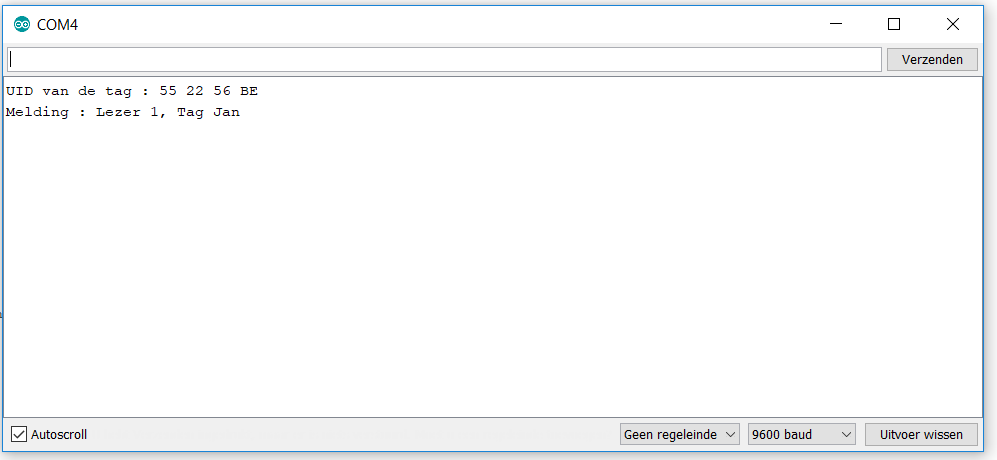
- RFID output.PNG (11.36 KiB) Viewed 4620 times
1. Is it possible to send the serial print via Modbus RS485 RTU to Domoticz (for example to a text sensor)? If so, I get a log that states which tag has been read and when. How can I achieve this goal?
I have a USB> RS485 and some TTL> RS485 modules in stock. I will succeed in connecting the hardware (Google).
Further help is very desirable.
Thanks in advance.
Re: [Released] Python plugin: Modbus RS485 RTU/ASCII/TCP
Posted: Wednesday 28 February 2018 21:13
by Domoticx
bonebuster wrote: Wednesday 28 February 2018 19:05
Hi
Many thanks
Read Plugin works fine with domoticz beta 3.8975 and FEN20 modul
http://pdb2.turck.de/en/DE/products/000 ... 730002003a
read single input fonction at register adress 0 1 2 and 3 for read input state
Write plugin doesn't work to write coil or register at 2048 0x1 or 0x0 payload to set on/off output
great job
Thank you!
Ps. as stated above, the write plugin is not updated yet...., i will try to make some time this weekend...

Re: [Released] Python plugin: Modbus RS485 RTU/ASCII/TCP
Posted: Wednesday 28 February 2018 21:35
by Domoticx
Jan Jansen wrote: Wednesday 28 February 2018 20:48
1. Is it possible to send the serial print via Modbus RS485 RTU to Domoticz (for example to a text sensor)? If so, I get a log that states which tag has been read and when. How can I achieve this goal?
I have a USB> RS485 and some TTL> RS485 modules in stock. I will succeed in connecting the hardware (Google).
Further help is very desirable.
Thanks in advance.
Hello Jan,
Yes, you can make a modbus slave from your arduino, and domoticz could read it out with this plugin.
You cannot push to domoticz, but domoticz can pull with this plugin, but there is also no binary/string support (yet) in this plugin.
Re: [Released] Python plugin: Modbus RS485 RTU/ASCII/TCP
Posted: Wednesday 28 February 2018 21:36
by Domoticx
Tonio16 wrote: Wednesday 28 February 2018 14:16
Hello
What about the RS232?

Is there a chance to have a plugin for this serial or is it more complicated?
Regards
Antoine
Hi Antoine,
According to this youtube clip:
https://www.youtube.com/watch?v=yRpWjjRNE-c ,RS232 is also suported by pymodbus out of the box, can you give it a try?

Re: [Released] Python plugin: Modbus RS485 RTU/ASCII/TCP
Posted: Wednesday 28 February 2018 21:58
by freijn
Tonio
Do you not have a lan connection possible?
Today I have finished , togehter with Mello the py script to talk modbus via lan an can say, works perfectly !

I have it running for two days now an every 10 sec a SolarEdge update

Enable modbus on lan is a 5 min job to do...

Re: [Released] Python plugin: Modbus RS485 RTU/ASCII/TCP
Posted: Thursday 01 March 2018 7:20
by Tonio16
freijn wrote: Wednesday 28 February 2018 21:58
Tonio
Do you not have a lan connection possible?
Today I have finished , togehter with Mello the py script to talk modbus via lan an can say, works perfectly !

I have it running for two days now an every 10 sec a SolarEdge update

Enable modbus on lan is a 5 min job to do...

Hello
I am planing to control my ventilation with Domoticz so I try to know how. It means that I am not able to test the plugin yet. I installed it and I need to understand how it's working.
Lan, would be also practical since I wouldn't need to move my Raspberry Pi. How should I connect the RS232 to the lan? An adaptator RS232 to RJ45 would be enough to do the Job here? Must it be a direct connection between the Pi and the RJ45 adaptator or can I connect directly to my home network?
Cheers
Antoine
Re: [Released] Python plugin: Modbus RS485 RTU/ASCII/TCP
Posted: Thursday 01 March 2018 21:11
by freijn
Tonio
Stupid me... I simply assumed you have a SolarEdge too... Appologies...
I have no experience with a serial to lan other than big professional devices..

Re: [Released] Python plugin: Modbus RS485 RTU/ASCII/TCP
Posted: Sunday 04 March 2018 11:19
by papoo
thanks Domoticx
work's fine for me in TCP mode
Code: Select all
2018-03-04 11:17:36.859 (Eau Froide) Started.
2018-03-04 11:17:37.412 (Eau Froide) Entering work loop.
2018-03-04 11:17:37.414 (Eau Froide) Initialized version 1.1.0, author 'S. Ebeltjes / domoticx.nl'
2018-03-04 11:17:37.468 (Eau Froide) Debug log level set to: 'true'.
2018-03-04 11:17:37.468 (Eau Froide) Creating device 'ModbusDEV-READ'.
2018-03-04 11:17:37.470 (Eau Froide) 'Address':'192.168.1.21'
2018-03-04 11:17:37.470 (Eau Froide) 'Port':'502'
2018-03-04 11:17:37.470 (Eau Froide) 'Mode5':'div100'
2018-03-04 11:17:37.470 (Eau Froide) 'Mode4':'debug'
2018-03-04 11:17:37.470 (Eau Froide) 'Key':'Modbus'
2018-03-04 11:17:37.471 (Eau Froide) 'Mode2':'9600'
2018-03-04 11:17:37.471 (Eau Froide) 'DomoticzHash':'63d0d07e'
2018-03-04 11:17:37.471 (Eau Froide) 'Author':'S. Ebeltjes / domoticx.nl'
2018-03-04 11:17:37.471 (Eau Froide) 'Mode3':'S1B8PN'
2018-03-04 11:17:37.471 (Eau Froide) 'Mode1':'tcpip'
2018-03-04 11:17:37.471 (Eau Froide) 'DomoticzVersion':'3.8975'
2018-03-04 11:17:37.471 (Eau Froide) 'SerialPort':'/dev/serial0'
2018-03-04 11:17:37.471 (Eau Froide) 'Mode6':'pass'
2018-03-04 11:17:37.471 (Eau Froide) 'Name':'Eau Froide'
2018-03-04 11:17:37.471 (Eau Froide) 'HomeFolder':'/home/pi/domoticz/plugins/modbus-read/'
2018-03-04 11:17:37.471 (Eau Froide) 'Version':'1.1.0'
2018-03-04 11:17:37.471 (Eau Froide) 'Username':'4'
2018-03-04 11:17:37.471 (Eau Froide) 'HardwareID':'17'
2018-03-04 11:17:37.471 (Eau Froide) 'DomoticzBuildTime':'2018-02-28 08:26:48'
2018-03-04 11:17:37.471 (Eau Froide) 'Password':'1010'
2018-03-04 11:17:37.471 (Eau Froide) Device count: 1
2018-03-04 11:17:37.472 (Eau Froide) Device: 1 - ID: 190, Name: 'Eau Froide - ModbusDEV-READ', nValue: 0, sValue: ''
2018-03-04 11:17:37.472 (Eau Froide) Device ID: '190'
2018-03-04 11:17:37.472 (Eau Froide) Device Name: 'Eau Froide - ModbusDEV-READ'
2018-03-04 11:17:37.472 (Eau Froide) Device nValue: 0
2018-03-04 11:17:37.472 (Eau Froide) Device sValue: ''
2018-03-04 11:17:37.472 (Eau Froide) Device LastLevel: 0
2018-03-04 11:17:37.472 (Eau Froide) Modbus RS485 RTU/ASCII/TCP - Universal READ loaded.
2018-03-04 11:17:46.952 (Eau Froide) Calling message handler 'onHeartbeat'.
2018-03-04 11:17:46.952 (Eau Froide) MODBUS DEBUG TCP CMD - Method=tcpip, Address=192.168.1.21, Port=502, Register=1010, Data type=pass
2018-03-04 11:17:46.982 (Eau Froide) MODBUS DEBUG RESPONSE: 24927
2018-03-04 11:17:46.982 (Eau Froide) MODBUS DEBUG VALUE: 24927
2018-03-04 11:17:46.983 (Eau Froide - ModbusDEV-READ) Updating device from 0:'' to have values 0:'249.27'.
is there a possibility to add measurement management unit directly in the plugin ? m3, liters, kw, kwh etc
and create un counter device?
Re: [Released] Python plugin: Modbus RS485 RTU/ASCII/TCP
Posted: Monday 05 March 2018 22:34
by Domoticx
papoo wrote: Sunday 04 March 2018 11:19
thanks Domoticx
work's fine for me in TCP mode
is there a possibility to add measurement management unit directly in the plugin ? m3, liters, kw, kwh etc
and create un counter device?
Great to hear!

1) I don't know how to do that (yet)
2) There is no more room for options in the plugin... (don't know if domoticz beta has more than 6?)
Re: [Released] Python plugin: Modbus RS485 RTU/ASCII/TCP
Posted: Monday 05 March 2018 22:37
by Domoticx
Hi all,
I wrote some articles on domoticx.com to create your own TCP/IP modbus unit with an arduino and Ethernet W5100 shield or ENC28J60 module:
Ethernet W5100 shield:
http://domoticx.com/arduino-shield-ethe ... -ip-slave/
ENC28J60 module:
http://domoticx.com/module-ethernet-lan ... -ip-slave/
So i can test and update the WRITE plugin soon with actual hardware!
