sur Domoticz j'ai réussi à faire en sorte de configurer le type de sonnerie en fonction d'un événement...
Dans un 1er temps il faut sur mettre sur réglages - matériels - puis selectionner le noeud Aeotec ZW080 Siren Gen5 correspondent à l'alarme.
Sur Google Chrome appuyer alors sur F12 cela fera apparaitre une fenetre à gauche ou en bas suivant votre configuration (pour moi elle est a gauche)
Dans le haut de cette nouvelle fenetre il y a des onglets, selectionner l'onglet "NETWORK"
puis cliquer sur le parametre 37 et choisir le 1er soit : Sound 1 - Low Volume et cliquer sur "Appliquer la configuration sur le dispositif"
une ligne json.htm... apparaît alors dans la fenêtre network
il suffit de copier cette ligne en cliquant bouton droite et faire copy link.
coller ça dans un fichier texte en attente
repeter l'opération pour toutes les sonneries et les volumes.
Ensuite il faut créer un capteur virtuel example "volume sonnerie alarme"de type "interrupteur selecteur"
aller ensuite dans l'onglet interrupteur de Domoticz
Editer le capteur virtuel créée précedement et modifier pour mettre un icone Alarme.
Puis renommer les niveaux deja existent par :
0 Off
10 Sound 1 88 dB
20 Sound 1 100 dB
30 Sound 1 105 dB
40 Sound 2 88 dB
50 Sound 2 100 dB
60 Sound 2 105 dB
70 Sound 3 88 dB
80 Sound 3 100 dB
90 Sound 3 105 dB
il faudra creer un 2eme capteur virtuel pour le reste des valeurs, cela ne marche pas si on en met trop...
penser a cliquer sur le bouton sauvegarder!
puis aller dans Reglages - Evenements
et creer un nouvel evenement
BLOCK : IF THEN ELSE avec l'engrenage :
IF switch capteur virtuel "volume sonnerie alarme" ="OFF"
DO switch "nom de votre dispositif AEON ALARME" = OFF
ELSE IF switch capteur virtuel "volume sonnerie alarme" = "Sound 1 88 dB"
DO (choisir MESSAGE - Open URL et coller les adresses json mises de coté dans le fichier texte) exemple OPEN URL "http://IP:PORT/json.htm?type=command¶m=applyzwavenodeconfig&idx=41&valuelist=37_U291bmQgMSAtIExvdyBWb2x1bWU%3D_80_Tm90aGluZw%3D%3D_200_QWVvbiBMYWJzIFN0YW5kYXJkIFByb2R1Y3Q%3D_252_RGlzYWJsZQ%3D%3D_255_Tm9ybWFs_"
cela renvoie la programmation complète avec le sound 1 et le volume 88db et les autres parametres aussi...je ne sais pas comment faire pour ne renvoyer que le parametre 34...
et ainsi de suite en rajoutant des ELSE IF
DO
avec les URL des parametres correspondants a chaque sonneries et volumes.
Il faudra refaire la meme chose avec un autre capteur virtuel pour les sonneries 4 à 5 et un 2e evenement aussi
cela permettra à la fin de pouvoir modifier la valeur du capteur virtuel en fonction d'un evenement et donc d'envoyer la config à l'alarme.

- Capture1.JPG (46.88 KiB) Viewed 14799 times
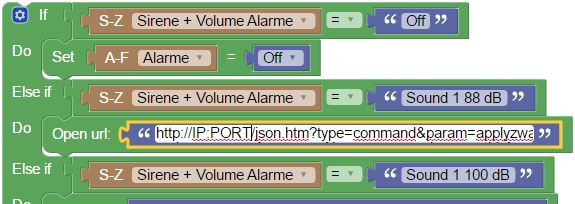
- Capture2.JPG (40.53 KiB) Viewed 14799 times



