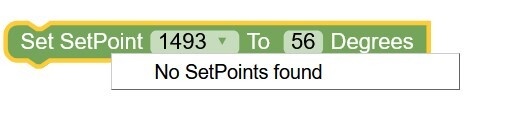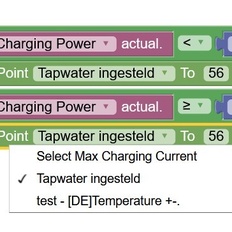This plugin (v1) is no longer actively maintained.
A complete rewrite is available: Luxtronik Heat Pump Controller Plugin v2
Why upgrade to v2?
- Modern DomoticzEx framework (no more 256-device limit)
- Stable device IDs that never change
- Intelligent COP tracking with gated sensors
- Multi-instance support for multiple heat pumps
- Migration scripts included to preserve your historical data
---
I’ve created Luxtronik Heat Pump Controller Plugin for Domoticz for my Alpha Innotec. This plugin is designed to seamlessly integrate Luxtronik-based heat pump controllers with Domoticz, providing real-time monitoring, control, and advanced device management for your heating system.
Background and Inspiration
This project builds upon the excellent work of ajarzyn, whose plugin served as the foundation for this version.
What Does the Plugin Do?
The plugin allows you to:
- Communicate with your Luxtronik heat pump controller via socket connections.
- Monitor critical parameters such as temperatures (heat supply, heat return, domestic hot water, etc.), pressures (high, low, superheat), pump speeds, and energy consumption.
- Automatically create and update Domoticz devices to represent sensors and control points.
- Control operating modes including heating, hot water, and cooling through selector switches.
- Switch the DHW (Domestic Hot Water) inverter mode between Normal (energy-efficient) and Luxury (increased performance) modes via a dedicated selector device.
- Configure update intervals and debug levels to fine-tune performance and troubleshooting.
- Enjoy multi-language support for English, Polish, Dutch, German, and French.
- Real-Time Monitoring: See live sensor data for better insight into your heat pump’s performance.
- Comprehensive Device Management: The plugin automatically creates devices for temperature, pressure, power, and energy metrics, ensuring you always have the latest information.
- Operating Mode Control: Easily switch between heating, hot water, and cooling modes – including the ability to change the DHW power mode between Normal and Luxury.
- Robust Communication: Reliable socket communication with built-in retry logic and command echo verification.
- Customizable Settings: Adjust heartbeat intervals and debug levels to match your system’s needs.
- Time-Based Graphing Updates: Graphing devices will only resend their value at set intervals (every 5 minutes) when sensor values remain constant, changes are sent immediately ensuring accurate long-term trend analysis.
- Multi-Language Support: Use the plugin in your preferred language with support for English, Polish, Dutch, German, and French.
1. Download and Install:
Navigate to your Domoticz plugins directory and clone the repository:
Code: Select all
git clone https://github.com/Rouzax/luxtronik-domoticz-plugin.gitRestart the Domoticz service to load the new plugin.
3. Setup the Plugin in Domoticz:
In the Domoticz web interface, go to Setup > Hardware, add a new hardware device, select “Luxtronik Heat Pump Controller,” and fill in the necessary configuration details (IP Address, Port, Update Interval, Language, Debug Level, etc.).
Debug Logging
The plugin has extensive debug logging to show what is happening
Code: Select all
2025-03-10 10:06:12.043 WP: Pushing 'onHeartbeatCallback' on to queue
2025-03-10 10:06:12.093 WP: Processing 'onHeartbeatCallback' message
2025-03-10 10:06:12.093 WP: Acquiring GIL for 'onHeartbeatCallback'
2025-03-10 10:06:12.094 WP: Calling message handler 'onHeartbeat' on 'module' type object.
2025-03-10 10:06:12.094 WP: [ALL] Heartbeat - Starting full device update
2025-03-10 10:06:12.094 WP: [ALL] Heartbeat update started
2025-03-10 10:06:12.094 WP: [ALL] Connected to 192.168.2.63:8889 (Local: ('192.168.2.61', 45048))
2025-03-10 10:06:12.094 WP: [ALL] Sending READ_CALCUL command
2025-03-10 10:06:12.101 WP: [ALL] READ_CALCUL: Received 272 values
2025-03-10 10:06:12.101 WP: [ALL] Update decision for Device 1 (WP - Heat supply temp): No changes, next update in 240s
2025-03-10 10:06:12.101 WP: [ALL] Update decision for Device 2 (WP - Heat return temp): No changes, next update in 159s
2025-03-10 10:06:12.101 WP: [ALL] Update decision for Device 3 (WP - Return temp target): No changes, next update in 159s
2025-03-10 10:06:12.102 WP: [ALL] Update decision for Device 4 (WP - Outside temp): No changes, next update in 179s
2025-03-10 10:06:12.102 WP: [ALL] Update decision for Device 5 (WP - Outside temp avg): No changes, next update in 199s
2025-03-10 10:06:12.102 WP: [ALL] Update decision for Device 6 (WP - DHW temp): Values changed -- sValue: 58.7 (normalized: 58.7) -> 58.6 (normalized: 58.6)
2025-03-10 10:06:12.102 (WP - DHW temp) Updating device from 0:'58.7' to have values 0:'58.6'.
2025-03-10 10:06:12.111 WP: [ALL] Update decision for Device 8 (WP - WP source in temp): Values changed -- sValue: 13.6 (normalized: 13.6) -> 13.7 (normalized: 13.7)
2025-03-10 10:06:12.111 (WP - WP source in temp) Updating device from 0:'13.6' to have values 0:'13.7'.
2025-03-10 10:06:12.122 WP: [ALL] Update decision for Device 9 (WP - WP source out temp): Values changed -- sValue: 14.8 (normalized: 14.8) -> 14.9 (normalized: 14.9)
2025-03-10 10:06:12.122 (WP - WP source out temp) Updating device from 0:'14.8' to have values 0:'14.9'.
2025-03-10 10:06:12.130 WP: [ALL] Update decision for Device 10 (WP - MC1 temp): No changes, next update in 160s
2025-03-10 10:06:12.130 WP: [ALL] Update decision for Device 11 (WP - MC1 temp target): No changes, next update in 160s
2025-03-10 10:06:12.130 WP: [ALL] Update decision for Device 12 (WP - MC2 temp): No changes, next update in 240s
2025-03-10 10:06:12.130 WP: [ALL] Update decision for Device 13 (WP - MC2 temp target): No changes, next update in 199s
2025-03-10 10:06:12.130 WP: [ALL] Update decision for Device 18 (WP - Working mode): Non-graphing device, no changes
2025-03-10 10:06:12.131 WP: [ALL] Update decision for Device 19 (WP - Flow): No changes, next update in 199s
2025-03-10 10:06:12.131 WP: [ALL] Update decision for Device 20 (WP - Compressor freq): No changes, next update in 199s
2025-03-10 10:06:12.131 WP: [ALL] Update decision for Device 21 (WP - Room temp): No changes, next update in 19s
2025-03-10 10:06:12.131 WP: [ALL] Update decision for Device 22 (WP - Room temp target): No changes, next update in 199s
2025-03-10 10:06:12.131 WP: [ALL] Update decision for Device 23 (WP - Power total): No changes, next update in 199s
2025-03-10 10:06:12.131 WP: [ALL] Update decision for Device 24 (WP - Power heating): No changes, next update in 199s
2025-03-10 10:06:12.131 WP: [ALL] Update decision for Device 25 (WP - Power DHW): No changes, next update in 199s
2025-03-10 10:06:12.132 WP: [ALL] Update decision for Device 26 (WP - Heat out total): No changes, next update in 199s
2025-03-10 10:06:12.132 WP: [ALL] Update decision for Device 27 (WP - Heat out heating): No changes, next update in 199s
2025-03-10 10:06:12.132 WP: [ALL] Update decision for Device 28 (WP - Heat out DHW): No changes, next update in 200s
2025-03-10 10:06:12.132 WP: [ALL] Update decision for Device 29 (WP - COP total): No changes, next update in 200s
2025-03-10 10:06:12.132 WP: [ALL] Update decision for Device 30 (WP - Heating pump speed): No changes, next update in 200s
2025-03-10 10:06:12.132 WP: [ALL] Update decision for Device 31 (WP - Brine pump speed): No changes, next update in 200s
2025-03-10 10:06:12.132 WP: [ALL] Update decision for Device 32 (WP - Hot gas temp): Values changed -- sValue: 46.8 (normalized: 46.8) -> 46.7 (normalized: 46.7)
2025-03-10 10:06:12.132 (WP - Hot gas temp) Updating device from 0:'46.8' to have values 0:'46.7'.
2025-03-10 10:06:12.140 WP: [ALL] Update decision for Device 33 (WP - Suction temp): Values changed -- sValue: 34.2 (normalized: 34.2) -> 34.1 (normalized: 34.1)
2025-03-10 10:06:12.140 (WP - Suction temp) Updating device from 0:'34.2' to have values 0:'34.1'.
2025-03-10 10:06:12.148 WP: [ALL] Update decision for Device 34 (WP - Superheat): Values changed -- sValue: 10.0 (normalized: 10.0) -> 9.9 (normalized: 9.9)
2025-03-10 10:06:12.148 (WP - Superheat) Updating device from 0:'10.0' to have values 0:'9.9'.
2025-03-10 10:06:12.156 WP: [ALL] Update decision for Device 35 (WP - High pressure): No changes, next update in 279s
2025-03-10 10:06:12.156 WP: [ALL] Update decision for Device 36 (WP - Low pressure): Values changed -- sValue: 8.95 (normalized: 8.95) -> 8.96 (normalized: 8.96)
2025-03-10 10:06:12.156 (WP - Low pressure) Updating device from 0:'8.95' to have values 0:'8.96'.
2025-03-10 10:06:12.162 WP: [ALL] Update decision for Device 37 (WP - Brine temp diff): No changes, next update in 279s
2025-03-10 10:06:12.162 WP: [ALL] Update decision for Device 38 (WP - Heating temp diff): No changes, next update in 240s
2025-03-10 10:06:12.162 WP: [ALL] READ_CALCUL: Actually updated 7 devices
2025-03-10 10:06:12.163 WP: [ALL] Connected to 192.168.2.63:8889 (Local: ('192.168.2.61', 45064))
2025-03-10 10:06:12.163 WP: [ALL] Sending READ_PARAMS command
2025-03-10 10:06:12.193 WP: [ALL] READ_PARAMS: Received 1162 values
2025-03-10 10:06:12.193 WP: [ALL] Update decision for Device 7 (WP - DHW temp target): No changes, next update in 200s
2025-03-10 10:06:12.193 WP: [ALL] Update decision for Device 14 (WP - Heating mode): Non-graphing device, no changes
2025-03-10 10:06:12.193 WP: [ALL] Update decision for Device 15 (WP - Hot water mode): Non-graphing device, no changes
2025-03-10 10:06:12.193 WP: [ALL] Update decision for Device 16 (WP - Cooling): Non-graphing device, no changes
2025-03-10 10:06:12.193 WP: [ALL] Update decision for Device 17 (WP - Temp +-): No changes, next update in 200s
2025-03-10 10:06:12.194 WP: [ALL] Update decision for Device 39 (WP - DHW Power Mode): Non-graphing device, no changes
2025-03-10 10:06:12.194 WP: [ALL] READ_PARAMS: Actually updated 0 devices
2025-03-10 10:06:12.194 WP: Acquiring GIL for 'onHeartbeatCallback' Here are some of the devices that get created
Utilities Temperatures Switches