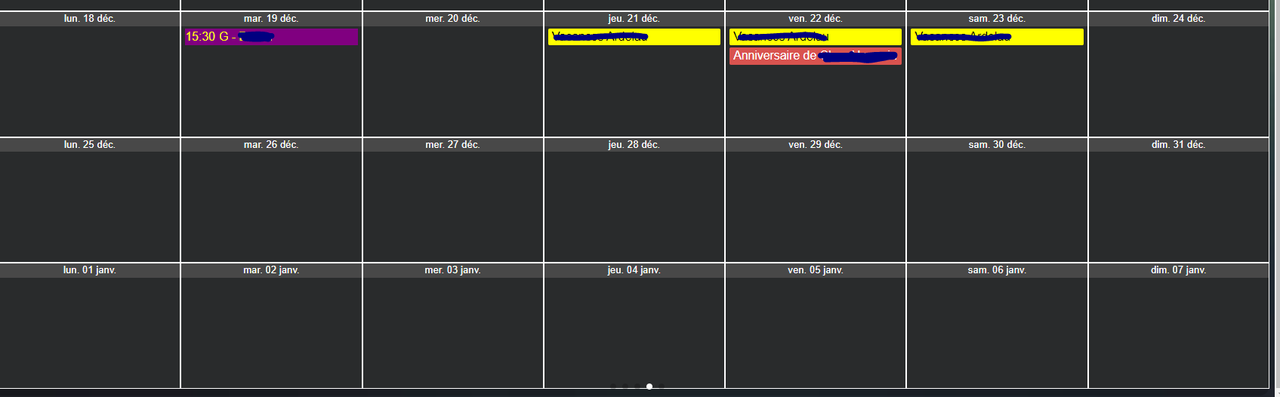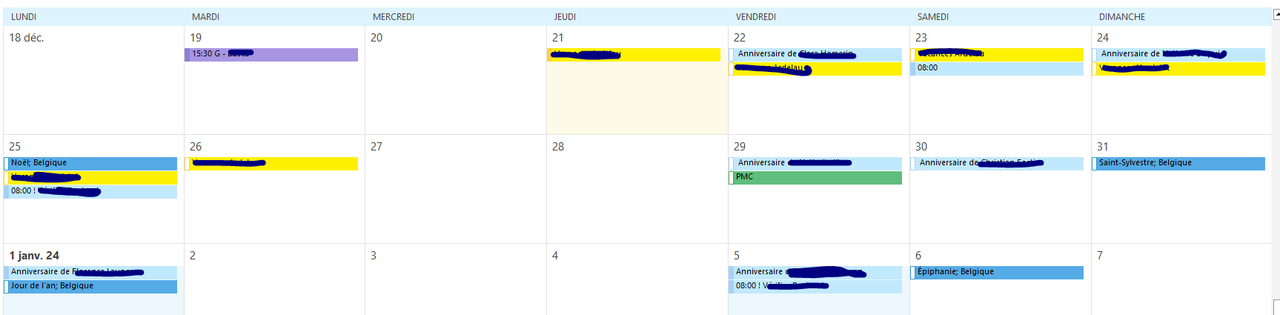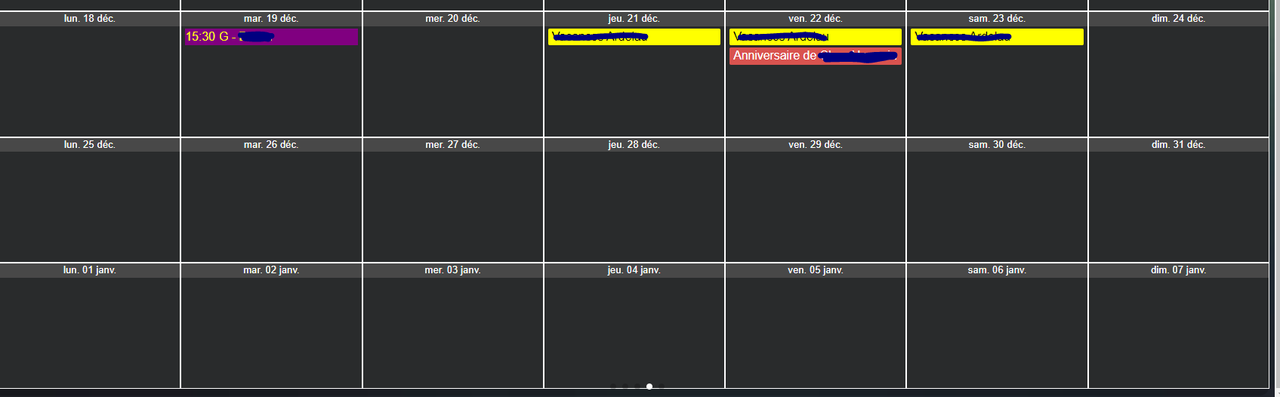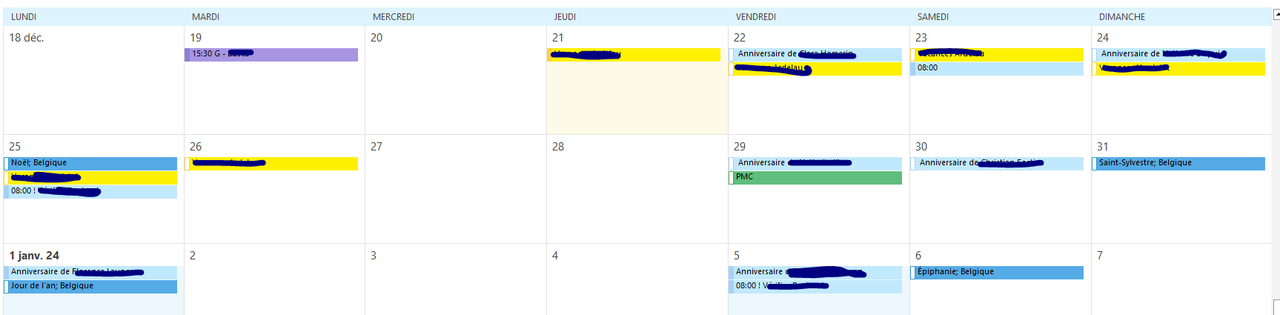Dashticz, alternative dashboard based on HTML, CSS, jQuery
Moderators: leecollings , htilburgs , robgeerts
Doudy
Posts: 246 Joined: Tuesday 09 August 2016 9:09Target OS: -Domoticz version:
Contact:
Post
by Doudy Monday 04 December 2023 16:32
No more display after 24/12
an idea ?
RaspberryPi - RFLink - Zwave - WH2600
Lokonli
Posts: 2292 Joined: Monday 29 August 2016 22:40Target OS: Raspberry Pi / ODroidDomoticz version:
Contact:
Post
by Lokonli Wednesday 06 December 2023 21:18
I'll check.
Doudy
Posts: 246 Joined: Tuesday 09 August 2016 9:09Target OS: -Domoticz version:
Contact:
Post
by Doudy Friday 08 December 2023 13:47
RaspberryPi - RFLink - Zwave - WH2600
Lokonli
Posts: 2292 Joined: Monday 29 August 2016 22:40Target OS: Raspberry Pi / ODroidDomoticz version:
Contact:
Post
by Lokonli Sunday 10 December 2023 10:19
I can't reproduce the problem on my system, so I need your help. 4 questions, labeled below
Doudy
Posts: 246 Joined: Tuesday 09 August 2016 9:09Target OS: -Domoticz version:
Contact:
Post
by Doudy Monday 11 December 2023 8:51
Lokonli wrote: Sunday 10 December 2023 10:19
1. What's the PHP version as reported by Dashticz? (click on Dashticz=> settings icon (upper right)=>Info)
Open Dashticz in Chrome, press F12 to open DevTools, Refresh Dashticz.
Then in DevTools => Console tab:
PHP Version: 7.4.33
Lokonli wrote: Sunday 10 December 2023 10:19
2. Which errors are reported?
Then in DevTools => Network tab: Filter on 'ical'
You now should see one network request, starting with 'index.php?time=....'
Right-click on the network request -> Copy -> Copy link address.
http://192.168.129.186:8082/vendor/dash ... s&method=2
Lokonli wrote: Sunday 10 December 2023 10:19
3. What is the exact link address?
then again, right click on the network request -> Copy -> Copy response
4. And paste the network response in the reply to this topic.
I sent the data by PM
RaspberryPi - RFLink - Zwave - WH2600
Lokonli
Posts: 2292 Joined: Monday 29 August 2016 22:40Target OS: Raspberry Pi / ODroidDomoticz version:
Contact:
Post
by Lokonli Tuesday 12 December 2023 21:14
The problem was caused by applying eventClasses to set the styling of an event, while the event was empty.
Doudy
Posts: 246 Joined: Tuesday 09 August 2016 9:09Target OS: -Domoticz version:
Contact:
Post
by Doudy Wednesday 13 December 2023 7:51
RaspberryPi - RFLink - Zwave - WH2600
Users browsing this forum: No registered users and 1 guest