custom icons
Moderators: leecollings, remb0
- QNTL
- Posts: 59
- Joined: Sunday 19 January 2020 11:59
- Target OS: Raspberry Pi / ODroid
- Domoticz version:
- Contact:
Re: custom icons
Somebody found anything about this issue?
Save to say I experience the same thing.
I've asked the developer of the custom icon tool as well...
https://github.com/AurelienLoyer/domoti ... /issues/13
Save to say I experience the same thing.
I've asked the developer of the custom icon tool as well...
https://github.com/AurelienLoyer/domoti ... /issues/13
- waltervl
- Posts: 6683
- Joined: Monday 28 January 2019 18:48
- Target OS: Linux
- Domoticz version: 2025.1
- Location: NL
- Contact:
Re: custom icons
Did you update Domoticz? Did you clear your browser cache? As that normally solves a lot of Issues.....
See also Wiki: https://www.domoticz.com/wiki/Browser_Cache
See also Wiki: https://www.domoticz.com/wiki/Browser_Cache
Domoticz running on Udoo X86 (on Ubuntu)
Devices/plugins: ZigbeeforDomoticz (with Xiaomi, Ikea, Tuya devices), Nefit Easy, Midea Airco, Omnik Solar, Goodwe Solar
Devices/plugins: ZigbeeforDomoticz (with Xiaomi, Ikea, Tuya devices), Nefit Easy, Midea Airco, Omnik Solar, Goodwe Solar
- QNTL
- Posts: 59
- Joined: Sunday 19 January 2020 11:59
- Target OS: Raspberry Pi / ODroid
- Domoticz version:
- Contact:
Re: custom icons
Hi,
I did. Tried it in several browsers, several computers and incognito widows as well..sadly
I did. Tried it in several browsers, several computers and incognito widows as well..sadly
-
JuanUil
- Posts: 500
- Joined: Friday 22 May 2015 12:21
- Target OS: Raspberry Pi / ODroid
- Domoticz version: 4.11083
- Location: Asten NB Nederland
- Contact:
Re: custom icons
somebody found a solution for the problem allready?
Your mind is like a parachute,
It only works when it is opened!
RPI4 several Fibaro, KaKu, Neocoolcam switches, Z-Wave, Zigbee2Mqtt, Ikea bulbs and remote, Zigbee temp nodes
It only works when it is opened!
RPI4 several Fibaro, KaKu, Neocoolcam switches, Z-Wave, Zigbee2Mqtt, Ikea bulbs and remote, Zigbee temp nodes
- QNTL
- Posts: 59
- Joined: Sunday 19 January 2020 11:59
- Target OS: Raspberry Pi / ODroid
- Domoticz version:
- Contact:
Re: custom icons
Since you had issues with this as well, I'm asking you the same question. I still haven't found a solution for this, months later. Maybe you or someone else?
- waltervl
- Posts: 6683
- Joined: Monday 28 January 2019 18:48
- Target OS: Linux
- Domoticz version: 2025.1
- Location: NL
- Contact:
Re: custom icons
What is exactly the problem you have on what version of Domoticz? I can upload custom icons without issues on latest stable and beta.
Domoticz running on Udoo X86 (on Ubuntu)
Devices/plugins: ZigbeeforDomoticz (with Xiaomi, Ikea, Tuya devices), Nefit Easy, Midea Airco, Omnik Solar, Goodwe Solar
Devices/plugins: ZigbeeforDomoticz (with Xiaomi, Ikea, Tuya devices), Nefit Easy, Midea Airco, Omnik Solar, Goodwe Solar
- QNTL
- Posts: 59
- Joined: Sunday 19 January 2020 11:59
- Target OS: Raspberry Pi / ODroid
- Domoticz version:
- Contact:
Re: custom icons
waltervl wrote: Saturday 29 April 2023 23:29 What is exactly the problem you have on what version of Domoticz? I can upload custom icons without issues on latest stable and beta.
The problem is that the upload button doesn't do anything. There is so icon being uploaded.
I can use custom icons by adding them manually, but with every update of domoticz I've to update the switch_icons file manually as well.
This is my version:
Version: 2023.1 (build 15218)
Build Hash: 2d4900a44
Compile Date: 2023-04-29 15:01:10
dzVents Version: 3.1.8
Python Version: 3.7.3 (default, Oct 31 2022, 14:04:00) [GCC 8.3.0]
- gizmocuz
- Posts: 2710
- Joined: Thursday 11 July 2013 18:59
- Target OS: Raspberry Pi / ODroid
- Domoticz version: beta
- Location: Top of the world
- Contact:
Re: custom icons
Seems to me your zip file content is not correct.
Try uploading attached custom icon file.
Try uploading attached custom icon file.
- Attachments
-
- plug.zip
- (7.55 KiB) Downloaded 92 times
Quality outlives Quantity!
- QNTL
- Posts: 59
- Joined: Sunday 19 January 2020 11:59
- Target OS: Raspberry Pi / ODroid
- Domoticz version:
- Contact:
Re: custom icons
I downloaded your .zip. same result.gizmocuz wrote: Sunday 30 April 2023 13:34 Seems to me your zip file content is not correct.
Try uploading attached custom icon file.
I've always used this site https://domoticz-icon.aurelien-loyer.fr/.
I have a couple of custom icons, but new ones just don't get added.
And if i delete the custom icons i have already there is no magic space that gets freed up for this.
Like others on this post, I've given all rw rights to www/images, because I thought that is where they are stored. Someone suggested the temporary folder domoticz uses to unzip the icons, but I don't know what directory it is.
- gizmocuz
- Posts: 2710
- Joined: Thursday 11 July 2013 18:59
- Target OS: Raspberry Pi / ODroid
- Domoticz version: beta
- Location: Top of the world
- Contact:
Re: custom icons
No, the custom icons are added into the database. This way you keep them in your backup. (And the images folder should be writable but thats default)
Did you try another browser?
I just tried with the edge browser, no issues
Also try in a private mode to ensure it is not a caching issue
Did you try another browser?
I just tried with the edge browser, no issues
Also try in a private mode to ensure it is not a caching issue
Quality outlives Quantity!
- QNTL
- Posts: 59
- Joined: Sunday 19 January 2020 11:59
- Target OS: Raspberry Pi / ODroid
- Domoticz version:
- Contact:
Re: custom icons
I did try:gizmocuz wrote: Monday 01 May 2023 11:21 No, the custom icons are added into the database. This way you keep them in your backup. (And the images folder should be writable but thats default)
Did you try another browser?
I just tried with the edge browser, no issues
Also try in a private mode to ensure it is not a caching issue
- Incognito browsing
- Clearing cache
- Different browsers (chrome, opera, edge, Firefox)
- On windows
- On android
- From my pi
- waltervl
- Posts: 6683
- Joined: Monday 28 January 2019 18:48
- Target OS: Linux
- Domoticz version: 2025.1
- Location: NL
- Contact:
Re: custom icons
Do you see errors in the console when enabling the browser development tool (F12 in most browsers)?
Do you see any related errors in the Domoticz log file?
Do you see any related errors in the Domoticz log file?
Domoticz running on Udoo X86 (on Ubuntu)
Devices/plugins: ZigbeeforDomoticz (with Xiaomi, Ikea, Tuya devices), Nefit Easy, Midea Airco, Omnik Solar, Goodwe Solar
Devices/plugins: ZigbeeforDomoticz (with Xiaomi, Ikea, Tuya devices), Nefit Easy, Midea Airco, Omnik Solar, Goodwe Solar
- waltervl
- Posts: 6683
- Joined: Monday 28 January 2019 18:48
- Target OS: Linux
- Domoticz version: 2025.1
- Location: NL
- Contact:
Re: custom icons
To add, I just uploaded 8 different icon zip files, after a couple (4 or 5) I got the same error but refreshing the interface (switching to dashboard and switching back to custom icon page) I had no issues to upload the rest.
Domoticz running on Udoo X86 (on Ubuntu)
Devices/plugins: ZigbeeforDomoticz (with Xiaomi, Ikea, Tuya devices), Nefit Easy, Midea Airco, Omnik Solar, Goodwe Solar
Devices/plugins: ZigbeeforDomoticz (with Xiaomi, Ikea, Tuya devices), Nefit Easy, Midea Airco, Omnik Solar, Goodwe Solar
- QNTL
- Posts: 59
- Joined: Sunday 19 January 2020 11:59
- Target OS: Raspberry Pi / ODroid
- Domoticz version:
- Contact:
Re: custom icons
Hello,waltervl wrote: Monday 01 May 2023 22:53 Do you see errors in the console when enabling the browser development tool (F12 in most browsers)?
Do you see any related errors in the Domoticz log file?
I see two errors when getting to my domoticz page, but I'm unable to link this to the specific function. Maybe someone can tell something from this.
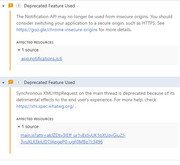
- McMelloW
- Posts: 434
- Joined: Monday 20 November 2017 17:01
- Target OS: Raspberry Pi / ODroid
- Domoticz version: V2024.1
- Location: Harderwijk, NL
- Contact:
Re: custom icons
Anybody know what is wrong with the link for the Icon-generator?
https://domoticz-icon.aurelien-loyer.fr/
The site is not reachable
https://domoticz-icon.aurelien-loyer.fr/
The site is not reachable
Greetings McMelloW
- madpatrick
- Posts: 760
- Joined: Monday 26 December 2016 12:17
- Target OS: Linux
- Domoticz version: 2025.2
- Location: Netherlands
- Contact:
Re: custom icons
it is offline for a long period.
If you have a webserver (apache) you can copy the files from github and do it yourself
https://github.com/AurelienLoyer/domoti ... _generator
If you have a webserver (apache) you can copy the files from github and do it yourself
https://github.com/AurelienLoyer/domoti ... _generator
-= HP server GEN11 =- ZwaveJS-=- Domoticz v2025.2 -=- Dashticz =-
-= Checkout https://github.com/MadPatrick for the plugins =-
-= Checkout https://github.com/MadPatrick for the plugins =-
- waltervl
- Posts: 6683
- Joined: Monday 28 January 2019 18:48
- Target OS: Linux
- Domoticz version: 2025.1
- Location: NL
- Contact:
Re: custom icons
I made an issue on that repository. Lets see if it gets enabled again.
https://github.com/AurelienLoyer/domoti ... /issues/14
https://github.com/AurelienLoyer/domoti ... /issues/14
Domoticz running on Udoo X86 (on Ubuntu)
Devices/plugins: ZigbeeforDomoticz (with Xiaomi, Ikea, Tuya devices), Nefit Easy, Midea Airco, Omnik Solar, Goodwe Solar
Devices/plugins: ZigbeeforDomoticz (with Xiaomi, Ikea, Tuya devices), Nefit Easy, Midea Airco, Omnik Solar, Goodwe Solar
- McMelloW
- Posts: 434
- Joined: Monday 20 November 2017 17:01
- Target OS: Raspberry Pi / ODroid
- Domoticz version: V2024.1
- Location: Harderwijk, NL
- Contact:
Re: custom icons
@madpatrick. Thanks for the link. Yes I have apache2 running, but I cannot find how to setup my own icon generator.madpatrick wrote: Friday 26 January 2024 14:11 it is offline for a long period.
If you have a webserver (apache) you can copy the files from github and do it yourself
https://github.com/AurelienLoyer/domoti ... _generator
@waltervl Thanks for opening an issue. Wait and see what will happen.waltervl wrote: Friday 26 January 2024 14:20 I made an issue on that repository. Lets see if it gets enabled again.
https://github.com/AurelienLoyer/domoti ... /issues/14
Greetings McMelloW
- madpatrick
- Posts: 760
- Joined: Monday 26 December 2016 12:17
- Target OS: Linux
- Domoticz version: 2025.2
- Location: Netherlands
- Contact:
Re: custom icons
Just copy the files in a sub-directory in the web directory (/var/www/html/icon)McMelloW wrote: Friday 26 January 2024 15:37@madpatrick. Thanks for the link. Yes I have apache2 running, but I cannot find how to setup my own icon generator.madpatrick wrote: Friday 26 January 2024 14:11 it is offline for a long period.
If you have a webserver (apache) you can copy the files from github and do it yourself
https://github.com/AurelienLoyer/domoti ... _generator
The go with your browser to the subdir and it will open the index.html file
For example : http://192.168.1.1/icon
-= HP server GEN11 =- ZwaveJS-=- Domoticz v2025.2 -=- Dashticz =-
-= Checkout https://github.com/MadPatrick for the plugins =-
-= Checkout https://github.com/MadPatrick for the plugins =-
- McMelloW
- Posts: 434
- Joined: Monday 20 November 2017 17:01
- Target OS: Raspberry Pi / ODroid
- Domoticz version: V2024.1
- Location: Harderwijk, NL
- Contact:
Re: custom icons
As simple as that. Thanks very much for your help. It works perfect.madpatrick wrote: Friday 26 January 2024 16:18 Just copy the files in a sub-directory in the web directory (/var/www/html/icon)
The go with your browser to the subdir and it will open the index.html file
For example : http://192.168.1.1/icon
Greetings McMelloW
Who is online
Users browsing this forum: No registered users and 1 guest