The Shelly is wired up as follows:
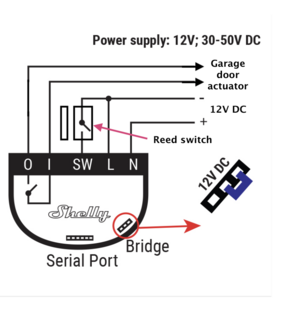
The Shelly relay contacts are 'dry' (zero volt), and can be connected to the garage door actuator in parallel with, or in place of, the existing impulse switch. The Shelly can be configured to send a 1-second pulse to the garage door actuator, and such that the reed switch does not trigger the relay, but instead sends an MQTT message to Domoticz (for which you will need an MQTT broker in your system).
Prerequisites
- Shelly 1, flashed with Tasmota - see https://tasmota.github.io/docs/devices/Shelly-1/
- Magnetic reed switch, fixed in a position to detect opening of the garage door
- Dummy Domoticz switch, type Light/switch, Push On Button - note the IDX for Tasmota configuration. This will be the switch device in Domoticz for operating the garage door
- Dummy Domoticz switch, type Light/switch, Contact - note the IDX for Tasmota configuration. This will show the status of the garage door (open / closed)
- MQTT broker
Go to the Tasmota web UI, select Configuration > Domoticz, and enter the first IDX above in Idx 1, Save, and return to Main Menu.
Enter the following in the Tasmota web UI Console (one line at a time, press Enter at the end of each line):
Code: Select all
switchmode1 1
poweronstate 0
setoption0 0
pulsetime1 10
Then enter the following:
Code: Select all
setoption114 1Now enter the following, all on one line (again, press Enter at the end):
Code: Select all
rule1 on switch1#state=0 do publish domoticz/in {"command": "switchlight", "idx": XXX, "switchcmd": "Off" } endon on switch1#state=1 do publish domoticz/in {"command": "switchlight", "idx": XXX, "switchcmd": "On" } endonFinally, enter
Code: Select all
rule1 1