Hi,
I have received the 4 button switch from Moes/Tuya. Anyone has this one working?
It is seen in zigbee2mqtt frontend and Domoticz but each button only has one function, so only have 4 functions in total (on/off/brightness step_up/..._down)
Anyone has an idea if each button can be seen as a seperate switch where each switch has something like single/double/long click?
This way I can assign different functions per button.
Thanks for any help
Moes 4 button switch
Moderator: leecollings
Re: Moes 4 button switch
Is it this switch? https://www.zigbee2mqtt.io/devices/TS0601_switch.html
It has 4 endpoints and each has 3 states. So nothing about single, double and long click.
It has 4 endpoints and each has 3 states. So nothing about single, double and long click.
-
snuiter
- Posts: 67
- Joined: Saturday 17 June 2017 12:30
- Target OS: Raspberry Pi / ODroid
- Domoticz version: beta
- Contact:
Re: Moes 4 button switch
Hi,
unfortunately not, but that behaviour would be nice indeed
It is this switch
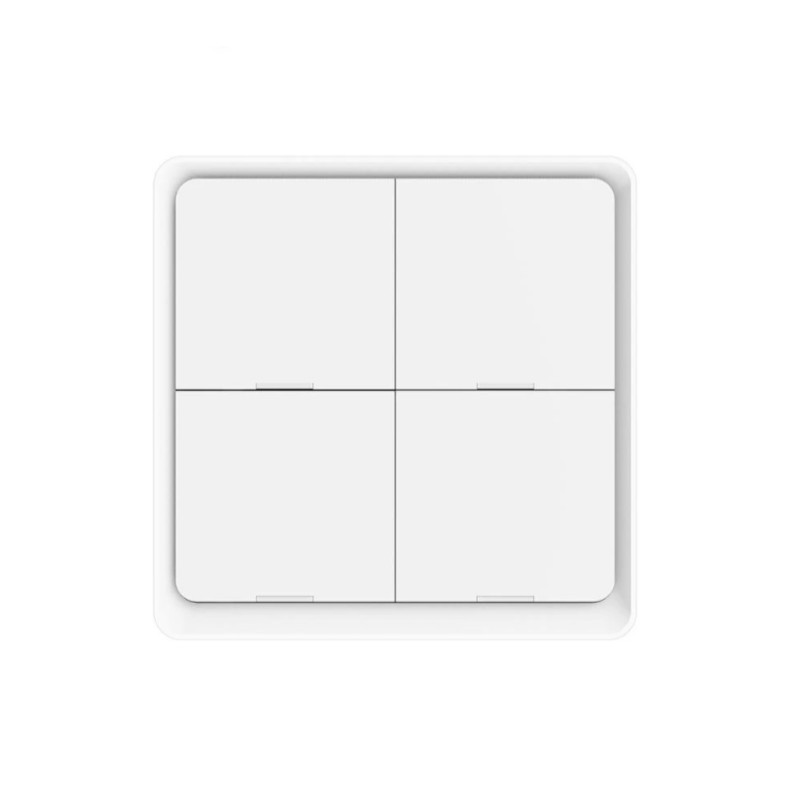
Just a square, divided into 4 smaller equal squared buttons
unfortunately not, but that behaviour would be nice indeed
It is this switch
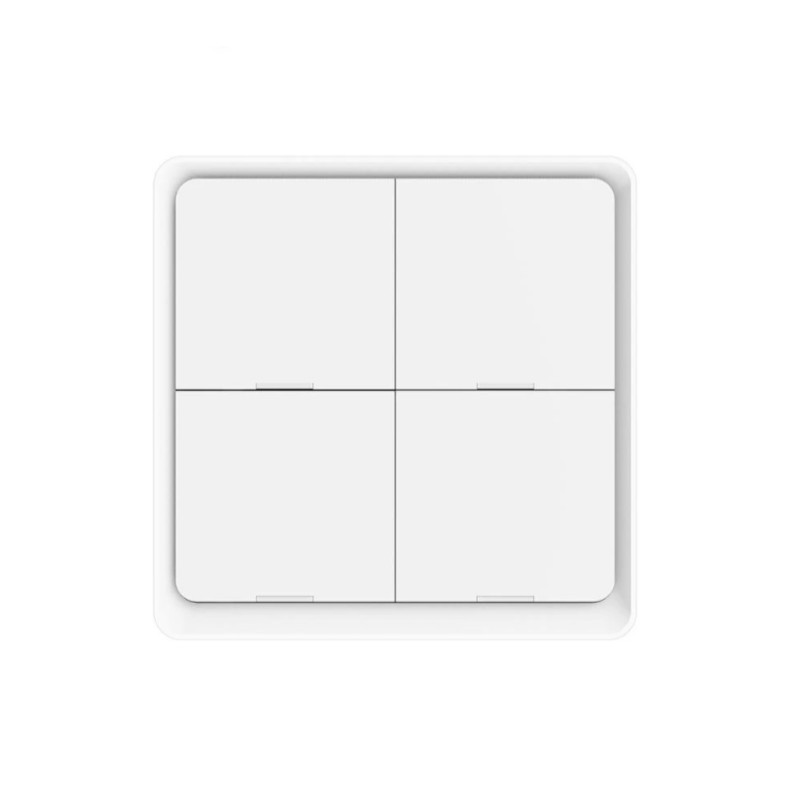
Just a square, divided into 4 smaller equal squared buttons
Re: Moes 4 button switch
So it is this one: https://www.zigbee2mqtt.io/devices/TS00 ... uya-ts0044
On that page you can also see what that device exposes.
I have that device and it works perfectly and has single/double/hold on each button.
On that page you can also see what that device exposes.
I have that device and it works perfectly and has single/double/hold on each button.
-
snuiter
- Posts: 67
- Joined: Saturday 17 June 2017 12:30
- Target OS: Raspberry Pi / ODroid
- Domoticz version: beta
- Contact:
Re: Moes 4 button switch
Well it is actually this one: https://www.zigbee2mqtt.io/devices/TS00 ... uya-ts004fEddyG wrote: Tuesday 14 September 2021 7:57 So it is this one: https://www.zigbee2mqtt.io/devices/TS00 ... uya-ts0044
On that page you can also see what that device exposes.
I have that device and it works perfectly and has single/double/hold on each button.
So google shows that both models are shipped so you don't know which one you get, but the behaviour of the buttons is different.
Any idea how this can be changed ?
- waltervl
- Posts: 6677
- Joined: Monday 28 January 2019 18:48
- Target OS: Linux
- Domoticz version: 2025.1
- Location: NL
- Contact:
Re: Moes 4 button switch
Never heard that you can change the behavior of a ZigBee device. The only way could be to flash some kind of other firmware. Perhaps google will give a solution.
Or buy a new one and hope they will send the good version
Or buy a new one and hope they will send the good version
Domoticz running on Udoo X86 (on Ubuntu)
Devices/plugins: ZigbeeforDomoticz (with Xiaomi, Ikea, Tuya devices), Nefit Easy, Midea Airco, Omnik Solar, Goodwe Solar
Devices/plugins: ZigbeeforDomoticz (with Xiaomi, Ikea, Tuya devices), Nefit Easy, Midea Airco, Omnik Solar, Goodwe Solar
Re: Moes 4 button switch
Would have been nice if you put that device link in your first post, that way I would not have to guess wrong twice. 
Which device (name/type) is presented in the zigbee2mqtt logging?
Which device (name/type) is presented in the zigbee2mqtt logging?
-
snuiter
- Posts: 67
- Joined: Saturday 17 June 2017 12:30
- Target OS: Raspberry Pi / ODroid
- Domoticz version: beta
- Contact:
Re: Moes 4 button switch
You are right but I did not find the device as I looked for Moes but I see there are 2 on Tuya, hence my mistake.EddyG wrote: Wednesday 15 September 2021 10:42 Would have been nice if you put that device link in your first post, that way I would not have to guess wrong twice.
Which device (name/type) is presented in the zigbee2mqtt logging?
Model listed in the zigbee log and on the zigbee2mqtt frontpage is : model_id":"TS004F"
Who is online
Users browsing this forum: No registered users and 1 guest