I would like to put (enlarge) the image in the "buttons" frame
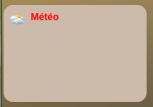
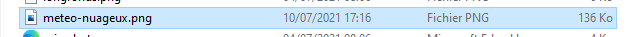
Here are my settings:
CONFIG.js
Code: Select all
buttons.meteo = {
key: 'meteo',
title: 'Météo',
width: 3,
height: 350,
isimage: true,
refresh: 60,
image: 'meteo-nuageux.png',
}Code: Select all
.button[data-id='meteo'] {
min-height: 185px;
border: 3px solid rgba(255,255,255,0);
background-color: #cba !important;
font-size: 12px;
color: red;
}Code: Select all
isimage Set to true if the image should be shown in the full button width (default false).