Pilot: Home Automation Control (iOS app)
Moderator: leecollings
-
patoo77
- Posts: 299
- Joined: Thursday 17 July 2014 18:20
- Target OS: Raspberry Pi / ODroid
- Domoticz version:
- Location: Paris, France
- Contact:
Re: Pilot: Home Automation Control (iOS app)
Just checked, not getting these errors on my app, on my server.
Maybe try editing server settings in pilot, see if it fixes anything?
Maybe try editing server settings in pilot, see if it fixes anything?
Domoticz on iOS: Pilot: Home Automation Control
-
rgroothuis
- Posts: 347
- Joined: Friday 03 April 2015 17:09
- Target OS: Raspberry Pi / ODroid
- Domoticz version:
- Contact:
Re: Pilot: Home Automation Control (iOS app)
Hhhmmm strange. I will do some more debugging. It is also strange that the error message doesn't contain info from where this is originating from. Is it from a Pilot request or from something else. Anyway, I will try to do more investigation.patoo77 wrote: Wednesday 03 June 2020 20:42 Just checked, not getting these errors on my app, on my server.
Maybe try editing server settings in pilot, see if it fixes anything?
-
patoo77
- Posts: 299
- Joined: Thursday 17 July 2014 18:20
- Target OS: Raspberry Pi / ODroid
- Domoticz version:
- Location: Paris, France
- Contact:
Re: Pilot: Home Automation Control (iOS app)
If you still have access to it, try installing the latest Pilot beta. I did some reword on server requests, maybe it fixed your issue too.rgroothuis wrote: Thursday 04 June 2020 8:40Hhhmmm strange. I will do some more debugging. It is also strange that the error message doesn't contain info from where this is originating from. Is it from a Pilot request or from something else. Anyway, I will try to do more investigation.patoo77 wrote: Wednesday 03 June 2020 20:42 Just checked, not getting these errors on my app, on my server.
Maybe try editing server settings in pilot, see if it fixes anything?
Domoticz on iOS: Pilot: Home Automation Control
-
rgroothuis
- Posts: 347
- Joined: Friday 03 April 2015 17:09
- Target OS: Raspberry Pi / ODroid
- Domoticz version:
- Contact:
Re: Pilot: Home Automation Control (iOS app)
That new beta version clarified the situation a bit, now the error message is more meaningful, for you I hope (not for me):patoo77 wrote: Thursday 04 June 2020 9:17If you still have access to it, try installing the latest Pilot beta. I did some reword on server requests, maybe it fixed your issue too.rgroothuis wrote: Thursday 04 June 2020 8:40Hhhmmm strange. I will do some more debugging. It is also strange that the error message doesn't contain info from where this is originating from. Is it from a Pilot request or from something else. Anyway, I will try to do more investigation.patoo77 wrote: Wednesday 03 June 2020 20:42 Just checked, not getting these errors on my app, on my server.
Maybe try editing server settings in pilot, see if it fixes anything?
Any idea?2020-06-04 10:39:38.471 Error: CheckAuthToken(5ec34335e317b5e1f67190............tMDE2ZjdhMzZjNTgz) : session id not found
Re: Pilot: Home Automation Control (iOS app)
HI,
First many thanks for all the good job on your application, i used it for years now to control my home.
I have recently deploy AC and added couple of switchs (selector) to manage it.
I notice that if i change the selector on the app de switch is never activated, even if the order is send correclty to the device.
FOr exmeple my selector switchs have the following option :
Off
Cool
Heat
Auto
No matter which switch i select device is always off on the app where it's activated on domoticz.
Any tips ?
Thanks
First many thanks for all the good job on your application, i used it for years now to control my home.
I have recently deploy AC and added couple of switchs (selector) to manage it.
I notice that if i change the selector on the app de switch is never activated, even if the order is send correclty to the device.
FOr exmeple my selector switchs have the following option :
Off
Cool
Heat
Auto
No matter which switch i select device is always off on the app where it's activated on domoticz.
Any tips ?
Thanks
-
rgroothuis
- Posts: 347
- Joined: Friday 03 April 2015 17:09
- Target OS: Raspberry Pi / ODroid
- Domoticz version:
- Contact:
Re: Pilot: Home Automation Control (iOS app)
I've moved houses and setting up Domoticz at my new house starting from scratch again.
I enabled location services in Pilot on the iPhone and while I'm still at home it keeps toggling between "I'm at home" and "I'm away". The iPhone is really beside my laptop on my desk and I'm not moving at all. See also the log in Domoticz:
2020-07-03 13:09:57.001 Status: User: Admin initiated a switch command (14/ReneAtHome/On)
2020-07-03 13:10:07.854 Status: User: Admin initiated a switch command (14/ReneAtHome/Off)
2020-07-03 13:10:14.120 Status: User: Admin initiated a switch command (14/ReneAtHome/On)
2020-07-03 13:19:08.414 Status: User: Admin initiated a switch command (14/ReneAtHome/On)
2020-07-03 13:19:08.457 Status: User: Admin initiated a switch command (14/ReneAtHome/Off)
2020-07-03 13:19:08.489 Status: User: Admin initiated a switch command (14/ReneAtHome/Off)
2020-07-03 13:25:37.336 Status: User: Admin initiated a switch command (14/ReneAtHome/On)
2020-07-03 13:29:06.387 Status: User: Admin initiated a switch command (14/ReneAtHome/Off)
2020-07-03 13:29:06.808 Status: User: Admin initiated a switch command (14/ReneAtHome/On)
2020-07-03 13:29:20.024 Status: User: Admin initiated a switch command (14/ReneAtHome/Off)
2020-07-03 13:29:28.501 Status: User: Admin initiated a switch command (14/ReneAtHome/On)
2020-07-03 13:29:57.943 Status: User: Admin initiated a switch command (14/ReneAtHome/Off)
2020-07-03 13:30:07.825 Status: User: Admin initiated a switch command (14/ReneAtHome/On)
2020-07-03 13:30:13.977 Status: User: Admin initiated a switch command (14/ReneAtHome/Off)
2020-07-03 13:35:22.398 Status: User: Admin initiated a switch command (14/ReneAtHome/On)
2020-07-03 13:35:22.820 Status: User: Admin initiated a switch command (14/ReneAtHome/Off)
2020-07-03 13:37:30.209 Status: User: Admin initiated a switch command (14/ReneAtHome/On)
2020-07-03 13:37:37.476 Status: User: Admin initiated a switch command (14/ReneAtHome/Off)
What could be the issue and how can I resolve this?
I enabled location services in Pilot on the iPhone and while I'm still at home it keeps toggling between "I'm at home" and "I'm away". The iPhone is really beside my laptop on my desk and I'm not moving at all. See also the log in Domoticz:
2020-07-03 13:09:57.001 Status: User: Admin initiated a switch command (14/ReneAtHome/On)
2020-07-03 13:10:07.854 Status: User: Admin initiated a switch command (14/ReneAtHome/Off)
2020-07-03 13:10:14.120 Status: User: Admin initiated a switch command (14/ReneAtHome/On)
2020-07-03 13:19:08.414 Status: User: Admin initiated a switch command (14/ReneAtHome/On)
2020-07-03 13:19:08.457 Status: User: Admin initiated a switch command (14/ReneAtHome/Off)
2020-07-03 13:19:08.489 Status: User: Admin initiated a switch command (14/ReneAtHome/Off)
2020-07-03 13:25:37.336 Status: User: Admin initiated a switch command (14/ReneAtHome/On)
2020-07-03 13:29:06.387 Status: User: Admin initiated a switch command (14/ReneAtHome/Off)
2020-07-03 13:29:06.808 Status: User: Admin initiated a switch command (14/ReneAtHome/On)
2020-07-03 13:29:20.024 Status: User: Admin initiated a switch command (14/ReneAtHome/Off)
2020-07-03 13:29:28.501 Status: User: Admin initiated a switch command (14/ReneAtHome/On)
2020-07-03 13:29:57.943 Status: User: Admin initiated a switch command (14/ReneAtHome/Off)
2020-07-03 13:30:07.825 Status: User: Admin initiated a switch command (14/ReneAtHome/On)
2020-07-03 13:30:13.977 Status: User: Admin initiated a switch command (14/ReneAtHome/Off)
2020-07-03 13:35:22.398 Status: User: Admin initiated a switch command (14/ReneAtHome/On)
2020-07-03 13:35:22.820 Status: User: Admin initiated a switch command (14/ReneAtHome/Off)
2020-07-03 13:37:30.209 Status: User: Admin initiated a switch command (14/ReneAtHome/On)
2020-07-03 13:37:37.476 Status: User: Admin initiated a switch command (14/ReneAtHome/Off)
What could be the issue and how can I resolve this?
-
Matthias
- Posts: 12
- Joined: Wednesday 09 January 2019 23:32
- Target OS: Raspberry Pi / ODroid
- Domoticz version:
- Contact:
Re: Pilot: Home Automation Control (iOS app)
Hello Patrick,
I hope my message will be read here because I don't get a response by email. I bought the application in large part because it offered the possibility of viewing domoticz cameras, but this is not the case.
I am with an iphone Xr under ios 13.5.1 and the images are gray with the blinking red point.
My server is in https and basic-auth.
Can you please help me to get my due?
Thank you in advance.
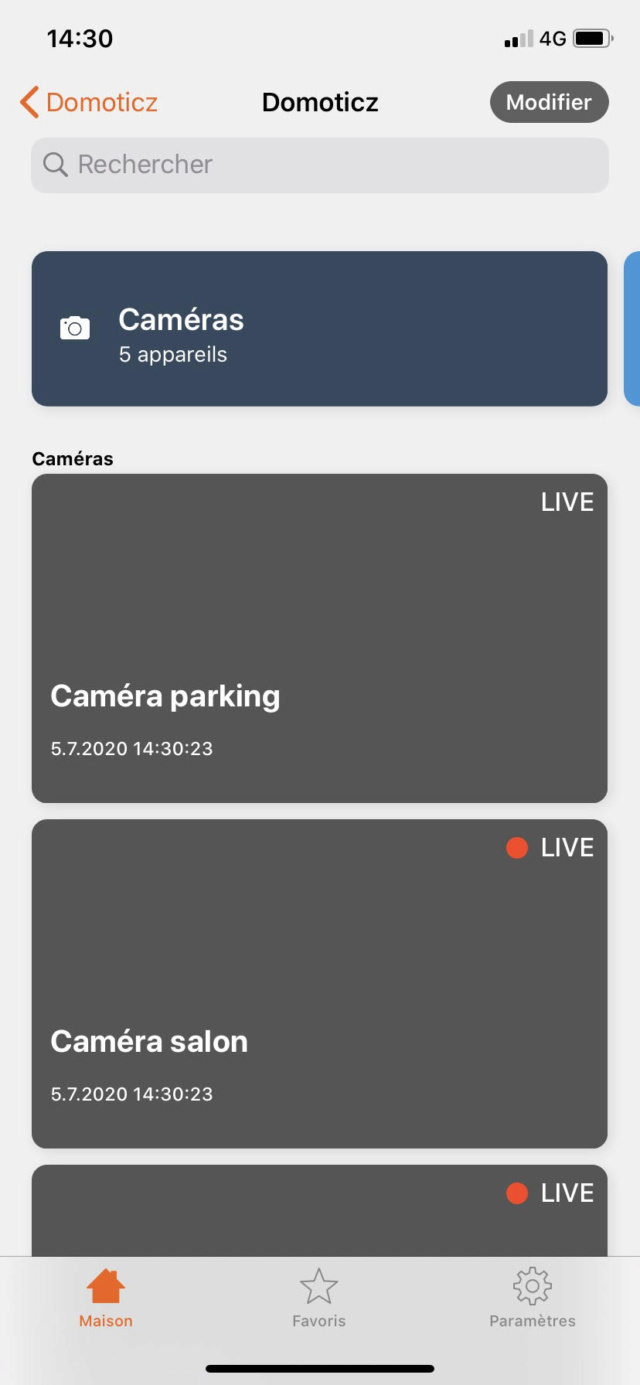

I hope my message will be read here because I don't get a response by email. I bought the application in large part because it offered the possibility of viewing domoticz cameras, but this is not the case.
I am with an iphone Xr under ios 13.5.1 and the images are gray with the blinking red point.
My server is in https and basic-auth.
Can you please help me to get my due?
Thank you in advance.
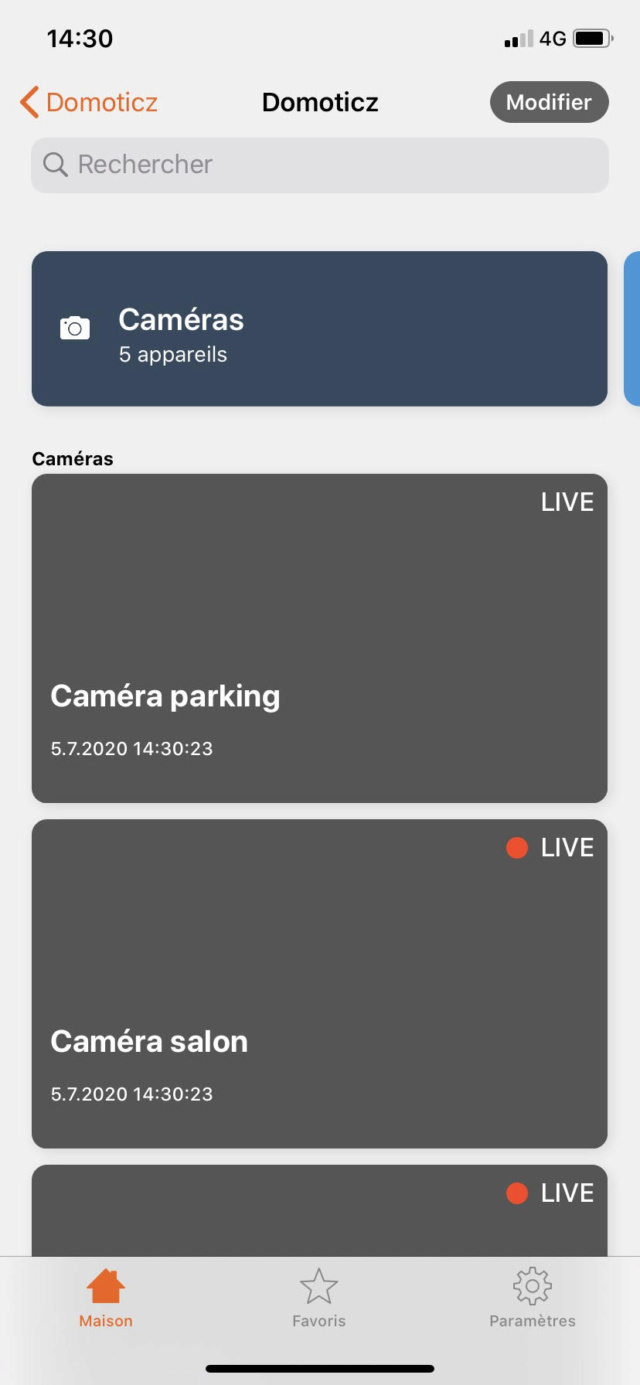

-
rgroothuis
- Posts: 347
- Joined: Friday 03 April 2015 17:09
- Target OS: Raspberry Pi / ODroid
- Domoticz version:
- Contact:
Re: Pilot: Home Automation Control (iOS app)
I've an issue family sharing of the Pilot app. When I try to do "restore previous purchases" in the Pilot app it gives me an error message there is nothing to restore. My kids are in the same family iCloud account. What is the issue? How can I resolve this?
Is this maybe because I'm a beta tester of the app?
What I just did (because I like the app), became a "Pilot Patron" to sponsor the developer. Also then when I try to restore on my daughters iPhone it says there is nothing to restore. Any suggestion on how to resolve this?
Is this maybe because I'm a beta tester of the app?
What I just did (because I like the app), became a "Pilot Patron" to sponsor the developer. Also then when I try to restore on my daughters iPhone it says there is nothing to restore. Any suggestion on how to resolve this?
-
kozmix
- Posts: 4
- Joined: Thursday 09 July 2020 21:11
- Target OS: Raspberry Pi / ODroid
- Domoticz version: 2020.2
- Location: Belgium
- Contact:
Re: Pilot: Home Automation Control (iOS app)
I am still building my Domoticz setup, but have started experimenting with the geofencing feature. I'm using Pilot as that allows to connect to my Domoticz server using self-signed certificates. In essence the geofencing is working, but I noticed that often the app doesn't seem to keep checking location. Even when I'm away from home for hours, it doesn't update until I manually load or refresh the app. Location permission is set to "always". Is this a common issue? Anyone aware of how to increase the location check frequency?
Thank you!
Thank you!
-
patoo77
- Posts: 299
- Joined: Thursday 17 July 2014 18:20
- Target OS: Raspberry Pi / ODroid
- Domoticz version:
- Location: Paris, France
- Contact:
Re: Pilot: Home Automation Control (iOS app)
Sent you an email about thisrgroothuis wrote: Tuesday 21 July 2020 9:35 I've an issue family sharing of the Pilot app. When I try to do "restore previous purchases" in the Pilot app it gives me an error message there is nothing to restore. My kids are in the same family iCloud account. What is the issue? How can I resolve this?
Is this maybe because I'm a beta tester of the app?
What I just did (because I like the app), became a "Pilot Patron" to sponsor the developer. Also then when I try to restore on my daughters iPhone it says there is nothing to restore. Any suggestion on how to resolve this?
It's not a common issue. geofencing will work wether the app is open or not. Do you have both wifi, bluetooth and 4G enabled?kozmix wrote: Tuesday 21 July 2020 21:01 I am still building my Domoticz setup, but have started experimenting with the geofencing feature. I'm using Pilot as that allows to connect to my Domoticz server using self-signed certificates. In essence the geofencing is working, but I noticed that often the app doesn't seem to keep checking location. Even when I'm away from home for hours, it doesn't update until I manually load or refresh the app. Location permission is set to "always". Is this a common issue? Anyone aware of how to increase the location check frequency?
Thank you!
You may also try setting up another location, see if it works any better, then switch back to your home. Let me know!
Domoticz on iOS: Pilot: Home Automation Control
-
kozmix
- Posts: 4
- Joined: Thursday 09 July 2020 21:11
- Target OS: Raspberry Pi / ODroid
- Domoticz version: 2020.2
- Location: Belgium
- Contact:
Re: Pilot: Home Automation Control (iOS app)
I have wifi, bt and 4G all enabled at all times. I will try with another location and see what that does, thanks for the quick feedback and suggestions!patoo77 wrote: Tuesday 21 July 2020 21:05It's not a common issue. geofencing will work wether the app is open or not. Do you have both wifi, bluetooth and 4G enabled?kozmix wrote: Tuesday 21 July 2020 21:01 I am still building my Domoticz setup, but have started experimenting with the geofencing feature. I'm using Pilot as that allows to connect to my Domoticz server using self-signed certificates. In essence the geofencing is working, but I noticed that often the app doesn't seem to keep checking location. Even when I'm away from home for hours, it doesn't update until I manually load or refresh the app. Location permission is set to "always". Is this a common issue? Anyone aware of how to increase the location check frequency?
Thank you!
You may also try setting up another location, see if it works any better, then switch back to your home. Let me know!
-
rgroothuis
- Posts: 347
- Joined: Friday 03 April 2015 17:09
- Target OS: Raspberry Pi / ODroid
- Domoticz version:
- Contact:
Re: Pilot: Home Automation Control (iOS app)
Hello Patrick,
I installed the new Pilot beta version (after receiving the notification in Testflight this morning) and unfortunately the App doesn't start anymore. I select the App on the iPhone Xr with SW 14.0.1, I see a black screen and then the App is shutdown again. Can you check what the issue is?
Thanks.
Cheers, Rene
I installed the new Pilot beta version (after receiving the notification in Testflight this morning) and unfortunately the App doesn't start anymore. I select the App on the iPhone Xr with SW 14.0.1, I see a black screen and then the App is shutdown again. Can you check what the issue is?
Thanks.
Cheers, Rene
-
rgroothuis
- Posts: 347
- Joined: Friday 03 April 2015 17:09
- Target OS: Raspberry Pi / ODroid
- Domoticz version:
- Contact:
Re: Pilot: Home Automation Control (iOS app)
Hello Patrick,
Another question, feature request, is it possible to add some functionality to Pilot regarding the following use case:
When arriving at home, this is detected by the Geo Fencing, I would like to get a Pilot Popup message with a question if I want to open the Garagedoor. I get to options, Yes and No. When Yes selected I scene is executed to open the garage door. Is something like this possible?
THanks.
Cheers, Rene
Another question, feature request, is it possible to add some functionality to Pilot regarding the following use case:
When arriving at home, this is detected by the Geo Fencing, I would like to get a Pilot Popup message with a question if I want to open the Garagedoor. I get to options, Yes and No. When Yes selected I scene is executed to open the garage door. Is something like this possible?
THanks.
Cheers, Rene
-
patoo77
- Posts: 299
- Joined: Thursday 17 July 2014 18:20
- Target OS: Raspberry Pi / ODroid
- Domoticz version:
- Location: Paris, France
- Contact:
Re: Pilot: Home Automation Control (iOS app)
Not a lot has changed inside the app, I'm surprised you're seeing these crashes.rgroothuis wrote: Thursday 08 October 2020 8:51 I installed the new Pilot beta version (after receiving the notification in Testflight this morning) and unfortunately the App doesn't start anymore. I select the App on the iPhone Xr with SW 14.0.1, I see a black screen and then the App is shutdown again. Can you check what the issue is?
Can you try reinstalling the app?
Domoticz on iOS: Pilot: Home Automation Control
-
rgroothuis
- Posts: 347
- Joined: Friday 03 April 2015 17:09
- Target OS: Raspberry Pi / ODroid
- Domoticz version:
- Contact:
Re: Pilot: Home Automation Control (iOS app)
Reinstalling from TestFlight solved the problem. Strange an straight forward upgrade didn't work. Thanks for the quick response. Hope you can take a look at my other question as well. Thanks.patoo77 wrote: Thursday 08 October 2020 9:11Not a lot has changed inside the app, I'm surprised you're seeing these crashes.rgroothuis wrote: Thursday 08 October 2020 8:51 I installed the new Pilot beta version (after receiving the notification in Testflight this morning) and unfortunately the App doesn't start anymore. I select the App on the iPhone Xr with SW 14.0.1, I see a black screen and then the App is shutdown again. Can you check what the issue is?
Can you try reinstalling the app?
-
bing69
- Posts: 139
- Joined: Thursday 05 June 2014 10:55
- Target OS: Raspberry Pi / ODroid
- Domoticz version: Beta
- Location: 's-Hertogenbosch, NL
- Contact:
Re: Pilot: Home Automation Control (iOS app)
You can make 't with automation in Iosrgroothuis wrote: Thursday 08 October 2020 8:53 Hello Patrick,
Another question, feature request, is it possible to add some functionality to Pilot regarding the following use case:
When arriving at home, this is detected by the Geo Fencing, I would like to get a Pilot Popup message with a question if I want to open the Garagedoor. I get to options, Yes and No. When Yes selected I scene is executed to open the garage door. Is something like this possible?
THanks.
Cheers, Rene
-
patoo77
- Posts: 299
- Joined: Thursday 17 July 2014 18:20
- Target OS: Raspberry Pi / ODroid
- Domoticz version:
- Location: Paris, France
- Contact:
Re: Pilot: Home Automation Control (iOS app)
Oh yeah, sorry, forgot to answer thatbing69 wrote: Sunday 11 October 2020 9:37You can make 't with automation in Iosrgroothuis wrote: Thursday 08 October 2020 8:53 Hello Patrick,
Another question, feature request, is it possible to add some functionality to Pilot regarding the following use case:
When arriving at home, this is detected by the Geo Fencing, I would like to get a Pilot Popup message with a question if I want to open the Garagedoor. I get to options, Yes and No. When Yes selected I scene is executed to open the garage door. Is something like this possible?
THanks.
Cheers, Rene
Indeed, you could do that with some shortcuts. I think it could also be possible to do in Pilot. I'll look into it.
Domoticz on iOS: Pilot: Home Automation Control
-
patoo77
- Posts: 299
- Joined: Thursday 17 July 2014 18:20
- Target OS: Raspberry Pi / ODroid
- Domoticz version:
- Location: Paris, France
- Contact:
Re: Pilot: Home Automation Control (iOS app)
Hey,
Pilot 2020.10 is now available
This version brings a lot of stuff:
Pilot 2020.10 is now available
This version brings a lot of stuff:
- New widget on iOS 14
- New device settings screen
- It's now possible to setup a custom name for every device
- No more ads for free users
- And tons of bug fixes

Domoticz on iOS: Pilot: Home Automation Control
- madpatrick
- Posts: 760
- Joined: Monday 26 December 2016 12:17
- Target OS: Linux
- Domoticz version: 2025.2
- Location: Netherlands
- Contact:
Re: Pilot: Home Automation Control (iOS app)
Hi,patoo77 wrote: Tuesday 20 October 2020 23:27 Hey,
Pilot 2020.10 is now available
This version brings a lot of stuff:Let me know what you think!
- New widget on iOS 14
- New device settings screen
- It's now possible to setup a custom name for every device
- No more ads for free users
- And tons of bug fixes
Is it possible to change the tile of the widget
Now i've 2 tile in my widget which are not my favorites or tile i want to see
-= HP server GEN11 =- ZwaveJS-=- Domoticz v2025.2 -=- Dashticz =-
-= Checkout https://github.com/MadPatrick for the plugins =-
-= Checkout https://github.com/MadPatrick for the plugins =-
-
ahjwinth
- Posts: 16
- Joined: Saturday 30 March 2019 20:14
- Target OS: Raspberry Pi / ODroid
- Domoticz version: 4.9
- Location: Beesd, The Netherlands
- Contact:
Re: Pilot: Home Automation Control (iOS app)
I have the latest app installed but noticed that the notifications are not coming true anymore. I used the notifications for the doorbell. All was functioning before. Can this be linked to the update?
Who is online
Users browsing this forum: No registered users and 1 guest