How to smooth ir ignore the first reading of my p1 reader?
Moderator: leecollings
How to smooth ir ignore the first reading of my p1 reader?
Hello forum.
I got a smart meter installed on the 6th of august. (iskra smr 5.0 am550-ED1, with a P1 port)
After messing arround for some time I managed to get it to work with an ESP-01, 1 transistor, 1 optocoupler and some resistors and it works great! I am really suprised about how smooth it works once you figure everything out. Like I tried to install the git version on centos 7, that was really stupid of me. I will try again later with a stable version. Now I run the stable windows version (next next finish).
I only have one minor issue. When I finaly managed to add the reader and have id's match and all domoticz now thinks that I used all energy from the 6th till the 16th in one hour.
I have been searching for a way to set it to 0 or someting but I cannot find it in the webinterface. Been googling arround but it seems I am the only one that minds it?
So any hints to how I can fix this? Ie like set the first read out to 0?
Thank you.
I got a smart meter installed on the 6th of august. (iskra smr 5.0 am550-ED1, with a P1 port)
After messing arround for some time I managed to get it to work with an ESP-01, 1 transistor, 1 optocoupler and some resistors and it works great! I am really suprised about how smooth it works once you figure everything out. Like I tried to install the git version on centos 7, that was really stupid of me. I will try again later with a stable version. Now I run the stable windows version (next next finish).
I only have one minor issue. When I finaly managed to add the reader and have id's match and all domoticz now thinks that I used all energy from the 6th till the 16th in one hour.
I have been searching for a way to set it to 0 or someting but I cannot find it in the webinterface. Been googling arround but it seems I am the only one that minds it?
So any hints to how I can fix this? Ie like set the first read out to 0?
Thank you.
- waaren
- Posts: 6028
- Joined: Tuesday 03 January 2017 14:18
- Target OS: Linux
- Domoticz version: Beta
- Location: Netherlands
- Contact:
Re: How to smooth ir ignore the first reading of my p1 reader?
What do you see (screenshot please) and what would be you preferred solution ?Macron0 wrote: Monday 17 August 2020 11:23 I only have one minor issue. When I finaly managed to add the reader and have id's match and all domoticz now thinks that I used all energy from the 6th till the 16th in one hour.
Debian buster, bullseye on RPI-4, Intel NUC.
dz Beta, Z-Wave, RFLink, RFXtrx433e, P1, Youless, Hue, Yeelight, Xiaomi, MQTT
==>> dzVents wiki
dz Beta, Z-Wave, RFLink, RFXtrx433e, P1, Youless, Hue, Yeelight, Xiaomi, MQTT
==>> dzVents wiki
Re: How to smooth ir ignore the first reading of my p1 reader?
Hi,
I think if the first reading could be ignored somehow or marked as a first reading and not drawn? So it only takes the delta's starting from there?
The way it works now really ruins my overview and I asume it's because I don't know how to set it right. Or should should I just wait a while? I mean I spent like an hour trying to figure out how to get the utility / meter on my dashboard. I was looking high and low for a settings button, maybe drag drop? but I could not find the favorites page in domoticz. In the end it turned out I just had to click the star. super easy. So chances are I am missing something here.
The screenshots:
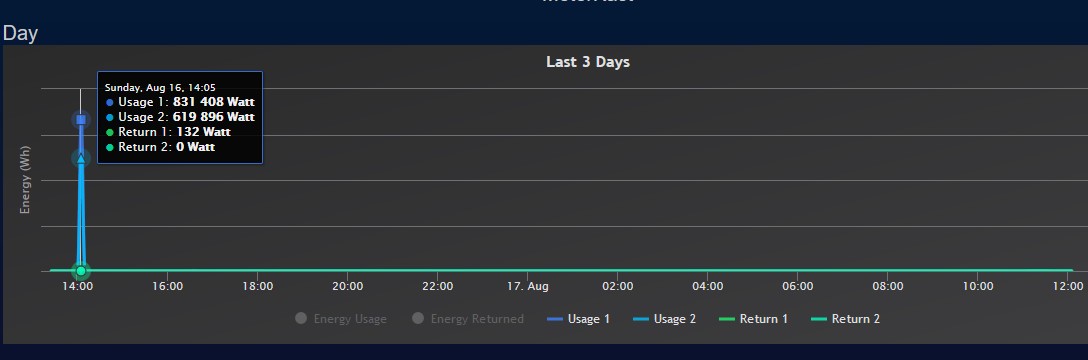

Regards,
Hans
I think if the first reading could be ignored somehow or marked as a first reading and not drawn? So it only takes the delta's starting from there?
The way it works now really ruins my overview and I asume it's because I don't know how to set it right. Or should should I just wait a while? I mean I spent like an hour trying to figure out how to get the utility / meter on my dashboard. I was looking high and low for a settings button, maybe drag drop? but I could not find the favorites page in domoticz. In the end it turned out I just had to click the star. super easy. So chances are I am missing something here.
The screenshots:
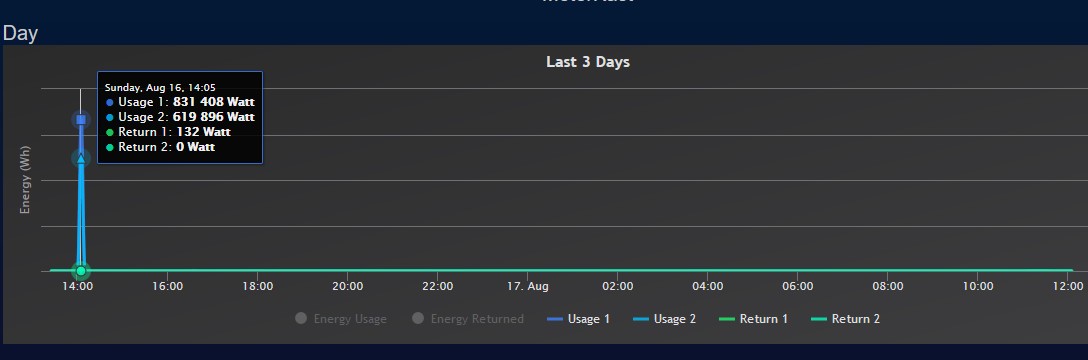

Regards,
Hans
- waaren
- Posts: 6028
- Joined: Tuesday 03 January 2017 14:18
- Target OS: Linux
- Domoticz version: Beta
- Location: Netherlands
- Contact:
Re: How to smooth ir ignore the first reading of my p1 reader?
I guess there are two ways of dealing with this. First and probably easiest is indeed patience. Over time you will not see this spike anymore.Macron0 wrote: Monday 17 August 2020 12:23 I think if the first reading could be ignored somehow or marked as a first reading and not drawn? So it only takes the delta's starting from there?
Other option is to modify (smooth) the data directly in the MultiMeter- and MultiMeter_Calendar tables with a sqlite database tool.
Debian buster, bullseye on RPI-4, Intel NUC.
dz Beta, Z-Wave, RFLink, RFXtrx433e, P1, Youless, Hue, Yeelight, Xiaomi, MQTT
==>> dzVents wiki
dz Beta, Z-Wave, RFLink, RFXtrx433e, P1, Youless, Hue, Yeelight, Xiaomi, MQTT
==>> dzVents wiki
Re: How to smooth ir ignore the first reading of my p1 reader?
It turns out I can zoom in. This makes the problem less urgend.
Just for fun I added a dht11 via an esp-01 which I allready had posting to a customscript. It is added as a dummy/virtual sensor.
I get readings and nice graphs. That part went super easy.
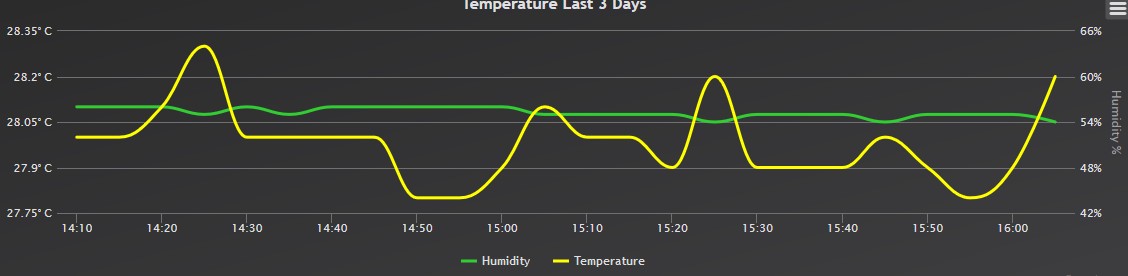
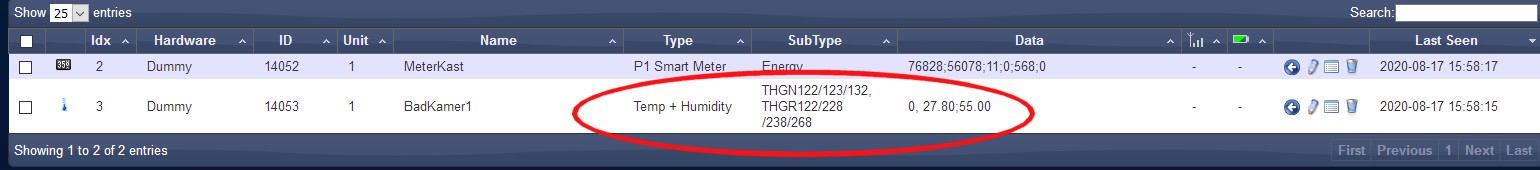
But in the temperature tab it the device is shown but I cannot see the temperature or humidity.
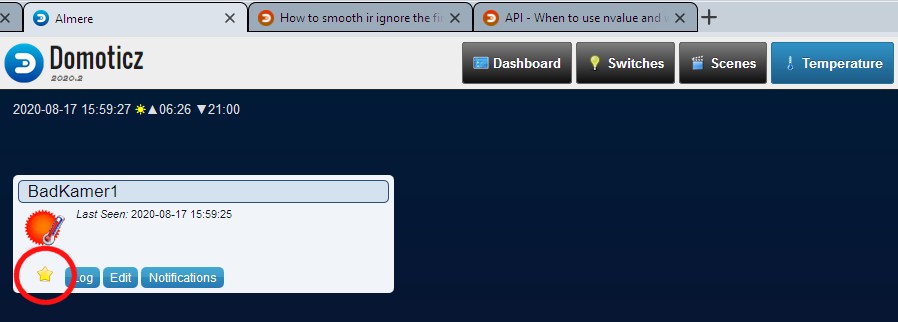
Also I flagged the star (its yellow) but the sensor does not show up in my dashboard.
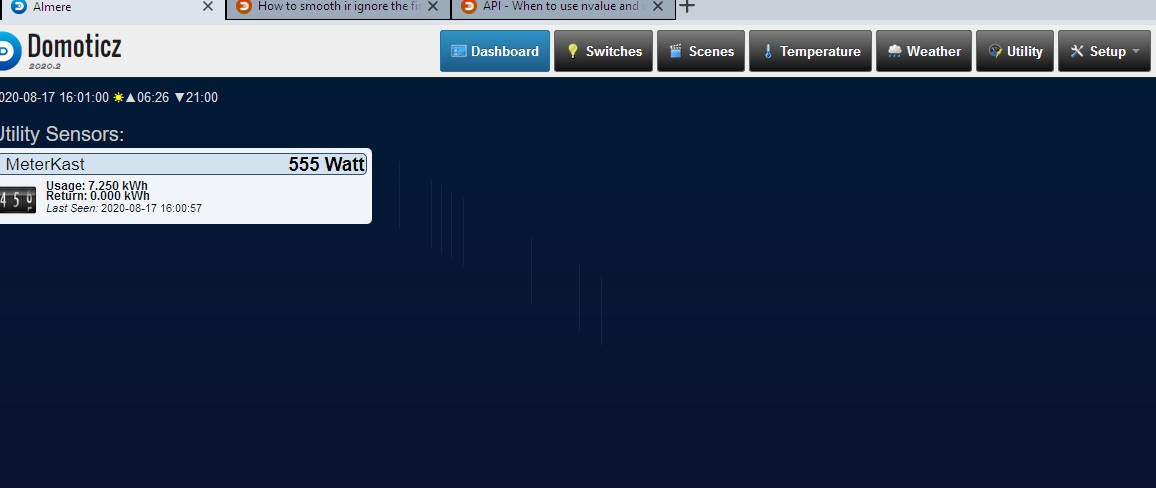
Any suggestion?
Regards
Hans
Just for fun I added a dht11 via an esp-01 which I allready had posting to a customscript. It is added as a dummy/virtual sensor.
I get readings and nice graphs. That part went super easy.
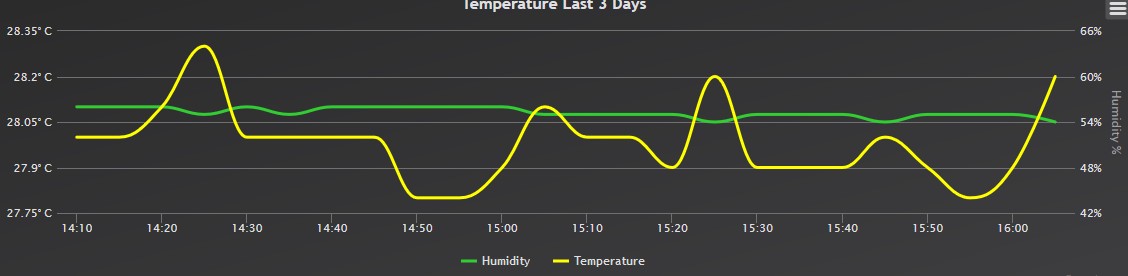
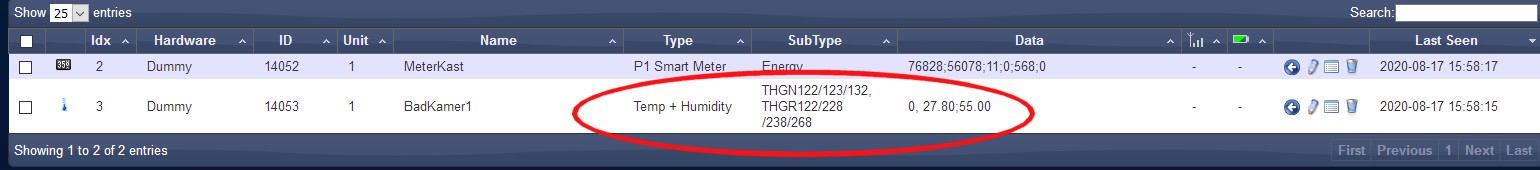
But in the temperature tab it the device is shown but I cannot see the temperature or humidity.
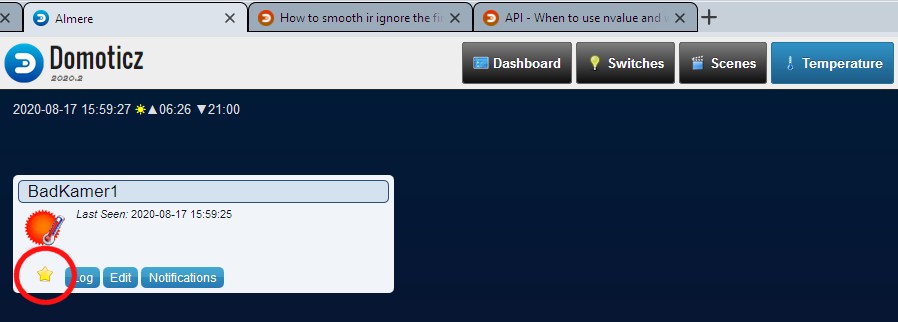
Also I flagged the star (its yellow) but the sensor does not show up in my dashboard.
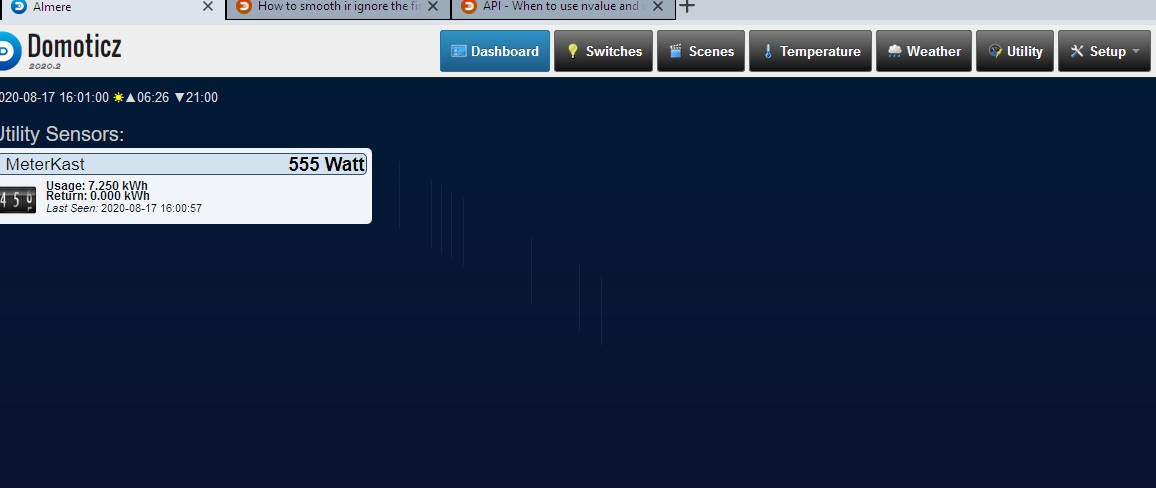
Any suggestion?
Regards
Hans
- waaren
- Posts: 6028
- Joined: Tuesday 03 January 2017 14:18
- Target OS: Linux
- Domoticz version: Beta
- Location: Netherlands
- Contact:
Re: How to smooth ir ignore the first reading of my p1 reader?
How and what data are you sending to domoticz for this device?Macron0 wrote: Monday 17 August 2020 16:10 Just for fun I added a dht11 via an esp-01 which I allready had posting to a customscript. It is added as a dummy/virtual sensor.
But in the temperature tab it the device is shown but I cannot see the temperature or humidity.
Also I flagged the star (its yellow) but the sensor does not show up in my dashboard.
Debian buster, bullseye on RPI-4, Intel NUC.
dz Beta, Z-Wave, RFLink, RFXtrx433e, P1, Youless, Hue, Yeelight, Xiaomi, MQTT
==>> dzVents wiki
dz Beta, Z-Wave, RFLink, RFXtrx433e, P1, Youless, Hue, Yeelight, Xiaomi, MQTT
==>> dzVents wiki
Re: How to smooth ir ignore the first reading of my p1 reader?
Hi,
Wel I am sending data like this:
It seemed pretty straigh forward. First value is the temperature the second the humidity.
The graphs pick it up. But I must be missing something important.
Wel I am sending data like this:
Code: Select all
http://192.168.0.16:8080/json.htm?type=command¶m=udevice&idx=3&nvalue=0&svalue=26.50;55.00
The graphs pick it up. But I must be missing something important.
- waaren
- Posts: 6028
- Joined: Tuesday 03 January 2017 14:18
- Target OS: Linux
- Domoticz version: Beta
- Location: Netherlands
- Contact:
Re: How to smooth ir ignore the first reading of my p1 reader?
Not sure if it helps but the sensortype you use, also expects a Humidity status code.Macron0 wrote: Tuesday 18 August 2020 10:11 I am sending data like this:It seemed pretty straigh forward. First value is the temperature the second the humidity.Code: Select all
http://192.168.0.16:8080/json.htm?type=command¶m=udevice&idx=3&nvalue=0&svalue=26.50;55.00
The graphs pick it up. But I must be missing something important.
Code: Select all
http://192.168.0.16:8080/json.htm?type=command¶m=udevice&idx=3&nvalue=0&svalue=26.50;55.00;00=Normal
1=Comfortable
2=Dry
3=Wet
Please have a look at this wiki page
Debian buster, bullseye on RPI-4, Intel NUC.
dz Beta, Z-Wave, RFLink, RFXtrx433e, P1, Youless, Hue, Yeelight, Xiaomi, MQTT
==>> dzVents wiki
dz Beta, Z-Wave, RFLink, RFXtrx433e, P1, Youless, Hue, Yeelight, Xiaomi, MQTT
==>> dzVents wiki
Re: How to smooth ir ignore the first reading of my p1 reader?
Yes! That was the problem.
Now I get to see the temperature and the humidity on the dashboard and at the temperature tab.
Thank you very much.
And I book marked that page.
Regards
Hans
Now I get to see the temperature and the humidity on the dashboard and at the temperature tab.
Thank you very much.
And I book marked that page.
Regards
Hans
Who is online
Users browsing this forum: No registered users and 1 guest