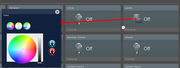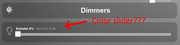I am trying to figure out how to get the color slider to show up in Dashticz. I have been reading through some threads over here after a search for "color slider" but all I found were ancient threads/posts that entailed hacking around in main.js or custom.css. I was under the impression the color slider was added to a version of Dashticz (V2) some time ago but I can't get it to work out of the box.
So probably I am missing something very obvious here...

Some details:
Screenshot of the switch in Domoticz:
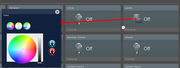
Screenshot of details of the switch (122):

The same switch in Dashticz:
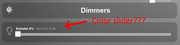
Settings in var config:
Code: Select all
config['no_rgb'] = 0;
config['hide_off_button'] = 0;
Changing 'no_rgb' to 1 and/or changing 'hide_button_off' to 1 made no difference

Settings for the block:
Code: Select all
// Dimmers - Eettafel
blocks[eettafel] = {}
blocks[eettafel]['title'] = 'Eettafel';
blocks[eettafel]['width'] = 12;
//blocks[eettafel]['hide_data'] = false;
What am I missing in Dashticz or what do I have to configure?
TIA
Greetz,
Sjonnie
ConBee II - TRÅDFRI lights + switches, loads of ChingLing dimmers and switches, Heiman and Xiaomi sensors
SolarEdge SE4000H (with active modbus_tcp)
YouLess Energy meter
Shelly 2.5 in roller shutter mode