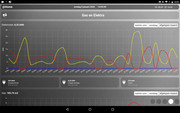I have been experimenting with Dashticz for a few days now and the configuration is getting to a point where it is usable to replace my physical remotes and use my PC/tablet or phone to drive lights and shutters. That was the main goal. I have been using Domoticz for a while now and wanted to organize my dashboards in a more flexible way than Domoticz provided; hence Dashticz
I have no need for online information (well... maybe weather forecasts would be nice) and I don't want my calendar or IP cam on the dash. I like things "simple"
I still have some issues to iron out and some items to add (when they arrive).
2 - having the water sensors showing the last update and not showing up like a security device
3 - getting the settings/full screen buttons to align properly on first desktop screen
4 - really love to have the group of shutters show up and act like individual shutters - I have applied a workaround for now (see thread here:
Code: Select all
// --------------------------------------------------------------------------------------------
// Algemene configuratie
// --------------------------------------------------------------------------------------------
var config = {}
config['domoticz_ip'] = 'http://xxx.xxx.xxx.xxx:2080';
config['login_timeout'] = '60';
config['user_name'] = '0';
config['pass_word'] = '0';
config['app_title'] = '@Home';
config['room_plan'] = '0';
config['domoticz_refresh'] = '5';
config['dashticz_refresh'] = '60';
config['default_news_url'] = 'https://www.nu.nl/rss/algemeen';
config['news_scroll_after'] = '7';
config['default_cors_url'] = '';
config['dashticz_php_path'] = './vendor/dashticz/';
config['standby_call_url'] = '0';
config['standby_call_url_on_end'] = '0';
config['theme'] = 'default';
config['background_image'] = 'img/bg15.jpg';
config['standby_after'] = '0';
config['start_page'] = '1';
config['enable_swiper'] = '2';
config['vertical_scroll'] = '2';
config['auto_swipe_back_to'] = '1';
config['auto_swipe_back_after'] = '0';
config['auto_slide_pages'] = '0';
config['slide_effect'] = 'slide';
config['standard_graph'] = 'month';
config['blink_color'] = '255, 255, 255, 1';
config['language'] = 'nl_NL';
config['timeformat'] = 'DD-MM-YY HH:mm';
config['calendarformat'] = 'dd DD.MM HH:mm';
config['calendarlanguage'] = 'en_US';
config['calendarurl'] = '0';
config['boss_stationclock'] = 'RedBoss';
config['gm_api'] = '0';
config['gm_zoomlevel'] = '0';
config['gm_latitude'] = '0';
config['gm_longitude'] = '0';
config['speak_lang'] = 'en-US';
config['wu_api'] = '';
config['wu_city'] = '';
config['wu_name'] = '0';
config['wu_country'] = 'NL';
config['owm_api'] = 'xxx';
config['owm_city'] = 'Wilnis';
config['owm_name'] = 'Wilnis';
config['owm_country'] = 'nl';
config['owm_lang'] = 'nl';
config['owm_cnt'] = '4';
config['idx_moonpicture'] = '0';
config['owm_days'] = true;
config['owm_min'] = true;
config['use_fahrenheit'] = 0;
config['use_beaufort'] = 0;
config['translate_windspeed'] = 1;
config['static_weathericons'] = 0;
config['longfonds_zipcode'] = '';
config['longfonds_housenumber'] = '';
config['switch_horizon'] = '0';
config['host_nzbget'] = '0';
config['spot_clientid'] = '0';
config['sonarr_url'] = '0';
config['sonarr_apikey'] = '0';
config['sonarr_maxitems'] = '0';
config['garbage_company'] = '';
config['garbage_icalurl'] = '0';
config['google_api_key'] = '0';
config['garbage_calendar_id'] = '0';
config['garbage_zipcode'] = '0';
config['garbage_street'] = '0';
config['garbage_housenumber'] = '0';
config['garbage_housenumberadd'] = '0';
config['garbage_maxitems'] = '0';
config['garbage_width'] = '0';
config['garbage_hideicon'] = 0;
config['garbage_icon_use_colors'] = 1;
config['garbage_use_colors'] = 0;
config['garbage_use_names'] = 0;
config['garbage_use_cors_prefix'] = 1;
config['setpoint_min'] = '5';
config['setpoint_max'] = '40';
config['loginEnabled'] = 0;
config['disable_update_check'] = 0;
config['no_rgb'] = 0;
config['hide_off_button'] = 0;
config['auto_positioning'] = 1;
config['use_favorites'] = 0;
config['disable_googleanalytics'] = 1;
config['last_update'] = 1;
config['hide_topbar'] = 0;
config['security_button_icons'] = 1;
config['edit_mode'] = 0;
config['hide_seconds'] = 0;
config['hide_seconds_stationclock'] = 0;
config['hide_mediaplayer'] = 0;
// --------------------------------------------------------------------------------------------
// Screen definitions
// --------------------------------------------------------------------------------------------
var max_resolution_desktop = 'default';
var max_resolution_tablet = 'tablet';
var max_resolution_phone = 'phone';
// --------------------------------------------------------------------------------------------
// Title Definitions
// --------------------------------------------------------------------------------------------
var title_lampen = 'title_lampen';
var title_dimmers = 'title_dimmers';
var title_lampen_2200 = 'title_lampen_2200';
var title_vochtsensors = 'title_vochtsensors';
var title_ventilatoren = 'title_ventilatoren'
var title_ventilator1 = 'title_ventilator1';
var title_ventilator2 = 'title_ventilator2';
var title_rookmelders = 'title_rookmelders';
var title_gas_en_elektra = 'title_gas_en_elektra';
var title_elektra = 'title_elektra';
var title_gas = 'title_gas';
var title_luikensets = 'title_luikensets';
var title_luiken = 'title_luiken';
var title_datum_tijd = 'title_datum_tijd'
var title_weer = 'title_weer';
var title_klimaatsensors = 'title_klimaatsensors';
var title_deurbel = 'title_deurbel';
var title_raspberry = 'title_raspberry';
var title_alle_schakelaars = 'title_alle_schakelaars';
var title_domoticz = 'title_domoticz';
var title_uptime = 'title_uptime';
var title_hobby_verlichting = 'title_hobby_verlichting';
var title_settings = 'title_settings';
// --------------------------------------------------------------------------------------------
// IDX Definitions
// --------------------------------------------------------------------------------------------
// Verlichting
var ventilator_lamp = 47;
var simon_levelt = 59;
var wandbord = 60;
var cd_rek = 61;
var eettafel = 122;
var plafondspot_tv = 64;
var secretaire = 117;
var buffetkast = 66;
var dressoir = 73;
var traplicht = 75;
var plafondspot_haard = 76;
var hobby_yyy = 78;
var hobby_algemeen = 79;
var slaapkamer_bed = 82;
var slaapkamer_plafond = 83;
var hobby_xxx = 85;
var theaterspot = 133;
var mondriaan_tv = 107;
var mondriaan_dressoir = 135;
// Luiken
var luik_keuken = 63;
var luik_dressoir = 67;
var luik_haard = 68;
var luik_kop_tuin = 69;
var luik_tuindeur = 70;
var luik_tuinraam = 71;
var luik_secretaire = 72;
var luik_eettafel = 77;
var luik_hobby_waterzijde = 80;
var luik_hobby_kop = 81;
// Luikensets (Scenes)
var luiken_waterzijde = 's1';
var luiken_tuinzijde = 's2';
var luiken_hobby = 's3';
// Experiment met individuele scenes voor openen en sluiten
var luiken_hobby_open = 's7';
var luiken_hobby_dicht = 's8';
var luiken_water_open = 's9';
var luiken_water_dicht = 's10';
var luiken_tuin_open = 's11';
var luiken_tuin_dicht = 's12';
// Lampenset
var lampen_2200 = 's4';
var alle_lampen_uit = 's13';
// Weer
var tuinvilla_buiten = 89;
var schuur = 90;
var tuinvilla = 91;
var kelder_achter = 92;
var regen = 111;
var grafiek_regen = 'graph_111';
// Sensoren
var vochtsensor_ontvochtiger = 100;
var vochtsensor_cv_ketel = 101;
var vochtsensor_wasmachine = 102;
var vochtsensor_waterontharder = 103;
var rookmelder_woonkamer = 97;
var rookmelder_gang = 115;
var rookmelder_slaapkamer = 99;
// Gas en elektra
var elektra = 112;
var gas = 113;
var elektra_nu = '112_1';
var elektra_vandaag = '112_2';
var elektra_totaal = '112_3';
var grafiek_gas = 'graph_113';
var grafiek_elektra = 'graph_112';
// Deurbel
var deurbel = 104;
// Ventilator (1 en 2)
var ventilator1_stand_0 = 48;
var ventilator1_stand_1 = 49;
var ventilator1_stand_2 = 50;
var ventilator1_stand_3 = 51;
// Sensoren RPi
var rpi_cpu_load = 125;
var rpi_temp = 126;
var rpi_mem_usage = 127;
// Variabelen uit Domoticz
var uptime = 'v5';
// Dummy blocks
var dummy9 = 'dummy9'
// --------------------------------------------------------------------------------------------
// Buttons
// --------------------------------------------------------------------------------------------
var buttons = {}
// --------------------------------------------------------------------------------------------
// Blocks
// --------------------------------------------------------------------------------------------
var blocks = {}
// --------------------------------------------------------------------------------------------
// Lampen
// --------------------------------------------------------------------------------------------
// Lampen uit om 22.00 uur
blocks[lampen_2200] = {}
blocks[lampen_2200]['title'] = 'Lampen uit om 22.00';
blocks[lampen_2200]['width'] = 3;
blocks[lampen_2200]['hide_data'] = true;
blocks[alle_lampen_uit] = {}
blocks[alle_lampen_uit]['title'] = 'Alles uit';
blocks[alle_lampen_uit]['width'] = 3;
// Title: Lampen
blocks[title_lampen] = {}
blocks[title_lampen]['type'] = 'blocktitle'
blocks[title_lampen]['title'] = 'Lampen'
blocks[title_lampen]['image'] = 'lights.png'
// Title: Alle_Schakelaars
blocks[title_alle_schakelaars] = {}
blocks[title_alle_schakelaars]['type'] = 'blocktitle'
blocks[title_alle_schakelaars]['title'] = 'Alle Schakelaars'
blocks[title_alle_schakelaars]['image'] = 'lights.png'
// Title: Hobby Verlichting
blocks[title_hobby_verlichting] = {}
blocks[title_hobby_verlichting]['type'] = 'blocktitle'
blocks[title_hobby_verlichting]['title'] = 'Verlichting Hobby'
blocks[title_hobby_verlichting]['image'] = 'lights.png'
// Lampen - Simon Lévelt
blocks[simon_levelt] = {}
blocks[simon_levelt]['title'] = 'Simon Lévelt';
blocks[simon_levelt]['width'] = 4;
blocks[simon_levelt]['hide_data'] = false;
// Lampen - Wandbord
blocks[wandbord] = {}
blocks[wandbord]['title'] = 'Wandbord';
blocks[wandbord]['width'] = 4;
blocks[wandbord]['hide_data'] = false;
// Lampen - CD Rek
blocks[cd_rek] = {}
blocks[cd_rek]['title'] = 'CD Rek';
blocks[cd_rek]['width'] = 4;
blocks[cd_rek]['hide_data'] = false;
// Lampen - Secretaire
blocks[secretaire] = {}
blocks[secretaire]['title'] = 'Secretaire';
blocks[secretaire]['width'] = 3;
blocks[secretaire]['hide_data'] = false;
// Lampen - Buffetkast
blocks[buffetkast] = {}
blocks[buffetkast]['title'] = 'Buffetkast';
blocks[buffetkast]['width'] = 3;
blocks[buffetkast]['hide_data'] = false;
// Lampen - Dressoir
blocks[dressoir] = {}
blocks[dressoir]['title'] = 'Dressoir';
blocks[dressoir]['width'] = 3;
blocks[dressoir]['hide_data'] = false;
// Lampen - Mondriaan TV
blocks[mondriaan_tv] = {}
blocks[mondriaan_tv]['title'] = 'Mondriaan TV';
blocks[mondriaan_tv]['width'] = 3;
blocks[mondriaan_tv]['hide_data'] = false;
// Lampen - Mondriaan Dressoir
blocks[mondriaan_dressoir] = {}
blocks[mondriaan_dressoir]['title'] = 'Mondriaan Dressoir';
blocks[mondriaan_dressoir]['width'] = 3;
blocks[mondriaan_dressoir]['hide_data'] = false;
// Lampen - Traplicht
blocks[traplicht] = {}
blocks[traplicht]['title'] = 'Traplicht';
blocks[traplicht]['width'] = 3;
blocks[traplicht]['hide_data'] = false;
// Title Dimmers
blocks[title_dimmers] = {}
blocks[title_dimmers]['type'] = 'blocktitle'
blocks[title_dimmers]['title'] = 'Dimmers'
blocks[title_dimmers]['image'] = 'dimmer2.png'
// Lampen - Theaterspot
blocks[theaterspot] = {}
blocks[theaterspot]['title'] = 'Theaterspot';
blocks[theaterspot]['width'] = 6;
blocks[theaterspot]['hide_data'] = false;
// Dimmers - Eettafel
blocks[eettafel] = {}
blocks[eettafel]['title'] = 'Eettafel';
blocks[eettafel]['width'] = 6;
//blocks[eettafel]['hide_data'] = false;
// Dimmers - Plafondspots TV Dimmer
blocks[plafondspot_tv] = {}
blocks[plafondspot_tv]['title'] = 'Plafondspots TV';
blocks[plafondspot_tv]['width'] = 6;
blocks[plafondspot_tv]['hide_data'] = false;
// Dimmers - Plafondspot Haard Dimmer
blocks[plafondspot_haard] = {}
blocks[plafondspot_haard]['title'] = 'Plafondspots Haard';
blocks[plafondspot_haard]['width'] = 6;
blocks[plafondspot_haard]['hide_data'] = false;
// Lampen - Hobby xxx Dimmer
blocks[hobby_xxx] = {}
blocks[hobby_xxx]['title'] = 'Hobby xxx';
blocks[hobby_xxx]['width'] = 4;
blocks[hobby_xxx]['hide_data'] = false;
// Lampen - Hobby xxx Dimmer
blocks[hobby_yyy] = {}
blocks[hobby_yyy]['title'] = 'Hobby yyy';
blocks[hobby_yyy]['width'] = 4;
blocks[hobby_yyy]['hide_data'] = false;
// Lampen - Hobby voorraad Dimmer
blocks[hobby_algemeen] = {}
blocks[hobby_algemeen]['title'] = 'Hobby Voorraad';
blocks[hobby_algemeen]['width'] = 4;
blocks[hobby_algemeen]['hide_data'] = false;
// --------------------------------------------------------------------------------------------
// Sensors
// --------------------------------------------------------------------------------------------
// Title Vochtsensors
blocks[title_vochtsensors] = {}
blocks[title_vochtsensors]['type'] = 'blocktitle'
blocks[title_vochtsensors]['title'] = 'Vochtsensors'
blocks[title_vochtsensors]['image'] = 'water_set.png'
// Vochtsensors - Ontvochtiger
blocks[vochtsensor_ontvochtiger] = {};
blocks[vochtsensor_ontvochtiger]['title'] = 'Ontvochtiger';
blocks[vochtsensor_ontvochtiger]['width'] = 3;
blocks[vochtsensor_ontvochtiger]['image'] = 'water.png';
blocks[vochtsensor_ontvochtiger]['protected'] = true;
blocks[vochtsensor_ontvochtiger]['hide_data'] = false;
// Vochtsensors - CV ketel
blocks[vochtsensor_cv_ketel] = {};
blocks[vochtsensor_cv_ketel]['title'] = 'CV ketel';
blocks[vochtsensor_cv_ketel]['width'] = 3;
blocks[vochtsensor_cv_ketel]['image'] = 'water.png';
blocks[vochtsensor_cv_ketel]['protected'] = true;
blocks[vochtsensor_cv_ketel]['hide_data'] = false;
// Vochtsensors - Wasmachine
blocks[vochtsensor_wasmachine] = {};
blocks[vochtsensor_wasmachine]['title'] = 'Wasmachine';
blocks[vochtsensor_wasmachine]['width'] = 3;
blocks[vochtsensor_wasmachine]['image'] = 'water.png';
blocks[vochtsensor_wasmachine]['protected'] = true;
blocks[vochtsensor_wasmachine]['hide_data'] = false;
// Vochtsensors - Waterontharder
blocks[vochtsensor_waterontharder] = {};
blocks[vochtsensor_waterontharder]['title'] = 'Waterontharder';
blocks[vochtsensor_waterontharder]['width'] = 3;
blocks[vochtsensor_waterontharder]['image'] = 'water.png';
blocks[vochtsensor_waterontharder]['protected'] = true;
blocks[vochtsensor_waterontharder]['hide_data'] = false;
// --------------------------------------------------------------------------------------------
// Ventilator
// --------------------------------------------------------------------------------------------
// Title Ventilatoren
blocks[title_ventilatoren] = {}
blocks[title_ventilatoren]['type'] = 'blocktitle'
blocks[title_ventilatoren]['title'] = 'Ventilatoren'
blocks[title_ventilatoren]['image'] = 'fan_set.png'
blocks[title_ventilatoren]['width'] = 12;
// Title Ventilator1
blocks[title_ventilator1] = {}
blocks[title_ventilator1]['type'] = 'blocktitle'
blocks[title_ventilator1]['title'] = 'Ventilator 1'
blocks[title_ventilator1]['image'] = 'fan.png'
// Title Ventilator2
blocks[title_ventilator2] = {}
blocks[title_ventilator2]['type'] = 'blocktitle'
blocks[title_ventilator2]['title'] = 'Ventilator 2'
blocks[title_ventilator2]['image'] = 'fan.png'
// Hier moet nog (steeds!!) iets slims komen om de standen van de ventilator te kiezen en in 1 knop onder te brengen
blocks[ventilator1_stand_0] = {}
blocks[ventilator1_stand_0]['title'] = 'Fan 1 uit'
blocks[ventilator1_stand_0]['width'] = 3;
blocks[ventilator1_stand_0]['image'] = 'fan_off.png'
blocks[ventilator1_stand_1] = {}
blocks[ventilator1_stand_1]['title'] = 'Fan 1 stand 1'
blocks[ventilator1_stand_1]['width'] = 3;
blocks[ventilator1_stand_1]['imageOn'] = 'fan_on.png'
blocks[ventilator1_stand_1]['imageOff'] = 'fan_off.png'
blocks[ventilator1_stand_2] = {}
blocks[ventilator1_stand_2]['title'] = 'Fan 1 stand 2'
blocks[ventilator1_stand_2]['width'] = 3;
blocks[ventilator1_stand_2]['imageOn'] = 'fan_on.png'
blocks[ventilator1_stand_2]['imageOff'] = 'fan_off.png'
blocks[ventilator1_stand_3] = {}
blocks[ventilator1_stand_3]['title'] = 'Fan 1 stand 3'
blocks[ventilator1_stand_3]['width'] = 3;
blocks[ventilator1_stand_3]['imageOn'] = 'fan_on.png'
blocks[ventilator1_stand_3]['imageOff'] = 'fan_off.png'
// --------------------------------------------------------------------------------------------
// Rookmelders
// --------------------------------------------------------------------------------------------
// Title rookmelders
blocks[title_rookmelders] = {}
blocks[title_rookmelders]['type'] = 'blocktitle'
blocks[title_rookmelders]['title'] = 'Rookmelders'
blocks[title_rookmelders]['image'] = 'smoke_set.png'
//// Rookmelder Woonkamer
//blocks[rookmelder_woonkamer] = {};
//blocks[rookmelder_woonkamer]['title'] = 'Woonkamer';
//blocks[rookmelder_woonkamer]['width'] = 4;
//blocks[rookmelder_woonkamer]['image'] = 'smoke.png'
//blocks[rookmelder_woonkamer]['protected'] = true;
//blocks[rookmelder_woonkamer]['hide_data'] = true;
//// Rookmelder Gang
//blocks[rookmelder_gang] = {};
//blocks[rookmelder_gang]['title'] = 'Gang';
//blocks[rookmelder_gang]['width'] = 4;
//blocks[rookmelder_gang]['image'] = 'smoke.png'
//blocks[rookmelder_gang]['protected'] = true;
//blocks[rookmelder_gang]['hide_data'] = true;
//// Rookmelder Slaapkamer
//blocks[rookmelder_slaapkamer] = {};
//blocks[rookmelder_slaapkamer]['title'] = 'Slaapkamer';
//blocks[rookmelder_slaapkamer]['width'] = 4;
//blocks[rookmelder_slaapkamer]['image'] = 'smoke.png'
//blocks[rookmelder_slaapkamer]['protected'] = true;
//blocks[rookmelder_slaapkamer]['hide_data'] = true;
// --------------------------------------------------------------------------------------------
// "Slimme" meter
// --------------------------------------------------------------------------------------------
// Title Gas en Elektra
blocks[title_gas_en_elektra] = {}
blocks[title_gas_en_elektra]['type'] = 'blocktitle'
blocks[title_gas_en_elektra]['title'] = 'Gas en Elektra'
blocks[title_gas_en_elektra]['image'] = 'gas_electricity.png'
blocks[title_elektra] = {}
blocks[title_elektra]['type'] = 'blocktitle'
blocks[title_elektra]['title'] = 'Elektra'
blocks[title_gas] = {}
blocks[title_gas]['type'] = 'blocktitle'
blocks[title_gas]['title'] = 'Gas'
// componenten gas en elektra
blocks[elektra_nu] = {}
blocks[elektra_nu]['width'] = 4;
blocks[elektra_nu]['show_lastupdate'] = false;
blocks[elektra_nu]['protected'] = true;
blocks[elektra_vandaag] = {}
blocks[elektra_vandaag]['width'] = 4;
blocks[elektra_vandaag]['show_lastupdate'] = false;
blocks[elektra_vandaag]['protected'] = true;
blocks[elektra_totaal] = {}
blocks[elektra_totaal]['width'] = 4;
blocks[elektra_totaal]['show_lastupdate'] = false;
blocks[elektra_totaal]['protected'] = true;
blocks[gas] = {}
blocks[gas]['width'] = 6;
blocks[gas]['show_lastupdate'] = false;
blocks[gas]['protected'] = true;
blocks[grafiek_elektra] = {}
blocks[grafiek_elektra]['title'] = 'Elektriciteit';
blocks[grafiek_elektra]['width'] = 12;
blocks[grafiek_elektra]['height'] = '400px';
//blocks[grafiek_elektra]['height'] = '1050px !important';
//blocks[grafiek_elektra]['graph'] = 'bar';
//blocks[grafiek_elektra]['legend'] =
blocks[grafiek_elektra]['pointFillColors'] = ['#aaa9a9', '#7e7e7e'];
blocks[grafiek_elektra]['pointSize'] = 3;
blocks[grafiek_elektra]['lineColors'] = ['#aaa9a9', '#7e7e7e'];
blocks[grafiek_gas] = {}
blocks[grafiek_gas]['title'] = 'Gas';
blocks[grafiek_gas]['width'] = 12;
blocks[grafiek_gas]['height'] = '400px';
//blocks[p1_grafiek_gas]['graph'] = 'bar';
//blocks[p1_grafiek_gas]['pointFillColors'] = ['#aaa9a9', '#7e7e7e'];
//blocks[p1_grafiek_gas]['pointSize'] = 3;
//blocks[p1_grafiek_gas]['lineColors'] = ['#aaa9a9', '#7e7e7e'];
// --------------------------------------------------------------------------------------------
//Rolluiken
// --------------------------------------------------------------------------------------------
// Title Luikensets
blocks[title_luikensets] = {}
blocks[title_luikensets]['type'] = 'blocktitle'
blocks[title_luikensets]['title'] = 'Luikensets'
blocks[title_luikensets]['image'] = 'shutter_set.png'
// Luikenset - Waterzijde
//blocks[luiken_waterzijde] = {}
//blocks[luiken_waterzijde]['title'] = 'Waterzijde';
//blocks[luiken_waterzijde]['width'] = 6;
//blocks[luiken_waterzijde]['imageOff'] = 'blinds_open.png';
//blocks[luiken_waterzijde]['imageOn'] = 'blinds_closed.png';
//blocks[luiken_waterzijde]['hide_data'] = false;
//blocks[luiken_waterzijde]['protected'] = false;
// Luikenset Waterzijde Open
blocks[luiken_water_open] = {}
blocks[luiken_water_open]['title'] = 'Water Open';
blocks[luiken_water_open]['width'] = 3;
blocks[luiken_water_open]['image'] = 'blinds_set_open.png'
blocks[luiken_water_open]['hide_data'] = false;
// Luikenset Waterzijde Dicht
blocks[luiken_water_dicht] = {}
blocks[luiken_water_dicht]['title'] = 'Water Dicht';
blocks[luiken_water_dicht]['width'] = 3;
blocks[luiken_water_dicht]['image'] = 'blinds_set_closed.png'
blocks[luiken_water_dicht]['hide_data'] = false;
// Luikenset Hobby Open
blocks[luiken_tuin_open] = {}
blocks[luiken_tuin_open]['title'] = 'Tuin Open';
blocks[luiken_tuin_open]['width'] = 3;
blocks[luiken_tuin_open]['image'] = 'blinds_set_open.png'
blocks[luiken_tuin_open]['hide_data'] = false;
// Luikenset Hobby Dicht
blocks[luiken_tuin_dicht] = {}
blocks[luiken_tuin_dicht]['title'] = 'Tuin Dicht';
blocks[luiken_tuin_dicht]['width'] = 3;
blocks[luiken_tuin_dicht]['image'] = 'blinds_set_closed.png'
blocks[luiken_tuin_dicht]['hide_data'] = false;
// Luikenset Hobby Open
blocks[luiken_hobby_open] = {}
blocks[luiken_hobby_open]['title'] = 'Hobby Open';
blocks[luiken_hobby_open]['width'] = 3;
blocks[luiken_hobby_open]['image'] = 'blinds_set_open.png'
blocks[luiken_hobby_open]['hide_data'] = false;
// Luikenset Hobby Dicht
blocks[luiken_hobby_dicht] = {}
blocks[luiken_hobby_dicht]['title'] = 'Hobby Dicht';
blocks[luiken_hobby_dicht]['width'] = 3;
blocks[luiken_hobby_dicht]['image'] = 'blinds_set_closed.png'
blocks[luiken_hobby_dicht]['hide_data'] = false;
// Title Luiken
blocks[title_luiken] = {}
blocks[title_luiken]['type'] = 'blocktitle'
blocks[title_luiken]['title'] = 'Luiken'
blocks[title_luiken]['image'] = 'shutters.png'
// Luiken - Secretaire
blocks[luik_secretaire] = {}
blocks[luik_secretaire]['width'] = 4;
blocks[luik_secretaire]['title'] = 'Secretaire'
//blocks[luik_secretaire]['hide_data'] = false;
blocks[luik_secretaire]['protected'] = false;
// Luiken - Eettafel
blocks[luik_eettafel] = {}
blocks[luik_eettafel]['width'] = 4;
blocks[luik_eettafel]['title'] = 'Eettafel'
blocks[luik_eettafel]['protected'] = false;
// Luiken - Tuin Raam
blocks[luik_tuinraam] = {}
blocks[luik_tuinraam]['width'] = 4;
blocks[luik_tuinraam]['title'] = 'Tuinraam'
blocks[luik_tuinraam]['protected'] = false;
// Luiken - Tuin Deur
blocks[luik_tuindeur] = {}
blocks[luik_tuindeur]['width'] = 4;
blocks[luik_tuindeur]['title'] = 'Tuindeur'
blocks[luik_tuindeur]['protected'] = false;
// Luiken - Kop Tuin
blocks[luik_kop_tuin] = {}
blocks[luik_kop_tuin]['width'] = 4;
blocks[luik_kop_tuin]['title'] = 'Kop Tuin'
blocks[luik_kop_tuin]['protected'] = false;
// Luiken - Haard
blocks[luik_haard] = {}
blocks[luik_haard]['width'] = 4;
blocks[luik_haard]['title'] = 'Haard'
blocks[luik_haard]['protected'] = false;
// Luiken - Dressoir
blocks[luik_dressoir] = {}
blocks[luik_dressoir]['width'] = 4;
blocks[luik_dressoir]['title'] = 'Dressoir'
blocks[luik_dressoir]['protected'] = false;
// Luiken - Keuken
blocks[luik_keuken] = {}
blocks[luik_keuken]['width'] = 4;
blocks[luik_keuken]['title'] = 'Keuken'
blocks[luik_keuken]['protected'] = false;
// Luiken - Hobby Waterzijde
blocks[luik_hobby_waterzijde] = {}
blocks[luik_hobby_waterzijde]['width'] = 4;
blocks[luik_hobby_waterzijde]['title'] = 'Hobby W'
blocks[luik_hobby_waterzijde]['protected'] = false;
// Luiken - Hobby Kop
blocks[luik_hobby_kop] = {}
blocks[luik_hobby_kop]['width'] = 4;
blocks[luik_hobby_kop]['title'] = 'Hobby K'
blocks[luik_hobby_kop]['protected'] = false;
// --------------------------------------------------------------------------------------------
// Datum / Tijd / Weer (inclusief sensors)
// --------------------------------------------------------------------------------------------
// Title Datum & Tijd
blocks[title_datum_tijd] = {}
blocks[title_datum_tijd]['type'] = 'blocktitle'
blocks[title_datum_tijd]['title'] = 'Datum & Tijd'
// Title Weer
blocks[title_weer] = {}
blocks[title_weer]['type'] = 'blocktitle'
blocks[title_weer]['title'] = 'Weer'
// Title Klimaatsensors
blocks[title_klimaatsensors] = {}
blocks[title_klimaatsensors]['type'] = 'blocktitle'
blocks[title_klimaatsensors]['title'] = 'Klimaatsensors'
blocks[title_klimaatsensors]['image'] = 'climate.png'
blocks[regen] = {}
blocks[regen]['width'] = 12;
//blocks[regen]['show_lastupdate'] = false;
//blocks[regen]['protected'] = true;
blocks[tuinvilla_buiten] = {}
blocks[tuinvilla_buiten]['width'] = 6;
//blocks[tuinvilla_buiten]['show_lastupdate'] = false;
//blocks[tuinvilla_buiten]['protected'] = true;
blocks[tuinvilla] = {}
blocks[tuinvilla]['width'] = 6;
//blocks[tuinvilla]['show_lastupdate'] = false;
//blocks[tuinvilla]['protected'] = true;
blocks[schuur] = {}
blocks[schuur]['width'] = 6;
//blocks[schuur]['show_lastupdate'] = false;
//blocks[schuur]['protected'] = true;
blocks[kelder_achter] = {}
blocks[kelder_achter]['width'] = 6;
//blocks[kelder_achter]['show_lastupdate'] = true;
//blocks[kelder_achter]['protected'] = true;
// --------------------------------------------------------------------------------------------
// Deurbel
// --------------------------------------------------------------------------------------------
// Title Deurbel
blocks[title_deurbel] = {}
blocks[title_deurbel]['type'] = 'blocktitle'
blocks[title_deurbel]['title'] = 'Deurbel'
blocks[title_deurbel]['width'] = 6;
blocks[deurbel] = {}
blocks[deurbel]['width'] = 6;
// --------------------------------------------------------------------------------------------
// Systeeminformatie
// --------------------------------------------------------------------------------------------
blocks[title_domoticz] = {}
blocks[title_domoticz]['type'] = 'blocktitle'
blocks[title_domoticz]['image'] = 'domoticz.png'
blocks[title_domoticz]['title'] = 'Domoticz'
blocks[title_domoticz]['width'] = 12;
blocks[uptime] = {}
//blocks[uptime]['title'] = 'Uptime'
blocks[uptime]['image'] = 'uptime.png'
//blocks[uptime]['switch'] = true;
blocks[uptime]['width'] = 6;
blocks[title_settings] = {}
blocks[title_settings]['type'] = 'blocktitle'
blocks[title_settings]['image'] = ''
blocks[title_settings]['title'] = 'Settings'
blocks[title_settings]['width'] = 6;
blocks['settings'] = {}
blocks['settings']['width'] = 6;
blocks[title_raspberry] = {}
blocks[title_raspberry]['type'] = 'blocktitle'
blocks[title_raspberry]['image'] = 'rpi_128.png'
blocks[title_raspberry]['title'] = 'RPi & Domoticz'
blocks[title_raspberry]['width'] = 12;
blocks[rpi_cpu_load] = {}
blocks[rpi_cpu_load]['image'] = 'cpu2.png'
blocks[rpi_cpu_load]['width'] = 6;
blocks[rpi_temp] = {}
blocks[rpi_temp]['image'] = 'cpu_temp.png'
blocks[rpi_temp]['width'] = 6;
blocks[rpi_mem_usage] ={}
blocks[rpi_mem_usage]['image'] = 'ram2.png'
blocks[rpi_mem_usage]['width'] = 6;
// --------------------------------------------------------------------------------------------
// Dummyblocks
// --------------------------------------------------------------------------------------------
//blocks[dummy9] = {}
//blocks[dummy9]['type'] = 'blocktitle'
//blocks[dummy9]['title'] = ''
//blocks[dummy9]['width'] = 9;
// --------------------------------------------------------------------------------------------
// Columns
// --------------------------------------------------------------------------------------------
var columns = {}
// Laatst gebruikte column nummer is 17 (desktop)
// Aangepaste invulling voor de titelbalk
columns['bar'] = {}
columns['bar']['blocks'] = ['logo','miniclock','sunrise']
// Screen 1 voor desktop
columns[1] = {}
columns[1]['blocks'] = [title_lampen, simon_levelt, wandbord, cd_rek, title_dimmers, theaterspot, eettafel, plafondspot_tv, plafondspot_haard, title_luikensets, luiken_tuin_open, luiken_tuin_dicht, luiken_water_open, luiken_water_dicht, luiken_hobby_open, luiken_hobby_dicht, lampen_2200, alle_lampen_uit, title_luiken, luik_secretaire, luik_eettafel, luik_tuinraam, luik_tuindeur, luik_kop_tuin, luik_haard, luik_dressoir, luik_keuken, luik_hobby_waterzijde, luik_hobby_kop]
columns[1]['width'] = 4;
columns[2] = {}
columns[2]['blocks'] = [title_gas_en_elektra, grafiek_elektra, elektra_nu, elektra_vandaag, elektra_totaal, grafiek_gas, gas]
columns[2]['width'] = 5;
columns[3] = {}
columns[3]['blocks'] = [title_raspberry, rpi_cpu_load, rpi_temp, rpi_mem_usage, uptime, title_klimaatsensors, regen, tuinvilla_buiten, tuinvilla, schuur, kelder_achter, title_deurbel, deurbel, title_settings, 'settings']
columns[3]['width'] = 3;
// Screen 2 voor desktop
columns[4] = {}
columns[4]['blocks'] = [title_alle_schakelaars, simon_levelt, wandbord, cd_rek, secretaire, buffetkast, dressoir, mondriaan_tv, mondriaan_dressoir, traplicht, title_dimmers, theaterspot, eettafel, plafondspot_tv, plafondspot_haard, title_hobby_verlichting, hobby_xxx, hobby_yyy, hobby_algemeen, title_ventilatoren, ventilator_lamp, ventilator1_stand_0, ventilator1_stand_1, ventilator1_stand_2, ventilator1_stand_3]
columns[4]['width'] = 12;
// Screen 3 voor desktop
columns[14] = {}
columns[14]['blocks'] = [title_rookmelders, rookmelder_gang, title_vochtsensors, vochtsensor_ontvochtiger, vochtsensor_cv_ketel, vochtsensor_waterontharder, vochtsensor_wasmachine]
columns[14]['width'] = 12
// Screen 4 voor desktop
columns[17] = {}
columns[17]['blocks'] = [title_weer, 'currentweather_big_owm','weather_owm']
columns[17]['width'] = 12;
// Screen 1 voor tablet
columns[5] = {}
columns[5]['blocks'] = [title_lampen, simon_levelt, wandbord, cd_rek, title_dimmers, theaterspot, eettafel, plafondspot_tv, plafondspot_haard, title_luikensets, luiken_tuin_open, luiken_tuin_dicht, luiken_water_open, luiken_water_dicht, luiken_hobby_open, luiken_hobby_dicht, lampen_2200, alle_lampen_uit]
columns[5]['width'] = 6;
columns[6] = {}
columns[6]['blocks'] = [title_klimaatsensors, regen, tuinvilla_buiten, tuinvilla, schuur, kelder_achter, title_raspberry, rpi_cpu_load, rpi_temp, rpi_mem_usage, uptime]
columns[6]['width'] = 6;
// Screen 2 voor tablet bestaat uit losse luiken en alle schakelaars
columns[15] = {}
columns[15]['blocks'] = [title_luiken, luik_secretaire, luik_eettafel, luik_tuinraam, luik_tuindeur, luik_kop_tuin, luik_haard, luik_dressoir, luik_keuken, luik_hobby_waterzijde, luik_hobby_kop, title_ventilatoren, ventilator_lamp, ventilator1_stand_0, ventilator1_stand_1, ventilator1_stand_2, ventilator1_stand_3]
columns[15]['width'] = 6;
columns[16] = {}
columns[16]['blocks'] = [title_alle_schakelaars, simon_levelt, wandbord, cd_rek, secretaire, buffetkast, dressoir, mondriaan_tv, mondriaan_dressoir, traplicht, title_dimmers, theaterspot, eettafel, plafondspot_tv, plafondspot_haard]
columns[16]['width'] = 6;
// Screen 3 voor tablet bestaat uit columns[4]
// Screen 4 voor tablet
columns[7] = {}
columns[7]['blocks'] = [title_gas_en_elektra, grafiek_elektra, elektra_nu, elektra_vandaag, elektra_totaal, grafiek_gas, gas]
columns[7]['width'] = 12;
// Screen 5 voor tablet (sensoren en ventilatoren)
columns[11] = {}
columns[11]['blocks'] = [title_rookmelders, rookmelder_gang, title_vochtsensors, vochtsensor_ontvochtiger, vochtsensor_cv_ketel, vochtsensor_waterontharder, vochtsensor_wasmachine]
columns[11]['width']= 6;
columns[12] = {}
columns[12]['blocks'] = [title_hobby_verlichting, hobby_xxx, hobby_yyy, hobby_algemeen]
columns[12]['width'] = 6;
// Screen 1 voor phone
columns[8] = {}
columns[8]['blocks'] = [title_lampen, simon_levelt, wandbord, cd_rek, title_dimmers, theaterspot, eettafel, plafondspot_tv, plafondspot_haard, title_luikensets, luiken_tuin_open, luiken_tuin_dicht, luiken_water_open, luiken_water_dicht, luiken_hobby_open, luiken_hobby_dicht, lampen_2200, alle_lampen_uit]
columns[8]['width'] = 12;
// Screen 2 voor phone bestaat uit columns[4]
// Screen 3 voor phone bestaat uit de losse luiken
columns[13] = {}
columns[13]['blocks'] = [title_luiken, luik_secretaire, luik_eettafel, luik_tuinraam, luik_tuindeur, luik_kop_tuin, luik_haard, luik_dressoir, luik_keuken, luik_hobby_waterzijde, luik_hobby_kop]
columns[13]['width'] = 12;
// Screen 4 voor phone (sensoren) bestaat uit column[14]
// Screen 5 voor phone
columns[9] = {}
columns[9]['blocks'] = [title_elektra, grafiek_elektra, elektra_nu, elektra_vandaag, elektra_totaal]
columns[9]['width'] = 12;
// Screen 6 voor phone
columns[10] = {}
columns[10]['blocks'] = [title_gas, grafiek_gas, gas]
columns[10]['width'] = 12;
// --------------------------------------------------------------------------------------------
// Screens
// --------------------------------------------------------------------------------------------
var screens = {}
// Desktop
screens[max_resolution_desktop] = {}
screens[max_resolution_desktop]['maxwidth'] = 1920;
screens[max_resolution_desktop]['maxheight'] = 1200;
screens[max_resolution_desktop][1] = {}
screens[max_resolution_desktop][1]['background'] = 'img/bg15.jpg';
screens[max_resolution_desktop][1]['columns'] = [1,2,3]
screens[max_resolution_desktop][2] = {}
screens[max_resolution_desktop][2]['background'] = 'img/bg15.jpg';
screens[max_resolution_desktop][2]['columns'] = [4]
screens[max_resolution_desktop][3] = {}
screens[max_resolution_desktop][3]['background'] = 'img/bg15.jpg';
screens[max_resolution_desktop][3]['columns'] = [14]
screens[max_resolution_desktop][4] = {}
screens[max_resolution_desktop][4]['background'] = 'img/bg15.jpg';
screens[max_resolution_desktop][4]['columns'] = [17]
// Tablet
screens[max_resolution_tablet] = {}
screens[max_resolution_tablet]['maxwidth'] = 1280;
screens[max_resolution_tablet]['maxheight'] = 800;
screens[max_resolution_tablet][1] = {}
screens[max_resolution_tablet][1]['background'] = 'img/bg15.jpg';
screens[max_resolution_tablet][1]['columns'] = [5,6]
screens[max_resolution_tablet][2] = {}
screens[max_resolution_tablet][2]['background'] = 'img/bg15.jpg';
screens[max_resolution_tablet][2]['columns'] = [15,16]
screens[max_resolution_tablet][3] = {}
screens[max_resolution_tablet][3]['background'] = 'img/bg15.jpg';
screens[max_resolution_tablet][3]['columns'] = [4]
screens[max_resolution_tablet][4] = {}
screens[max_resolution_tablet][4]['background'] = 'img/bg15.jpg';
screens[max_resolution_tablet][4]['columns'] = [7]
screens[max_resolution_tablet][5] = {}
screens[max_resolution_tablet][5]['background'] = 'img/bg15.jpg';
screens[max_resolution_tablet][5]['columns'] = [11,12]
// Phone
screens[max_resolution_phone] = {}
screens[max_resolution_phone]['maxwidth'] = 720;
screens[max_resolution_phone]['maxheight'] = 1520;
screens[max_resolution_phone][1] = {}
screens[max_resolution_phone][1]['background'] = 'img/bg15.jpg';
screens[max_resolution_phone][1]['columns'] = [8]
screens[max_resolution_phone][2] = {}
screens[max_resolution_phone][2]['background'] = 'img/bg15.jpg';
screens[max_resolution_phone][2]['columns'] = [4]
screens[max_resolution_phone][3] = {}
screens[max_resolution_phone][3]['background'] = 'img/bg15.jpg';
screens[max_resolution_phone][3]['columns'] = [13]
screens[max_resolution_phone][4] = {}
screens[max_resolution_phone][4]['background'] = 'img/bg15.jpg';
screens[max_resolution_phone][4]['columns'] = [14]
screens[max_resolution_phone][5] = {}
screens[max_resolution_phone][5]['background'] = 'img/bg15.jpg';
screens[max_resolution_phone][5]['columns'] = [9]
screens[max_resolution_phone][6] = {}
screens[max_resolution_phone][6]['background'] = 'img/bg15.jpg';
screens[max_resolution_phone][6]['columns'] = [10]