'Dromotica' app for controlling Domoticz from Android
Moderator: leecollings
-
past
- Posts: 3
- Joined: Friday 01 August 2014 7:59
- Target OS: Raspberry Pi / ODroid
- Domoticz version:
- Location: Moscow, Russia
- Contact:
Re: Android app
I found an ap, that can be the prototype for gps positioning/geofencing
http://bk.gnarf.org/creativity/bigbrothergps/
Did you see it?
http://bk.gnarf.org/creativity/bigbrothergps/
Did you see it?
-
fwehrle
- Posts: 41
- Joined: Tuesday 11 February 2014 18:14
- Target OS: Raspberry Pi / ODroid
- Domoticz version:
- Contact:
Re: Android app
Hi,
I use a reverse proxy (nGinx) to access Domoticz from outside my LAN and set up an https proxy with login/password to access Domoticz in LAN.
Domoticz has no https, nor login and pwd.
But Dromotica tell me it cannot connect.
Is there a log to see what's wrong?
Note : when I access Domoticz directly with the external URL, It works great.
I use a reverse proxy (nGinx) to access Domoticz from outside my LAN and set up an https proxy with login/password to access Domoticz in LAN.
Domoticz has no https, nor login and pwd.
But Dromotica tell me it cannot connect.
Is there a log to see what's wrong?
Note : when I access Domoticz directly with the external URL, It works great.
-
coyote1980
- Posts: 1
- Joined: Sunday 03 August 2014 10:15
- Target OS: Raspberry Pi / ODroid
- Domoticz version:
- Contact:
Re: Android app
Hi Sebastiaan,
Excellent app you created, chuffed to bits from it! Started using domoticz yesterday afetr I read a lot of good things about it on tweakers.net
One small thing, when using the app the time at my rainsensor isn't updated:
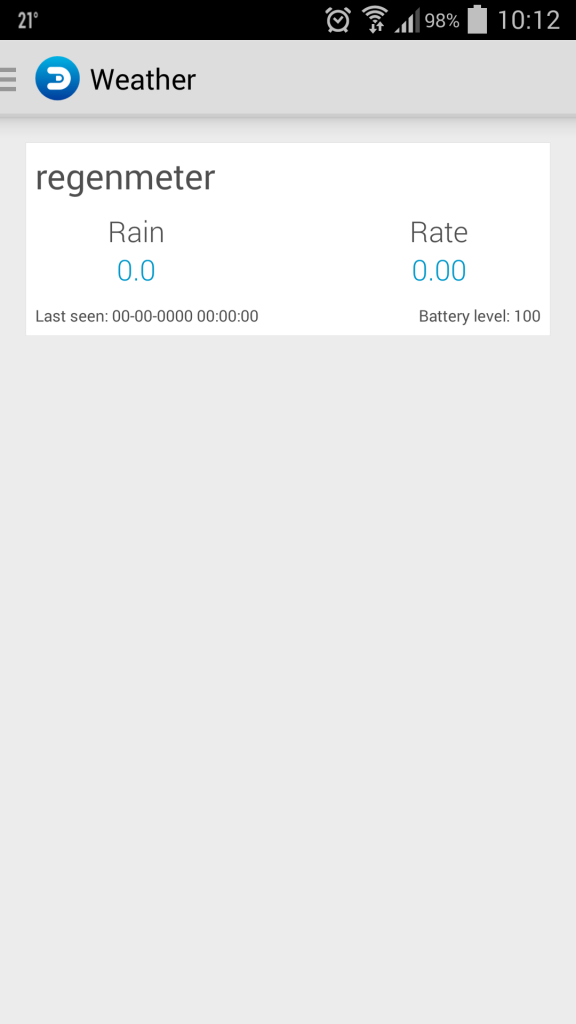
When I use the browser it seems that Domoticz does have the updated-value stored:

Hope it would be an easy fix Thanks for the wonderful job of creating this app!
Thanks for the wonderful job of creating this app!
Excellent app you created, chuffed to bits from it! Started using domoticz yesterday afetr I read a lot of good things about it on tweakers.net
One small thing, when using the app the time at my rainsensor isn't updated:
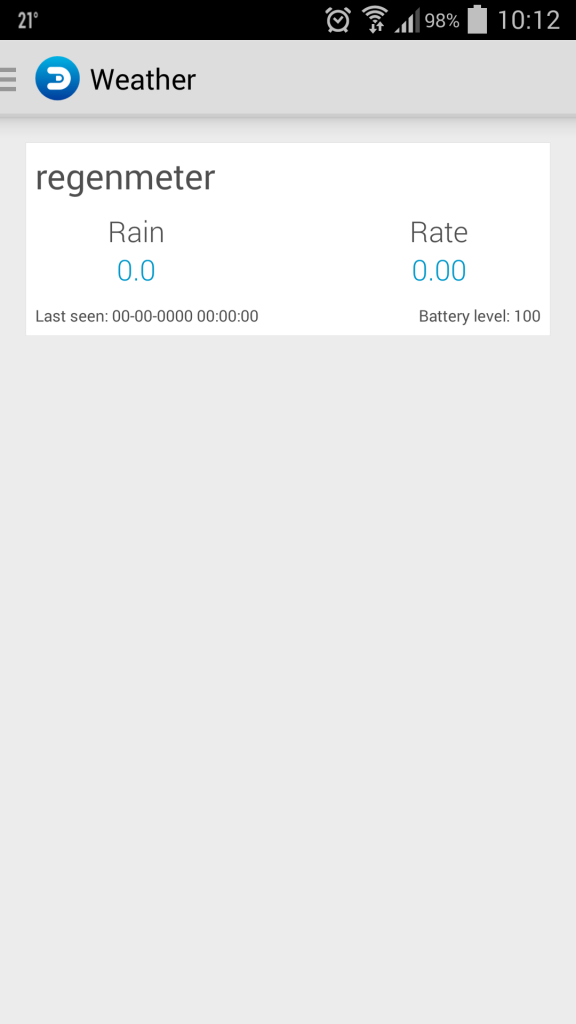
When I use the browser it seems that Domoticz does have the updated-value stored:

Hope it would be an easy fix
-
Derik
- Posts: 1605
- Joined: Friday 18 October 2013 23:33
- Target OS: Raspberry Pi / ODroid
- Domoticz version: BETA
- Location: Arnhem/Nijmegen Nederland
- Contact:
Re: Android app
Sebastian ...
The tag reader crashes my dromotica app......
If I start it and want to change something.
How do I find out how a tag works on my phone?
The tag reader crashes my dromotica app......
If I start it and want to change something.
How do I find out how a tag works on my phone?
Xu4: Beta Extreme antenna RFXcomE,WU Fi Ping ip P1 Gen5 PVOutput Harmony HUE SolarmanPv OTG Winddelen Alive ESP Buienradar MySensors WOL Winddelen counting RPi: Beta SMAspot RFlinkTest Domoticz ...Different backups
-
Electrocut
- Posts: 22
- Joined: Sunday 04 May 2014 21:52
- Target OS: Raspberry Pi / ODroid
- Domoticz version:
- Contact:
Re: Re : Android app
Is yourfwehrle wrote:Hi,
I use a reverse proxy (nGinx) to access Domoticz from outside my LAN and set up an https proxy with login/password to access Domoticz in LAN.
Domoticz has no https, nor login and pwd.
But Dromotica tell me it cannot connect.
Is there a log to see what's wrong?
Note : when I access Domoticz directly with the external URL, It works great.
SSL certificate signed by a public certification authority, or is it auto-signed?
If you signed your certificate on your own, you need to add your own certificate authority public key into your Android device.
If your certificate is not valid (eg. you have a certificate warning when you launch your browser to your public URL) then Dromotica won't work.
-
Electrocut
- Posts: 22
- Joined: Sunday 04 May 2014 21:52
- Target OS: Raspberry Pi / ODroid
- Domoticz version:
- Contact:
Re: Re : Android app
Hi Sebastiaan!
First, thank you for your great application.
It makes reading rooms temperatures and driving my heating system very easy
I just noticed something: the application use much more data than it should (more than 40 MB by months).
I found the reason: even when I quit the application (for example with the "Return" button), the temperatures keeps updating in background. The application is trying to connect to domoticz server all day long, even if it is not visible on the phone.
Would it be possible to fix that?
Thank you very much
First, thank you for your great application.
It makes reading rooms temperatures and driving my heating system very easy
I just noticed something: the application use much more data than it should (more than 40 MB by months).
I found the reason: even when I quit the application (for example with the "Return" button), the temperatures keeps updating in background. The application is trying to connect to domoticz server all day long, even if it is not visible on the phone.
Would it be possible to fix that?
Thank you very much
-
Sappien
- Posts: 114
- Joined: Saturday 24 August 2013 9:59
- Target OS: Linux
- Domoticz version: beta
- Contact:
Re: Android app
When I browse trough the utilities the temperature of the termostat is continuously beinging updated.
-
jjnj
Re: Android app
Is anybody else facing issues making a widget? I cannot select a scene or switch (empty) while trying to make a widget
-
Electrocut
- Posts: 22
- Joined: Sunday 04 May 2014 21:52
- Target OS: Raspberry Pi / ODroid
- Domoticz version:
- Contact:
Re: Re : Android app
So do I: the application crashes when I try to select the switch I want to use as Widget.
-
fwehrle
- Posts: 41
- Joined: Tuesday 11 February 2014 18:14
- Target OS: Raspberry Pi / ODroid
- Domoticz version:
- Contact:
Re: Android app
Hi electrocut
I use a valid startssl signed certificate.
I use a valid startssl signed certificate.
-
past
- Posts: 3
- Joined: Friday 01 August 2014 7:59
- Target OS: Raspberry Pi / ODroid
- Domoticz version:
- Location: Moscow, Russia
- Contact:
Re: Android app
I use same configuration. Check if gzip compression disabled in nginx.fwehrle wrote:Hi,
I use a reverse proxy (nGinx) to access Domoticz from outside my LAN and set up an https proxy with login/password to access Domoticz in LAN.
Domoticz has no https, nor login and pwd.
But Dromotica tell me it cannot connect.
Is there a log to see what's wrong?
Note : when I access Domoticz directly with the external URL, It works great.
Seems domotica does'nt support it.
-
fwehrle
- Posts: 41
- Joined: Tuesday 11 February 2014 18:14
- Target OS: Raspberry Pi / ODroid
- Domoticz version:
- Contact:
Re: Android app
I just verified : gzip is off.
-
Blueone
- Posts: 130
- Joined: Friday 29 November 2013 11:30
- Target OS: Raspberry Pi / ODroid
- Domoticz version:
- Contact:
Re: Android app
Is it maybe also possible to have the the dashboard as a tab in dromotica? That would be great.
-
Landry
- Posts: 8
- Joined: Monday 16 June 2014 13:29
- Target OS: Raspberry Pi / ODroid
- Domoticz version:
- Contact:
Re: Android app
Hello Thx for this great app.
I found a bug. I need to create a virtual to send a script on on acction and off action.
When we create virtual switch and we need to send a script on on action and off action it dosen't work (the virtual switch is available but do nothing)
To work correctly i need to create a scene group to have script work on action.
After several tests. When we put the same virtual switch in blinded mode its work with th up and down fonction. Could you fix that in you future update please?
Thx a lot
I found a bug. I need to create a virtual to send a script on on acction and off action.
When we create virtual switch and we need to send a script on on action and off action it dosen't work (the virtual switch is available but do nothing)
To work correctly i need to create a scene group to have script work on action.
After several tests. When we put the same virtual switch in blinded mode its work with th up and down fonction. Could you fix that in you future update please?
Thx a lot
-
maluko
- Posts: 105
- Joined: Sunday 02 February 2014 23:57
- Target OS: Raspberry Pi / ODroid
- Domoticz version:
- Location: Portugal
- Contact:
Re: Android app
hi
I cant open the dromotic since appear the news update, it is a problem?
I cant open the dromotic since appear the news update, it is a problem?
-
Derik
- Posts: 1605
- Joined: Friday 18 October 2013 23:33
- Target OS: Raspberry Pi / ODroid
- Domoticz version: BETA
- Location: Arnhem/Nijmegen Nederland
- Contact:
Re: Android app
For me the problem is when i am out of my lan area..
In the lan no problem, wan no connection, with the app
In the lan no problem, wan no connection, with the app
Xu4: Beta Extreme antenna RFXcomE,WU Fi Ping ip P1 Gen5 PVOutput Harmony HUE SolarmanPv OTG Winddelen Alive ESP Buienradar MySensors WOL Winddelen counting RPi: Beta SMAspot RFlinkTest Domoticz ...Different backups
-
maluko
- Posts: 105
- Joined: Sunday 02 February 2014 23:57
- Target OS: Raspberry Pi / ODroid
- Domoticz version:
- Location: Portugal
- Contact:
Re: Android app
do you have user and pass?Derik wrote:For me the problem is when i am out of my lan area..
In the lan no problem, wan no connection, with the app
for me on both sides
-
mikejclark
- Posts: 23
- Joined: Tuesday 03 September 2013 21:33
- Target OS: Raspberry Pi / ODroid
- Domoticz version:
- Contact:
Remote connection/NFC
I have just discovered something that could be of use to some. For some time I have been unable to remotely connect to Domoticz using Dromotica. I could successfully log in from a browser over https, but could never do it from the app. Today I tried disabling the website protection so no need to log in, and it worked. I then enabled web protection with Login Page, and the app failed to connect with my u/n and p/w. I then changed web protection to Basic-Auth, and the app connected! Hope this helps someone.
@sebas
Just wondering when the release with the NFC fix will be available? At the moment the tag is successfully written, but all it does is launch the app. Also, I have requested to be a beta tester but still waiting to be approved.
@sebas
Just wondering when the release with the NFC fix will be available? At the moment the tag is successfully written, but all it does is launch the app. Also, I have requested to be a beta tester but still waiting to be approved.
-
tommysharp
- Posts: 33
- Joined: Thursday 05 June 2014 13:09
- Target OS: Linux
- Domoticz version:
- Contact:
Re: Android app
I don't have any website protection setup and cannot connect to Domoticz with this app. My Raspberry pi has a static IP address and even that doesn't work...
- Brutus
- Posts: 249
- Joined: Friday 26 September 2014 9:33
- Target OS: Windows
- Domoticz version:
- Location: Netherlands
- Contact:
Re: Remote connection/NFC
I can acknowledge this behavior. The app will only work when you have the Basic-auth option selected. Is it possible to correct this problem?mikejclark wrote:I have just discovered something that could be of use to some. For some time I have been unable to remotely connect to Domoticz using Dromotica. I could successfully log in from a browser over https, but could never do it from the app. Today I tried disabling the website protection so no need to log in, and it worked. I then enabled web protection with Login Page, and the app failed to connect with my u/n and p/w. I then changed web protection to Basic-Auth, and the app connected! Hope this helps someone.
@sebas
Just wondering when the release with the NFC fix will be available? At the moment the tag is successfully written, but all it does is launch the app. Also, I have requested to be a beta tester but still waiting to be approved.
Greetings Brutus.
1x Intel NUC8i5BEK (Windows 10 x64) Domoticz on Virtualbox with DietPi.
1x Aeon Labs USB Z-Stick S2
1x P1 Smart Meter USB
28x Fibaro Modules
SMA Solar System
Daikin Airco / Heating
Denon DHT-S716H & DSW-1H
1x Aeon Labs USB Z-Stick S2
1x P1 Smart Meter USB
28x Fibaro Modules
SMA Solar System
Daikin Airco / Heating
Denon DHT-S716H & DSW-1H
Who is online
Users browsing this forum: No registered users and 1 guest