Zehnder/Stork WHR Ventilation Unit
Moderator: leecollings
-
john1469
- Posts: 4
- Joined: Tuesday 22 May 2018 23:48
- Target OS: NAS (Synology & others)
- Domoticz version:
- Contact:
Re: Zehnder/Stork WHR Ventilation Unit
Hello,
I do have simular communication issues. As I am not tha familiar with phyton/domotics, I have tried communication with USB/Serial converter.
I used RealTerm to communicate with the WHR930. When I select the example from "Protokollbeschreibung_ComfoAir" (0x07 0xF0 0x00 0x69 0x00 0x16 0x07 0x0F) I get a reply similar to the example.
The same result for the ' Bootloader version' .
But when asking other status (for example temperature), then I get no response at all. I see also only the TX led from my PC, but no RX led illuminating.
Any idea?
I do have simular communication issues. As I am not tha familiar with phyton/domotics, I have tried communication with USB/Serial converter.
I used RealTerm to communicate with the WHR930. When I select the example from "Protokollbeschreibung_ComfoAir" (0x07 0xF0 0x00 0x69 0x00 0x16 0x07 0x0F) I get a reply similar to the example.
The same result for the ' Bootloader version' .
But when asking other status (for example temperature), then I get no response at all. I see also only the TX led from my PC, but no RX led illuminating.
Any idea?
-
Sappien
- Posts: 114
- Joined: Saturday 24 August 2013 9:59
- Target OS: Linux
- Domoticz version: beta
- Contact:
Re: Zehnder/Stork WHR Ventilation Unit
Can you give a example? Are you sure the Checksum is right?
-
john1469
- Posts: 4
- Joined: Tuesday 22 May 2018 23:48
- Target OS: NAS (Synology & others)
- Domoticz version:
- Contact:
Re: Zehnder/Stork WHR Ventilation Unit
@Sappien,
Thanks for your reply. I have tested it again, where I calculated the checksum with Excel file.
Several commands are working, but several not.
I still do not understand what was wrong with previous testing. But now I get more response than before.
I expect that for the commands that are not answered, the features are not available on my Basic/standard unit.
Tested:
Send: x07 xF0 x00 x69 x00 x16 x07 x0f
Receive: 07 F3 07 F0 00 6A 0D 03 01 20 57 48 52 20 39 33 30 20 20 20 55 07 0F
Send: x07 xF0 x00 x67 x00 x14 x07 x0f
Receive: 07 F3 07 F0 00 68 0D 03 01 20 57 48 52 20 39 33 30 20 20 20 53 07 0F
Send: x07 xF0 x00 xa1 x00 x4e x07 x0f
Receive: Nothing
Inputs:
Send: x07 xF0 x00 x03 x00 xb0 x07 x0f
Receive: 07 F3 07 F0 00 04 02 00 00 B3 07 0F
Temperature:
Send: x07 xF0 x00 x0F x00 xbc x07 x0f
Receive: 07 F3 07 F0 00 10 04 30 51 4F 35 C6 07 0F
(Time) delays
Send: x07 xF0 x00 x9c x00 x49 x07 x0f
Receive: Nothing
Fan settings
Send: x07 xF0 x00 xcd x00 x7a x07 x0f
Receive: 07 F3 07 F0 00 CE 0A 23 32 46 23 32 46 28 23 01 01 08 07 0F
Actual tempertures:
Send: x07 xF0 x00 xd1 x00 x7e x07 x0f
Receive: 07 F3 07 F0 00 D2 06 58 30 51 50 35 0F F2 07 0F (strange values????)
Actual status:
Send: x07 xF0 x00 xd5 x00 x82 x07 x0f
Receive: 07 F3 07 F0 00 D6 04 00 01 02 02 8C 07 0F
Thanks for your reply. I have tested it again, where I calculated the checksum with Excel file.
Several commands are working, but several not.
I still do not understand what was wrong with previous testing. But now I get more response than before.
I expect that for the commands that are not answered, the features are not available on my Basic/standard unit.
Tested:
Send: x07 xF0 x00 x69 x00 x16 x07 x0f
Receive: 07 F3 07 F0 00 6A 0D 03 01 20 57 48 52 20 39 33 30 20 20 20 55 07 0F
Send: x07 xF0 x00 x67 x00 x14 x07 x0f
Receive: 07 F3 07 F0 00 68 0D 03 01 20 57 48 52 20 39 33 30 20 20 20 53 07 0F
Send: x07 xF0 x00 xa1 x00 x4e x07 x0f
Receive: Nothing
Inputs:
Send: x07 xF0 x00 x03 x00 xb0 x07 x0f
Receive: 07 F3 07 F0 00 04 02 00 00 B3 07 0F
Temperature:
Send: x07 xF0 x00 x0F x00 xbc x07 x0f
Receive: 07 F3 07 F0 00 10 04 30 51 4F 35 C6 07 0F
(Time) delays
Send: x07 xF0 x00 x9c x00 x49 x07 x0f
Receive: Nothing
Fan settings
Send: x07 xF0 x00 xcd x00 x7a x07 x0f
Receive: 07 F3 07 F0 00 CE 0A 23 32 46 23 32 46 28 23 01 01 08 07 0F
Actual tempertures:
Send: x07 xF0 x00 xd1 x00 x7e x07 x0f
Receive: 07 F3 07 F0 00 D2 06 58 30 51 50 35 0F F2 07 0F (strange values????)
Actual status:
Send: x07 xF0 x00 xd5 x00 x82 x07 x0f
Receive: 07 F3 07 F0 00 D6 04 00 01 02 02 8C 07 0F
-
Sappien
- Posts: 114
- Joined: Saturday 24 August 2013 9:59
- Target OS: Linux
- Domoticz version: beta
- Contact:
Re: Zehnder/Stork WHR Ventilation Unit
I've got a WHR930 with co2 module, but on the office a standard WHR930..
When you try to change the speed, did you tried to change the 3-state switch (perilex) ?
Some models only respond when it's on mode 1 (low)
When you try to change the speed, did you tried to change the 3-state switch (perilex) ?
Some models only respond when it's on mode 1 (low)
-
john1469
- Posts: 4
- Joined: Tuesday 22 May 2018 23:48
- Target OS: NAS (Synology & others)
- Domoticz version:
- Contact:
Re: Zehnder/Stork WHR Ventilation Unit
Still a question for control the fan speed:
Send: x07 xF0 x00 x99 x01 x04 x4B x07 x0f
Receive: Nothing. Also no action
What is wrong in this command?
Send: x07 xF0 x00 x99 x01 x04 x4B x07 x0f
Receive: Nothing. Also no action
What is wrong in this command?
-
john1469
- Posts: 4
- Joined: Tuesday 22 May 2018 23:48
- Target OS: NAS (Synology & others)
- Domoticz version:
- Contact:
Re: Zehnder/Stork WHR Ventilation Unit
Yes, switch is on pos 1 (low) on the perilex
-
ErwinH
- Posts: 2
- Joined: Friday 05 February 2016 10:44
- Target OS: Raspberry Pi / ODroid
- Domoticz version:
- Contact:
Re: Zehnder/Stork WHR Ventilation Unit
I received my WHR930 unit and will be using this script as well and will try to create a plugin for ESPeasy which can push the data automagicly (over http or mqtt) to Domoticz.
I'll be using an NodeMCU v3, with a MAX3232 converter to the RJ45 port. For now i'll be using SerialServer, with your script on my OrangePi, using socat to create a virtual tty.
I'll be using an NodeMCU v3, with a MAX3232 converter to the RJ45 port. For now i'll be using SerialServer, with your script on my OrangePi, using socat to create a virtual tty.
-
PiotrekB
- Posts: 10
- Joined: Friday 07 December 2018 11:13
- Target OS: Raspberry Pi / ODroid
- Domoticz version:
- Contact:
Re: Zehnder/Stork WHR Ventilation Unit
Ok, but who know how to start this plugin with CCeasy Zehnder Panel.
-
Scriptonusman
- Posts: 2
- Joined: Friday 13 October 2017 0:07
- Target OS: Linux
- Domoticz version:
- Contact:
Re: Zehnder/Stork WHR Ventilation Unit
The StorkAir maintenance SW doesn't seem to be available on the forum as suggested any more: https://www.promixis.com/forums/showthr ... R950/page3
Would anyone be able to share this file? (Just for initial testing purposes of the hardware and cabeling.
Would anyone be able to share this file? (Just for initial testing purposes of the hardware and cabeling.
-
PiotrekB
- Posts: 10
- Joined: Friday 07 December 2018 11:13
- Target OS: Raspberry Pi / ODroid
- Domoticz version:
- Contact:
Re: Zehnder/Stork WHR Ventilation Unit
I found schematic to the conection with use CCeasy with RPI ?
Is there enybody who can confirm working with domoticz ?

Is there enybody who can confirm working with domoticz ?

-
rrozema
- Posts: 470
- Joined: Thursday 26 October 2017 13:37
- Target OS: Raspberry Pi / ODroid
- Domoticz version: beta
- Location: Delft
- Contact:
Re: Zehnder/Stork WHR Ventilation Unit
I too would like to receive a copy to be able to verify correct hardware connections.Scriptonusman wrote: Tuesday 26 March 2019 11:40 The StorkAir maintenance SW doesn't seem to be available on the forum as suggested any more: https://www.promixis.com/forums/showthr ... R950/page3
Would anyone be able to share this file? (Just for initial testing purposes of the hardware and cabeling.
-
piterbo
- Posts: 5
- Joined: Friday 12 January 2018 20:07
- Target OS: Raspberry Pi / ODroid
- Domoticz version:
- Contact:
Re: Zehnder/Stork WHR Ventilation Unit
Sorry but can you show your conections to the WHR ?Sappien wrote: Monday 14 January 2019 10:04 I've made a new script for the WHR930 with MQTT support,
https://github.com/AlbertHakvoort/Stork ... oticz-MQTT
It is corect, what Im show ?
PiotrekB wrote: Friday 12 April 2019 13:17 I found schematic to the conection with use CCeasy with RPI ?
Is there enybody who can confirm working with domoticz ?

-
hesselb
- Posts: 7
- Joined: Thursday 11 July 2019 11:16
- Target OS: Raspberry Pi / ODroid
- Domoticz version:
- Contact:
Re: Zehnder/Stork WHR Ventilation Unit
@Sappien
i have version 3 running, Buth the nieuw version not
im missing somthing?
i have version 3 running, Buth the nieuw version not
im missing somthing?
-
hesselb
- Posts: 7
- Joined: Thursday 11 July 2019 11:16
- Target OS: Raspberry Pi / ODroid
- Domoticz version:
- Contact:
Re: Zehnder/Stork WHR Ventilation Unit
the nieuw version is working
i have the whr 930 de luxe
temp reading is not consistent
selector switch 1 is off, 2 is level 1, 3 is level 2
i have the whr 930 de luxe
temp reading is not consistent
selector switch 1 is off, 2 is level 1, 3 is level 2
-
hesselb
- Posts: 7
- Joined: Thursday 11 July 2019 11:16
- Target OS: Raspberry Pi / ODroid
- Domoticz version:
- Contact:
Re: Zehnder/Stork WHR Ventilation Unit
a view smal problems
1563091783: New client connected from 127.0.0.1 as whr930 (c1, k700).
1563091792: Socket error on client whr930, disconnecting.
and the log from domticz
2019-07-14 10:14:00.811 MQTT: Topic: domoticz/in, Message: { "idx" : 61, "nvalue" : 0, "svalue" :"Unknown"}
2019-07-14 10:14:02.944 MQTT: Topic: domoticz/in, Message: { "idx" : 63, "nvalue" : 0, "svalue" :"Unknown"}
2019-07-14 10:14:05.093 MQTT: Topic: domoticz/in, Message: { "idx" : 57, "nvalue" : 0, "svalue" :"0"}
2019-07-14 10:14:05.200 MQTT: Topic: domoticz/in, Message: { "idx" : 58, "nvalue" : 0, "svalue" :"0"}
2019-07-14 10:14:05.307 MQTT: Topic: domoticz/in, Message: { "idx" : 59, "nvalue" : 0, "svalue" :"15625"}
2019-07-14 10:14:05.414 MQTT: Topic: domoticz/in, Message: { "idx" : 60, "nvalue" : 0, "svalue" :"13297"}
2019-07-14 10:14:17.629 MQTT: Topic: domoticz/in, Message: { "idx" : 52, "nvalue" : 0, "svalue" :"44.5"}
2019-07-14 10:14:17.732 MQTT: Topic: domoticz/in, Message: { "idx" : 53, "nvalue" : 0, "svalue" :"-12.0"}
2019-07-14 10:14:17.836 MQTT: Topic: domoticz/in, Message: { "idx" : 54, "nvalue" : 0, "svalue" :"11.5"}
2019-07-14 10:14:17.939 MQTT: Topic: domoticz/in, Message: { "idx" : 55, "nvalue" : 0, "svalue" :"75.5"}
2019-07-14 10:14:20.095 MQTT: Topic: domoticz/in, Message: { "idx" : 62, "nvalue" : 0, "svalue" :"-1"}
2019-07-14 10:14:20.202 MQTT: Topic: domoticz/in, Message: { "idx" : 61, "nvalue" : 0, "svalue" :"Unknown"}
2019-07-14 10:14:22.339 MQTT: Topic: domoticz/in, Message: { "idx" : 63, "nvalue" : 0, "svalue" :"Ok"}
2019-07-14 10:14:24.484 MQTT: Topic: domoticz/in, Message: { "idx" : 57, "nvalue" : 0, "svalue" :"15"}
2019-07-14 10:14:24.591 MQTT: Topic: domoticz/in, Message: { "idx" : 58, "nvalue" : 0, "svalue" :"35"}
2019-07-14 10:14:24.699 MQTT: Topic: domoticz/in, Message: { "idx" : 59, "nvalue" : 0, "svalue" :"373"}
2019-07-14 10:14:24.807 MQTT: Topic: domoticz/in, Message: { "idx" : 60, "nvalue" : 0, "svalue" :"528"}
2019-07-14 10:14:37.059 MQTT: Topic: domoticz/in, Message: { "idx" : 52, "nvalue" : 0, "svalue" :"-20.0"}
2019-07-14 10:14:37.162 MQTT: Topic: domoticz/in, Message: { "idx" : 53, "nvalue" : 0, "svalue" :"-20.0"}
2019-07-14 10:14:37.266 MQTT: Topic: domoticz/in, Message: { "idx" : 54, "nvalue" : 0, "svalue" :"-16.5"}
2019-07-14 10:14:37.370 MQTT: Topic: domoticz/in, Message: { "idx" : 55, "nvalue" : 0, "svalue" :"69.5"}
2019-07-14 10:14:39.506 MQTT: Topic: domoticz/in, Message: { "idx" : 62, "nvalue" : 0, "svalue" :"239"}
2019-07-14 10:14:39.618 MQTT: Topic: domoticz/in, Message: { "idx" : 61, "nvalue" : 0, "svalue" :"No"}
2019-07-14 10:14:41.751 MQTT: Topic: domoticz/in, Message: { "idx" : 63, "nvalue" : 0, "svalue" :"Unknown"}
2019-07-14 10:14:43.886 MQTT: Topic: domoticz/in, Message: { "idx" : 57, "nvalue" : 0, "svalue" :"50"}
2019-07-14 10:14:43.993 MQTT: Topic: domoticz/in, Message: { "idx" : 58, "nvalue" : 0, "svalue" :"45"}
2019-07-14 10:14:44.101 MQTT: Topic: domoticz/in, Message: { "idx" : 59, "nvalue" : 0, "svalue" :"453"}
2019-07-14 10:14:44.208 MQTT: Topic: domoticz/in, Message: { "idx" : 60, "nvalue" : 0, "svalue" :"3511"}
1563091783: New client connected from 127.0.0.1 as whr930 (c1, k700).
1563091792: Socket error on client whr930, disconnecting.
and the log from domticz
2019-07-14 10:14:00.811 MQTT: Topic: domoticz/in, Message: { "idx" : 61, "nvalue" : 0, "svalue" :"Unknown"}
2019-07-14 10:14:02.944 MQTT: Topic: domoticz/in, Message: { "idx" : 63, "nvalue" : 0, "svalue" :"Unknown"}
2019-07-14 10:14:05.093 MQTT: Topic: domoticz/in, Message: { "idx" : 57, "nvalue" : 0, "svalue" :"0"}
2019-07-14 10:14:05.200 MQTT: Topic: domoticz/in, Message: { "idx" : 58, "nvalue" : 0, "svalue" :"0"}
2019-07-14 10:14:05.307 MQTT: Topic: domoticz/in, Message: { "idx" : 59, "nvalue" : 0, "svalue" :"15625"}
2019-07-14 10:14:05.414 MQTT: Topic: domoticz/in, Message: { "idx" : 60, "nvalue" : 0, "svalue" :"13297"}
2019-07-14 10:14:17.629 MQTT: Topic: domoticz/in, Message: { "idx" : 52, "nvalue" : 0, "svalue" :"44.5"}
2019-07-14 10:14:17.732 MQTT: Topic: domoticz/in, Message: { "idx" : 53, "nvalue" : 0, "svalue" :"-12.0"}
2019-07-14 10:14:17.836 MQTT: Topic: domoticz/in, Message: { "idx" : 54, "nvalue" : 0, "svalue" :"11.5"}
2019-07-14 10:14:17.939 MQTT: Topic: domoticz/in, Message: { "idx" : 55, "nvalue" : 0, "svalue" :"75.5"}
2019-07-14 10:14:20.095 MQTT: Topic: domoticz/in, Message: { "idx" : 62, "nvalue" : 0, "svalue" :"-1"}
2019-07-14 10:14:20.202 MQTT: Topic: domoticz/in, Message: { "idx" : 61, "nvalue" : 0, "svalue" :"Unknown"}
2019-07-14 10:14:22.339 MQTT: Topic: domoticz/in, Message: { "idx" : 63, "nvalue" : 0, "svalue" :"Ok"}
2019-07-14 10:14:24.484 MQTT: Topic: domoticz/in, Message: { "idx" : 57, "nvalue" : 0, "svalue" :"15"}
2019-07-14 10:14:24.591 MQTT: Topic: domoticz/in, Message: { "idx" : 58, "nvalue" : 0, "svalue" :"35"}
2019-07-14 10:14:24.699 MQTT: Topic: domoticz/in, Message: { "idx" : 59, "nvalue" : 0, "svalue" :"373"}
2019-07-14 10:14:24.807 MQTT: Topic: domoticz/in, Message: { "idx" : 60, "nvalue" : 0, "svalue" :"528"}
2019-07-14 10:14:37.059 MQTT: Topic: domoticz/in, Message: { "idx" : 52, "nvalue" : 0, "svalue" :"-20.0"}
2019-07-14 10:14:37.162 MQTT: Topic: domoticz/in, Message: { "idx" : 53, "nvalue" : 0, "svalue" :"-20.0"}
2019-07-14 10:14:37.266 MQTT: Topic: domoticz/in, Message: { "idx" : 54, "nvalue" : 0, "svalue" :"-16.5"}
2019-07-14 10:14:37.370 MQTT: Topic: domoticz/in, Message: { "idx" : 55, "nvalue" : 0, "svalue" :"69.5"}
2019-07-14 10:14:39.506 MQTT: Topic: domoticz/in, Message: { "idx" : 62, "nvalue" : 0, "svalue" :"239"}
2019-07-14 10:14:39.618 MQTT: Topic: domoticz/in, Message: { "idx" : 61, "nvalue" : 0, "svalue" :"No"}
2019-07-14 10:14:41.751 MQTT: Topic: domoticz/in, Message: { "idx" : 63, "nvalue" : 0, "svalue" :"Unknown"}
2019-07-14 10:14:43.886 MQTT: Topic: domoticz/in, Message: { "idx" : 57, "nvalue" : 0, "svalue" :"50"}
2019-07-14 10:14:43.993 MQTT: Topic: domoticz/in, Message: { "idx" : 58, "nvalue" : 0, "svalue" :"45"}
2019-07-14 10:14:44.101 MQTT: Topic: domoticz/in, Message: { "idx" : 59, "nvalue" : 0, "svalue" :"453"}
2019-07-14 10:14:44.208 MQTT: Topic: domoticz/in, Message: { "idx" : 60, "nvalue" : 0, "svalue" :"3511"}
-
Jeff
- Posts: 22
- Joined: Monday 15 December 2014 23:39
- Target OS: Windows
- Domoticz version: 2.3674
- Location: Weert, Netherlands
- Contact:
Re: Zehnder/Stork WHR Ventilation Unit
Anyone else stumble on this Connection refused error message when running
After manual installation (makefile didn't recognize the commands in the file) i continuously am stuck at the following error:
[code************************
* WHR930 MQTT Domoticz *
************************
Traceback (most recent call last):
File "/usr/local/bin/whr930.py", line 272, in <module>
mqttc.connect(MQTTServer, port=1883, keepalive=45)
File "/usr/local/lib/python3.7/dist-packages/paho/mqtt/client.py", line 839, in connect
return self.reconnect()
File "/usr/local/lib/python3.7/dist-packages/paho/mqtt/client.py", line 962, in reconnect
sock = socket.create_connection((self._host, self._port), source_address=(self._bind_address, 0))
File "/usr/lib/python3.7/socket.py", line 727, in create_connection
raise err
File "/usr/lib/python3.7/socket.py", line 716, in create_connection
sock.connect(sa)
ConnectionRefusedError: [Errno 111] Connection refused][/code]
Code: Select all
python3 /usr/local/bin/whr930.py[code************************
* WHR930 MQTT Domoticz *
************************
Traceback (most recent call last):
File "/usr/local/bin/whr930.py", line 272, in <module>
mqttc.connect(MQTTServer, port=1883, keepalive=45)
File "/usr/local/lib/python3.7/dist-packages/paho/mqtt/client.py", line 839, in connect
return self.reconnect()
File "/usr/local/lib/python3.7/dist-packages/paho/mqtt/client.py", line 962, in reconnect
sock = socket.create_connection((self._host, self._port), source_address=(self._bind_address, 0))
File "/usr/lib/python3.7/socket.py", line 727, in create_connection
raise err
File "/usr/lib/python3.7/socket.py", line 716, in create_connection
sock.connect(sa)
ConnectionRefusedError: [Errno 111] Connection refused][/code]
-
hesselb
- Posts: 7
- Joined: Thursday 11 July 2019 11:16
- Target OS: Raspberry Pi / ODroid
- Domoticz version:
- Contact:
Re: Zehnder/Stork WHR Ventilation Unit
edit the whr930.py and fill the IDX's, serialport and MQTTserver address.
$ vi src/whr930.py
or
$ nano src/whr930.py
$ vi src/whr930.py
or
$ nano src/whr930.py
-
Jeff
- Posts: 22
- Joined: Monday 15 December 2014 23:39
- Target OS: Windows
- Domoticz version: 2.3674
- Location: Weert, Netherlands
- Contact:
Re: Zehnder/Stork WHR Ventilation Unit
@hesselb
Already done that, Will check later today with a fresh start.
EDIT:
Just started over with a clean directory: Stil no luck.
It keeps connection/disconnecting to MQTT and a few seconds later it trows the following error:
Already done that, Will check later today with a fresh start.
EDIT:
Just started over with a clean directory: Stil no luck.
It keeps connection/disconnecting to MQTT and a few seconds later it trows the following error:
Code: Select all
pi@VentilationPi:~/StorkAir-Zehnder-WHR-930-Domoticz-MQTT$ sudo python3 /usr/local/bin/whr930.py
************************
* WHR930 MQTT Domoticz *
************************
16-07-2019 20:51:34 INFO: Successfull subscribed to the MQTT topics
16-07-2019 20:51:35 WARNING: Unexpected disconnection from MQTT, trying to reconnect
16-07-2019 20:51:35 INFO: Successfull reconnected to the MQTT server
16-07-2019 20:51:35 INFO: Successfull subscribed to the MQTT topics
16-07-2019 20:51:36 INFO: Successfull subscribed to the MQTT topics
16-07-2019 20:51:37 WARNING: Unexpected disconnection from MQTT, trying to reconnect
16-07-2019 20:51:37 INFO: Successfull reconnected to the MQTT server
16-07-2019 20:51:37 INFO: Successfull subscribed to the MQTT topics
16-07-2019 20:51:38 INFO: Successfull subscribed to the MQTT topics
16-07-2019 20:51:39 WARNING: Unexpected disconnection from MQTT, trying to reconnect
16-07-2019 20:51:39 INFO: Successfull reconnected to the MQTT server
16-07-2019 20:51:39 INFO: Successfull subscribed to the MQTT topics
16-07-2019 20:51:40 INFO: Successfull subscribed to the MQTT topics
16-07-2019 20:51:41 WARNING: Unexpected disconnection from MQTT, trying to reconnect
16-07-2019 20:51:41 INFO: Successfull reconnected to the MQTT server
16-07-2019 20:51:41 INFO: Successfull subscribed to the MQTT topics
16-07-2019 20:51:42 INFO: Successfull subscribed to the MQTT topics
Traceback (most recent call last):
File "/usr/local/bin/whr930.py", line 283, in <module>
get_fan_status()
File "/usr/local/bin/whr930.py", line 197, in get_fan_status
IntakeFanRPM = int(1875000 / int(''.join([str(int(data[9], 16)), str(int(data[10], 16))])))
ZeroDivisionError: division by zero
OR:
Traceback (most recent call last):
File "/usr/local/bin/whr930.py", line 282, in <module>
get_filter_status()
File "/usr/local/bin/whr930.py", line 220, in get_filter_status
if int(data[18], 16) == 0:
IndexError: list index out of range
-
BounceMeister
- Posts: 6
- Joined: Sunday 28 June 2015 21:14
- Target OS: Raspberry Pi / ODroid
- Domoticz version:
- Location: The moon
Re: Zehnder/Stork WHR Ventilation Unit
I have a Stork WHR 91 with a 9-pin serial port on it. Does anyone know if this can be used to control the unit like the 930?
How can i find out which serial protocol is used on the port?
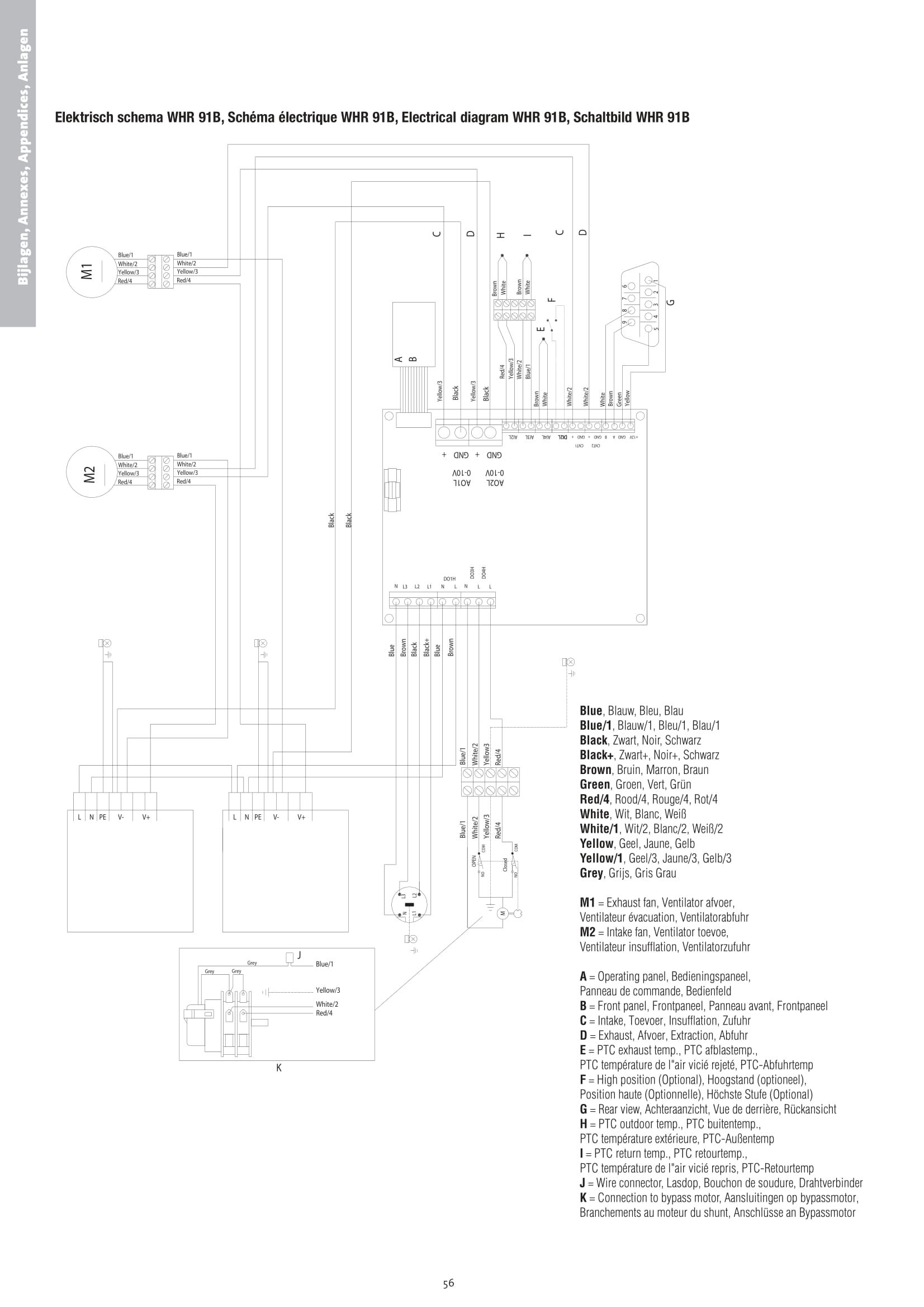
How can i find out which serial protocol is used on the port?
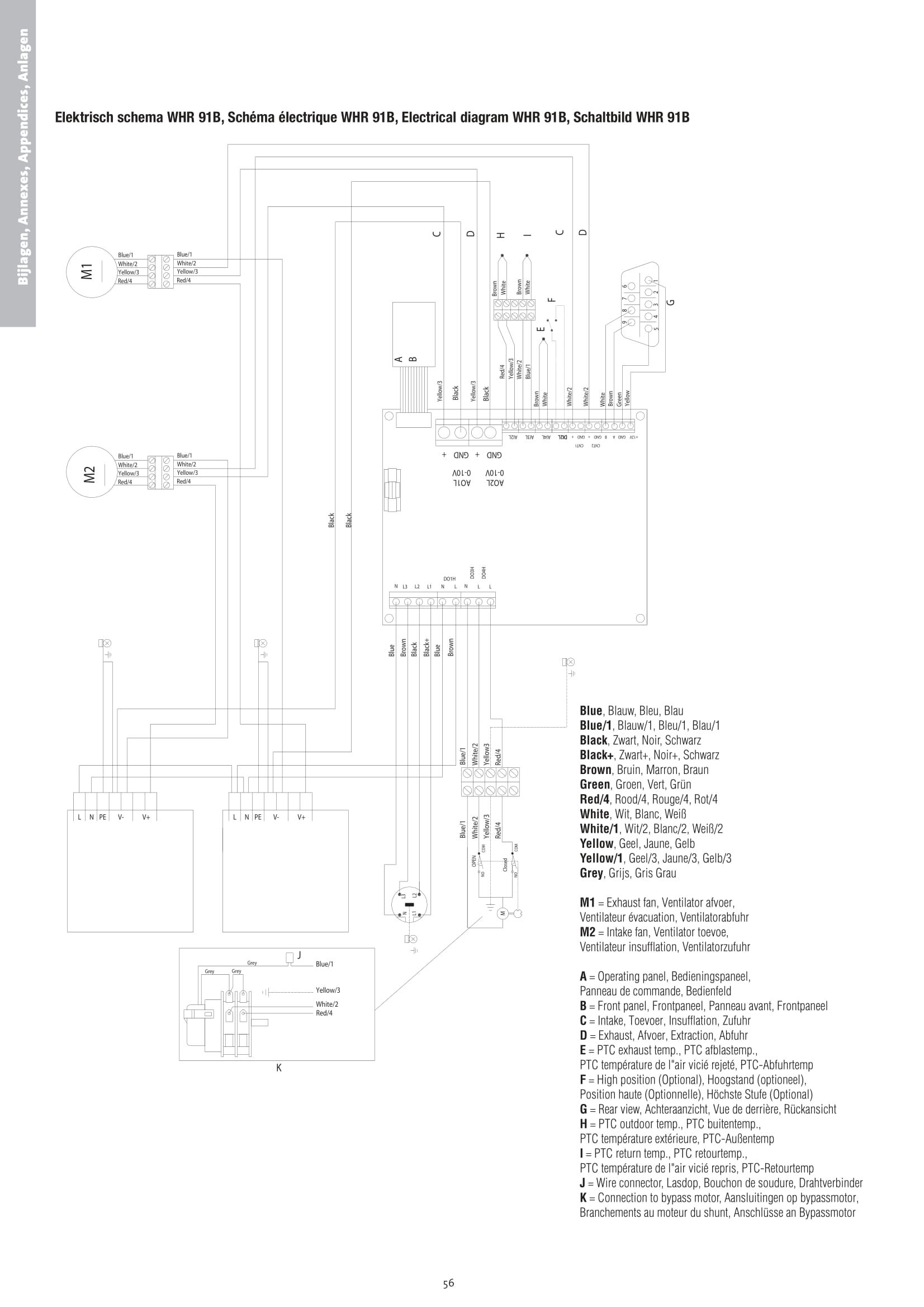
-
PiotrekB
- Posts: 10
- Joined: Friday 07 December 2018 11:13
- Target OS: Raspberry Pi / ODroid
- Domoticz version:
- Contact:
Re: Zehnder/Stork WHR Ventilation Unit
Ok I connect to my zehnder350lux, I can select fan speed, i reed temp and orhers. Bit the temp os cery unstable.. somethime 22*C, 65*C, -25*C itp..
https://photos.app.goo.gl/HqxnUav261h1D9Hj8
https://photos.app.goo.gl/1tNHXB4A3H6kASqK6
https://photos.app.goo.gl/Lmbo5tnTMqunNAQu5
https://photos.app.goo.gl/fFVia3p9ZBybRxDV6
https://photos.app.goo.gl/RZv5vXcSx3wjJ8Xq6
https://photos.app.goo.gl/iay4QLacusSZDrQf7
Where do i serch solutions..
https://photos.app.goo.gl/HqxnUav261h1D9Hj8
https://photos.app.goo.gl/1tNHXB4A3H6kASqK6
https://photos.app.goo.gl/Lmbo5tnTMqunNAQu5
https://photos.app.goo.gl/fFVia3p9ZBybRxDV6
https://photos.app.goo.gl/RZv5vXcSx3wjJ8Xq6
https://photos.app.goo.gl/iay4QLacusSZDrQf7
Where do i serch solutions..
Who is online
Users browsing this forum: No registered users and 1 guest