To resume, You need to use a Dresden Elektronik gateway, a Raspbee (Plug-On Module for raspberry, around 32$ on Amazon), or Conbee (USB key, around 40$ on Amazon, and the deCONZ software. This universal gateway support lot of Zigbee devices, XIAOMI, Heiman , IKEA, PHILIPS, ect ..., official compatibility list https://github.com/dresden-elektronik/d ... ed-Devices
You can use their GUI, for maintenance, support, look at traffic, set attributes, manage router, ect ....
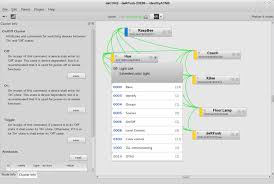
You can use their Web app, for devices management, pairing, groups, update firmware ect ...
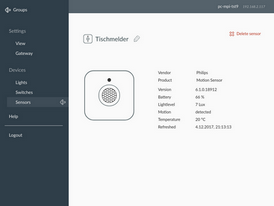
You can use too some android application like Hue essential compatible with deconz ... https://play.google.com/store/apps/dev? ... 5643453779

And use this plugin to bridge between the deCONZ server and domoticz. The plugin have now a Frontend for some actions (thx to @JayPearlman). To use it, just go in "Custom"/"DeCONZ".

Easy to use, plug'n'play, just plug the key (install driver if needed), install the application and all is working. nothing to tinker, no more thing to install, no text editor needed for config...
You can make your scenario in Domoticz but in Phoscon too, all scenes from Phoscon will be imported in Domoticz.
There is some other options, like an headless mode, or a native working mode with alexa.
Their application is realy complete, In fact you can use it without domoticz, you can for exemple set or shedule event.
It have full support for group, and OTA.
Their new site just for Conbee and Raspbee : Cle USB Zigbee Conbee
The deconz-rest-plugin Github : Here you will found lasted files/firmwares and support : https://github.com/dresden-elektronik/d ... est-plugin
The deconz discord : https://discord.gg/QFhTxqN
******************************************************************
Plugin Url : Plugin deCONZ for domoticz
******************************************************************
If you have more questions ...