Nobody can help me ?vulbas wrote: Tuesday 06 March 2018 19:48 hello,
finaly that work for my phone !!!

but i whant put an another phone, and that don't work
how to add a second phone on the code ?Code: Select all
cru a PRESENCE "*/1 * * * * /jffs/scripts/presence_detection 74:23:44:F7:2C:9B 3701" cru a PRESENCE "*/1 * * * * /jffs/scripts/presence_detection D4:A3:3D:20:51:69 3705"
the IDX is only 3701 on this code
Code: Select all
#!/bin/sh mac=$1 idx=$2 device_present=Off domoticz_status=`curl -s "xxxxxxxxxxxxxxx/json.htm?type=devices&rid=3701" | grep Status | awk '{print $3}' | sed 's/[",]//g'` # look in 2.4GHz (eth1) network for device for x in `wl -i eth1 assoclist | awk '{print $2}'`; do if [ $x = $mac ]; then device_present=On fi done # look in 5GHz (eth2) network for device for x in `wl -i eth2 assoclist | awk '{print $2}'`; do if [ $x = $mac ]; then device_present=On fi done # tell domoticz the new device status if [ $domoticz_status != $device_present ]; then if [ $device_present = "On" ]; then curl -s "xxxxxxxxxxxxxxxxxx/json.htm?type=command¶m=switchlight&idx=3701&switchcmd=On" > /dev/null else curl -s "xxxxxxxxxxxxxxxxxxxxx/json.htm?type=command¶m=switchlight&idx=3701&switchcmd=Off" > /dev/null fi fi
Yet another presence detection method
Moderator: leecollings
-
vulbas
- Posts: 37
- Joined: Tuesday 20 February 2018 17:59
- Target OS: Raspberry Pi / ODroid
- Domoticz version:
- Contact:
Re: Yet another presence detection method
- Surroot
- Posts: 31
- Joined: Wednesday 18 January 2017 11:28
- Target OS: Linux
- Domoticz version: beta
- Location: Vienna
- Contact:
Re: Yet another presence detection method
@vulbas
Please delete your script and create it again - and don't edit it!
Please delete your script and create it again - and don't edit it!
-
rrozema
- Posts: 470
- Joined: Thursday 26 October 2017 13:37
- Target OS: Raspberry Pi / ODroid
- Domoticz version: beta
- Location: Delft
- Contact:
Re: Yet another presence detection method
You have to assign each schedule a unique name. i.e. change PRESENCE into something unique, simply numbering them or adding the name of the owner will do:vulbas wrote: Tuesday 06 March 2018 20:21 ho thank you.
it worked without the "
but i do not know how to have two phone
Code: Select all
cru a PRESENCE_PHONE1 "*/1 * * * * /jffs/scripts/presence_detection 74:23:44:F7:2C:9B 3701
cru a PRESENCE_PHONE2 "*/1 * * * * /jffs/scripts/presence_detection D4:A3:3D:20:51:69 3705-
rrozema
- Posts: 470
- Joined: Thursday 26 October 2017 13:37
- Target OS: Raspberry Pi / ODroid
- Domoticz version: beta
- Location: Delft
- Contact:
Re: Yet another presence detection method
As surroot said: go back and use the original script content. All of the ', ", spaces and so on in there are important... Also, don't put in additional line breaks or such. Only change the ip address of your domoticz machine plus login details as per the original instructions (I can't read the details in your image as it is to small, so i can't give you any specific details on what is wrong)
edit: the 3701 read $idx in the original file. This is probably something you edited yourself at some point.
edit: the 3701 read $idx in the original file. This is probably something you edited yourself at some point.
Last edited by rrozema on Friday 09 March 2018 18:12, edited 1 time in total.
-
vulbas
- Posts: 37
- Joined: Tuesday 20 February 2018 17:59
- Target OS: Raspberry Pi / ODroid
- Domoticz version:
- Contact:
Re: Yet another presence detection method
I will try again.
here is the link of the image
https://i62.servimg.com/u/f62/17/98/85/70/putty_10.png
it works very well, but with only one phone
here is the link of the image
https://i62.servimg.com/u/f62/17/98/85/70/putty_10.png
it works very well, but with only one phone
-
timop
- Posts: 57
- Joined: Sunday 03 January 2016 17:10
- Target OS: Raspberry Pi / ODroid
- Domoticz version:
- Contact:
Re: Yet another presence detection method
Dont add idx number to script.
Just leave as is in original ($idx)
In cru command you set right idx number with one idx per line to so many phone that you want.
Just leave as is in original ($idx)
In cru command you set right idx number with one idx per line to so many phone that you want.
- Surroot
- Posts: 31
- Joined: Wednesday 18 January 2017 11:28
- Target OS: Linux
- Domoticz version: beta
- Location: Vienna
- Contact:
Re: Yet another presence detection method
Take the code from the first picture.vulbas wrote: Saturday 10 March 2018 14:18 je ne comprends pas,
j'ai tout essayé.
je suis désésperé.
I do not understand,
I have tried everything.
I am desperate.



clic on thumbail
can you send me your nano presence_detection?
Set your cursor after each \ and press the "Enter" key to create a new line. Save the file with Ctrl+O and exit with Ctrl+X.
See if its working then.
-
vulbas
- Posts: 37
- Joined: Tuesday 20 February 2018 17:59
- Target OS: Raspberry Pi / ODroid
- Domoticz version:
- Contact:
Re: Yet another presence detection method
i the code from the first picture.
it does not work automatically, I do not understand
I made a video
[youtube]https://www.youtube.com/watch?v=fgJLP3Y ... e=youtu.be[/youtube]
when i put ./presence_detection 74:23:44:F7:2C:9B 3989 i have no
[: Off: unknown operand
or
[: On: unknown operand
it does not work automatically, I do not understand
I made a video
[youtube]https://www.youtube.com/watch?v=fgJLP3Y ... e=youtu.be[/youtube]
when i put ./presence_detection 74:23:44:F7:2C:9B 3989 i have no
[: Off: unknown operand
or
[: On: unknown operand
-
rrozema
- Posts: 470
- Joined: Thursday 26 October 2017 13:37
- Target OS: Raspberry Pi / ODroid
- Domoticz version: beta
- Location: Delft
- Contact:
Re: Yet another presence detection method
Some hints (or things that I've done wrong):
- The \-sign in the script is a line-continuation character: the command was to long to fit on a single line and was split over multiple lines by the author of the script. At the end of each line he/she added a \-character to indicate the command goes on at the next line. Editing such lines in nano can be cumbersome. I think it is easier to have long lines, so what I do, is to remove the \-characters and put the multiple lines back into one long line again.
- If something in the script doesn't work, try executing that line from the bash command line to see what is going on.
- Each phone needs to have a unique switch assigned to it in domoticz, so for each phone you must specify a unique value for idx. The actual value to use can be found in domoticz in the devices list, it is the number under the label "Idx".
- Each phone has a unique mac address, so for each phone you must specify a unique value for the mac address.
Depending on the program your script uses -for those that didn't notice yet: there a multiple methods presented in this thread-, you must specify the mac address either in all capitals or in all small caps. If your script uses the wl-command, you need to specify the mac address in capitals. A script that uses the arp-command needs the mac address in small caps.
- The name of each schedule must be unique. Use a unique name for each cru -entry. In the following example the names are PRESENCE_PHONE1 and PRESENCE_PHONE2: If you're not sure what tasks you've got scheduled already, enter
Code: Select all
cru a PRESENCE_PHONE1 "*/1 * * * * /jffs/scripts/presence_detection 74:23:44:F7:2C:9B 3701 cru a PRESENCE_PHONE2 "*/1 * * * * /jffs/scripts/presence_detection D4:A3:3D:20:51:69 3705(the last letter is a small L, for list)Code: Select all
cru l
- The scheduled tasks list gets cleared when the router is restarted. For this reason you must add the cru-commands in a script that gets executed after the router is restarted. This script is called "init-start" and it is located in the /jffs/scripts/ folder in your router. The init-start script must contain the same lines that you've issued before:
Code: Select all
cru a PRESENCE_PHONE1 "*/1 * * * * /jffs/scripts/presence_detection 74:23:44:F7:2C:9B 3701 cru a PRESENCE_PHONE2 "*/1 * * * * /jffs/scripts/presence_detection D4:A3:3D:20:51:69 3705
-
vulbas
- Posts: 37
- Joined: Tuesday 20 February 2018 17:59
- Target OS: Raspberry Pi / ODroid
- Domoticz version:
- Contact:
Re: Yet another presence detection method
thx for your help rrozema
when i put "cru l" i have =
*/1 * * * * /jffs/scripts/presence_detection 74:23:44:F7:2C:9B IDX3701
cru a PRESENCE */1 bin cifs1 cifs2 dev etc home jffs lib media mmc mnt opt proc rom root sbin sys sysroot tmp usr var www bin cifs1 cifs2 dev etc home jffs lib media mmc mnt opt proc rom root sbin sys sysroot tmp usr var www bin cifs1 cifs2 dev etc home jffs lib media mmc mnt opt proc rom root sbin sys sysroot tmp usr var www bin cifs1 cifs2 dev etc home jffs lib media mmc mnt opt proc rom root sbin sys sysroot tmp usr var www /jffs/scripts/presence_detection D4:A3:3D:20:51:69 IDX3705 #PRESENCE#
11 2 */7 * * service restart_letsencrypt #LetsEncrypt#
do you think it is correct ?
how to access init-star ?
but the same problem, it does not work automatically where is the problem, i don't understand.
[youtube]https://www.youtube.com/watch?v=YqAlbyN ... e=youtu.be[/youtube]
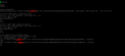
when i put "cru l" i have =
*/1 * * * * /jffs/scripts/presence_detection 74:23:44:F7:2C:9B IDX3701
cru a PRESENCE */1 bin cifs1 cifs2 dev etc home jffs lib media mmc mnt opt proc rom root sbin sys sysroot tmp usr var www bin cifs1 cifs2 dev etc home jffs lib media mmc mnt opt proc rom root sbin sys sysroot tmp usr var www bin cifs1 cifs2 dev etc home jffs lib media mmc mnt opt proc rom root sbin sys sysroot tmp usr var www bin cifs1 cifs2 dev etc home jffs lib media mmc mnt opt proc rom root sbin sys sysroot tmp usr var www /jffs/scripts/presence_detection D4:A3:3D:20:51:69 IDX3705 #PRESENCE#
11 2 */7 * * service restart_letsencrypt #LetsEncrypt#
do you think it is correct ?
how to access init-star ?
but the same problem, it does not work automatically where is the problem, i don't understand.
[youtube]https://www.youtube.com/watch?v=YqAlbyN ... e=youtu.be[/youtube]
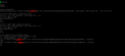
-
rrozema
- Posts: 470
- Joined: Thursday 26 October 2017 13:37
- Target OS: Raspberry Pi / ODroid
- Domoticz version: beta
- Location: Delft
- Contact:
Re: Yet another presence detection method
No. Not correct. Use to find how to remove those entries.
Check that you have no more entries with cru l.
Then add new entries with just the number of the switch. No idx in front of it, only the 3701 or whatever number your switch for that phone has.
First test your presence script by manually executing it with the mac address and idx number. If it doesn't work, get that fixed first. Once have the command working, copy it, write it down or take a photo so you can keep it. Only when it works for the first phone, do the same thing for another phone.
After you've got the script working for both phones, you can go ahead and create schedule for one of the phones: Just copy one of the lines, starting with "cru a" from my earlier posts. I'm pretty sure they are correct already, but in case the script call you've found above is different, put that in and then paste it into your bash window and press enter to execute it. Now test if it works for the one phone. Be patient, it may take up to some minutes before the status gets automatically updated.
Then copy the other "cru a"-command, put your other phone's script call in there, paste it and press enter to execute this too. Now check if the 2nd phone's status updates.
You can use "cru l" to list the scheduled tasks at any time. Make sure you have 1 task per phone and make sure each task has the proper script call you tested before. Is it different? Start over.
After all that is done come back and ask for instructions how to edit init-start to make your not forget your scripts after a restart.
Code: Select all
cru --helpCheck that you have no more entries with cru l.
Then add new entries with just the number of the switch. No idx in front of it, only the 3701 or whatever number your switch for that phone has.
First test your presence script by manually executing it with the mac address and idx number. If it doesn't work, get that fixed first. Once have the command working, copy it, write it down or take a photo so you can keep it. Only when it works for the first phone, do the same thing for another phone.
After you've got the script working for both phones, you can go ahead and create schedule for one of the phones: Just copy one of the lines, starting with "cru a" from my earlier posts. I'm pretty sure they are correct already, but in case the script call you've found above is different, put that in and then paste it into your bash window and press enter to execute it. Now test if it works for the one phone. Be patient, it may take up to some minutes before the status gets automatically updated.
Then copy the other "cru a"-command, put your other phone's script call in there, paste it and press enter to execute this too. Now check if the 2nd phone's status updates.
You can use "cru l" to list the scheduled tasks at any time. Make sure you have 1 task per phone and make sure each task has the proper script call you tested before. Is it different? Start over.
After all that is done come back and ask for instructions how to edit init-start to make your not forget your scripts after a restart.
-
vulbas
- Posts: 37
- Joined: Tuesday 20 February 2018 17:59
- Target OS: Raspberry Pi / ODroid
- Domoticz version:
- Contact:
Re: Yet another presence detection method
I do not have "idx" in front of my idx.
#! /bin/sh
cru a PRESENCE_SEB "*/1 * * * * /jffs/scripts/presence_detection 74:23:44:F7:2C:9B 3701"
I think the problem is in the script.
with this sript it works very well and automatically. but only for one phone of course

with this script it does not work automatically

hhhhhhheeeeeeeeeeeeeeellllllllllpppppppppppppp me please






#! /bin/sh
cru a PRESENCE_SEB "*/1 * * * * /jffs/scripts/presence_detection 74:23:44:F7:2C:9B 3701"
I think the problem is in the script.
with this sript it works very well and automatically. but only for one phone of course

with this script it does not work automatically

hhhhhhheeeeeeeeeeeeeeellllllllllpppppppppppppp me please
-
rrozema
- Posts: 470
- Joined: Thursday 26 October 2017 13:37
- Target OS: Raspberry Pi / ODroid
- Domoticz version: beta
- Location: Delft
- Contact:
Re: Yet another presence detection method
Yes, you do:
You need to clean up the mess that you've made with earlier attempts and start fresh: Lookup the help for the cru-command and see how to delete the existing entries from there (I'm not in the opportunity to look it up right now). There may very well be other problems in your scripts as well, but you should only work on one problem at a time, as you don't understand yet what you're doing...vulbas wrote: Monday 12 March 2018 16:07 when i put "cru l" i have =
*/1 * * * * /jffs/scripts/presence_detection 74:23:44:F7:2C:9B IDX3701
cru a PRESENCE */1 bin cifs1 cifs2 dev etc home jffs lib media mmc mnt opt proc rom root sbin sys sysroot tmp usr var www bin cifs1 cifs2 dev etc home jffs lib media mmc mnt opt proc rom root sbin sys sysroot tmp usr var www bin cifs1 cifs2 dev etc home jffs lib media mmc mnt opt proc rom root sbin sys sysroot tmp usr var www bin cifs1 cifs2 dev etc home jffs lib media mmc mnt opt proc rom root sbin sys sysroot tmp usr var www /jffs/scripts/presence_detection D4:A3:3D:20:51:69 IDX3705 #PRESENCE#
11 2 */7 * * service restart_letsencrypt #LetsEncrypt#
-
vulbas
- Posts: 37
- Joined: Tuesday 20 February 2018 17:59
- Target OS: Raspberry Pi / ODroid
- Domoticz version:
- Contact:
Re: Yet another presence detection method
I formatted my jffs. I redo tests.
ASUSWRT-Merlin RT-AC88U 384.3-0 Tue Feb 13 21:09:45 UTC 2018
admin@RT-AC88U-2648:/tmp/home/root# cd /jffs/scripts/
admin@RT-AC88U-2648:/jffs/scripts# cru l
*/5 * * * * service restart_letsencrypt #LetsEncrypt#
edit :
I reinstalled everything, same problem.
it works if I do "./presence_detection 74:23:44:F7:2C:9B 3701"
but it does not work automatically.
I am desperate
EDIT 2
I am very very happy. it works !!!!!!!
I reinstalled the script, restarted the router and it worked for 2 phone
a thousand thanks rrozema for your help (cru l)





























ASUSWRT-Merlin RT-AC88U 384.3-0 Tue Feb 13 21:09:45 UTC 2018
admin@RT-AC88U-2648:/tmp/home/root# cd /jffs/scripts/
admin@RT-AC88U-2648:/jffs/scripts# cru l
*/5 * * * * service restart_letsencrypt #LetsEncrypt#
edit :
I reinstalled everything, same problem.
it works if I do "./presence_detection 74:23:44:F7:2C:9B 3701"
but it does not work automatically.
I am desperate
EDIT 2
I am very very happy. it works !!!!!!!
I reinstalled the script, restarted the router and it worked for 2 phone
a thousand thanks rrozema for your help (cru l)
Re: Yet another presence detection method
Just wanted to thank you for this great script. Works nicely.
-
Prutsium
- Posts: 92
- Joined: Monday 18 June 2018 11:31
- Target OS: Raspberry Pi / ODroid
- Domoticz version: Beta
- Location: Germany / Netherlands
- Contact:
Re: Yet another presence detection method
Can only state the same i used it first only for presence detection so that lights would only be switched on when home but worked it a bit out.quack3d wrote: Thursday 02 August 2018 9:31 Just wanted to thank you for this great script. Works nicely.
System has now a Pir that checks with a Blockly of the "Anyone present" is on or off when off then it sets a virtual switch to arm Alarm system and active some led's. When pir detects motion it will send via a script an Http command to my iSpy server to start recording for 30 minutes and sends an image via Telegram to me.
So actually i build a whole alarm system around it
-
Melotron
- Posts: 62
- Joined: Tuesday 22 November 2016 21:04
- Target OS: Linux
- Domoticz version: 2020.2
- Location: Gothenburg
- Contact:
Re: Yet another presence detection method
Hiya.
I've got almost everything working as it should.
Besides sending to Domoticz.
The router are :
AdvancedTomato
Version: 3.5-140
Router Model: Asus RT-AC68R/U
I have the default scripts in the /jffs/scripts
But noting happens.
When I run ./presence_detection 58:48:22:A4:4E:D2 625
The output are
But it wont send the status to Domoticz
Its working when I send the string manual..
Will it work on AdvanceTomato or do I have the change the firmware.
Regards Magnus Svensson
I've got almost everything working as it should.
Besides sending to Domoticz.
The router are :
AdvancedTomato
Version: 3.5-140
Router Model: Asus RT-AC68R/U
I have the default scripts in the /jffs/scripts
Code: Select all
root@unknown:/jffs/scripts# ll
-rwxr-xr-x 1 root root 239 Aug 5 10:03 init-start*
-rwxr-xr-x 1 root root 870 Aug 5 10:10 presence_detection*
Code: Select all
#! /bin/sh
cru a PRESENCE "*/1 * * * * /jffs/presence_detection C4:9F:4C:EE:F1:B7 623"
cru a PRESENCE "*/1 * * * * /jffs/presence_detection C4:9F:4C:EF:E9:8A 624"
cru a PRESENCE "*/1 * * * * /jffs/presence_detection 58:48:22:A4:4E:D2 625"Code: Select all
#!/bin/sh
mac=$1
idx=$2
device_present=Off
domoticz_status=`curl -s "http://192.168.0.141:8080/json.htm?type=devices&rid=$idx" | grep Status | awk '{print $3}' | sed 's/[",]//g'`
# look in 2.4GHz (eth1) network for device
for x in `wl -i eth1 assoclist | awk '{print $2}'`; do
if [ $x = $mac ]; then
device_present=On
fi
done
# look in 5GHz (eth2) network for device
for x in `wl -i eth2 assoclist | awk '{print $2}'`; do
if [ $x = $mac ]; then
device_present=On
fi
done
# tell domoticz the new device status
if [ $domoticz_status != $device_present ]; then
if [ $device_present = "On" ]; then
curl -s "http://192.168.0.141:8080/json.htm?type=command¶m=switchlight&idx=$idx&switchcmd=On" > /dev/null
else
curl -s "http://192.168.0.141:8080/json.htm?type=command¶m=switchlight&idx=$idx&switchcmd=Off" > /dev/null
fi
fiWhen I run ./presence_detection 58:48:22:A4:4E:D2 625
The output are
Code: Select all
root@unknown:/jffs/scripts# ./presence_detection 58:48:22:A4:4E:D2 625
[: On: unknown operand
root@unknown:/jffs/scripts#Its working when I send the string manual.
Code: Select all
root@unknown:/jffs/scripts# curl -s "http://192.168.0.141:8080/json.htm?type=command¶m=switchlight&idx=625&switchcmd=On"
{
"status" : "OK",
"title" : "SwitchLight"
}Will it work on AdvanceTomato or do I have the change the firmware.
Regards Magnus Svensson
- Surroot
- Posts: 31
- Joined: Wednesday 18 January 2017 11:28
- Target OS: Linux
- Domoticz version: beta
- Location: Vienna
- Contact:
Re: Yet another presence detection method
Try runningMelotron wrote: Sunday 05 August 2018 10:50Code: Select all
#!/bin/sh mac=$1 idx=$2 device_present=Off domoticz_status=`curl -s "http://192.168.0.141:8080/json.htm?type=devices&rid=$idx" | grep Status | awk '{print $3}' | sed 's/[",]//g'` When I run ./presence_detection 58:48:22:A4:4E:D2 625 The output are [code]root@unknown:/jffs/scripts# ./presence_detection 58:48:22:A4:4E:D2 625 [: On: unknown operand root@unknown:/jffs/scripts#
Code: Select all
curl -s "http://192.168.0.141:8080/json.htm?type=devices&rid=625 | grep Status | awk '{print $3}' | sed 's/[",]//g'Who is online
Users browsing this forum: No registered users and 1 guest



