@nisak: The circular diagram does not indicate which device communicates with what other devices. It indicates the available direct routes between devices. 2 devices do however not need to be connected directly to communicate with each other. Even if no direct link exists between 2 devices, they can still communicate with each other via another device that both can communicate with. In this case the intermediate device simply receives the sending device's information and sends it on to the receiving device and vice versa. And it doesn't even stop at a single node in between: there can be up to 4 hops between the 2 devices. This is called a mesh-network.
Your conclusion that the switch doesn't communicate with the plug seems therefor incorrect. The both devices do communicate, but they do not understand each other. This is -as far as I know- because of a problem in openzwave, but it may as well be in domoticz. Nobody has responded to my question on this same topic:
http://www.domoticz.com/forum/viewtopic ... 66#p166466. The problem is that this "Neo CoolCam Wall Switch (2 channels)+" is a multi channel device (technically it even consists of 3 channels), but your associations dialog (the right part of your picture), does not allow you to create associations for a multi channel device. If you run the beta version of domoticz, you see that the number in "Gruppe 1" is not "1", but "1.1" for multi channel devices. This apparently indicates that channel "1" of this device sends its notifications to device "1", the controller. I think this is an improvement over the stable version. However, I also think that this is not completely correct yet. I have exactly the same devices, the "Neo CoolCam Wall Switch (2 channels)+" and the "Neo CoolCam Power plug 12A+" in my setup, and one of the 2 channel wall switches even happens to have device id 030 like yours too. So I'll show you what it looks like in my beta domoticz:
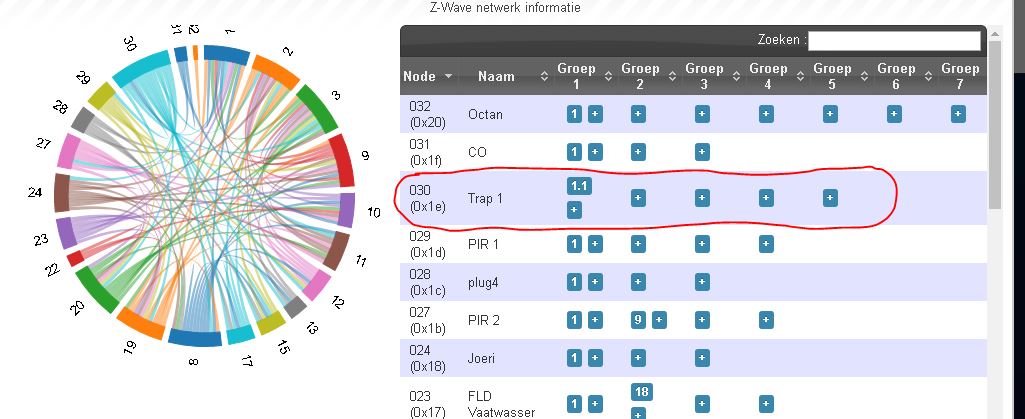
- zwave setup.JPG (81.26 KiB) Viewed 5295 times
As you see "Groep 1" now has "1.1". Plus there are now *5* association groups:
I have no idea what to use the "Dimmer Sx" groups for (this device is not able to dim the lights), but the idea for the "On/Off Sx" groups seems pretty clear: if I add a device id in group 2 - "On/Off S1", that device should be switched when the left switch is switched. A device added in group 4 - "On/Off S2" turns On and Off with the right switch. I will test this tonight when I am at home and let you know the result. If it works, updating to the latest beta and excluding and re-including should solve your problem.
My problem is however the other way around: I want to control one of the both channels in the 2 channel switch from a (single channel) PIR device. The dialog does however not let me enter the "x.y" notation into a group that is on a single channel device. So I would think I need to enter "30.2" into group 2 - "Control COmmands BASIC_SET" on device 029 and the light attached to S1 should turn on and off when the pir device is triggered. However, if I enter "30.2", every time the ".2" is stripped off and only "30" gets inserted into the association group. And the light doesn't switch off and on

. I haven't been able to figure this one out and think it is a bug... The same setup does work when I use the same PIR and a single channel wall switch. For now I use a script for the 2 channel switches, but that causes annoying delays sometimes and it stops working when the controller is down... I would like to use associations for multi channel devices too.
