Hi guys,
I'm new to the forum and hope you don't mind me asking help for my non-functional blockly. Not entirely true, it does function, but not the way I would expect it to... and what else is new here?

Here's the blockly:
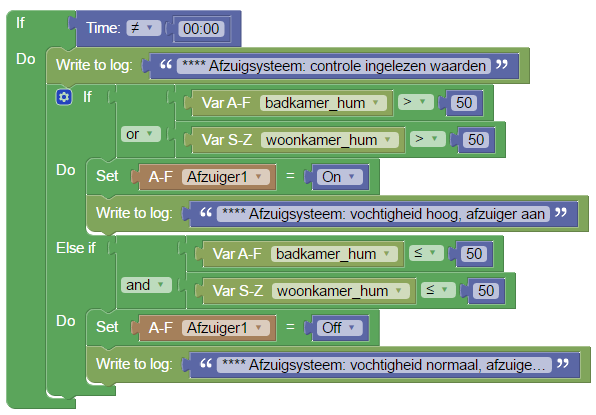
- 2017-01-27 14_22_21-Domoticz.png (37.51 KiB) Viewed 4586 times
It's all about the central ventilation system in the house. I use a Netatmo weather station to read the humidity both in the living room (woonkamer) and in the bathroom (badkamer). Due the the issue I was having with the values from Netatmo, I decided to copy the values to user variables as you can see here:
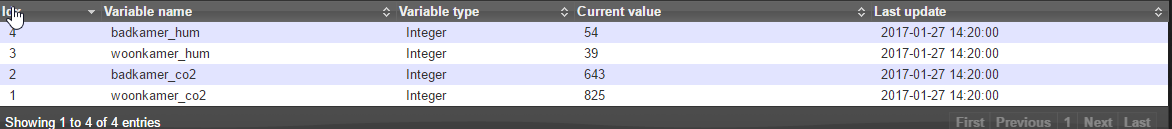
- 2017-01-27 14_20_37-Domoticz.png (14.96 KiB) Viewed 4586 times
These values are correct and consistent with what the Netatmo app tells me.
Now the thing is that this blockly considers both situations, humidity above 50 and humidity below 50 to be correct as the logfile shows my debug messages:

- 2017-01-27 14_23_12-Domoticz.png (8.26 KiB) Viewed 4586 times
I am absolutely puzzled as to why this is happening...
I hope someone is willing and able to help me with this. Thanks in advance!!
BTW: I used the time<>00:00 to get this event to fire every minute so a spend less time testing whether my blockly works




