Page 1 of 1
How to access domoticz with winSCP
Posted: Monday 09 November 2015 21:23
by Evelen
I want to add a floorplan image and trying to follow this guide:
Prepare your tools to get access -
https://www.domoticz.com/wiki/Virtual_weather_devices
But i can't connect to it.
SCP:
Code: Select all
---------------------------
Feil - WinSCP
---------------------------
Nettverksfeil: Tilkobling til "192.168.1.123" avvist.
---------------------------
OK Koble til på nytt Hjelp
---------------------------
in english; Network Error: Connection to "192.168.1.123" rejected.
FTP:
Code: Select all
Kan ikke koble til fordi målmaskinen avslo tilkobling.
Tilkobling feilet.
English:
Can not connect because the target machine actively refused.
Connection failed.
SFTP:
Code: Select all
Tjeneren avviste SFTP tilkobling, men den lytter etter FTP tilkoblinger.
Ønsket du å bruke FTP protokollen i stedet for SFTP? Foretrekk bruk av kryptering.
English: The server rejected SFTP connection, but it listens for FTP connections. Did you want to use FTP protocol instead of SFTP? Prefer use of encryption.
so, what dshould I do?
PS: I dont have a user called "root", but another username.
Re: How to access domoticz with winSCP
Posted: Monday 09 November 2015 22:22
by SweetPants
Can you login with SSH?
Re: How to access domoticz with winSCP
Posted: Monday 09 November 2015 22:45
by Evelen
mhm. no
---------------------------
PuTTY Fatal Error
---------------------------
Network error: Connection refused
---------------------------
OK
---------------------------
Re: How to access domoticz with winSCP
Posted: Wednesday 11 November 2015 8:16
by Evelen
bump
Re: How to access domoticz with winSCP
Posted: Wednesday 11 November 2015 9:00
by Toulon7559
Considering the error reports, please (re)check with an IP-scanner that you apply the correct IP-address to make connection to your Domoticz-computer.
Advanced IP Scanner is a handy tool to find the IP-addresses applied on your LAN.
Set the expected IP-range, run the scan, and after scan-completion the window not only shows you what IP-addresses are present, but also which are active, with any sublinks that can be activated.
Re: How to access domoticz with winSCP
Posted: Wednesday 11 November 2015 12:45
by Evelen
Toulon7559 wrote:Considering the error reports, please (re)check with an IP-scanner that you apply the correct IP-address to make connection to your Domoticz-computer.
Advanced IP Scanner is a handy tool to find the IP-addresses applied on your LAN.
Set the expected IP-range, run the scan, and after scan-completion the window not only shows you what IP-addresses are present, but also which are active, with any sublinks that can be activated.
I am sure that the IP address is correct because I run the web GUI just fine.

Re: How to access domoticz with winSCP
Posted: Friday 13 November 2015 0:37
by Toulon7559
@Evelen
Then the only conclusion can be that somewhere the settings for Putty and for WinSCP are not correct.
For Putty-SSH it should be sufficient to fill-in the IP-address and port=22, select SSH, and press Open.
For WinSCP make a new site, with Protocol = SCP, fill-in the IP-address, port=22, fill-in username and password, and click LogIn.
Re: How to access domoticz with winSCP
Posted: Saturday 14 November 2015 17:31
by Evelen
installed Openssh, working now

Code: Select all
sudo apt-get install openssh-server
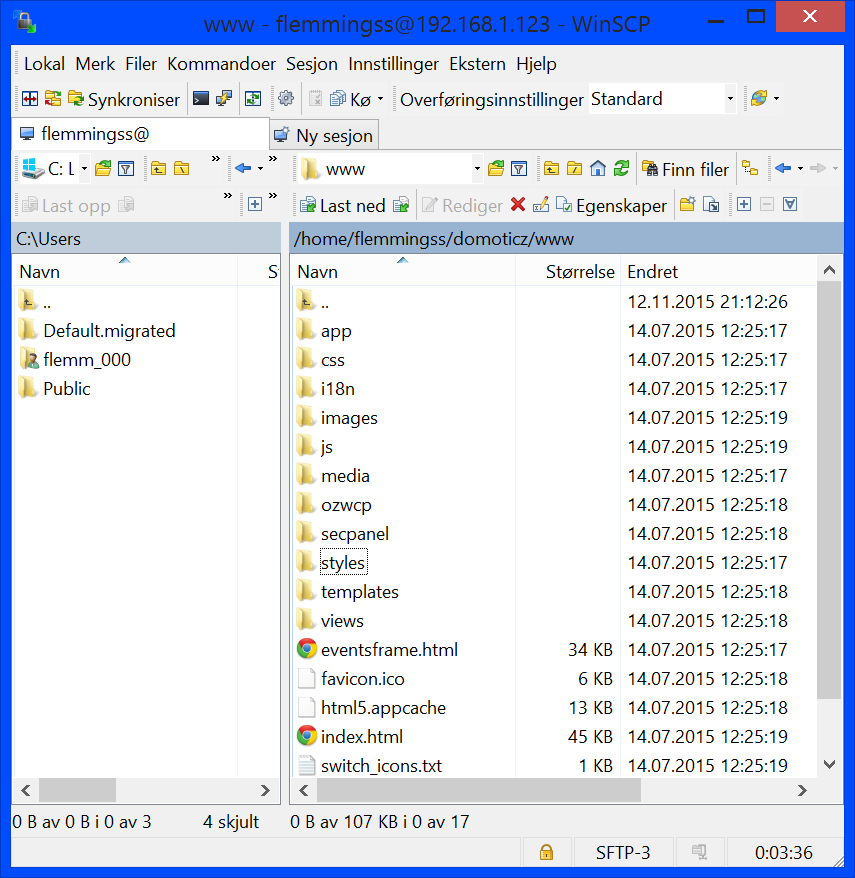
- Uten navn.png (86.58 KiB) Viewed 4538 times
Re: How to access domoticz with winSCP
Posted: Tuesday 05 January 2016 23:27
by richardschra
Hello, I'm having problems to with connecting to my raspberry.
I'm able to connect when the raspberry is connected to my TV with HMDi cable. Password Pi works fine and i can log in. But i can't log in with WinSCP, Firezila or even Putty !

Two weeks ago a copyed the new version Domoticz.img on my SD card. After installing i used first the TV for the general setting like 'split memory' and time setting. After that i have used Putty for the last settings. When Domiticz was running finally i used only the web page from Domoticz for the last 2 weeks.
But now i want to add a floorplan in a folder on my raspberry, but i can not log in anymore. It seems like that when i try to connect the password is not correct! But when i connect the raspberry to my TV i can log fine !
i try to connect with sftp and ssh on the 22 port..
Can somebody help me pleas with this problem?
Re: How to access domoticz with winSCP
Posted: Wednesday 06 January 2016 9:09
by Toulon7559
HDMI is only for display, not for log-in and setup.
When setting up 'via the TV', how did you log-in and access to your Raspberry? (= via which interface and software?)
Perhaps 'kicking an open door', but in other words:
for the manual settings did you then interface the Raspberry 1) direct via a keyboard or 2) on a PC via LAN/ethernet?
Possible other aspect to check (in same category of 'Open-doorkicking'):
has your Raspberry been set to apply DHCP for IP-selection, or do you apply a fixed IP-address?
In the first case, it can happen that the IP-address for the Raspberry changes without your control, and obviously then your ftp, putty etc. (which apply a defined IP-address) no longer match.
If for the web-interface you do not call the Raspberry with an IP-address (but by 'name') for that web-interface you will not notice such change.
You can check the actually active IP-address of your Raspberry by a program like Advanced IP Scanner.
Re: How to access domoticz with winSCP
Posted: Wednesday 06 January 2016 21:38
by richardschra
Thank you Toulon for your replay.
When the raspberry is starting up after i connected him with the HDMI cabel to my TV, the fisrt thing what i must do is entering the login name : pi and my password. After that, i have acces to the folders on the raspberry. I use a keyboard to go in, and the raspberry is connected trough LAN
Before i copyed the image from Domoticz i used kitty to connect to the raspberry or Firezilla to manage files on the raspberry. I'm using a fixed IP adres 192.168.2.4 so it worked verry good and easy.
But if i now try to log in, it seems that the user name is not recognised any more. I'm still able to PING the ip adres with CMD. When i try with kitty on my fixed ip the normal black window appears with the text "Login as:". When i enter "pi" it waits 10 sec before i can enter the password but the password is not working.
Normally this take only 1 sec when the login name is correct and the password that i always use works. When i enter any other wrong login name it also waits for 10 sec, and the password is not working.
Domoticz is still running on it, and i can enter the web page by entering the ip adres 192.168.2.4:8080
Is it posible that domoticz software is blokking the connection?
And is ther a differance between the username "pi" that i use to log in with HDMI and the "login as" where Kitty' is asking for?
Re: How to access domoticz with winSCP
Posted: Thursday 07 January 2016 9:37
by Toulon7559
@richardschra

Check, recheck.
Your message confirms the following aspects:
- your description of first login 'via TV' means that for initial manual settings you control the Raspberry by means of the connected keyboard.
Interfacing to LAN is present but has no role in those settings, except for download of software and for IP-setting.
- by means of the settings you have put Domoticz in a configuration applying fixed IP
- calling Domoticz by browser from another computer on your LAN, with use of that fixed IP, through the web-interface you arrive at the normal, black window of Domoticz and you can perform
all functions in that window. True?
- from another computer on your LAN trying to get access to the Raspberry, with Putty , WinSCP or FTP you do not get results.
My first impression:
- from another computer having access through web-interface confirms that the main internet-settings for Domoticz are OK = correct fixed IP-address and at least ports 80 and 8080 open for HTTP/HTTPS
- because I cannot imagine how
within Raspberry the port-settings for other applications could have been changed, perhaps in the programs Putty, WinSCP etc. you should (once more) check the settings for IP, port, mode, username and password.
- it is possible that Kitty causes the problem. Therefore suggested to try another program, such as Putty.
[I had a similar experience with FTPWanderer not operating for file-transfer: change to FileZilla and to WinSCP was the solution]
Re: How to access domoticz with winSCP
Posted: Thursday 14 January 2016 23:43
by richardschra
Hey Toulon, i have found what the problem was with my login problem!
When i connect the pi on my TV i changed the password to a number like 1111. But my keyboards setting are not set right. So i was thinking that the password was 1111 but it was someting else! Only when typing a password in lunix you can not see what your typing. Every time when i was connect to the tv typt the same 'other' passcode becaus off the wrong settings. And on my laptop the real 1111 was not working.
Now i changed the password to a letters like 'working' and it works great!!
Thank you for helping my Toulon !!
Re: How to access domoticz with winSCP
Posted: Friday 15 January 2016 5:27
by nayr
Check out CyberDuck @
https://cyberduck.io for a great cross platform foss file transfer agent.. does sftp quite well.