Page 1 of 1
id locks
Posted: Friday 02 October 2015 22:27
by ulf_slask
Has anyone tried this lock.
Seems to have z-wave
http://idlock.no/
/ ulf
Re: id locks
Posted: Monday 21 December 2015 19:47
by ulf_slask
HI!
Ive got one idlock now.
I can do the pairing but its not recognized.
025 (0x19) Entrance_Door Unknown: id=0230 Unknown: type=0003, id=0001 2015-12-21 19:31:50
No devices appear in devices list.
Is there someone who can help me to add this lock to domoticz
If so please give me an instruction step by step.
My controller is a aeon labs gen 5
Domoticz 2.3865
OpenZWave USB
Version: 1.3-550-g4a2b2e5
Kind regards
Ulf
Re: id locks
Posted: Thursday 24 December 2015 11:52
by cogliostrio
I have been looking at this lock as well. From what I have read, they are not shipping it with a zwave chip yet. How did you get yours?
To add it to domoticz you need to update the manufacturer specific xml, and then add an xml file with the lock settings. That's the short version. You could take a look at this thread for general info on how to do it.
http://domoticz.com/forum/viewtopic.php?f=17&t=8273
You'll need the settings for the lock, which I haven't found online. But you probably got that with the lock. So if you could post it here, you might get some more help.
Re: id locks
Posted: Saturday 26 December 2015 21:33
by ulf_slask
Hi
I received the unit just before Christmas.
I have attached a photo of the information that was included with the module.
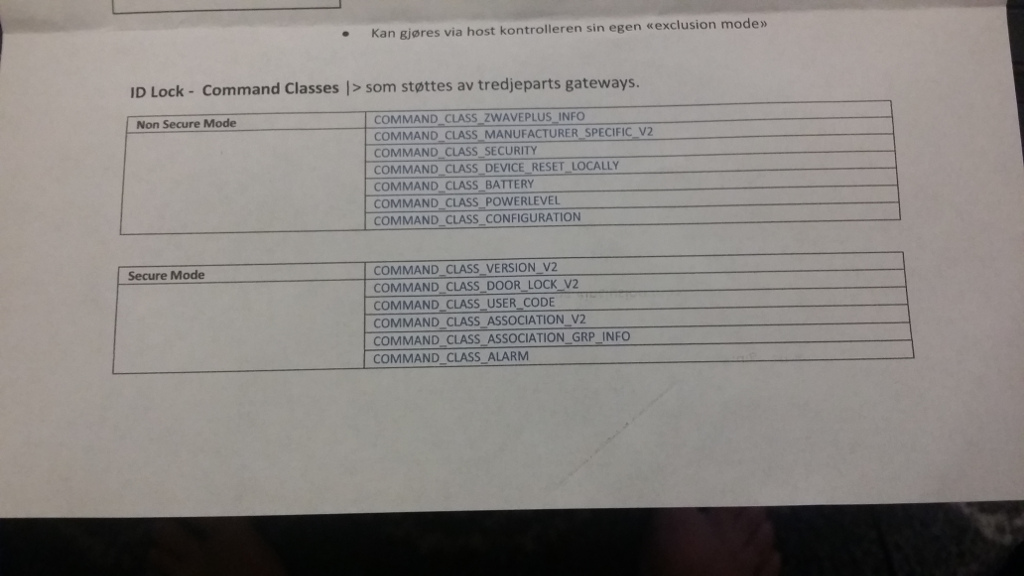
- 20151226_211829_1.jpg (156.92 KiB) Viewed 4094 times
I havent succeded yet!
Re: id locks
Posted: Sunday 27 December 2015 8:44
by ulf_slask
Here is a part of my file!
zwcfg.xml
Re: id locks
Posted: Sunday 10 January 2016 21:28
by cogliostrio
I took the file you attached, of the ozw generated settings, and made it into a settings file.
add this to your manufacturer_specific.xml
Code: Select all
<Manufacturer id="0230" name="IDLock">
<Product type="0003" id="0001" name="Door lock" config="idlock/idlock.xml"/>
</Manufacturer>
Locate where the config files are on your Rpi, create a folder called idlock, and put the idlock.xml file in it.
stop domoticz, delete your zwcfg_xxxxxxxxxx.xml and restart domoticz.
The picture you posted shows the command classes that idlock support. What you need to get a hold of now is the settings for each command class to complete the settings for the lock.
Re: id locks
Posted: Monday 18 January 2016 21:57
by ulf_slask
I have done according to youre suggestion.
I have tried to open / close from domoticz and i have tried to lock/unlock on door to see if status change in domoticz.
But i get this in my log and nothing happens.
Do you have an idea why i got this in my status log:
2016-01-18 21:43:09.586 OpenZWave: Alarm Level: Secure
2016-01-18 21:43:17.023 User: zzzzz initiated a switch command
2016-01-18 21:43:27.026 OpenZWave: Received timeout notification from HomeID: zzzzzz, NodeID: 26 (0x1a)
2016-01-18 21:43:37.028 OpenZWave: Received timeout notification from HomeID: zzzzzz, NodeID: 26 (0x1a)
all log:
2016-01-18 21:43:17.023 User: zzzzz initiated a switch command
2016-01-18 21:43:17.024 OpenZWave: Domoticz has send a Switch command! NodeID: 26 (0x1a)

- Screenshot.jpg (17.6 KiB) Viewed 3924 times
I have asked for the values for parameters.
Re: id locks
Posted: Sunday 20 March 2016 14:20
by Clemen
Did you get this lock working in domoticz?
Re: id locks
Posted: Tuesday 14 June 2016 21:09
by SuperZite
Hi
Did you get this to work ? did receive my idlock whit z-wave to day but strugel to get it to work.
Re: id locks
Posted: Saturday 27 August 2016 8:31
by ulf_slask
The only thing that works for me is to see if door is locked or open.
I found this document at id-locks Norweigian page.
Has someone tried and succeded with the remote lock/unlock feature.
Re: id locks
Posted: Tuesday 30 August 2016 13:30
by SuperZite
ulf_slask wrote:The only thing that works for me is to see if door is locked or open.
I found this document at id-locks Norweigian page.
Has someone tried and succeded with the remote lock/unlock feature.
Yes, it is working. But i did have some problem regarding the security key in domoticz. And there is a lot of functions that is not supported..

Re: id locks
Posted: Saturday 14 January 2017 7:41
by ulf_slask
Nowday there is a config file for the lock. It works fine to open and close the lock in local/remote mode. It also detect if the door is open or closed. The other functions is not working for me!
Re: id locks
Posted: Wednesday 08 February 2017 20:45
by tjabas
im thinking of getting this lock to, so you mean that its possible to lock the idlock from Domoticz?
Do i get a switch in Domoticz that i can lock and unlock the door from?
was it hard to get id lock paired with domoticz and what kind of z-wave controller are you using?
its alot of questions but i really need to know before i put my order for the idlock.
thanks

Re: id locks
Posted: Thursday 09 February 2017 21:35
by tjabas
SuperZite wrote:ulf_slask wrote:The only thing that works for me is to see if door is locked or open.
I found this document at id-locks Norweigian page.
Has someone tried and succeded with the remote lock/unlock feature.
Yes, it is working. But i did have some problem regarding the security key in domoticz. And there is a lot of functions that is not supported..

Hi im about to buy a idlock, i have a aeon zwave stick gen5, is it dificult to pair the lock with domoticz?
do i need to install any script to get it to work?
all i really want by the pairing with domoticz is to see the status and be able to lock and unlock from domoticz.
should these thing work?
Re: id locks
Posted: Thursday 16 February 2017 22:49
by ulf_slask
Yes these things shall work fine. (Status,lock/unlock)
No scripts need to be installed
Im running Domoticz Beta
Re: id locks
Posted: Thursday 16 August 2018 21:01
by DeVille70
What is the trick for inclusion? When I include secure it only comes in as unknown unit. It brings in 9 devices, but nothing much works.
Any clues?