Page 1 of 2
RollerTrol add manually
Posted: Saturday 26 October 2013 20:03
by davidw
Hi!
I'm gonna buy a rollertrol for my projection screen. I don't wanna buy a remote with it because I want to control it with Domoticz, but how do I manually program it?
Can somebody tell me which settings it requires?
- Switch Type
- Type
- House COde
- Unit Code
Kind regards,
David
Re: RollerTrol add manually
Posted: Saturday 26 October 2013 20:44
by pepijn
You should use the BlindsT0 in the rfxcom configuration. I'm not sure it is supported by domoticz
Re: RollerTrol add manually
Posted: Sunday 27 October 2013 9:26
by gizmocuz
BlindsT0 should be supported.
But when enabling the BlindsT0, all other protocols stop working.
Maybe a second RFXtrx would solve this problem?
http://www.rfxcom.com/Documents/RFXtrx% ... 0Guide.pdf
Re: RollerTrol add manually
Posted: Sunday 27 October 2013 13:20
by b_weijenberg
Note that you do not need to enable any protocol in the RFXtrx433 for transmit. All protocols are always enabled for transmit.
If you would like to know the Rollertrol remote ID (which is not the case for David) you can enable BlindsT0 and receive the remote.
Now you know the ID and you disable BlindsT0 and enable all necessary protocols for receive again.
Re: RollerTrol add manually
Posted: Sunday 27 October 2013 15:35
by gizmocuz
Great tip! Did not know this

Think i will need 6 of them soon.. (want to control them by hand as well)
Re: RollerTrol add manually
Posted: Monday 28 October 2013 14:42
by davidw
b_weijenberg wrote:Note that you do not need to enable any protocol in the RFXtrx433 for transmit. All protocols are always enabled for transmit.
Thank God! The RollerTrol has been ordered!
Re: RollerTrol add manually
Posted: Saturday 09 November 2013 15:38
by davidw
Hi guys,
the RollerTrol came in this week. I installed it yesterday and it's awesome! Works perfectly.
I learned the device to Domoticz with the 1 channel remote also from RollerTrol. To do this I needed to set the mode of the RFXtrx433 to Blinds T0. Like said before, all other protocols are disabled when enabling Blinds T0 (only for reading, all protocols can be send at any time!). After Domoticz had recognized it, I switched back to my settings and that was it, very easy procedure.
You do need a remote to configure the RollerTrol motor, you can't do this only with Domoticz. This is because you have to set the motor direction and upper/lower limits. (Maybe it is also possible to send these commands from RFXmanager? I could provide them if needed.)
In Domoticz I'm missing the option to stop the blinds at an intermediate position, would it be possible to add a stopbutton? I can provide the command from RFXmanager if necessary.
Thanks for your help help guys!
Kinds regards,
David
Re: RollerTrol add manually
Posted: Sunday 10 November 2013 18:52
by gizmocuz
Hello David,
I have this implemented for the REAX devices, there are three buttons for these (up/stop/down)
With the rollertroll, if you press down, and then down again, it stops? Or does it needs an actual 'real' stop command?
(I mean, in RFXMngr appplication, is there a special stop command?), if yes, could you post a screenshot of your 'devices tab' with the rollertroll?
/Rob
Re: RollerTrol add manually
Posted: Sunday 10 November 2013 21:40
by davidw
gizmocuz wrote:With the rollertroll, if you press down, and then down again, it stops?
No it doesn't stop, it just keeps on going down. Same for the up direction.
gizmocuz wrote:Or does it needs an actual 'real' stop command?
(I mean, in RFXMngr appplication, is there a special stop command?)
Here are the commands I could get from the remote. I couldn't get the a code for the "motor direction" and the "limit" button, so I guess other users do need to order their RollerTrol with a remote to setup the blinds.
------------------------------------------------
0919000E00FABE020070
Packettype = BLINDS1
subtype = Safy / RollerTrol / Hasta new
Sequence nbr = 14
id1-3 = 00FABE
Unit = 2
Command = Open
Signal level = 7
------------------------------------------------
0919000F00FABE020270
Packettype = BLINDS1
subtype = Safy / RollerTrol / Hasta new
Sequence nbr = 15
id1-3 = 00FABE
Unit = 2
Command = Stop
Signal level = 7
------------------------------------------------
0919001000FABE020170
Packettype = BLINDS1
subtype = Safy / RollerTrol / Hasta new
Sequence nbr = 16
id1-3 = 00FABE
Unit = 2
Command = Close
Signal level = 7
------------------------------------------------
0919000D00FABE020370
Packettype = BLINDS1
subtype = Safy / RollerTrol / Hasta new
Sequence nbr = 13
id1-3 = 00FABE
Unit = 2
Command = Confirm
Signal level = 7
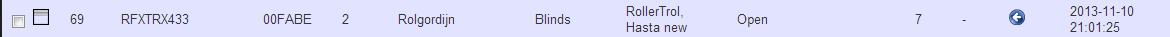
- RollerTrol in devices page
- devices.PNG (4.79 KiB) Viewed 7745 times
Re: RollerTrol add manually
Posted: Monday 11 November 2013 7:54
by gizmocuz
Could you try the new version #1157?
I now also enabled the stop button for the rollertroll, but it could be now that some users will see a stop button, while they have no need for this.
If this is the case, i will have to make an option the users can choose to show/hide this button.
/Rob
Re: RollerTrol add manually
Posted: Monday 11 November 2013 15:05
by davidw
Nice! It works.
Thanks again and keep up the good work.
Re: RollerTrol add manually
Posted: Thursday 06 November 2014 21:27
by Redrum
Hi i have used Rollertrol / Hasta New on a previous installation now im using a Raspberry Pi Domoricz version V2.2102 and i cant find RollerTroll / Hasta any more ?
What im i doing wrong?
Red.
RollerTrol add manually
Posted: Monday 12 January 2015 2:57
by KavomatovlKito
Just try this and tell us how it works. *rest of post deleted by moderator*
Modbreak: Please stay ontopic
Re: RollerTrol add manually
Posted: Friday 22 May 2015 19:05
by Justintime
I want to bump this thread because i am a little bit stuck.
I have read these codes on blinds T0 on rfxcom and read them out on the pc with older firmware.
------------------------------------------------
Packettype = BLINDS1
subtype = Safy / RollerTrol / Hasta new
Sequence nbr = 3
id2-3 = 9A25
Unit = 1
Command = Open
Signal level = 7
------------------------------------------------
Packettype = BLINDS1
subtype = Safy / RollerTrol / Hasta new
Sequence nbr = 4
id2-3 = 9A25
Unit = 1
Command = Stop
Signal level = 7
------------------------------------------------
Packettype = BLINDS1
subtype = Safy / RollerTrol / Hasta new
Sequence nbr = 5
id2-3 = 9A25
Unit = 1
Command = Close
Signal level = 7
------------------------------------------------
I have reloaded the latest firmware and connected it again on the raspberry. But how do i let Domoticz to read the code? I dont se the T0 option only T6 and T7?
Sorry i am new to this.
EDIT:
Never mind i was thinking to difficult..... i must read the status within Domoticz and not in rfxcom.
Re: RollerTrol add manually
Posted: Wednesday 28 October 2015 23:46
by markk
Hi Sorry to drag up an old thread but I followed the instruction given by b_weijenberg here to successfully integrate my lounge and dining room blinds. however, I just bought the same blinds for my bedroom but can no longer get Blinds T0 to enable. it appears to be enabled in Domoticz but the remote isn''t recognised and I can see from RFX Manager that it isn'r enabled and this option is greyed out. Can anyone help please. I'm running Domoticz v2.3452 on Windows and firmware v 90 on the RFX 433. Thanks.
Re: RollerTrol add manually
Posted: Thursday 29 October 2015 10:49
by b_weijenberg
BlindsT0 receive is only supported in Type2 firmware.
Flash Type2 and see what is received in RFXmngr with BlindsT0 enabled.
You can also add an additional "Domoticz" remote in the motor like you can add an additional Rollertrol remote in the motor.
Re: RollerTrol add manually
Posted: Thursday 29 October 2015 11:15
by markk
Thanks so much for replying. I thought it may be a firmware issue so flashed with v 91. Then nothing worked so I put it back to v 90. I'll give this a go later. Thanks again.
EDIT: just noticed it is clearly stated in the RFXCom user guide that T0 receive is only supported with type 2 firmware

Note to self, RTFM !!
Re: RollerTrol add manually
Posted: Saturday 05 March 2016 22:07
by Ballistic
Another bump, because now it's my turn to get stuck.

I have four Hasta blinds that I'm having problems adding manually to Domoticz through an RFXCom.
I also have a Hasta remote which I had no problem adding to Domoticz. I changed RFXCom to Blinds T0 and the remote code was read instantly, and was given the type
Blinds, RollerTrol, Hasta new, Blinds. So I can now control all four blinds through
one device in Domoticz which at least proves that the connections and protocols are working properly. But I want to control them individually, not simultaneously, so I need to add the blinds manually one by one.
That's where I got stuck. I don't seem to have the type RollerTrol/Hasta new when creating manual light/switch. How come it pops up automatically when I learned the remote, but is nowhere to be seen when I try to add the blinds manually? I've tried some other blind types just to be sure but my blinds aren't reacting to any of those.
Am I missing something obvious here?

Re: RollerTrol add manually
Posted: Sunday 06 March 2016 10:47
by markk
I have Louvolite blinds which work on the same protocol. The remote mine came with has the option to transmit on four different channel so I taught these to the blinds individually and then added them all separately to domoticz the same way you described.
Re: RollerTrol add manually
Posted: Sunday 06 March 2016 14:57
by Ballistic
Ah, I finally solved it through a rather tedious workaround. I surely hope that there's some easier way for this and that I could have just chosen another device type. This approach also requires a remote but luckily enough it doesn't matter how many channels it has as I'm only after the device type.
As I've just migrated from a veralite I already knew the unique id's that every blind had been assigned previously by the veralite, so all I had to do was to enter them into Domoticz somehow. Unfortunately I couldn't choose the RollerTrol/Hasta type when creating the device manually and I couldn't auto-learn the individual commands from the veralite either as I'm using the same RFXtrx that was used with the veralite. So a bit of catch 22 there.
What I did was to first add the Hasta remote to Domoticz as described previously, so it controlled all four blinds, in order to get the correct device type for the blind. I then used SQLite browser to edit domoticz.db and changed the DeviceID and Unit values in the DeviceStatus table into the correct values fetched from the veralite. After that it was just to start Domoticz again and change the device type to Venetian blinds (EU) and voila, individually controlled blind.

After that it was just rinse and repeat with the remaining three blinds.