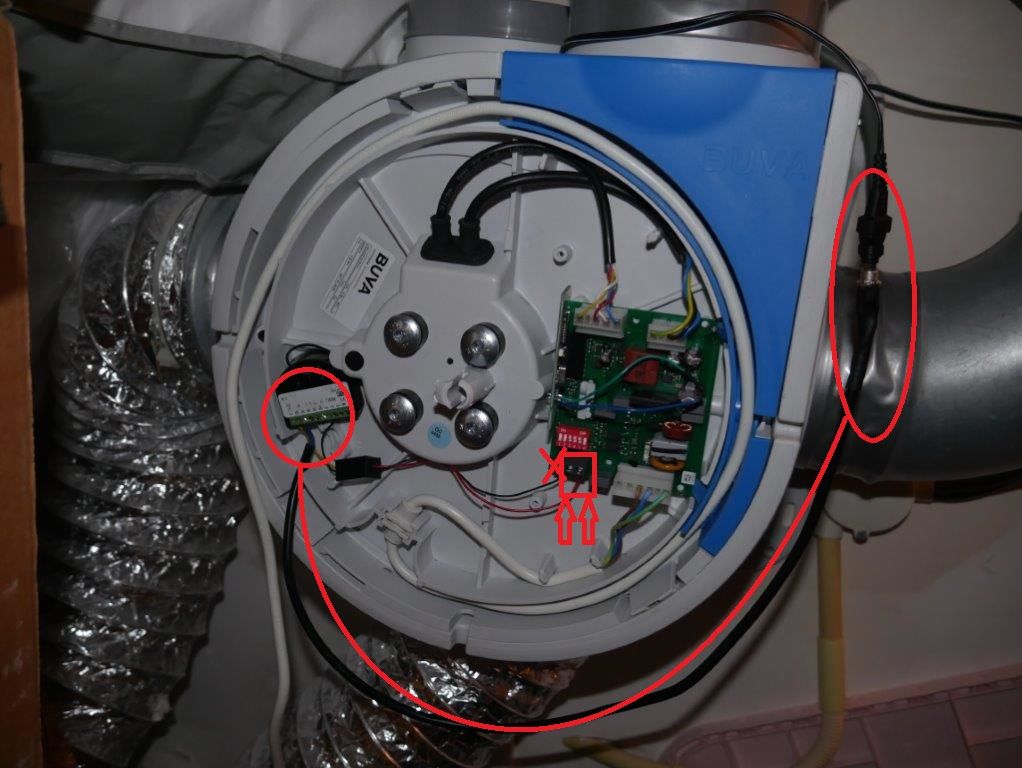Page 1 of 2
Home fan speed setting using ACM-LV10
Posted: Tuesday 14 July 2015 17:00
by joostvanderlinde
I have a JE Storkair / Zehnder CFMeR home fan installed in my house.
This fan is also know as the CMFe / WVXe (with green lid) or ComfoFanS / WVS (with red lid)
This fan is operated wireless using its own protocol at 868Mhz.
This type of fan has 0-10V input terminal that you can use to control the speed of the fan. The fan also has a spare +12V output terminal.
I decided to use the CoCo (KaKu) ACM-LV10 dimmer (that has a 0-10V output and a 12V input) to manage the speed of my fan.
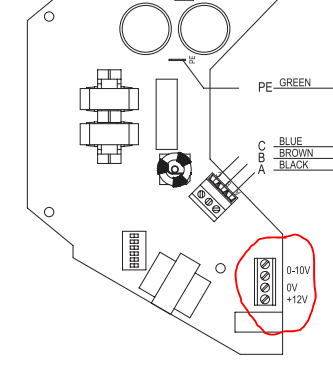
- CMFe pcb
- CMFe board.png (29.69 KiB) Viewed 18863 times
Following the manual of the CFMeR I had to remove the original RF unit from the fan (otherwise electronics might get damaged), which went off easy (and can be placed back to revert back to the original setup)
Things could not have been easier.
I have connected the ACM-LV10 to the 12V and the 0-10V terminals (0V / Ground is a joint connection)
I have also set the DIP switches to make sure the fan speeds is fully variable and that the minimum speeds is "low" (instead of "off")
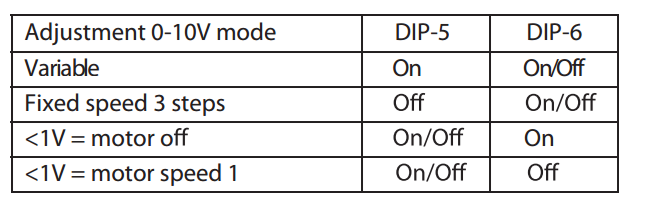
- CMFe DIP
- CMFe DIP.png (34.19 KiB) Viewed 18863 times
I can now control my fan to any speed using the slider (or a percentage in the vent handler) in Domoticz.
Re: Home fan speed setting using ACM-LV10
Posted: Tuesday 14 July 2015 17:01
by RvdM
Nice. Do you also use it together with sensors?
Re: Home fan speed setting using ACM-LV10
Posted: Tuesday 14 July 2015 21:59
by ThinkPad
Very cool! Always knew this would be possible when i saw KaKu released a 0-10V, but until now didn't see anyone actually use it.
Very cheap RF solution for controlling the speed between xx-100%
Re: Home fan speed setting using ACM-LV10
Posted: Tuesday 14 July 2015 23:29
by RayAmsterdam
Great! Nice to use with the humidity control script.
Re: Home fan speed setting using ACM-LV10
Posted: Monday 20 July 2015 20:09
by RayAmsterdam
Thanks for the tip! Works perfect with my Buva Boxstream.
Re: Home fan speed setting using ACM-LV10
Posted: Saturday 25 July 2015 20:37
by Justintime
You can still use the RF remotes??
And how does the speeds report on the main display?
Re: Home fan speed setting using ACM-LV10
Posted: Sunday 26 July 2015 9:32
by RayAmsterdam
The ACM-LV10 replaces the main unit. The remotes are discarded as wel.
Re: Home fan speed setting using ACM-LV10
Posted: Sunday 26 July 2015 12:46
by Justintime
RayAmsterdam wrote:The ACM-LV10 replaces the main unit. The remotes are discarded as wel.
Ok thanks, this solution would be great. But i still want to use the remotes and headunit.
Too bad

Re: Home fan speed setting using ACM-LV10
Posted: Sunday 26 July 2015 15:04
by RayAmsterdam
Justintime wrote:RayAmsterdam wrote:The ACM-LV10 replaces the main unit. The remotes are discarded as wel.
Ok thanks, this solution would be great. But i still want to the remotes and headunit.
Too bad

I guess you could connect the ACM-LV10 parallel to the headunit, so the headunit and remotes keep working. Only downside is that the highest value has priority (might not be a problem) and there is no feedback to the headunit nor to Domoticz.
Re: Home fan speed setting using ACM-LV10
Posted: Thursday 10 September 2015 14:06
by joostvanderlinde
If you use the 0-10V terminals, you MUST DISCONNECT the original RF unit.
There is an explicit warning about that in the manual, so I did not try to use them in paralel.
So the original remote is useless too.
I currently use a humidity sensor (
http://www.ebay.nl/itm/251622009510) to switch the fan automatically (blocky)
And I use a KaKu double wall switch to manually control the fan speed (4 levels: off, low, mid, high).
Via DIP switches you can set that in the off situation, the fan still runs at a very low speed. I did that too.
Works flawlessly!
Re: Home fan speed setting using ACM-LV10
Posted: Thursday 10 September 2015 18:36
by TazDevl
Joost, have been looking into the same (sorta) issue. Want to yank the old WTW from the wall and replace it with 2 fans. Next is regulate both based on inside/outside temp & season

Dump the heat in summer when the house temp is higher than outside. Winter vise versa
Re: Home fan speed setting using ACM-LV10
Posted: Saturday 17 October 2015 22:26
by DomoUHT
Hi Joost, thanks a lot for sharing this topic.
This was exactly what I was looking for after they replaced the fan in my house with a Zehnder ComfoFanS.
I could not found any information about the operating frequency of the RFZ remote, but luckily you did.
My house fan is now set to 80% by a wake-up scene (to ventilate my bathroom) and switched to about 10% when I'm leaving te house.
I also managed to have a dummy switch that switches the fan off or back on to the previous setpoint (this dummy switch can also be set by a scene).
This done by setting these HTTP commands for the On/Off actions of this dummy switch :
ON action : http;//127,0,0,1:<port>/json.htm?type=command¶m=switchlight&idx=<IDX of KAKU-ACM-LV10-Dimmer>&switchcmd=On
OFF Action : http;//127,0,0,1:<port>/json.htm?type=command¶m=switchlight&idx=<IDX of KAKU-ACM-LV10-Dimmer>&switchcmd=Off
So switching on/off this dummy switch, wil switch on(last %)/off the KAKU dimmer.
Then you can also set the Dummy switch to be a slave of the KAKU dimmer. When switching on the KAKU Dimmer the ON state is also set for the Dummy Switch.
For the dummy switch you can set the icon to the Fan/Airflow Producer icon that is supplied with DomotcZ. As far as I know, you can;t set another icon for the KAKU Dimmer.
Re: Home fan speed setting using ACM-LV10
Posted: Sunday 15 November 2015 20:33
by u01pei
For another type of fan:
I have a Itho Daalderop Fan, which is normally controlled by a 4 position switch. This switch selects which of the input contacts receives 220 V.
For control with domoticz I wanted to use a normal on/off switch, but had my worries about adding a second 220V at the same time (one from the normal switch and one from a COCO switch).
So I asked Itho Daalderop. Their reply was that the fan could not be damaged by applying power to several inputs at the same time. Since than I have the COCO switch installed.
COCO off: Power is cut from the fan speed 3 contact, fan goes to fan speed 1 (power from the normal switch)
COCO on: power is applied to the fan speed 3 contact, fan goes to fan speed 3, power also remains on fan speed 1 contact.
I used the ACM-1000 for this. Small amount of DIY required.
Re: Home fan speed setting using ACM-LV10
Posted: Sunday 15 November 2015 21:13
by TjardE
I will like to add that I have a switch in the kitchen for setting the speed. The ComfoFanS does take the highest speed requested as the one to work on. This means that I can "override" the 0-10V with the 220V switch. Very convenient to be able to use both.
Re: Home fan speed setting using ACM-LV10
Posted: Sunday 14 February 2016 22:16
by Quentin
I have the Buva version of the JE Storkair / Zehnder CFMeR with the same +12V, 0V and 0-10V connection. I would like to connect the Z-Wave Fibaro RGBW module to it, but I can't get it working. I also have the 0-10V Regelmodule which I bought from Robbshop.nl. Does anyone know how to wire this to the ventilation system?
Re: Home fan speed setting using ACM-LV10
Posted: Monday 22 February 2016 22:22
by Quentin
I've got it working with the Zwave module (on my BUVA Mechanical Ventilation). This post helped me a lot, but also with some help of Robbshop.
Disclaimer: I'm not in any way related to Robbshop. The reason for posting this is that I found ridiculous prices on Marktplaats.
What do you need:
- Fibaro RGBW module
- 0-10 volt speed regulator (I've only found one at Robbshop)
- extra 12 volt power supply
- Humidity sensor (I use the EVR ST814)
Don't use the 12Volt power supply from the MV, use the seperate power supply. Connect the yellow wire from the speed regulator to the 12Volt power supply and the black to the RED connection of the Fibaro RGBW controller. The other 2 wires need to be connected to the MV. Black to the ground, the red to the 0-12 volt. Be carefull, if you push the wires all the way to the end you run the risk that it doesn't make a connection and it will not work.
I use the RGBW module together with the RF remote controls. Works perfect, but if the normal program is running on 3, you cannot lower the speed with the RGBW. The same as the RGBW module, if this is working full speed, you cannot adjust the speed with the RF modules. I have the normal program running and if the humidity sensor detects moisture, it switches to full speed.
Below some pictures. I hope this helps others.



And below the external power supply and print connection (use the 2 most right connections "ground" and "0-10 volt"):
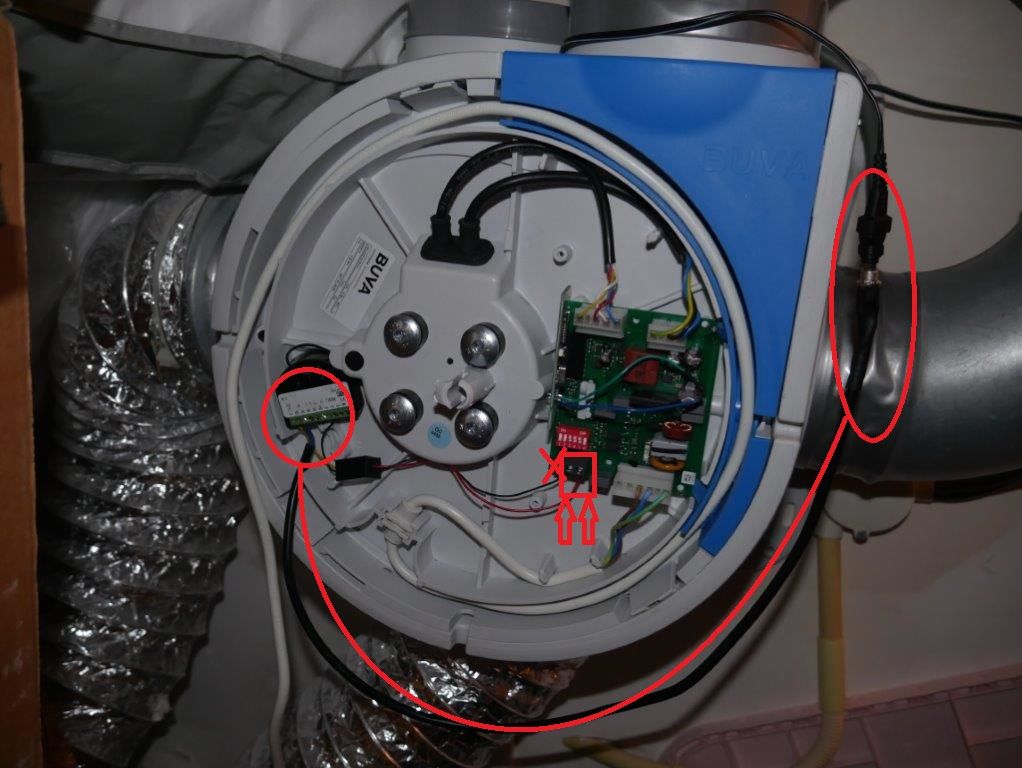
Re: Home fan speed setting using ACM-LV10
Posted: Tuesday 23 February 2016 12:42
by Skorpion
@Quentin,
Thanks for the extensive how-to. The Zehnder Comfofan S looks exactly the same.
I recently got an e-mail from Qubino that they are releasing a 0-10v dimmer. In this case you won't need the 0-10v speed regulator and the Fibaro RGBW module.

In my case I own a Zehnder Comfofan S CO2, and I wonder if the CO2 detection mode still operates after this modification.
Re: Home fan speed setting using ACM-LV10
Posted: Thursday 22 September 2016 8:23
by marcfon
I'm trying to control a buva ventilation systems similar to what @Quentin is show. As the 0-10v regulator unfortunately isn't available anymore on robbshop website I had to find a different solution. For what I understand the RGBW output channels on the Fibaro module are current regulated (4-20ma) so I got this current to 0-10 voltage converter from aliexpress (
http://s.aliexpress.com/YbuaMjmu).
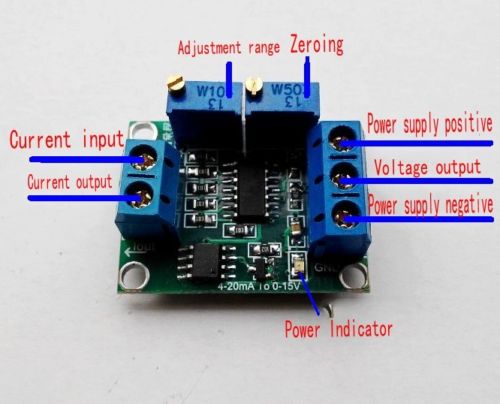
- Current-to-Voltage-4-20mA-to-0-10V-0-5V-Isolation-Transmitter-Signal-Converter.jpg (29.87 KiB) Viewed 15150 times
I've attached the
current input on the converter to the
red channel on the Fibaro module. I didn't connect the
current output to anything. And of course both the Fibaro module and the converter are connected to a 12v 1a power supply. The Fibaro module is brand new and the settings are factory default.
Now to test the setup I'm measuring the voltage output on the converter with multimeter (+ connected to voltage output and - to ground). I would expect that when I change the "red" value on the Fibaro module the voltage output would change. But that is not the case. The voltage stays at a fixed value.
So right now I'm stuck. Was my assumption that about the Fibaro module being current regulated wrong? Did I make a mistake in my wiring? Or should I measure something else with the multimeter?
Update
The current to voltage converter shown above won't work. Someone on the fibaro forum pointed me to this
PWM > Voltage converter which should do the job.
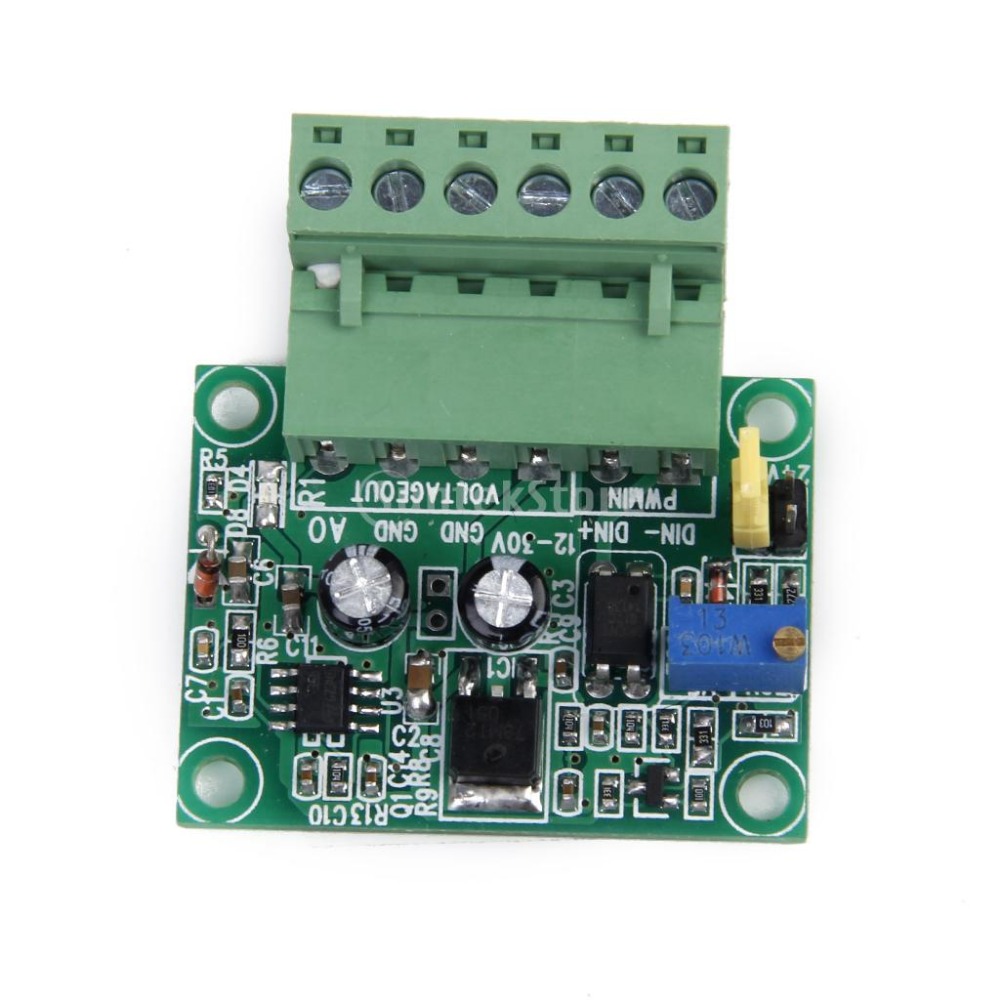
- PWM-0-10V-Digital-to-Analog-Signal-Tranformer-Converter-Module-MACH3-PLC.jpg (137.11 KiB) Viewed 15136 times
Re: Home fan speed setting using ACM-LV10
Posted: Thursday 22 September 2016 10:20
by mbliek
Why not using the 0-10volt dimmer from qubino?
I'm using it in my buva installation and there is no need for any other components or external power supply.
https://www.momotica.nl/Qubino-Flush-Di ... -Wave-Plus
Re: Home fan speed setting using ACM-LV10
Posted: Thursday 22 September 2016 12:30
by marcfon
mbliek wrote:Why not using the 0-10volt dimmer from qubino?
I considered that option but I had an unused fibaro rgbw module laying around. If that wasn't the case I would have gone for the qubino dimmer for sure.