Page 1 of 2
Blockly scripts display distorted
Posted: Tuesday 12 November 2024 12:14
by Wadim100
Hi.
Help me. Domoticz runs on Windows 7. Blockly scripts are distorted. If they are edited to take on a normal appearance, they are broken again after exiting and entering. Inconvenient.
On one Edge PC on another Chrome, the blocks are broken the same way both there and there.
I tried changing the scale. Blocks increase-decrease in broken form.
The last created script is always not broken, the rest are broken.
I tried to change the language - everything is the same.
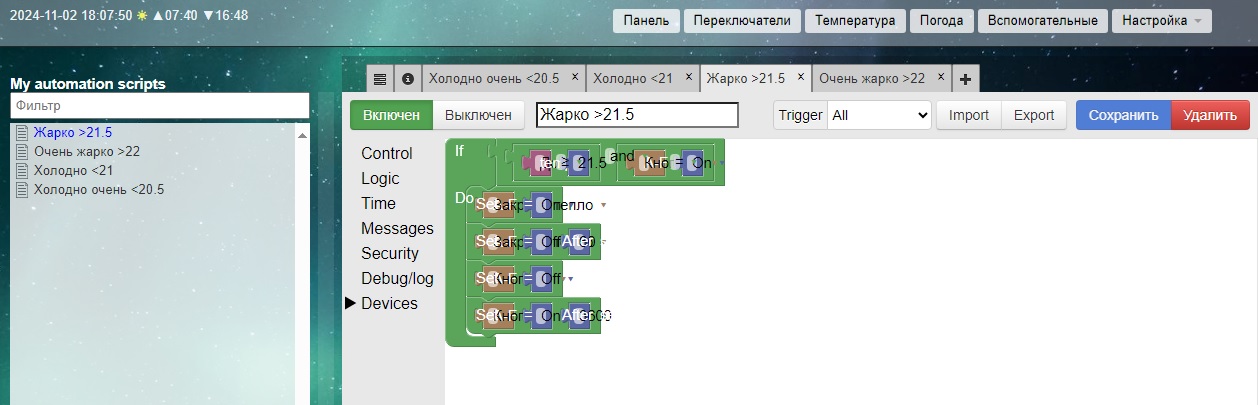
- Безымянный1.jpg (113.83 KiB) Viewed 23415 times
Edit Waltervl: Split issue to Blockly main topic.
Re: Blockly examples
Posted: Tuesday 12 November 2024 12:39
by gizmocuz
Something is wrong with your screenshot.
Maybe worth trying this on an updated system? (Windows 11, with the latest edge browser), or Firefox/Chrome
Re: Blockly examples
Posted: Tuesday 12 November 2024 12:54
by Wadim100
gizmocuz wrote: Tuesday 12 November 2024 12:39
Something is wrong with your screenshot.
Maybe worth trying this on an updated system? (Windows 11, with the latest edge browser), or Firefox/Chrome
This screenshot is made on Windows 11 PC and Edge latest version.
On a Windows 7 plus Chrome PC, it's the same.
Re: Blockly examples
Posted: Tuesday 12 November 2024 13:10
by gizmocuz
You are using the latest Domoticz version?
I just tested and do not experience this problem here.
Could it be language related?
Could you try with a clean Domoticz instance, keep the language to English, add a Dummy hardware, add some virtual dummy sensors (all English names) and try these in Blockly? (keep it simple, if a switch is on, set another switch on)
Re: Blockly examples
Posted: Tuesday 12 November 2024 13:19
by Wadim100
gizmocuz wrote: Tuesday 12 November 2024 13:10
You are using the latest Domoticz version?
Could you try with a clean Domoticz instance, keep the language to English, add a Dummy hardware, add some virtual dummy sensors (all English names) and try these in Blockly? (keep it simple, if a switch is on, set another switch on)
Yes, Domoticz is the latest version.
I will try.
Thank you.
Re: Blockly examples
Posted: Tuesday 12 November 2024 14:34
by gizmocuz
Wadim100 wrote: Tuesday 12 November 2024 13:19
gizmocuz wrote: Tuesday 12 November 2024 13:10
You are using the latest Domoticz version?
Could you try with a clean Domoticz instance, keep the language to English, add a Dummy hardware, add some virtual dummy sensors (all English names) and try these in Blockly? (keep it simple, if a switch is on, set another switch on)
Yes, Domoticz is the latest version.
I will try.
Yeah, well you never know when you're still using Windows 7....

Re: Blockly scripts display distorted
Posted: Tuesday 12 November 2024 15:11
by Wadim100
I think this is a problem with fonts.
I will try.
Thanks!
Re: Blockly scripts display distorted
Posted: Friday 15 November 2024 22:13
by THBR
Is there a solution yet, I have exactly the same problem (Dutch language setting).
Both under W10 with Firefox or Chrome and on an Android tablet with Firefox or Chrome.
I can't remember when this happened. Has always worked fine before.
My configuration:
RaspberryPi 3b
Booting/operating from 64 GB USB-flashdevice, no SD card
Raspbian GNU/Linux 10 (buster)
Domoticz version: Version: 2024.4
Python Version: 3.7.3
Zigbee2mqtt:plugin: v.3.2.0-beta
Zigbee2mqtt: v1.41.0 (zStack3x0 20211114)
Zigbee Slaesh's CC2652RB coördinator USB-dongle
RTC DS1307
Re: Blockly scripts display distorted
Posted: Saturday 16 November 2024 0:37
by solarboy
I also have this issue and other GUI issues since the last stable. For example I have to refresh the pages of the log and the floorplan to get updated data displayed.
I am on English language, Windows 10 and this occurs in Firefox and Chrome.
Re: Blockly scripts display distorted
Posted: Saturday 16 November 2024 12:10
by JaapB
Same thing happens here. It started just a few weeks ago.
Running latest version of domoticz on a RPi 3B and looking at it on a win10 PC with Firefox.
Closing the tab of the blockly and then reopen it does the trick to make it readable again.
Re: Blockly scripts display distorted
Posted: Saturday 16 November 2024 14:55
by Droll
Just to inform, got the same on my Domoticz, havent used THIS blocky in years...
It's not on all, just some..
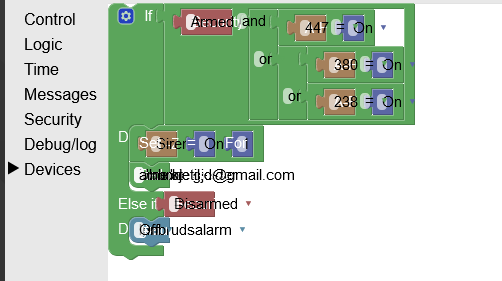
- Skjermbilde 2024-11-16 144156.png (29.04 KiB) Viewed 23265 times
Win 11,Firefox 132.0.2
Older Linux Ubuntu, Ubuntu 20.04.6 LTS (GNU/Linux 5.4.0-200-generic x86_64)
Version: 2024.7 (build 16325), not newest because of Z-wave...
Build Hash: 523e682a0
Compile Date: 2024-11-04 13:17:58
dzVents Version: 3.1.8
Python Version: 3.8.10 (default, Sep 11 2024, 16:02:53) [GCC 9.4.0]
Re: Blockly scripts display distorted
Posted: Sunday 22 December 2024 19:27
by Rutger
I have the same: in chrome and firefox and edge.
i have updated and upgrade the pi, no difference
About Domoticz
Version: 2024.7
Build Hash: b317cfab1
Compile Date: 2024-07-13 16:59:31
dzVents Version: 3.1.8
Python Version: 3.7.3 (default, Mar 23 2024, 16:12:05) [GCC 8.3.0]
Active User:
Re: Blockly scripts display distorted
Posted: Sunday 22 December 2024 19:42
by Rik60
All fine here, no ploblems
Running Domoticz on a Rpi3B with Bookworm and Domoticz 2024.7
Displayed on a Windows 11machine with Chrome browser. Also on a android tabled no problems.
Re: Blockly scripts display distorted
Posted: Monday 23 December 2024 8:38
by Dave21w
I also have this when using a Win10 machine with Firefox and I get it on my iPad Pro latest IOS using Safari. I usually end up closing any open script tabs and then opening them again and it is usually OK then till the next time.
Re: What's next for Domoticz??
Posted: Tuesday 28 January 2025 18:09
by Corvanzundert
Dear Domiticz users,
I also have the problem with distorted texts on Blockey.
The last tab is always ok and the preceding tabs are all distorted.
Ik looks like the page does not handle the text in the container correctly.
I tried with an iPad, Samsung tablet and two different PC's and all show the same result.
A workaround is to move the containers as the text then finally fits in the container.
Edit Waltervl: moved to correct topic
Re: Blockly scripts display distorted
Posted: Sunday 02 February 2025 13:55
by studiocascade
I can confirm the same happening here too.
Using Ubuntu Linux 24.10 and the latest version of Mozilla FIrefox.
It also doesn't happen on all scripts, can't figure out if there's a link between the scripts that show distorted.
If i open the same scripts on Google Chrome, i don't have this problem.
Re: Blockly scripts display distorted
Posted: Monday 03 February 2025 9:41
by MYXOMOP
I thought I was the only one with this problem. I use Chrome Google.
Re: Blockly scripts display distorted
Posted: Monday 03 February 2025 14:11
by waltervl
Seems to be a css issue. Press Ctrl-F5 to force reload the blockly web page perhaps solves the issue?
If you click on F12 to open the browser development tools, do you see errors in the console about loading javascript or css files?
Re: Blockly scripts display distorted
Posted: Sunday 16 February 2025 18:02
by Michel13
Hello,
Same thing here.
This is quite annoying because blocky become unreadable.
As suggested, I have reloaded the blocky without success.
I have open the Browser development tool and I find some lines with "require.min.js:5" under JS menu. I don't know what it means.
Domoticz is running on a Rasp PI4B with 8Go memory, a ssd 64Go, my PC is Win11, my browser is Firefox at the latest version.
Moreover, It is exactly the same on my other PCs, one in Win10, an other one in Win11, all of them with Firefox.
It appears to be a bug for my opinion.
Re: Blockly scripts display distorted
Posted: Tuesday 18 March 2025 21:20
by ErnieFR
I discovered that F5 only works for the last edited script, or the last one in the list. If you rename your targeted script in order to get it to the end of the list and press F5, suddenly the order of well-presented script is not the last one in the list anymore. Weird !!!
The only work around I have found is, in case of short simple scripts, change each variable in the script with the next value and back. This puts the contence of that variable back to presentable/readable. But even if you save it this way, after closing/re-opening Blockly editor it's all a mess again!