Page 1 of 1
Dashticz v3.11 Master
Posted: Friday 08 September 2023 12:50
by Lokonli
I just released Dashticz v3.11 Master.
It contains all changes previously released as v3.10.0 - v3.10.9 beta.
Main enhancements
- Google maps: Improved block, optionally showing traffic conditions and a route to a destination
- Weather: Add support for the OWM free API and the OWM 3.0 API
- Garbage: New generic garbage company afvalinfo covering 98% of The Netherlands
Furher it adds compatibility with the changes in Domoticz 2023.2.
There is no need to upgrade Domoticz right now: older versions of Domoticz are supported as well.
For a full list of changes click
here
Remark
The authentication checks have become more strict in Domoticz 2023.2.
Please enable 'BasicAuth on HTTP' in Domoticz->Setup->Settings->Security and add your local subnet (or IP address of your Dashticz browser) to the local network setting.
Re: Dashticz v3.11 Master
Posted: Friday 08 September 2023 16:12
by EdwinK
Nice job.
Re: Dashticz v3.11 Master
Posted: Saturday 09 September 2023 8:08
by Doudy
Re: Dashticz v3.11 Master
Posted: Saturday 09 September 2023 16:22
by madpatrick
Great job

Re: Dashticz v3.11 Master
Posted: Sunday 10 September 2023 2:35
by solarboy
Very good.
Re: Dashticz v3.11 Master
Posted: Monday 11 September 2023 16:42
by marchutt
Thanks but one question.
I did the update today and everything works ok, execpt one block.
This is a multiple button block (selector) and was added in Dashticz with only a width parameter.
// Ventilator
blocks[34] = {
width: 9
}
This was working ok in the previous version, and showed level 0 to 3 buttons (like in Domoticz).
But now it shows some code in Dashticz...

Any idea how to solve this?
(i did also a brand new dashticz install, but the problem stays.. )
Re: Dashticz v3.11 Master
Posted: Monday 11 September 2023 19:19
by Lokonli
marchutt wrote: Monday 11 September 2023 16:42
Thanks but one question.
I did the update today and everything works ok, execpt one block.
This is a multiple button block (selector) and was added in Dashticz with only a width parameter.
// Ventilator
blocks[34] = {
width: 9
}
This was working ok in the previous version, and showed level 0 to 3 buttons (like in Domoticz).
But now it shows now some code in Dashticz...

Any idea how to solve this?
(i did also a brand new dashticz install, but the problem stays.. )
It looks like encoded level names.
Since a certain release (3.9476) Domoticz switched to encoded level names.
Apparently the Domoticz version check doesn't work on your system.
What is the exact Domoticz version as reported in Dashticz?
(Press on the settings icon in the upper-right of Dashticz and then on the info tab)
Does it also show the wrong level names when you open Dashticz in Chrome?
In Chrome, can you open DevTools (press F12), and then refresh Dashticz.
In the console tab of DevTools it says 'Domoticz version: ' with an object behind it.
Can you copy/paste the content of this object here?
Re: Dashticz v3.11 Master
Posted: Tuesday 12 September 2023 0:13
by marchutt
In the Dasthicz info the version is v3.11 master.
The Chrome Dev tools info shows:
Domoticz version: {build: 0, version: NaN, levelNamesEncoded: false, newBlindsBehavior: false, basicAuthRequired: false, …}
Domoticz info shows:
Version: 2023.2
Build Hash: 19efd039c
Compile Date: 2023-07-21 17:23:44
dzVents Version: 3.1.8
Python Version: 3.7.3 (default, Oct 31 2022, 14:04:00) [GCC 8.3.0]
I think now its a problem with the unknown Domoticz version info inside Dashticz, but strange that it was not a problem in the previous versions of Dashticz.
I didn't change anything with Domoticz..
I have the same problem in Firefox and Chrome (Windows laptop) and my android devices (wall tablet with Dashticz inside self written android app and phones with standard Chrome)
I hope you have any idea how to solve this (have search and experiment few hours for this to solve

).
Also because the main reason for updating, was hopefully solve the multiple Deprecated RType warnings in the Domoticz logs, but that problem also still exist.. (probaly the same reason..)
Many thnx for looking into this
Re: Dashticz v3.11 Master
Posted: Tuesday 12 September 2023 8:01
by Lokonli
I've tested with the same Dashticz and the same Domoticz version. It's working on my system.
Indeed something goes wrong with the Domoticz version detection.
So we have to dig a bit deeper.
1) Check Dashticz
How did you update Dashticz? Via git pull?
What is the output of the following command:
2) Domoticz authentication
In domoticz->setup->settings->security:
* enable 'AllowPlainBasicHttp'
* Add your subnet to Local networks (no username/password)
3) Check network log
Open DevTools (press F12) and refresh Dashticz.
In the DevTools->Network you see a filter box in the upper left. Fill in 'getversion'
Now you should see two network request. Click on the second one.
It should look like this:
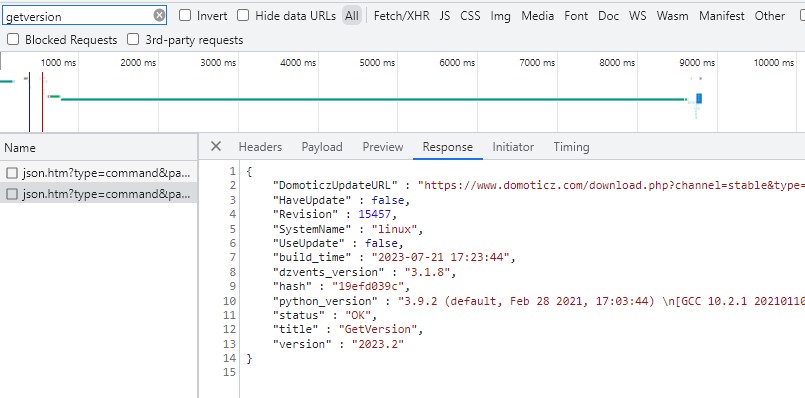
- getversion.jpg (66.68 KiB) Viewed 1556 times
Re: Dashticz v3.11 Master
Posted: Tuesday 12 September 2023 12:11
by marchutt
1)
git status:
On branch master
Your branch is up to date with 'origin/master'.
First i updated with git pull, but because the above problem occured after that and didnt solve the log problem, i did a brand new automatic install.
I have also rebuild the docker image with this new install.
2)
My subnet is allready included to local networks like this.
127.0.0.*;192.168.178.*
But when i checked this check box, on the security page it solved the selector problem and is now without code but with the selector buttons

This setting was never disabled by me, so i presume this was a default setting? (if no need i don't enable permissions, and had leave this unchecked)


Dev tools now shows:
Domoticz version:
{build: 0, version: 2023.2, levelNamesEncoded: true, newBlindsBehavior: true, basicAuthRequired: true, …}
api15330: true
basicAuthRequired:true
build: 0
levelNamesEncoded:true
newBlindsBehavior:true
version:2023.2
Devtool getversion:
"DomoticzUpdateURL" : "
https://www.domoticz.com/download.php?c ... ine=armv7l",
"HaveUpdate" : false,
"Revision" : 15453,
"SystemName" : "linux",
"UseUpdate" : true,
"build_time" : "2023-07-21 17:23:44",
"dzvents_version" : "3.1.8",
"hash" : "19efd039c",
"python_version" : "3.7.3 (default, Oct 31 2022, 14:04:00) \n[GCC 8.3.0]",
"status" : "OK",
"title" : "GetVersion",
"version" : "2023.2"
Also the Rtype problem in the logs is gone, so everyting is solved.

Many thanks for giving a solution.
Re: Dashticz v3.11 Master
Posted: Tuesday 12 September 2023 13:45
by Lokonli
Good to hear it's solved.
I was already improving the authentication checks, and show some feedback to the user when things are not configured correctly. This will be added to one of the next beta versions of Dashticz.
Re: Dashticz v3.11 Master
Posted: Thursday 14 September 2023 10:46
by TroisSix
Hi the dev team,
Thanks again for your work and this new release

Just a question for google maps: is it possible to have an option to hid the "red pin in the middle of the map"?

Re: Dashticz v3.11 Master
Posted: Thursday 14 September 2023 21:44
by Lokonli
In latest beta I added the block parameter 'showmarker'. Set it to false to hide the red pin.
Re: Dashticz v3.11 Master
Posted: Friday 15 September 2023 17:10
by jberinga
Is it correct that a five day forecast is not working when using the KNMI api? I only see three days and the other two next days are not showing any data.


