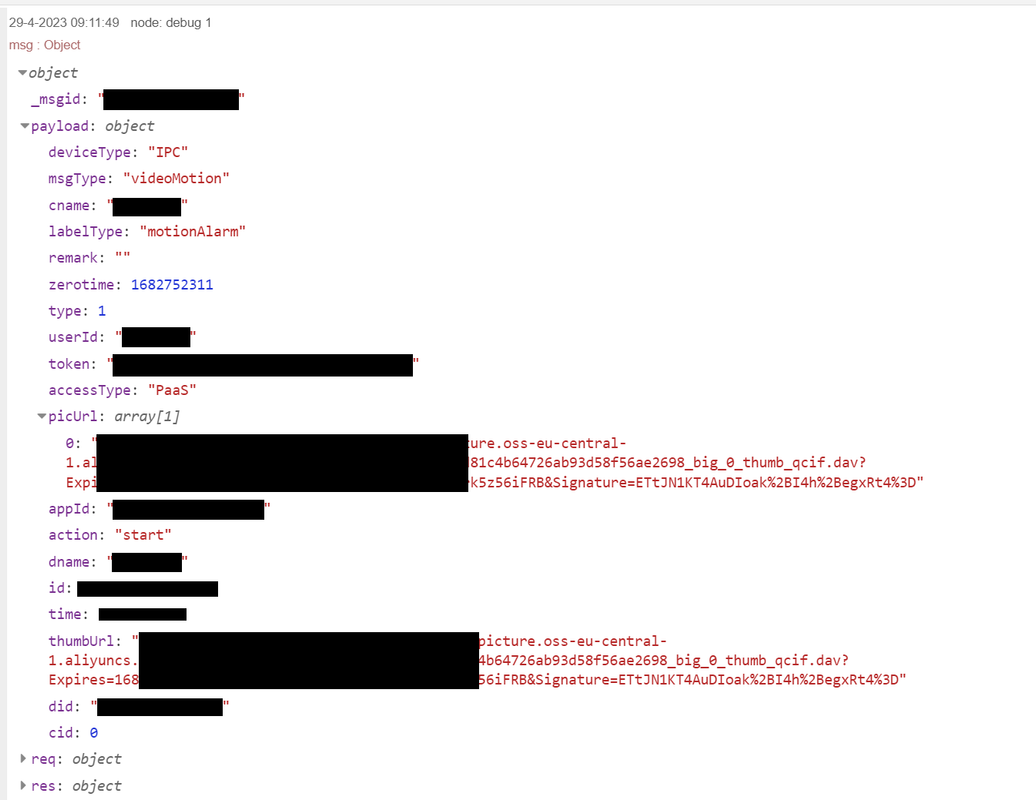Camera motion detection to trigger device (IMOU)
Posted: Saturday 22 April 2023 18:16
Hello hello,
Okay, I'll start by saying I have little knowledge in scripting.
I've tried myself, but don't seem to get things working.
What I want:
IMOU has an API, which alows to control the device. My hope was, that when it detected motion, I could trigger a device in Domoticz.
Why I had this hope? Because of this website: https://github.com/user2684/imou_life and https://github.com/user2684/imouapi.
It was written to use in HA, but on this site we want it to work in Domoticz.
I've installed the library (pip install imouapi). I also already have an APP ID and APP Secret, but I don't know what the next steps are from here on out.
So I've come here for help.
HELP
It says here (https://user2684.github.io/imouapi/usage/) that you can see the sensors. I've also entered 'python -m imouapi.cli --help' but I didn't get any further after ready that. This was the output:
Does someone has this working, or is able/wanting to help me?
Okay, I'll start by saying I have little knowledge in scripting.
I've tried myself, but don't seem to get things working.
What I want:
IMOU has an API, which alows to control the device. My hope was, that when it detected motion, I could trigger a device in Domoticz.
Why I had this hope? Because of this website: https://github.com/user2684/imou_life and https://github.com/user2684/imouapi.
It was written to use in HA, but on this site we want it to work in Domoticz.
I've installed the library (pip install imouapi). I also already have an APP ID and APP Secret, but I don't know what the next steps are from here on out.
So I've come here for help.
HELP
It says here (https://user2684.github.io/imouapi/usage/) that you can see the sensors. I've also entered 'python -m imouapi.cli --help' but I didn't get any further after ready that. This was the output:
Code: Select all
Traceback (most recent call last):
File "/usr/lib/python3.7/runpy.py", line 193, in _run_module_as_main
"__main__", mod_spec)
File "/usr/lib/python3.7/runpy.py", line 85, in _run_code
exec(code, run_globals)
File "/home/pi/.local/lib/python3.7/site-packages/imouapi/cli.py", line 10, in <module>
from .api import ImouAPIClient
File "/home/pi/.local/lib/python3.7/site-packages/imouapi/api.py", line 27, in <module>
class ImouAPIClient:
File "/home/pi/.local/lib/python3.7/site-packages/imouapi/api.py", line 252, in ImouAPIClient
async def async_api_deviceBaseDetailList(self, devices: list[str]) -> dict: # pylint: disable=invalid-name
TypeError: 'type' object is not subscriptable
Does someone has this working, or is able/wanting to help me?