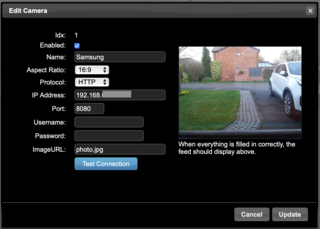Page 1 of 1
List of working Wifi Camera's, or tips
Posted: Saturday 10 December 2022 13:15
by Derik
Hi.
Looking for some in and outdoor wifi camera's. because i will try to secure my and my other house with a few camera's.
Not a esp or diy, just a out of the box working.
Or otherwise some good practis working camera's
Re: List of working Wifi Camera's, or tips
Posted: Saturday 10 December 2022 18:29
by waltervl
Check the wiki. Loads of cameras but probably not up to date.
If you want to use a camera in Domoticz be sure the camera has a snapshot url (shows a picture not a stream).
Re: List of working Wifi Camera's, or tips
Posted: Thursday 19 January 2023 15:36
by dlube
If it can help someone, here below how I linked my camera to Domoticz:
My camera was not compliant with domoticz so I installed the AgentDVR application from iSpy on my raspberry.
It provide me with a snapshot (grab.jpg?oid=1&size=720x480), whatever the camera is, which is accepted by domoticz.
The only constraint I see, if you want to use it for free, is that you need to connect to your home thru a VPN to access the cameras from outside.
Re: List of working Wifi Camera's, or tips
Posted: Thursday 19 January 2023 17:20
by EdwinK
Thanks. I never could use Agent/iSpy because I don't have a Windows computer. Will try to find an old(er) windows laptop.
Re: List of working Wifi Camera's, or tips
Posted: Thursday 19 January 2023 17:26
by waltervl
According
https://www.ispyconnect.com/download.aspx there is an installation for Windows, Docker and Linux/Mac/RPi
Re: List of working Wifi Camera's, or tips
Posted: Monday 06 March 2023 14:26
by lost
Would advise to avoid anything that is marketed with a dumb-phone/app companion, as this usually means all-in-cloud-intelligence that'll be almost useless if manufacturer end support for some reason (EOL, market strategy change, closure/merger...) + no LAN containment possible for obvious reasons.
Stick to basic but fine tunable devices (motion detection, maybe other features like face/human detection or area crossing if location allow their use...) that can work without www & freely configurable from a standard browser using their embedded web pages and providing a snapshot url for domoticz basic integration. On top of that, setup your own FTP/SFTP or SMB (depending on cam features) to get your motion snapshots or videos & process them as you want (notification/feeding a virtual motion sensor on domoticz, local or remote storage for a defined delay...).
As a rule of thumb, don't go for unneeded high resolution if you expect good night vision (sensitivity doesn't go well with high pixel count, even if 2Mpix/1080p devices becomes rare). Avoid PTZ as this usually don't go well with motion detection because of always changing POV, prefer buying high filed-of-view device or using 2 instead of 1 + usual added cost of 1 PTZ<=2 fixed focal/not motorized devices...
Re: List of working Wifi Camera's, or tips
Posted: Saturday 18 March 2023 21:24
by habahabahaba
Re: List of working Wifi Camera's, or tips
Posted: Saturday 18 March 2023 22:40
by EdwinK
Didn't see this comment, but going to check it out. Maybe I should sacrifice a Pi for it

Re: List of working Wifi Camera's, or tips
Posted: Sunday 19 March 2023 18:08
by MikeF
I have repurposed an older, unused Android phone - a Samsung Galaxy S4 - with this excellent, free app:
https://play.google.com/store/apps/deta ... n_GB&gl=US, to create a wifi webcam. It produces snapshots on
http://<ip addr>:<port>/photo.jpg (the default port is 8080).
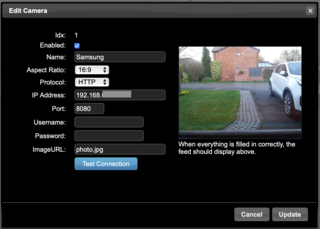

As well as extensive configuration options within the app itself, the app generates a webserver at http://<ip addr>:<port>, which provides more options.
As with other Domoticz-compatible cameras, you can link a switch to the camera to take snapshots and send notifications by email, etc.
Alas, video is in RTSP format, which is not compatible with Domoticz.
Re: List of working Wifi Camera's, or tips
Posted: Sunday 19 March 2023 18:58
by habahabahaba
In Domoticz you can work with RTSP from cams using programs like
1. ffmpeg
2. VLC
both support command line.
ffmpeg is more stable but takes more time and produces bugs in end picture
vlc gives better picture but some time crushes and takes about 10-12 sec to make picture so you will get an error message in log.
ex:
Code: Select all
1. os.execute('C:/vlc/vlc.exe rtsp://<user>:<password>@192.168.0.95:554/stream1 --rate=1 --video-filter=scene --start-time=0 --stop-time=1 --scene-format=jpeg --scene-ratio=25 --scene-prefix=screen --scene-path=C:\\Domoticz\\screensfromcams\\camVarakinaDvor\\ vlc://quit')
2. os.execute('C:/ffmpeg/bin/ffmpeg -y -i rtsp://<user>:<password>@192.168.0.95:554/stream1 -vframes 1 C:/Domoticz/screensfromcams/camVarakinaDvor/screen00001.jpeg')
Re: List of working Wifi Camera's, or tips
Posted: Sunday 23 July 2023 19:43
by fargle
To get rtsp live video into Dashticz, I currently use Shinobi to stream in Base64 over Websocket format, displayed in Dashticz browser iFrames.
However I have started experimenting with
MediaMTX:
MediaMTX (formerly rtsp-simple-server) is a ready-to-use and zero-dependency real-time media server and media proxy that allows users to publish, read and proxy live video and audio streams. It has been conceived as a "media broker", a message broker that routes media streams.
Its simple to set up, at present I'm testing with 4 RTSP cameras plus an rpi-cam running on a pi3, using webrtc streams for low latency. The load average is around 0.4. But
rendering the video will probably require something more powerful...
Re: List of working Wifi Camera's, or tips
Posted: Monday 24 July 2023 20:28
by fargle
Just spun up a basic Dashticz server instance for testing, It's a manual setup using Nginx, and MediaMTX.
Its streaming 4 RTSP cameras, plus a Raspberry Pi camera, plus a node-red dashboard that was added to fill up the display, all in WebRTC
This is running on a Raspberry Pi3, and judging by its performance, it could probably handle at least twice that number of streams, depending on camera resolution and framerate.
.

- dashticz Mediamtx.jpg (202.9 KiB) Viewed 5028 times
Didn't set up Dashticz for the correct display size, but here how it looks on my old Nokia 5.1. The video was very smooth, and just as low-latency over wifi as over the LAN.
.

- dashticz-mediamtx-nokia3.jpg (25.45 KiB) Viewed 5028 times
.
Now what I would like to do is overlay dashticz controls on top of the video iframes, but that's way out of my skill set...