Hello @lukkulis
I do not know, what @waltervl means with:
You cannot have additional icons. You can change the icons to custom icons (not sure it works for Blinds), see wiki
This suggests that you can replace the standard icons for custom made icons.
This is not true.
You can create custom icons and these can be added to the default available icons.
In some cases you can change these icons "on the fly". I did not test it with a blinds device.
I use it only with a text device for my garbage calendar.
This requires a two step process.
1. Create your custom icon
- Draw it yourself.
- Copy from the internet (mind the copyrights)
Create the ZIP file. See
https://www.domoticz.com/wiki/Custom_ic ... binterface
By far the easiest way is to use the icon generator:
https://domoticz-icon.aurelien-loyer.fr/
After the generation check the dimensions of the PNG file. There has been a bug in the icon generator and maybe still is, which generates icon files of
50 x 50 pixels, instead of 48 x 48 pixels. This gives a white border around the icon. You can use a graphic editor, such as the GIMP, for that.
If it happens to you, correct that in the graphics editor and recreate the ZIP file.
Upload the ZIP file. If you are successful, you will see something as below:
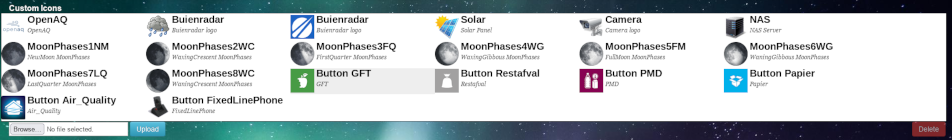
- Screenshot_custom icons1.png (90.52 KiB) Viewed 983 times
If everything has been done correctly, you will see your icon and if it is possible you will find it also in the row of selectable icons.
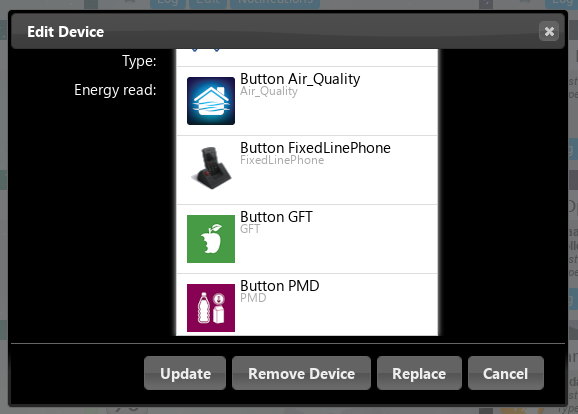
- Screenshot_custom icons2.png (38.57 KiB) Viewed 983 times
2. To use these icons you have to know the id of these icons.
You can find these as follows:
Code: Select all
cd <domoticz dir>
sudo sqlite3 -header domoticz.db " select id+100 id ,name from customimages"
Mostly, at least on a Raspberry Pi, your domoticz dir will be ~/domoticz.
In this case the command will give you:
Code: Select all
id|Name
101|OpenAQ
102|Buienradar
103|Buienradar
104|Solar
105|Camera
106|NAS
108|MoonPhases1NM
109|MoonPhases2WC
110|MoonPhases3FQ
111|MoonPhases4WG
112|MoonPhases5FM
113|MoonPhases6WG
114|MoonPhases7LQ
115|MoonPhases8WC
116|Button GFT
117|Button Restafval
118|Button PMD
119|Button Papier
120|Button Air_Quality
121|Button FixedLinePhone
Remember the id, you want to use.
You cannot send the id of the icon with MQTT, but you have to use HTTP.
See the WIKI:
https://www.domoticz.com/wiki/Domoticz_ ... vice_types
Imagine that you want to use the Purple button (PMD), you have to give the following command:
Code: Select all
url//json.htm?type=setused&used=true&name=Afvalkalender&idx=497&switchtype=0&customimage=118
This will give you the following (in this case a text sensor) widget.
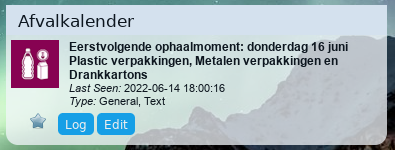
- Screenshot_custom icons3.png (51.94 KiB) Viewed 983 times
Regards