Page 1 of 1
Error: EventSystem: problem writing file:
Posted: Sunday 27 February 2022 0:35
by feliw124
Hello everyone, I am having problem when trying to save to dzVents code, the log page says Error: EventSystem: problem writing file:. I read online that this problem comes when you dont have the generated_scripts directory, the problem is that I do have that folder. I tried to erasing it and making it again and still nothing. Does someone Know how to fix my problem?
exact error message: EventSystem: problem writing file: C:\Program Files (x86)\Domoticz\scripts\dzVents\generated_scripts\Script #1.lua
Re: Error: EventSystem: problem writing file:
Posted: Sunday 27 February 2022 10:03
by jvdz
Is Domoticz running with Elevated rights so it is allowed to write something in the directory?
Re: Error: EventSystem: problem writing file:
Posted: Sunday 27 February 2022 11:35
by feliw124
It should, how can I be sure?
Re: Error: EventSystem: problem writing file:
Posted: Sunday 27 February 2022 11:38
by waltervl
Are you running Domoticz in a Docker?
Re: Error: EventSystem: problem writing file:
Posted: Sunday 27 February 2022 12:07
by feliw124
No, just Domoticz.
Re: Error: EventSystem: problem writing file:
Posted: Sunday 27 February 2022 12:15
by waltervl
Ah, I see now you asked 2 similar questions now. This is a little bit confusing....
viewtopic.php?f=59&t=38132
Please let's keep it in this topic.
Re: Error: EventSystem: problem writing file:
Posted: Sunday 27 February 2022 12:30
by feliw124
Yes, I am sorry. At first I thought that dzVent was not working but then I found out that files were not even saving.
Re: Error: EventSystem: problem writing file:
Posted: Thursday 04 August 2022 14:42
by PeterM
In Windows you can run the application as administrator. That solved the problem in Windows, but how to do the same in Synology 7.1 ?
So, its a matter of privileges. I know how to log in as root, but i don't know how and where to set privileges to domoticz.
Re: Error: EventSystem: problem writing file:
Posted: Friday 05 August 2022 15:25
by PeterM
in windows setting the permissions to full control of the directory generated_scripts works for me.
go to C:\Program Files (x86)\Domoticz\scripts\dzVents
right click on generated_scripts
choose properties
choose security
click on edit
choose users
check full control
In windows I can solve the problem, but I have the same problem with domoticz on Synology .
can't write to /volume1/@appdata/domoticz/scripts/dzVents/generated_scripts/
setting permission chmod 777 generated_scripts doesn't work.
Do the same with directory data
Re: Error: EventSystem: problem writing file:
Posted: Wednesday 09 November 2022 21:52
by ArnoutZ
I have a similar problem. Since two weeks I am running Domoticz in Qnap Container Station.
I get the following error:
Error: EventSystem: problem writing file: /opt/domoticz/userdata/scripts/dzVents/generated_scripts/Hue syncen met Domoticz.lua
Any idea how I should solve this?
Also, I am struggling with the Docker term “Entrypoint”. While installing the container I leave the Entrypoint field empty as I don’t know what to fill in. Despite this, Domoticz runs fine on my Qnap NAS. Should I specify an Entrypoint?
Could the error be related to the fact that I didn’t specify an Entrypoint?
Re: Error: EventSystem: problem writing file:
Posted: Wednesday 09 November 2022 22:30
by waltervl
Qnap entrypoint is possibly volume mount path as described in
https://hub.docker.com/r/domoticz/domoticz ?
Re: Error: EventSystem: problem writing file:
Posted: Thursday 10 November 2022 11:13
by ArnoutZ
The only line I see in this article which mentions a mount point is this one: /etc/localtime
Re: Error: EventSystem: problem writing file:
Posted: Thursday 10 November 2022 22:11
by waltervl
I meant this line
-v <path for config files>:/opt/domoticz/userdata
<path for config files> has to be replaced to a path on your Qnap disk.
Perhaps also check the synology docker installation and find the synonyms for Qnap terms
https://www.domoticz.com/wiki/Synology
Re: Error: EventSystem: problem writing file:
Posted: Thursday 30 November 2023 12:56
by frank666
- I had this problem in docker when I upgraded to version 2023.1.
- The old version of domoticz saved the scripts in /opt/domoticz/userdata/_data..... the new version in /opt/domoticz/userdata .
- So in the volume we are going to retrieve or create , we have to recreate or copy the /scripts folder with all the subdirectories.
Below is my retrieved volume with the scripts moved
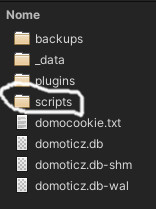
- movescripts.jpg (9.25 KiB) Viewed 1171 times