Well I only have the two water alarm sensors but the default daylight sensor is still listed. I will delete that.
Anyhow this is the Tools window.
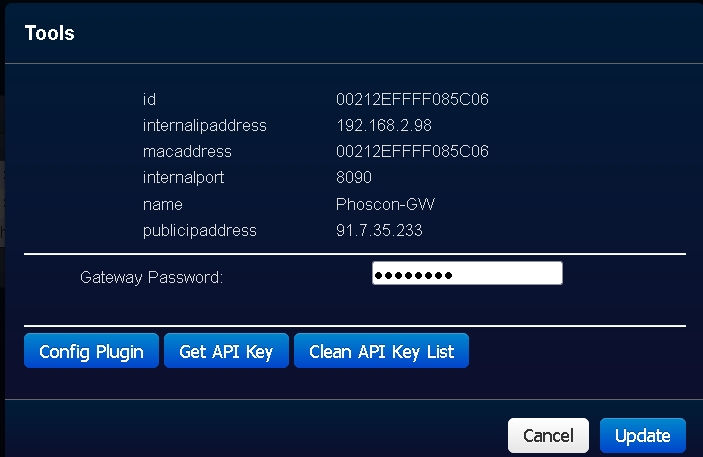
- conbee-plugin-info.jpg (87.07 KiB) Viewed 1256 times
This is what is in the config plugin
{
"UTC": "2022-07-17T17:26:34",
"apiversion": "1.16.0",
"backup": {
"errorcode": 0,
"status": "idle"
},
"bridgeid": "00212EFFFF085C06",
"datastoreversion": "93",
"devicename": "ConBee II",
"dhcp": true,
"disablePermitJoinAutoOff": false,
"factorynew": false,
"fwversion": "0x26780700",
"gateway": "192.168.2.1",
"internetservices": {
"internet": "connected",
"remoteaccess": "disconnected",
"swupdate": "connected",
"time": "connected"
},
"ipaddress": "192.168.2.98",
"lightlastseeninterval": 60,
"linkbutton": false,
"localtime": "2022-07-17T19:26:34",
"mac": "e0:46:9a:0d:65:0f",
"modelid": "deCONZ",
"name": "Phoscon-GW",
"netmask": "255.255.255.0",
"networkopenduration": 180,
"panid": 13394,
"portalconnection": "disconnected",
"portalservices": false,
"portalstate": {
"communication": "disconnected",
"incoming": false,
"outgoing": false,
"signedon": false
},
"proxyaddress": "none",
"proxyport": 0,
"replacesbridgeid": null,
"rfconnected": true,
"starterkitid": "",
"swupdate": {
"checkforupdate": false,
"devicetypes": {
"bridge": false,
"lights": [],
"sensors": []
},
"notify": false,
"text": "",
"updatestate": 0,
"url": ""
},
"swupdate2": {
"autoinstall": {
"on": false,
"updatetime": ""
},
"bridge": {
"lastinstall": "2022-07-01T13:20:49",
"state": "noupdates"
},
"checkforupdate": false,
"lastchange": "",
"state": "noupdates"
},
"swversion": "2.17.1",
"timeformat": "12h",
"timezone": "Europe/Berlin",
"uuid": "e0b5c2b9-a72a-442c-9946-107a7bc3e658",
"websocketnotifyall": true,
"websocketport": 20877,
"whitelist": {
"07A3909DDC": {
"create date": "2022-07-06T13:20:34",
"last use date": "2022-07-06T18:47:58",
"name": "domoticz_deconz"
},
"467DF12351": {
"create date": "2022-07-17T09:09:20",
"last use date": "2022-07-17T17:26:31",
"name": "Phoscon#B1250x907"
},
"A293C230E2": {
"create date": "2022-07-06T18:45:50",
"last use date": "2022-07-06T18:45:50",
"name": "domoticz_deconz"
},
"E40FFC2135": {
"create date": "2022-07-06T18:46:29",
"last use date": "2022-07-06T18:46:29",
"name": "domoticz_deconz"
},
"F2A293C230": {
"create date": "2022-07-17T09:56:04",
"last use date": "2022-07-17T17:26:34",
"name": "domoticz_deconz"
},
"FEAB631372": {
"create date": "2022-07-06T18:48:05",
"last use date": "2022-07-06T18:48:05",
"name": "domoticz_deconz"
}
},
"zigbeechannel": 15
}
And this is the logging.
2022-07-17 19:12:09.123 deconz-bridge: Request Return: {"1":{"config":{"configured":true,"on":true,"sunriseoffset":30,"sunsetoffset":-30},"etag":"9f6ece548a2c48a99dac161a1b53ac0b","manufacturername":"Philips","modelid":"PHDL00","name":"Daylight","state":{"dark":false,"daylight":true,"lastupdated":"2022-07-17T11:26:34.934","status":170,"sunrise":"2022-07-17T03:38:23","sunset":"2022-07-17T19:14:33"},"swversion":"1.0","type":"Daylight","uniqueid":"00:21:2e:ff:ff:08:5c:06-01"},"4":{"config":{"battery":100,"enrolled":5,"on":true,"pending":[],"reachable":true,"temperature":2800},"ep":1,"etag":"8190b970c5105bd28af7dece3f33bb8f","lastannounced":null,"lastseen":"2022-07-17T16:33Z","manufacturername":"LUMI","modelid":"lumi.sensor_wleak.aq1","name":"Water Sensor Kitchen","state":{"lastupdated":"2022-07-17T16:33:04.698","lowbattery":false,"tampered":false,"water":false},"swversion":"20200310","type":"ZHAWater","uniqueid":"00:15:8d:00:08:08:f4:29-01-0500"},"5":{"config":{"battery":100,"enrolled":6,"on":true,"pending":[],"reachable":true,"temperature":3100},"ep":1,"etag":"42f524f4ddbe272e584cc85c27e6c23e","lastannounced":"2022-07-17T09:54:21Z","lastseen":"2022-07-17T16:36Z","manufacturername":"LUMI","modelid":"lumi.sensor_wleak.aq1","name":"Water Sensor Cellar","state":{"lastupdated":"2022-07-17T16:36:18.926","lowbattery":false,"tampered":false,"water":false},"swversion":"20200310","type":"ZHAWater","uniqueid":"00:15:8d:00:08:08:ec:33-01-0500"}}
2022-07-17 19:12:09.124 deconz-bridge: Classic Data : {'1': {'config': {'configured': True, 'on': True, 'sunriseoffset': 30, 'sunsetoffset': -30}, 'etag': '9f6ece548a2c48a99dac161a1b53ac0b', 'manufacturername': 'Philips', 'modelid': 'PHDL00', 'name': 'Daylight', 'state': {'dark': False, 'daylight': True, 'lastupdated': '2022-07-17T11:26:34.934', 'status': 170, 'sunrise': '2022-07-17T03:38:23', 'sunset': '2022-07-17T19:14:33'}, 'swversion': '1.0', 'type': 'Daylight', 'uniqueid': '00:21:2e:ff:ff:08:5c:06-01'}, '4': {'config': {'battery': 100, 'enrolled': 5, 'on': True, 'pending': [], 'reachable': True, 'temperature': 2800}, 'ep': 1, 'etag': '8190b970c5105bd28af7dece3f33bb8f', 'lastannounced': None, 'lastseen': '2022-07-17T16:33Z', 'manufacturername': 'LUMI', 'modelid': 'lumi.sensor_wleak.aq1', 'name': 'Water Sensor Kitchen', 'state': {'lastupdated': '2022-07-17T16:33:04.698', 'lowbattery': False, 'tampered': False, 'water': False}, 'swversion': '20200310', 'type': 'ZHAWater', 'uniqueid': '00:15:8d:00:08:08:f4:29-01-0500'}, '5': {'config': {'battery': 100, 'enrolled': 6, 'on': True, 'pending': [], 'reachable': True, 'temperature': 3100}, 'ep': 1, 'etag': '42f524f4ddbe272e584cc85c27e6c23e', 'lastannounced': '2022-07-17T09:54:21Z', 'lastseen': '2022-07-17T16:36Z', 'manufacturername': 'LUMI', 'modelid': 'lumi.sensor_wleak.aq1', 'name': 'Water Sensor Cellar', 'state': {'lastupdated': '2022-07-17T16:36:18.926', 'lowbattery': False, 'tampered': False, 'water': False}, 'swversion': '20200310', 'type': 'ZHAWater', 'uniqueid': '00:15:8d:00:08:08:ec:33-01-0500'}}
2022-07-17 19:12:09.124 deconz-bridge: ### Device > 1 Name:Daylight Type:Daylight Details:{'dark': False, 'daylight': True, 'lastupdated': '2022-07-17T11:26:34.934', 'status': 170, 'sunrise': '2022-07-17T03:38:23', 'sunset': '2022-07-17T19:14:33'} and {'configured': True, 'on': True, 'sunriseoffset': 30, 'sunsetoffset': -30}
2022-07-17 19:12:09.127 deconz-bridge: ### Device > 4 Name:Water Sensor Kitchen Type:ZHAWater Details:{'lastupdated': '2022-07-17T16:33:04.698', 'lowbattery': False, 'tampered': False, 'water': False} and {'battery': 100, 'enrolled': 5, 'on': True, 'pending': [], 'reachable': True, 'temperature': 2800}
2022-07-17 19:12:09.127 deconz-bridge: ### Device > 5 Name:Water Sensor Cellar Type:ZHAWater Details:{'lastupdated': '2022-07-17T16:36:18.926', 'lowbattery': False, 'tampered': False, 'water': False} and {'battery': 100, 'enrolled': 6, 'on': True, 'pending': [], 'reachable': True, 'temperature': 3100}
2022-07-17 19:12:09.127 deconz-bridge: ### Request groups
2022-07-17 19:12:09.127 deconz-bridge: Send Command /api/F2A293C230/groups/ with None (0 in buffer)
2022-07-17 19:12:09.127 deconz-bridge: Making Request:
http://127.0.0.1:8090/api/F2A293C230/groups/ with params None
2022-07-17 19:12:09.137 deconz-bridge: Request Return: {}
2022-07-17 19:12:09.137 deconz-bridge: Classic Data : {}
2022-07-17 19:12:09.188 deconz-bridge: onConnect called
2022-07-17 19:12:09.239 deconz-bridge: onMessage called
2022-07-17 19:12:09.239 deconz-bridge: WebSocket Handshake : HTTP/1.1 101 Switching Protocols ***Upgrade: websocket ***Connection: Upgrade ***Sec-WebSocket-Accept: V0htEbn5FhIA1xfQRyG3yU1aG9c= ***Server: deconz ***Access-Control-Allow-Credentials: false ***Access-Control-Allow-Methods: GET ***Access-Control-Allow-Headers: content-type ***Access-Control-Allow-Origin:
http://127.0.0.1 ***Date: Sun, 17 Jul 2022 17:12:09 GMT *** ***
2022-07-17 19:12:09.093 Status: deconz-bridge: Firmware version: 0x26780700
2022-07-17 19:12:09.093 Status: deconz-bridge: Websocketnotifyall: True
2022-07-17 19:12:09.126 Status: deconz-bridge: ### Create Device 00:21:2e:ff:ff:08:5c:06-01 > Daylight (Daylight) as Unit 1
2022-07-17 19:12:09.127 Status: deconz-bridge: ### Create Device 00:15:8d:00:08:08:f4:29-01-0500 > Water Sensor Kitchen (ZHAWater) as Unit 1
2022-07-17 19:12:09.127 Status: deconz-bridge: ### Create Device 00:15:8d:00:08:08:ec:33-01-0500 > Water Sensor Cellar (ZHAWater) as Unit 1
2022-07-17 19:12:09.138 Status: deconz-bridge: ### deCONZ ready
2022-07-17 19:12:09.138 Status: deconz-bridge: ### Found 0 Operators, 3 Sensors, 0 Groups, 0 Scenes and 0 others, with 0 Ignored
2022-07-17 19:12:09.188 Status: deconz-bridge: Launching WebSocket on port 20877
2022-07-17 19:12:09.124 Error: (deconz-bridge) Device creation failed, Domoticz settings prevent accepting new devices.
2022-07-17 19:12:09.126 Error: deconz-bridge: Can't Update Unit > 1 (sensors) : {'nValue': 1, 'sValue': 'On'}
2022-07-17 19:12:09.127 Error: (deconz-bridge) Device creation failed, Domoticz settings prevent accepting new devices.
2022-07-17 19:12:09.127 Error: deconz-bridge: Can't Update Unit > 4 (sensors) : {'nValue': 0, 'sValue': 'Off', 'BatteryLevel': 100}
2022-07-17 19:12:09.127 Error: (deconz-bridge) Device creation failed, Domoticz settings prevent accepting new devices.
2022-07-17 19:12:09.127 Error: deconz-bridge: Can't Update Unit > 5 (sensors) : {'nValue': 0, 'sValue': 'Off', 'BatteryLevel': 100}
2022-07-17 19:12:19.060 deconz-bridge: onHeartbeat called
Should I reset everything and start again? Could it be that I am using the incorrect internal port?