Page 1 of 1
P1 smart meter USB option gone
Posted: Tuesday 05 October 2021 9:45
by rubelke
Version: 2021.1 (build 13689)
Build Hash: d29a27ffe
Compile Date: 2021-10-05 08:15:57
dzVents Version: 3.1.8
Python Version: 3.7.3 (default, Jan 22 2021, 20:04:44) [GCC 8.3.0
Since the last beta update the option to select USB at the serial menu is gone. only the option serial1 and AMAO can be selected.
Does anybody know to solution how i can restore it?
This is causing that the smart meter readings are not read.
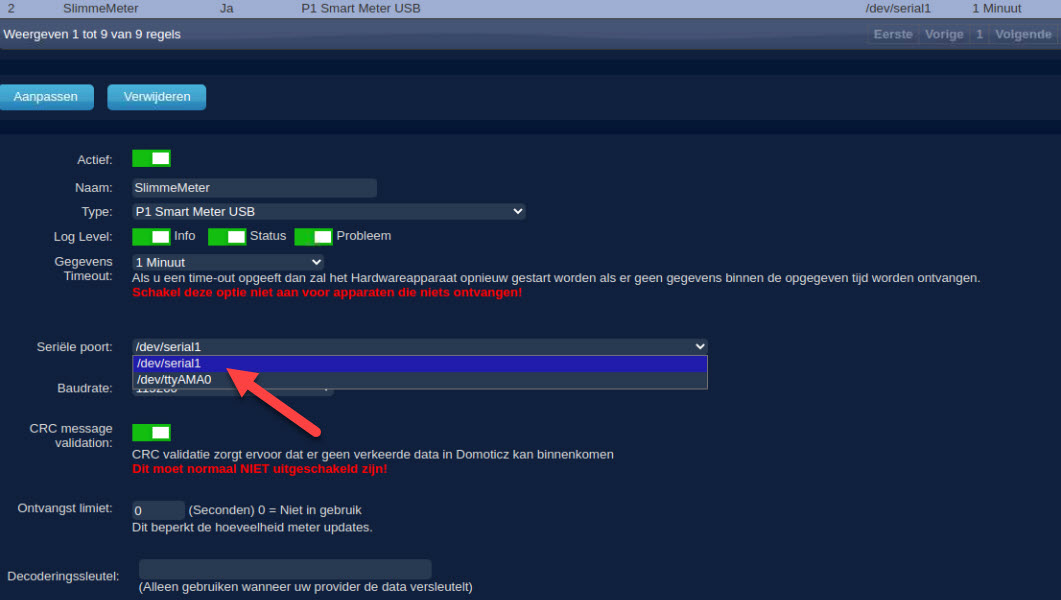
- 2021-10-05_09-39-25.jpg (101.13 KiB) Viewed 1251 times
Re: P1 smart meter USB option gone
Posted: Tuesday 05 October 2021 11:18
by FireWizard
Hi @rubelke,
On which device are you running? And what is your OS?
Regards
Re: P1 smart meter USB option gone
Posted: Tuesday 05 October 2021 13:19
by rubelke
I run it on a rasberry pi.
Version 10
Buster
Re: P1 smart meter USB option gone
Posted: Tuesday 05 October 2021 14:07
by FireWizard
Hello @rubelke,
I use the same hardware and software. I use the same Domiticz version 13689 and doesn't notice any problem. Did you clear the cache?
See:
https://www.domoticz.com/wiki/Troubleshooting
Regards
Re: P1 smart meter USB option gone
Posted: Tuesday 05 October 2021 14:48
by rubelke
Hello @firewizard,
Yes i did, but it did not help.
I'm still missing the option USB in the pulldown menu.
Re: P1 smart meter USB option gone
Posted: Tuesday 05 October 2021 15:13
by FireWizard
Hello @rubelko,
Could you check, and if not found, carry out the commands, as described at:
https://www.domoticz.com/wiki/PersistentUSBDevices.
In my case I have the following contents in:
Code: Select all
/etc/udev/rules.d/99-usb-serial.rules
Code: Select all
SUBSYSTEM=="tty", ATTRS{idVendor}=="067b", ATTRS{idProduct}=="2303", SYMLINK+="ttyUSB-P1"
SUBSYSTEM=="tty", ATTRS{idVendor}=="0403", ATTRS{idProduct}=="6001", ATTRS{serial}=="A11DAQR3", SYMLINK+="ttyUSB-RFX433"
The 1st line indicates the P1 Smart Meter, while the 2nd line indicates the RFX 433E.
Let me know.
Regards
Re: P1 smart meter USB option gone
Posted: Tuesday 05 October 2021 20:10
by rubelke
Hello Firewizard,
I used
sudo nano /etc/udev/rules.d/99-usb-serial.rules
And my file was empty, i dont know if that is correct because there is only one usb device connected and that is the P1 cable.
Should that be visible in the rules file?
Can it be possible that the cable is broken and that is causing that the device not is visible.
Is the USB option in domoticz only available when the usb device is detected?
Re: P1 smart meter USB option gone
Posted: Tuesday 05 October 2021 20:15
by EddyG
Simpel unplug and plug in the P1 USB cable.
do a
and look at the end of the output if your P1 is detected.
Re: P1 smart meter USB option gone
Posted: Tuesday 05 October 2021 20:26
by rubelke
I get the following output file.
Looks to me that the USB device is recognnised but in domoticz not?
14.528746] uart-pl011 3f201000.serial: no DMA platform data
[ 16.294568] usb 1-1: USB disconnect, device number 2
[ 16.294604] usb 1-1.1: USB disconnect, device number 3
[ 16.295061] smsc95xx 1-1.1:1.0 eth0: unregister 'smsc95xx' usb-3f980000.usb-1.1, smsc95xx USB 2.0 Ethernet
[ 16.334322] Adding 102396k swap on /var/swap. Priority:-2 extents:1 across:102396k SSFS
[ 16.644378] Indeed it is in host mode hprt0 = 00021501
[ 16.854251] usb 1-1: new high-speed USB device number 8 using dwc_otg
[ 16.854434] Indeed it is in host mode hprt0 = 00001101
[ 17.094599] usb 1-1: New USB device found, idVendor=0424, idProduct=9514, bcdDevice= 2.00
[ 17.094621] usb 1-1: New USB device strings: Mfr=0, Product=0, SerialNumber=0
[ 17.095561] hub 1-1:1.0: USB hub found
[ 17.095859] hub 1-1:1.0: 5 ports detected
[ 17.414245] usb 1-1.1: new high-speed USB device number 9 using dwc_otg
[ 17.544605] usb 1-1.1: New USB device found, idVendor=0424, idProduct=ec00, bcdDevice= 2.00
[ 17.544629] usb 1-1.1: New USB device strings: Mfr=0, Product=0, SerialNumber=0
[ 17.547688] smsc95xx v2.0.0
[ 17.624560] libphy: smsc95xx-mdiobus: probed
[ 17.626101] smsc95xx 1-1.1:1.0 eth0: register 'smsc95xx' at usb-3f980000.usb-1.1, smsc95xx USB 2.0 Ethernet, b8:27:eb:bf:e7:e5
[ 17.724257] usb 1-1.5: new full-speed USB device number 10 using dwc_otg
[ 17.824244] usb 1-1.5: device descriptor read/64, error -32
[ 18.044247] usb 1-1.5: device descriptor read/64, error -32
[ 18.264242] usb 1-1.5: new full-speed USB device number 11 using dwc_otg
[ 18.364265] usb 1-1.5: device descriptor read/64, error -32
[ 18.584369] usb 1-1.5: device descriptor read/64, error -32
[ 18.668151] SMSC LAN8700 usb-001:009:01: attached PHY driver [SMSC LAN8700] (mii_bus:phy_addr=usb-001:009:01, irq=POLL)
[ 18.668774] smsc95xx 1-1.1:1.0 eth0: hardware isn't capable of remote wakeup
[ 18.685675] smsc95xx 1-1.1:1.0 eth0: Link is Down
[ 18.705273] usb 1-1-port5: attempt power cycle
[ 19.384330] usb 1-1.5: new full-speed USB device number 12 using dwc_otg
[ 19.839180] usb 1-1.5: device not accepting address 12, error -32
[ 19.934298] usb 1-1.5: new full-speed USB device number 13 using dwc_otg
Re: P1 smart meter USB option gone
Posted: Wednesday 06 October 2021 13:42
by EddyG
This looks to me a part of dmesg from 14 till 20 seconds after boot.
After the boot you should pull and insert the P1 USB plug, then you know for sure which USB port you have connected to P1.
B.t.w. it does not look good to me, because of the several "error -32" and that might be a power issue.