Page 1 of 1
Looking for dewpoint
Posted: Saturday 11 September 2021 15:48
by jkimmel
I'm not sure whether my temperature sensor provides a dewpoint.
How could I check this?
Re: Looking for dewpoint
Posted: Saturday 11 September 2021 17:36
by waltervl
A dew point is only available when also humidity is known. So if you have a combined Temp/humidity sensor a dew point can be calculated and displayed.
Why is your question in dzVents subforum and not in temperature and weather?
Re: Looking for dewpoint
Posted: Saturday 11 September 2021 19:25
by jkimmel
Sorry, you are right. But I was looking for using the dewpoint in a dzVents Script, that's the reason. Sorry again.
Re: Looking for dewpoint
Posted: Sunday 12 September 2021 7:48
by rrozema
Both on a temphum and a temperture, humidity, barometer device the property dewPoint is available (
https://www.domoticz.com/wiki/DzVents:_ ... _scripting, then search for dewpoint)
If you've got a separate temperature and relative humidity value, you can theoretically calculate the dewpoint.
http://www.wettermail.de/wetter/feuchte.html (site in German) has some formulas. I went through them a long time ago to calculate the absolute humidity, but I totally forgot how I did it and I don't have the time to put this one into code too. You can try for yourself...
Re: Looking for dewpoint
Posted: Sunday 12 September 2021 14:59
by FireWizard
Hello @jkimmel,
As @rrozema already said, if you intend to use a combined temperature/humidity and/or barometer device, Domoticz will calculate the dew point itself.
However, if you have separated values and want to calculate the dew point yourself, in order to send it e.g to a "Custom sensor", called "Dew Point", you may find some useful information at:
https://bmcnoldy.rsmas.miami.edu/Humidity.html
Especialy look to the "Spreadsheet-ready equations" and you will find the corrct formula.
I used it in a Node Red flow once, with the following Javascript code in a " Function" node.
Code: Select all
function dewpoint(T,RH) {
var TD = 243.04 * (Math.log(RH/100)+((17.625*T)/(243.04+T)))/(17.625-Math.log(RH/100)-((17.625*T)/(243.04+T)));
return TD;
}
msg.payload = {"command":"udevice","idx":13584,"nvalue":0,"svalue":dewpoint(msg.payload.temperature,msg.payload.humidity).toString()};
return msg;
Of course, you can use this formula in any script language, you prefer.
Regards
Re: Looking for dewpoint
Posted: Monday 13 September 2021 12:01
by jkimmel
rrozema wrote: Sunday 12 September 2021 7:48
Both on a temphum and a temperture, humidity, barometer device the property dewPoint is available (
https://www.domoticz.com/wiki/DzVents:_ ... _scripting, then search for dewpoint)
If you've got a separate temperature and relative humidity value, you can theoretically calculate the dewpoint.
http://www.wettermail.de/wetter/feuchte.html (site in German) has some formulas. I went through them a long time ago to calculate the absolute humidity, but I totally forgot how I did it and I don't have the time to put this one into code too. You can try for yourself...
My sensor delivers combined temp/humidity as well as two separate values for temp and humidity.
Domoticz is calculating the dewpoint, see here:
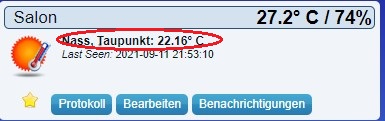
- Screenshot 2021-09-11 215514.jpg (19.8 KiB) Viewed 1420 times
So i defined
Code: Select all
local dewpoint = dz.devices(TEMPERATURE_SENSOR).dewPoint
and tried to log the value
Code: Select all
dz.log('Current dewpoint: ' .. dewpoint, dz.LOG_INFO)
and get the error
Code: Select all
2021-09-13 11:57:00.569 Error: dzVents: Error: (3.1.7) ...z/scripts/dzVents/generated_scripts/Klima Wohnzimmer.lua:52: attempt to concatenate a nil value (local 'dewpoint')
so dewpoint seems to be empty
Re: Looking for dewpoint
Posted: Monday 13 September 2021 12:16
by rrozema
Have you tried .dewPoint as per the documentation? Lua is case sensitive.
Re: Looking for dewpoint
Posted: Monday 13 September 2021 12:47
by jkimmel
rrozema wrote: Monday 13 September 2021 12:16
Have you tried .dewPoint as per the documentation? Lua is case sensitive.
As you can see above the local variable dewpoint is defined as
Code: Select all
local dewpoint = dz.devices(TEMPERATURE_SENSOR).dewPoint
So case sensitivity is considered
Re: Looking for dewpoint
Posted: Monday 13 September 2021 20:30
by rrozema
Code: Select all
local TEMPERATURE_SENSOR = 'Woonkamer: TempHum'
return {
on = {
timer = {
'every minute'
}
},
logging = {
level = domoticz.LOG_INFO,
marker = 'test',
},
execute = function(domoticz, device)
local sensor_device = domoticz.devices(TEMPERATURE_SENSOR)
if nil == sensor_device then
domoticz.log('Device ' .. TEMPERATURE_SENSOR .. ' not found.', domoticz.LOG_ERROR)
else
local dewpoint = sensor_device.dewPoint
domoticz.log('"' .. sensor_device.name .. '" : ' .. sensor_device.deviceType .. ', dewpoint = ' .. tostring(dewpoint) .. '.', domoticz.LOG_ERROR)
sensor_device.dump()
end
end
}
Please try the above. It should not give the previous error. instead this either lists the dewpoint value or the message that your device was not found. Given of course you change the name in the top of the script to the name of your temphum sensor. Plus, it dumps all of your sensor's properties so you can check their value.
For me the output is:
- Spoiler: show
- 2021-09-13 20:32:01.723 Status: dzVents: Info: test: ------ Start internal script: Script #8:, trigger: "every minute"
2021-09-13 20:32:01.724 Status: dzVents: device> _nValue: 0
2021-09-13 20:32:01.724 Status: dzVents: device> switchTypeValue: 0
2021-09-13 20:32:01.724 Status: dzVents: device> hardwareName: zwave
2021-09-13 20:32:01.724 Status: dzVents: device> hardwareId: 5
2021-09-13 20:32:01.725 Status: dzVents: device> hardwareTypeValue: 21
2021-09-13 20:32:01.725 Status: dzVents: device> switchType: On/Off
2021-09-13 20:32:01.725 Status: dzVents: device> name: Woonkamer: TempHum
2021-09-13 20:32:01.725 Status: dzVents: device> humidityStatus: Comfortable
2021-09-13 20:32:01.725 Status: dzVents: device> baseType: device
2021-09-13 20:32:01.725 Status: dzVents: device> active: false
2021-09-13 20:32:01.725 Status: dzVents: device> inActive: true
2021-09-13 20:32:01.725 Status: dzVents: device> deviceType: Temp + Humidity
2021-09-13 20:32:01.725 Status: dzVents: device> idx: 73
2021-09-13 20:32:01.725 Status: dzVents: device> unit: 0
2021-09-13 20:32:01.725 Status: dzVents: device> protected: false
2021-09-13 20:32:01.725 Status: dzVents: device> changed: false
2021-09-13 20:32:01.725 Status: dzVents: device> sValue: 24.5;54;1
2021-09-13 20:32:01.725 Status: dzVents: device> hardwareID: 5
2021-09-13 20:32:01.725 Status: dzVents: device> rawData:
2021-09-13 20:32:01.725 Status: dzVents: device> 1: 24.5
2021-09-13 20:32:01.725 Status: dzVents: device> 2: 54
2021-09-13 20:32:01.725 Status: dzVents: device> 3: 1
2021-09-13 20:32:01.725 Status: dzVents: device> batteryLevel: 100
2021-09-13 20:32:01.725 Status: dzVents: device> _adapters:
2021-09-13 20:32:01.726 Status: dzVents: device> 1: Temperature+humidity device adapter
2021-09-13 20:32:01.726 Status: dzVents: device> isTimer: false
2021-09-13 20:32:01.726 Status: dzVents: device> description:
2021-09-13 20:32:01.726 Status: dzVents: device> _state: 24.5;54;1
2021-09-13 20:32:01.726 Status: dzVents: device> id: 73
2021-09-13 20:32:01.726 Status: dzVents: device> icon: temperature
2021-09-13 20:32:01.726 Status: dzVents: device> signalLevel: 12
2021-09-13 20:32:01.726 Status: dzVents: device> isSecurity: false
2021-09-13 20:32:01.726 Status: dzVents: device> isGroup: false
2021-09-13 20:32:01.726 Status: dzVents: device> humidityStatusValue: 1
2021-09-13 20:32:01.726 Status: dzVents: device> _data:
2021-09-13 20:32:01.726 Status: dzVents: device> subType: WTGR800
2021-09-13 20:32:01.726 Status: dzVents: device> baseType: device
2021-09-13 20:32:01.726 Status: dzVents: device> protected: false
2021-09-13 20:32:01.726 Status: dzVents: device> switchType: On/Off
2021-09-13 20:32:01.726 Status: dzVents: device> image:
2021-09-13 20:32:01.726 Status: dzVents: device> timedOut: false
2021-09-13 20:32:01.726 Status: dzVents: device> switchTypeValue: 0
2021-09-13 20:32:01.726 Status: dzVents: device> description:
2021-09-13 20:32:01.726 Status: dzVents: device> id: 73
2021-09-13 20:32:01.726 Status: dzVents: device> changed: false
2021-09-13 20:32:01.727 Status: dzVents: device> lastUpdate: 2021-09-13 20:28:37
2021-09-13 20:32:01.727 Status: dzVents: device> iconNumber: 200
2021-09-13 20:32:01.727 Status: dzVents: device> batteryLevel: 100
2021-09-13 20:32:01.727 Status: dzVents: device> rawData:
2021-09-13 20:32:01.727 Status: dzVents: device> 1: 24.5
2021-09-13 20:32:01.727 Status: dzVents: device> 2: 54
2021-09-13 20:32:01.727 Status: dzVents: device> 3: 1
2021-09-13 20:32:01.727 Status: dzVents: device> data:
2021-09-13 20:32:01.727 Status: dzVents: device> _state: 24.5;54;1
2021-09-13 20:32:01.727 Status: dzVents: device> hardwareName: zwave
2021-09-13 20:32:01.727 Status: dzVents: device> humidityStatus: Comfortable
2021-09-13 20:32:01.727 Status: dzVents: device> hardwareType: OpenZWave USB
2021-09-13 20:32:01.727 Status: dzVents: device> icon: temperature
2021-09-13 20:32:01.727 Status: dzVents: device> protected: false
2021-09-13 20:32:01.727 Status: dzVents: device> hardwareTypeValue: 21
2021-09-13 20:32:01.727 Status: dzVents: device> hardwareID: 5
2021-09-13 20:32:01.727 Status: dzVents: device> dewPoint: 14.590000152588
2021-09-13 20:32:01.727 Status: dzVents: device> customImage: 0
2021-09-13 20:32:01.727 Status: dzVents: device> humidity: 54
2021-09-13 20:32:01.728 Status: dzVents: device> temperature: 24.5
2021-09-13 20:32:01.728 Status: dzVents: device> _nValue: 0
2021-09-13 20:32:01.728 Status: dzVents: device> unit: 0
2021-09-13 20:32:01.728 Status: dzVents: device> signalLevel: 12
2021-09-13 20:32:01.728 Status: dzVents: device> deviceType: Temp + Humidity
2021-09-13 20:32:01.728 Status: dzVents: device> name: Woonkamer: TempHum
2021-09-13 20:32:01.728 Status: dzVents: device> lastLevel: 0
2021-09-13 20:32:01.728 Status: dzVents: device> deviceID: 9985
2021-09-13 20:32:01.728 Status: dzVents: device> isVariable: false
2021-09-13 20:32:01.728 Status: dzVents: device> timedOut: false
2021-09-13 20:32:01.728 Status: dzVents: device> isHTTPResponse: false
2021-09-13 20:32:01.728 Status: dzVents: device> nValue: 0
2021-09-13 20:32:01.728 Status: dzVents: device> deviceId: 9985
2021-09-13 20:32:01.728 Status: dzVents: device> hardwareType: OpenZWave USB
2021-09-13 20:32:01.728 Status: dzVents: device> lastUpdate: 2021-09-13 20:28:37
2021-09-13 20:32:01.728 Status: dzVents: device> customImage: 0
2021-09-13 20:32:01.728 Status: dzVents: device> dewPoint: 14.590000152588
2021-09-13 20:32:01.729 Status: dzVents: device> deviceSubType: WTGR800
2021-09-13 20:32:01.729 Status: dzVents: device> temperature: 24.5
2021-09-13 20:32:01.729 Status: dzVents: device> bState: false
2021-09-13 20:32:01.729 Status: dzVents: device> isScene: false
2021-09-13 20:32:01.729 Status: dzVents: device> humidity: 54
2021-09-13 20:32:01.729 Status: dzVents: device> state: 24.5;54;1
2021-09-13 20:32:01.729 Status: dzVents: device> isHardware: false
2021-09-13 20:32:01.729 Status: dzVents: device> isDevice: true
2021-09-13 20:32:01.729 Status: dzVents: Info: test: ------ Finished Script #8
2021-09-13 20:32:01.724 Error: dzVents: Error: (3.1.7) test: "Woonkamer: TempHum" : Temp + Humidity, dewpoint = 14.590000152588.
Re: Looking for dewpoint
Posted: Monday 13 September 2021 21:09
by waltervl
rrozema wrote: Monday 13 September 2021 20:30
Please try the above. It should not give the previous error. instead this either lists the dewpoint value or the message that your device was not found. Given of course you change the name in the top of the script to the name of your temphum sensor. Plus, it dumps all of your sensor's properties so you can check their value.
Works for me too:
2021-09-13 21:08:00.517 Error: dzVents: Error: (3.1.7) test: "Buiten TempHumBaro" : Temp + Humidity + Baro, dewpoint = 11.939999580383.