Alexa voice control for Tasmota devices
Posted: Saturday 04 September 2021 14:53
There is a simple way to achieve Alexa voice control of Tasmota-flashed devices, such as Sonoff and Shelly switches / plugs.
Within the web GUI for a Tasmota device, head to Configuration > Configuration Other, and select 'Belkin WeMo' under Emulation. Give the device a useful friendly name, e.g., 'Porch' in the example below, and click 'Save'.
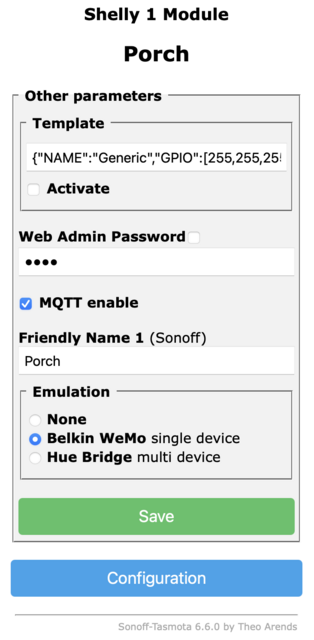
Then ask Alexa to discover devices: 'Alexa, discover devices'. Once Alexa answers that she (it?) has discovered your device, you can then say (e.g.): 'Alexa, turn Porch on', or 'Alexa, turn Porch off'.
If your Tasmota device is linked to Domoticz, then its status will be updated in the Domoticz web GUI.
Within the web GUI for a Tasmota device, head to Configuration > Configuration Other, and select 'Belkin WeMo' under Emulation. Give the device a useful friendly name, e.g., 'Porch' in the example below, and click 'Save'.
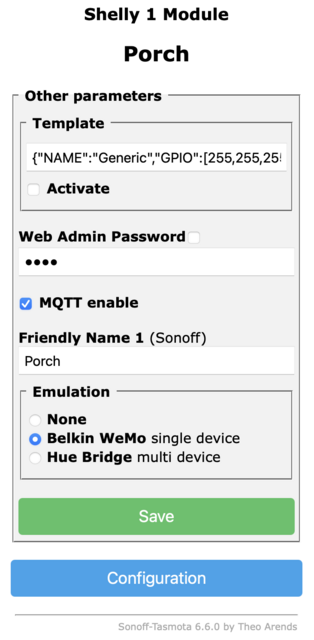
Then ask Alexa to discover devices: 'Alexa, discover devices'. Once Alexa answers that she (it?) has discovered your device, you can then say (e.g.): 'Alexa, turn Porch on', or 'Alexa, turn Porch off'.
If your Tasmota device is linked to Domoticz, then its status will be updated in the Domoticz web GUI.