Problems restoring my old configuration - selector Switch, button [SOLVED]
Posted: Wednesday 02 December 2020 14:41
Hello everybody!
First of all: dashticz is a great piece of work, I was really happy with it.
I moved my domoticz from a rpi zero to a rpi 4, which is much better in terms of performance. So far, so good. On the old rpi zero, I had a nice visualisation working.
After moving to the rpi4, and after replacing the corresponding domoticz device IDs, I have problems with my selector switch (just a long number of letters and numbers...), and the buttons on the bottom, which should show a message retrieved by domoticz, do not really show up.
pictures:
before, not the selector switches on top and the "Wecker steht auf 7.15 Uhr" on the bottom:
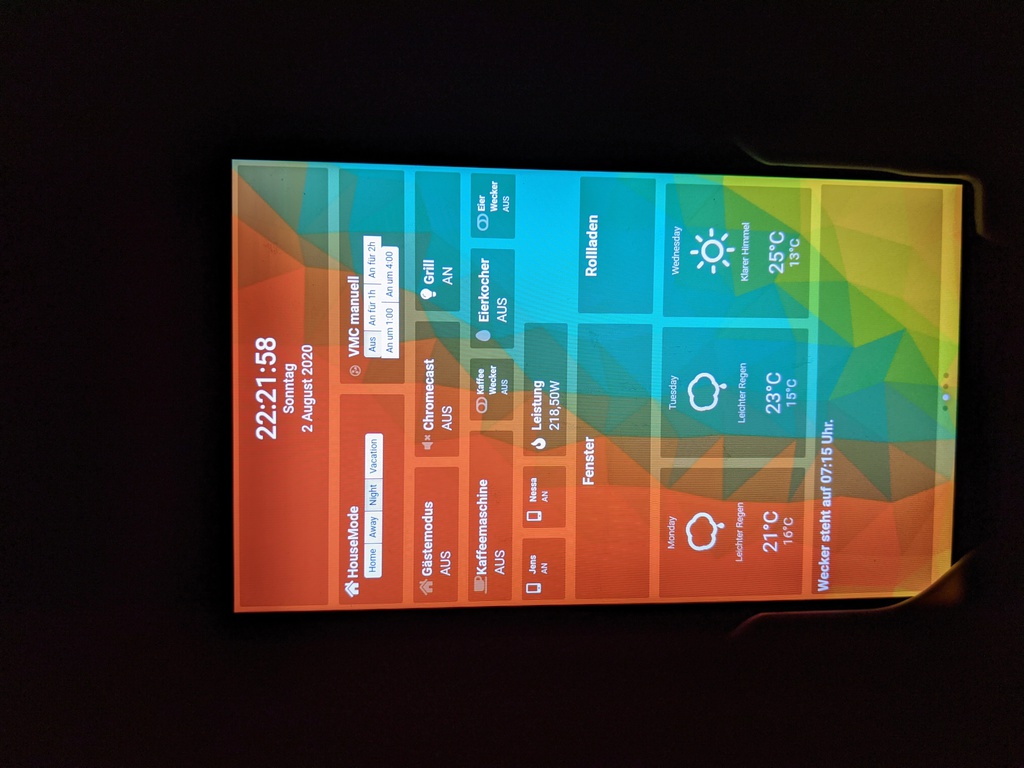
now:

I am not really strong with javascript, so if someone could find an error I would really appreciate it. I think that the error is in the custom.css or the custom.js, so i added them here. Domoticz version: 2020.2 (build 12624), dashticz version: newest beta, git pull does not update (already up to date).
the buttons are almost on top of the custom.css:
and the custom.js:
here as well: the device 280 is the selector button, and the button "Meldungen" should show the data of the device 317 (text to display):
json output of the important devices, for example the selector switch:
or my "mitteilungen" text device:
to be complete: the config.js:
(i removed the OWM parameters and the domoticz IP)
Best regards,
Jens
First of all: dashticz is a great piece of work, I was really happy with it.
I moved my domoticz from a rpi zero to a rpi 4, which is much better in terms of performance. So far, so good. On the old rpi zero, I had a nice visualisation working.
After moving to the rpi4, and after replacing the corresponding domoticz device IDs, I have problems with my selector switch (just a long number of letters and numbers...), and the buttons on the bottom, which should show a message retrieved by domoticz, do not really show up.
pictures:
before, not the selector switches on top and the "Wecker steht auf 7.15 Uhr" on the bottom:
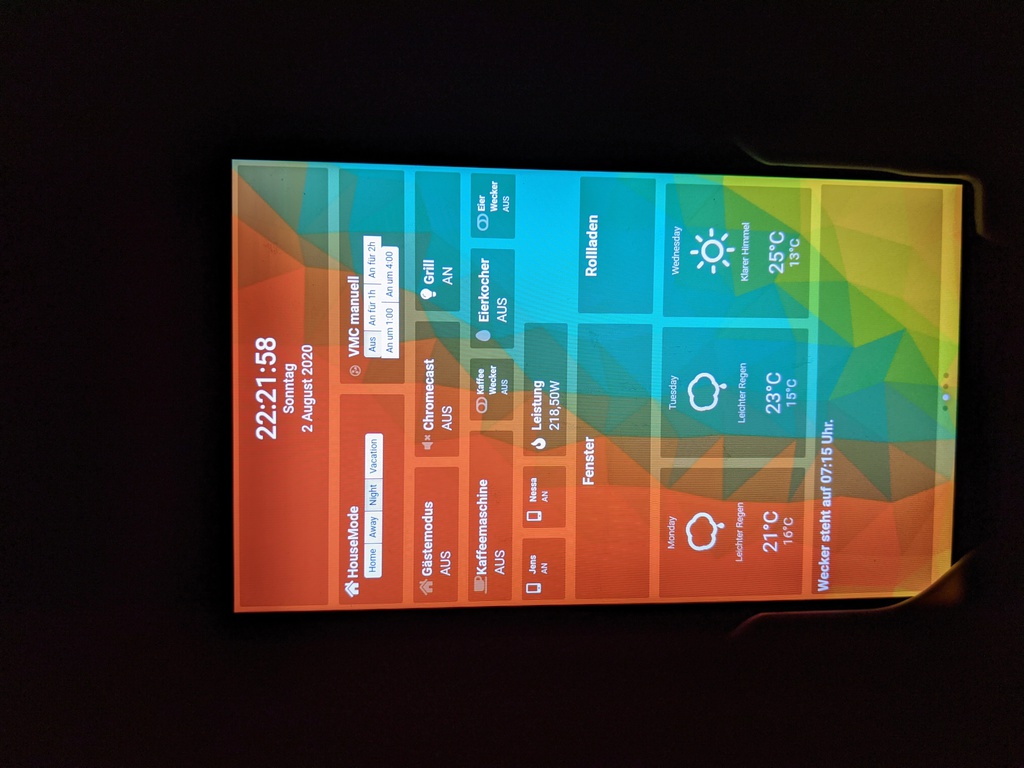
now:

I am not really strong with javascript, so if someone could find an error I would really appreciate it. I think that the error is in the custom.css or the custom.js, so i added them here. Domoticz version: 2020.2 (build 12624), dashticz version: newest beta, git pull does not update (already up to date).
the buttons are almost on top of the custom.css:
Code: Select all
/*
CUSTOM CSS FILE
*/
.transbg[class*="col-xs"] {
border-radius: 10px;
/* Rounded corners */
}
.far,
.fas,
.wi {
font-size: 20px !important;
}
.titlegroups {
text-align: center;
min-height: 100px;
}
.button {
flex-direction: column;
min-height: 120px !important;
font-size: 20px;
text-align: center;
}
[data-id='Variablen'].button {
font-size: 10px !important;
min-height: 100px !important;
}
[data-id='Meldungen'].button {
font-size: 20px !important;
min-height: 200px !important;
text-align: left !important;
}
.block_280 {
font-size: 18px !important;
height: 100px !important;
}
.block_280 .title {
font-size: 18px;
}
.block_295 {
font-size: 18px !important;
}
.block_295 .title {
font-size: 18px;
}
.block_297 {
font-size: 18px !important;
}
.block_297 .title {
font-size: 18px;
}
.block_19 {
font-size: 18px !important;
}
.block_19 .title {
font-size: 18px;
}
.block_19 .on {
color: #FF0000;
}
.block_19 .off {
color: #fff;
}
.block_21 {
font-size: 18px !important;
}
.block_21 .title {
font-size: 18px;
}
.block_359_1 {
font-size: 18px !important;
}
.block_359_1 .title {
font-size: 18px;
}
.block_310 {
font-size: 18px !important;
}
.block_310 .title {
font-size: 18px;
}
.block_406 {
font-size: 18px !important;
height: 100px !important;
}
.block_312 {
font-size: 14px !important;
}
.block_312 .title {
font-size: 18px;
}
.block_313 {
font-size: 18px !important;
}
.block_313 .title {
font-size: 18px;
}
.block_29 {
font-size: 18px !important;
}
.block_29 .title {
font-size: 18px;
}
.warning {
background-color: red !important;
}
here as well: the device 280 is the selector button, and the button "Meldungen" should show the data of the device 317 (text to display):
Code: Select all
//add custom javascript in here
function afterGetDevices() {
if (alldevices[280].Data == 'Off') {
$('div[data-id="Meldungen"] .dt_title').html(alldevices[317].Data);
}
else {
$('div[data-id="Meldungen"] .dt_title').html(alldevices[317].Data);
}
if (alldevices[299].Data == 'Open') {
$('.block_299 .title').addClass('warning');
$('.block_299 .state').addClass('warning');
$('.block_299').addClass('warning');
} else {
$('.block_299 .title').removeClass('warning');
$('.block_299 .state').removeClass('warning');
$('.block_299').removeClass('warning');
}
if (alldevices[378].Data == 'Open') {
$('.block_378 .title').addClass('warning');
$('.block_378 .state').addClass('warning');
$('.block_378').addClass('warning');
} else {
$('.block_378 .title').removeClass('warning');
$('.block_378 .state').removeClass('warning');
$('.block_378').removeClass('warning');
}
if (alldevices[340].Data == 'Open') {
$('.block_340 .title').addClass('warning');
$('.block_340 .state').addClass('warning');
$('.block_340').addClass('warning');
} else {
$('.block_340 .title').removeClass('warning');
$('.block_340 .state').removeClass('warning');
$('.block_340').removeClass('warning');
}
if (alldevices[438].Data == 'Open') {
$('.block_438 .title').addClass('warning');
$('.block_438 .state').addClass('warning');
$('.block_438').addClass('warning');
} else {
$('.block_438 .title').removeClass('warning');
$('.block_438 .state').removeClass('warning');
$('.block_438').removeClass('warning');
}
if (alldevices[367].Data == 'Open') {
$('.block_367 .title').addClass('warning');
$('.block_367 .state').addClass('warning');
$('.block_367').addClass('warning');
} else {
$('.block_367 .title').removeClass('warning');
$('.block_367 .state').removeClass('warning');
$('.block_367').removeClass('warning');
}
if (alldevices[406].Data == 'Open') {
$('.block_406 .title').addClass('warning');
$('.block_406 .state').addClass('warning');
$('.block_406').addClass('warning');
} else {
$('.block_406 .title').removeClass('warning');
$('.block_406 .state').removeClass('warning');
$('.block_406').removeClass('warning');
}
if (alldevices[358].Data == 'Open') {
$('.block_358 .title').addClass('warning');
$('.block_358 .state').addClass('warning');
$('.block_358').addClass('warning');
} else {
$('.block_358 .title').removeClass('warning');
$('.block_358 .state').removeClass('warning');
$('.block_358').removeClass('warning');
}
if (alldevices[364].Data == 'Open') {
$('.block_364 .title').addClass('warning');
$('.block_364 .state').addClass('warning');
$('.block_364').addClass('warning');
} else {
$('.block_364 .title').removeClass('warning');
$('.block_364 .state').removeClass('warning');
$('.block_364').removeClass('warning');
}
if (alldevices[312].Data == 'On') {
if (parseInt(alldevices[314].Data) > 4) {
$('div[data-id="Fenster"] .dt_title').html(alldevices[314].Data + ' Fenster sind offen!');
} else {
$('div[data-id="Fenster"] .dt_title').html(alldevices[314].Data + ' Fenster offen: ' + alldevices[315].Data);
}
$('div[data-id="Fenster"]').addClass('warning');
} else {
$('div[data-id="Fenster"] .dt_title').html('Alle Fenster sind zu');
$('div[data-id="Fenster"]').removeClass('warning');
}
}
function getExtendedBlockTypes(blocktypes) {
//blocktypes.Type['Lighting 2'] = { icon: 'fa fa-lightbulb-o', title: '<Name>', value: 'ds' }
return blocktypes;
}Code: Select all
{
"AddjMulti" : 1.0,
"AddjMulti2" : 1.0,
"AddjValue" : 0.0,
"AddjValue2" : 0.0,
"BatteryLevel" : 255,
"CustomImage" : 0,
"Data" : "Off",
"Description" : "",
"DimmerType" : "none",
"Favorite" : 1,
"HardwareID" : 4,
"HardwareName" : "dummy",
"HardwareType" : "Dummy (Does nothing, use for virtual switches only)",
"HardwareTypeVal" : 15,
"HaveDimmer" : true,
"HaveGroupCmd" : true,
"HaveTimeout" : false,
"ID" : "00014168",
"Image" : "Light",
"IsSubDevice" : false,
"LastUpdate" : "2020-12-02 06:45:00",
"Level" : 0,
"LevelActions" : "fHx8",
"LevelInt" : 0,
"LevelNames" : "SG9tZXxBd2F5fE5pZ2h0fFZhY2F0aW9u",
"LevelOffHidden" : false,
"MaxDimLevel" : 100,
"Name" : "HouseMode",
"Notifications" : "false",
"PlanID" : "0",
"PlanIDs" :
[
0
],
"Protected" : false,
"SelectorStyle" : 0,
"ShowNotifications" : true,
"SignalLevel" : "-",
"Status" : "Off",
"StrParam1" : "",
"StrParam2" : "",
"SubType" : "Selector Switch",
"SwitchType" : "Selector",
"SwitchTypeVal" : 18,
"Timers" : "false",
"Type" : "Light/Switch",
"TypeImg" : "Light",
"Unit" : 1,
"Used" : 1,
"UsedByCamera" : false,
"XOffset" : "0",
"YOffset" : "0",
"idx" : "280"
},Code: Select all
{
"AddjMulti" : 1.0,
"AddjMulti2" : 1.0,
"AddjValue" : 0.0,
"AddjValue2" : 0.0,
"BatteryLevel" : 255,
"CustomImage" : 0,
"Data" : "Keine Meldungen :) ",
"Description" : "",
"Favorite" : 1,
"HardwareID" : 4,
"HardwareName" : "dummy",
"HardwareType" : "Dummy (Does nothing, use for virtual switches only)",
"HardwareTypeVal" : 15,
"HaveTimeout" : false,
"ID" : "00082317",
"LastUpdate" : "2020-12-02 14:39:00",
"Name" : "Meldungen",
"Notifications" : "false",
"PlanID" : "0",
"PlanIDs" :
[
0
],
"Protected" : false,
"ShowNotifications" : false,
"SignalLevel" : "-",
"SubType" : "Text",
"Timers" : "false",
"Type" : "General",
"TypeImg" : "text",
"Unit" : 1,
"Used" : 1,
"XOffset" : "0",
"YOffset" : "0",
"idx" : "317"
},(i removed the OWM parameters and the domoticz IP)
Code: Select all
var config = {}
config['login_timeout'] = '60';
config['user_name'] = '';
config['pass_word'] = '';
config['app_title'] = 'Dashticz Smart Home';
config['hide_topbar'] = '1';
config['auto_positioning'] = 0;
config['auto_swipe_back_to'] = 2;
config['auto_swipe_back_after'] = 30;
config['start_page'] = 2;
config['language'] = 'de_DE'; //or: en_US, de_DE, fr_FR, hu_HU, it_IT, pt_PT, sv_SE
config['domoticz_refresh'] = '5';
config['dashticz_refresh'] = '60';
config['use_favorites'] = 0; //Request all Domoticz Devices, not only favorites
//
config['default_news_url'] = 'https://www.tagesschau.de/xml/rss2';
buttons = {} //only once!!
buttons.page1 = {
width: 8,
title: 'Fenster',
slide: 1,
key: 'Fenster',
};
buttons.page2 = {
width: 12,
title: 'Hauptseite',
slide: 2,
};
buttons.page3 = {
width: 4,
title: 'Rollladen',
slide: 3,
};
buttons.page4 = {
width: 2,
title: 'Variablen',
slide: 4,
key: 'Variablen',
};
buttons.page5 = {
width: 12,
title: 'Meldungen',
slide: 4,
key: 'Meldungen',
};
//Definition of blocks
blocks = {}
blocks['myblocktitle'] = {
type: 'blocktitle',
title: '',
}
blocks[280] = { //HouseMode
width: 6,
last_update: false,
icon: 'fas fa-home',
}
blocks[295] = { //Gästemodus
width: 4,
last_update: false,
icon: 'fas fa-home',
}
blocks[19] = { //Kaffeemaschine
width: 5,
last_update: false,
icon: 'fas fa-coffee',
title: 'Kaffeemaschine',
}
blocks[21] = { //Eierkocher
width: 3,
last_update: false,
icon: 'fas fa-egg',
title: 'Eierkocher',
}
blocks[313] = { //Chromecast
width: 4,
last_update: false,
iconOn: 'fas fa-volume-up',
iconOff: 'fas fa-volume-mute',
title: 'Chromecast',
}
blocks[310] = { //VMC Aktiv
width: 6,
last_update: false,
}
blocks[406] = { //vmc manuell
width: 6,
last_update: false,
}
blocks[297] = { //Sommermodus
width: 6,
last_update: false,
}
blocks[292] = { // Handyjens
width: 2,
last_update: false,
title: 'Jens',
iconOn: 'fas fa-mobile-alt',
iconOff: 'fas fa-times-circle',
}
blocks[293] = { //Handynessa
width: 2,
last_update: false,
title: 'Nessa',
iconOn: 'fas fa-mobile-alt',
iconOff: 'fas fa-times-circle',
}
blocks[311] = { //Alle Rollläden
width: 12,
last_update: false,
}
blocks[29] = { //Außen Grillsteckdose
width: 4,
last_update: false,
title: 'Grill',
}
//Fenster
blocks[358] = { //Büro
width: 6,
last_update: false,
}
blocks[365] = { //Badezimmer
width: 6,
last_update: false,
}
blocks[299] = { //Esszimmer
width: 6,
last_update: false,
}
blocks[378] = { //Haustür
width: 6,
last_update: false,
}
blocks[367] = { //Kinderzimmer
width: 6,
last_update: false,
}
blocks[340] = { //Küche
width: 6,
last_update: false,
}
blocks[364] = { //Schlafzimmer
width: 6,
last_update: false,
}
blocks[438] = { //Spielzimmer
width: 6,
last_update: false,
}
//Rollläden
blocks[109] = { //Badezimmer
width: 6,
last_update: false,
}
blocks[105] = { //Büro
width: 6,
last_update: false,
}
blocks[120] = { //Esszimmer
width: 6,
last_update: false,
}
blocks[123] = { //Küche
width: 6,
last_update: false,
}
blocks[117] = { //Spielzimmer
width: 6,
last_update: false,
}
blocks[112] = { //Kinderzimmer
width: 6,
last_update: false,
}
blocks[302] = { //Kaffeewecker
width: 2,
last_update: false,
title: 'Kaffee Wecker',
}
blocks[316] = { //Eier Wecker
width: 2,
last_update: false,
title: 'Eier Wecker',
}
blocks['359_1'] = {
last_update: false,
title: 'Außentemperatur',
}
blocks['133_1'] = {
last_update: false,
title: 'Leistung',
}
//Definition of columns
columns = {}
//Fenster
columns[1] = {}
columns[1]['blocks'] = [358, 365,299, 378, 367, 340, 364, 438, 'myblocktitle', buttons.page2]
columns[1]['width'] = 12;
//Hauptseite
//
columns[2] = {}
columns[2]['blocks'] = ['clock', 280, 406, 295, 313, 29,19, 302, 21, 316, '359_1', 292, 293, '133_1',buttons.page1, buttons.page3, 'weather_owm', buttons.page5]
columns[2]['width'] = 12;
//Rollläden
columns[3] = {}
columns[3]['blocks'] = [109, 105, 120, 112,123, 117, 'myblocktitle', 311, 'myblocktitle', buttons.page2]
columns[3]['width'] = 12;
columns[4] = {}
columns[4]['blocks'] = [297, 310, 'myblocktitle', buttons.page2]
columns[4]['width'] = 12;
var screens = {}
screens[1] = {}
screens[1]['background'] = 'background.jpg';
screens[1]['columns'] = [1]
screens[2] = {}
screens[2]['background'] = 'background.jpg';
screens[2]['columns'] = [2]
screens[3] = {}
screens[3]['background'] = 'background.jpg';
screens[3]['columns'] = [3]
screens[4] = {}
screens[4]['background'] = 'background.jpg';
screens[4]['columns'] = [4]
Jens