Hello @zabinskiwojciech,
You said:
I still have a topic from the alarmpanel but I don't know if it is from the Risco cloud.
Do you mean that you had this message alarmpanel/sensor already before you added riscopanel/#?
This message comes from an app called MQTT Alarmpanel.
See:
https://github.com/thanksmister/android ... larm-panel
This an app intended to be used as a mobile "Alarm panel"
See the README file in the link above and then the chapter "MQTT Sensor and State Data".
Do you recognize to have this app installed on some device?
(I use this app together with Domoticz and have the same published topic in Mosquitto)
But the risco-mqtt-bridge is also intended to co-operate with Home Assistant en its Alarm panel.
So it may very well be introduced by them as well.
But nothing to worry about.
I studied the README of the risco-mqtt-bridge and also the source code and found the following:
1. I see a number of 5 subtopics:
MAINCHAN: 'riscopanel', // Main Topic
ARMSTATUS: 'armstatus', // Arm status subtopic
DETECTORS: 'dects', // Detectors subtopic
EVENTHISTORY: 'eventhistory', // Event History subtopic
ISONALARM: 'isonalarm', // Topic for receiving ongoing alarm
2. If we look to the riscopanel/armstatus, I found that we can receive the following data:
ARMED: 'armed',
PARTARMED: 'partarmed',
DISARMED: 'disarmed',
In Domoticz we use Arm Away, Arm Home and Disarmed.
Do you want to have these statuses displayed in Domoticz and if so which Sensor Type (Security Panel? or a Text Sensor)
Do you also want to set these different statuses from Domoticz? Possible with Security Panel?
3. If we look to the riscopanel/dects, I am less sure.
I see things like bypass and unbypass. What do they mean with respect to the detector?
Is bypass equal to ACTIVE, ON or ARMED? So if the detector shows bypass, does that mean it will detect an event?
Can you test? Or is it the other way around and will unbypass detect an event?
I think it is equal to ENABLE and DISABLE
In this case I suggest to use a virtual switch.
Is each detector capable of indicating an individual alarm?
I see you have 13 ID´s, but only 9 detectors. Are you missing some?
4. The next topic, we can subscribe to, is riscopanel/isonalarm
This is just a boolean value (true/false)
You can use a virtual switch for that, which can activate the desired actions, such as:
- Switching the lights
- Send an email or other notification
- Trigger a sound alarm
- Send a message to Google
5. Subscribing to riscopanel/eventhistory will give you e.g the possibility to send a message to a Text sensor (last alarm or last error)
Is there anything else, you want to send to Domoticz?
I made a simulation of the detector data, you send in the previous post.
A lot of data is empty, as you have seen.
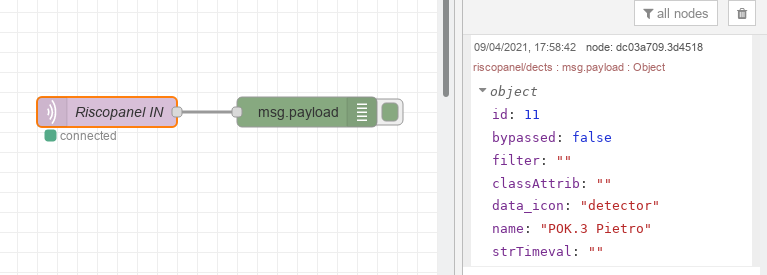
- Screenshot_Risco-Intruderpanel4.png (24.82 KiB) Viewed 4208 times
In the MQTT input node, I have configured the Output as "a parsed JSON object"
And it is better to send a screenshot, like above, instead of all the text in your last post.
If you need to send code, it is more readable to send it between < />, like
Code: Select all
{"id":11,"bypassed":false,"filter":"","classAttrib":"","data_icon":"detector","name":"POK.3 Pietro","strTimeval":""}
{"id":12,"bypassed":false,"filter":"","classAttrib":"","data_icon":"detector","name":"KORYTARZ Pietro","strTimeval":""}
{"id":0,"bypassed":false,"filter":"","classAttrib":"","data_icon":"detector","name":"Wejscie","strTimeval":""}
{"id":1,"bypassed":false,"filter":"","classAttrib":"","data_icon":"detector","name":"Salon","strTimeval":""}
This is easier to read.
If you can answer the questions raised, I will be able to make a flow.
You can already start to create your virtual devices.
Regards
