Page 1 of 1
Documentation MediaPlayer
Posted: Sunday 08 March 2020 11:48
by OedzesG
Goodmorning all..
Is there some documentation for MediaPlayer avalible?
tryd:
.updateText
.setText
.setStatus
but nothing seems to work...
i would like to set the status and text..
thnx in advance..
Re: Documentation MediaPlayer
Posted: Sunday 08 March 2020 12:58
by waaren
OedzesG wrote: ↑Sunday 08 March 2020 11:48
Is there some documentation for MediaPlayer available ? I would like to set the status and text..
What is the Hardware, name, deviceType and subType in domoticz ? (look at the devices tab from the GUI)
Re: Documentation MediaPlayer
Posted: Sunday 08 March 2020 14:06
by OedzesG
name deviceType and subType
Light/Switch / Switch
Re: Documentation MediaPlayer
Posted: Sunday 08 March 2020 14:52
by waaren
OedzesG wrote: ↑Sunday 08 March 2020 14:06
Switch
You can use the switchOn / switchOff and update methods (see below)
Code: Select all
return
{
on =
{
devices =
{
'media player',
},
},
logging =
{
level = domoticz.LOG_DEBUG,
marker = mediaplayer,
},
execute = function(dz, item)
item.switchOn().silent()
item.update(item.nValue,'songtext : ' .. dz.time.rawTime).silent()
end
}
Re: Documentation MediaPlayer
Posted: Sunday 08 March 2020 16:26
by OedzesG
update methods (see below)
thx waaren,
text is working..
but for example kodi show Video when a movie is playing...
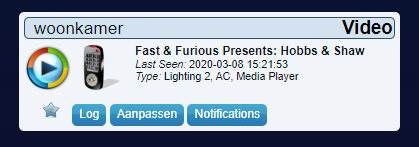
- kodi test.PNG (17.18 KiB) Viewed 1310 times
How do i ad some value over there?
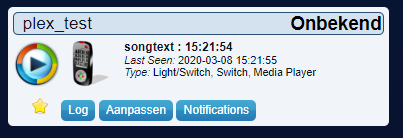
- plex test.PNG (16.83 KiB) Viewed 1310 times
Re: Documentation MediaPlayer
Posted: Sunday 08 March 2020 23:04
by OedzesG
Find it out!
Re: Documentation MediaPlayer [Solved]
Posted: Monday 09 March 2020 0:55
by waaren
OedzesG wrote: ↑Sunday 08 March 2020 23:04Find it out!
Code: Select all
local mediaPlayerStates =
{
Off = 0,
On = 1,
Paused = 2,
Stopped = 3,
Video = 4,
Audio = 5,
Photo = 6,
Playing = 7,
Disconnected = 8,
Sleeping = 9,
Unknown = 10,
}