Page 1 of 2
How to control my gate from my smartphone
Posted: Monday 17 February 2020 23:18
by julienjan
Hi, first of all, i know there is a lot of things on internet about this but i just don't really know what should i use.
My gate is actually controllable with a button fixed on my wall in the house (an electric button connected to the gate) but also with a little remote control which is used as a key ring. It is this one:
https://www.1001telecommandes.com/telec ... C:TM4.html
The frequency it use is 433.92 Mhz.
I already made a Arduino-RFLink box to control my blinds with Domoticz (i made it with
https://www.cachem.fr/rflink-domoticz-d ... -synology/ )
But the frequency of the RFLink is 433.42Mhz because so it is for my blinds.
My point is to be able to control my gate on Domoticz. I wonder if i have to make another box to control it but with a RFLink 433.92Mhz ? Or is there another solution ?
Ask if you need some more details.
Thanks!
Re: How to control my gate from my smartphone
Posted: Monday 17 February 2020 23:32
by WhateverFits
If you want to keep it simple, add a relay to the button on the wall. Short the lines together just like the button does. Use an ESPxxx and some kind of relay circuit.
Re: How to control my gate from my smartphone
Posted: Thursday 20 February 2020 19:42
by julienjan
Hum sorry but i don't understand at all

Re: How to control my gate from my smartphone
Posted: Thursday 20 February 2020 20:56
by sancla
How far did you get?
Re: How to control my gate from my smartphone
Posted: Thursday 20 February 2020 20:58
by sancla
Could you make something like this?
https://www.geekering.com/?p=187
Re: How to control my gate from my smartphone
Posted: Thursday 20 February 2020 22:28
by julienjan
If I understand well how it works I can make it.
By the way Im 17 and I want to do it because I like electronic. So I don't have a lot of knowledges about it.
But the tutorial include using the button on the wall right ?
I was thinking of doing something that would work like the remote control that I have on my keychain, but which would be connected to my NAS that has Domoticz because I'd rather not touch the button. That's why I was talking about the box that controls my blinds, it allows me not to touch the remote controls of the blinds but simply to go through their radio frequency.
Could this RFLink (433.92Mhz and not .42) control my gate ? Or should i check what protocol is used ?
:
https://www.nodo-shop.nl/en/rflink-gate ... tenna.html
NB: "How far did you get ?" I didn't do anything yet.
Re: How to control my gate from my smartphone
Posted: Saturday 22 February 2020 15:29
by julienjan
Anyone ?
Re: How to control my gate from my smartphone
Posted: Friday 06 March 2020 19:58
by julienjan
Up ? Didn't find any solutions yet.
Re: How to control my gate from my smartphone
Posted: Friday 06 March 2020 20:52
by sancla
How far did you get in the mean time?
Re: How to control my gate from my smartphone
Posted: Friday 06 March 2020 21:53
by Geitje
I use a Shelly 1 to do exactly this. It it is a relay which can be controlled by wifi, also it can be easily imported in Domoticz. I set the relay to auto off (on the shelly itself) after 1 second, so a button press of one second is imitated.
Re: How to control my gate from my smartphone
Posted: Friday 06 March 2020 23:24
by julienjan
Is this the right one ?:
https://www.quintium.fr/fr/domotique/55-shelly-1.html
So if i connect this to my gate, using wifi i can send a command to my gate through this relay ?
Re: How to control my gate from my smartphone
Posted: Saturday 07 March 2020 22:05
by Geitje
Yeah, that's the one. I flashed it with Tasmota, but if you search the forums you can also use it in Domoticz without flashing it.
Flashing it with Tasmota (you need a USB2TTL):
https://github.com/arendst/Tasmota/wiki/shelly-1
You need to know which way to "connect it to your gate". I connected it to the physical button in my garage. That button interrupts a circuit from and to the opener itself. My Shelly is also connected to this circuit, and can interrupt it. I do not know wether your gate works in the same manner.
Re: How to control my gate from my smartphone
Posted: Sunday 08 March 2020 0:07
by julienjan
I got a button inside which is
placed on the right bottom near the phone.
The back of the "box":
https://i.imgur.com/FEEenHD.jpg
The two wires that are connected above, 1 and 2, are the intercom wires, so there is no need to touch them.
The last two S1 and S2 are the ones that control the gate.
I was thinking maybe I could put the Shelly 1 as an intermediary between the output of the wires and the box so that the Shelly 1 is connected to the wires but I can use the button already present normally.
Here is a draw (im not a good illustrator lol):
https://i.imgur.com/QmnRBEi.png
When the gate is closed, if i push one time the button, the gate will start opening. While it is moving, if i push it again, the gate will stop where it is, and if i push it a third time, it will start closing.
I think the button on the box just send a command when I push it through the wires to control the gate, but it might be like in your garage, an interruption in the circuit. I can search the user manual of the gate to see how it works but im not sure if i still have it

Re: How to control my gate from my smartphone
Posted: Sunday 08 March 2020 15:25
by Geitje
Those pics help. I'm not an electrician, but I can try to help (here should be a fully covered disclaimer

). I think the scheme you drawed does not work (only if you "press" the button and the Shelly at the same time).
If you measure the voltage between S1 and S2 with the button pressed and not pressed, you can find out what the button does. If the voltage with button unpressed is 0V, and with button pressed for example 12v, you know a buttonpress is just completing the circuit. If the voltage with button unpressed is for example 12V, and with button pressed 0v, you know a buttonpress is just interrupting the circuit.
If voltage is <16v, you could test this by manually shorting the circuit (or interrupting the circuit by unscrewing the contact). This should mimic a button press. If that works also, you know for sure the wallmount is doing nothing else than interuppting/completing the circuit, and than the Shelly should work.
If the button is completing the circuit: Than you can connect the Shelly parallel to the wallmount (Situation 1). If the button is interrupting the circuit you can connect the Sehlly in series with the wallmount (Situation 2). Either way you can also install the Shelly close to the gate, away from the wallmount (assumed that there is wifi coverage and mains power). See situation pics attached.
- Spoiler: show
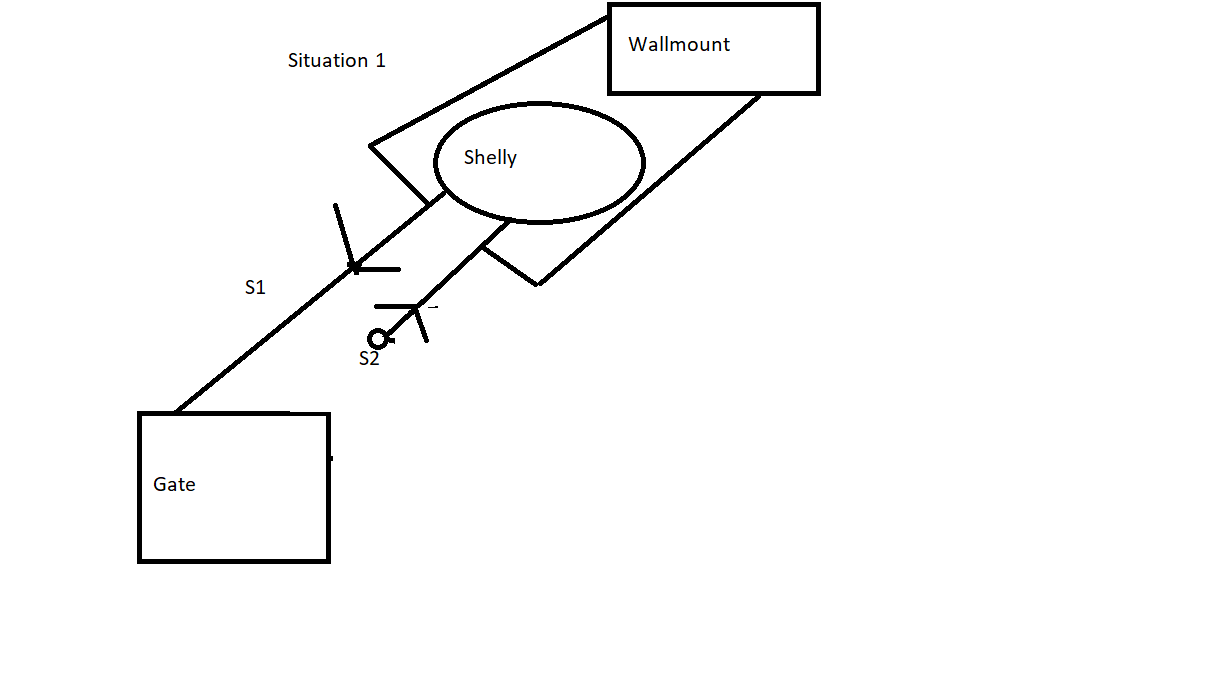
- Situation 1.png (11.87 KiB) Viewed 1436 times
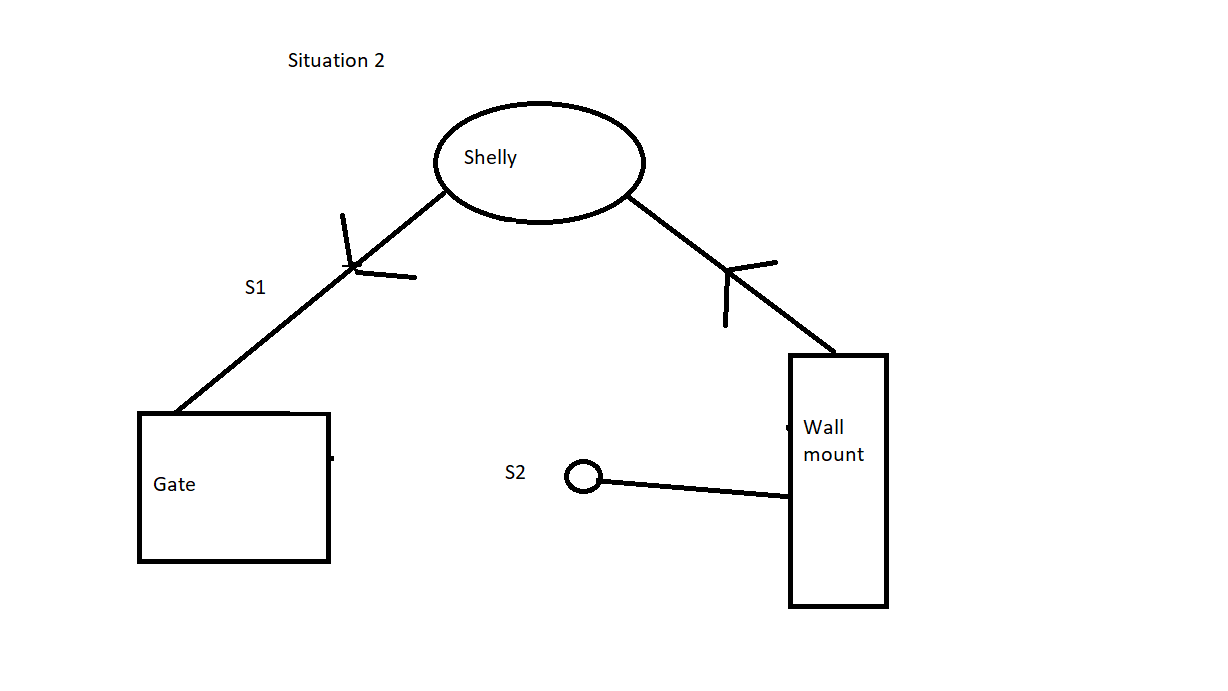
- Situation 2.png (13.04 KiB) Viewed 1436 times
Re: How to control my gate from my smartphone
Posted: Thursday 12 March 2020 19:59
by julienjan
Okay, so i asked my dad who installed this in the first place and he told me that the button send a pulse when you push it so if im not wrong im in the situation 1. ill try to make this and come back here if i got an issue. thank you for helping me this much!
Re: How to control my gate from my smartphone
Posted: Tuesday 17 March 2020 21:49
by Geitje
I think you're right. Hope it works!
Re: How to control my gate from my smartphone
Posted: Friday 20 March 2020 15:00
by julienjan
Due to the Covid-19 crisis in France, the shipment has been delayed so i don't know when will i receive the Shelly.
Re: How to control my gate from my smartphone
Posted: Wednesday 25 March 2020 17:47
by WhateverFits
Once your Shelly finally arrives, please let us know. I know Arduino programming and configuration but I'm new to Domoticz and don't know integration with this yet. I would like to learn that myself.
I see the Shelly supports MQTT and so does Domoticz. That is a simple protocol and easy to use. I use that for almost everything I do now. Sorry about my confusing post last month.

Re: How to control my gate from my smartphone
Posted: Saturday 11 April 2020 17:11
by julienjan
Finally I received my shelly !
Now I'm trying to figure out how can I connect it like in the situation 2. I found those wires but I don't really know if I can use them:
https://i.imgur.com/6eheo3g.jpg
https://i.imgur.com/dX0UM8H.jpg
https://i.imgur.com/ZjfaZfE.jpg
Re: How to control my gate from my smartphone
Posted: Sunday 12 April 2020 21:34
by Geitje
You should use the wires from your pic "The back of the box", some posts back. The Shelly itself needs mains (or 12/24v). Take note of the wiring scheme:
- Spoiler: show
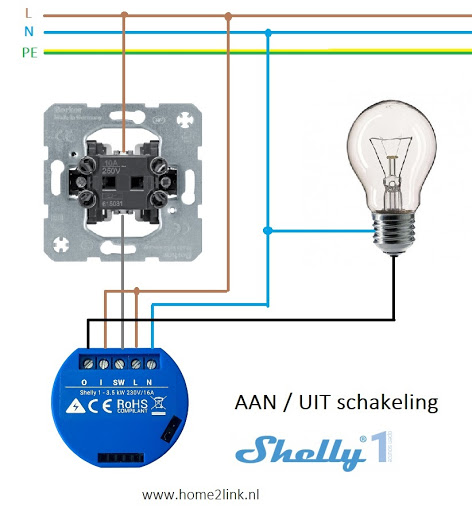
- unnamed.jpg (53.13 KiB) Viewed 1234 times