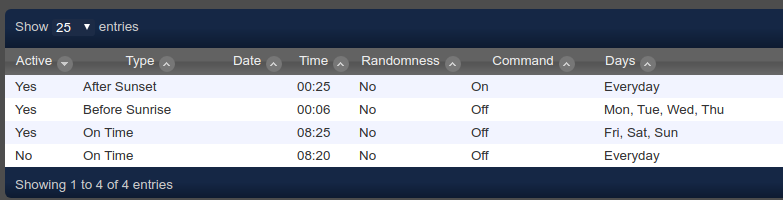Page 1 of 1
Blinds Automation
Posted: Saturday 02 November 2019 11:27
by odyseia
Hello folks,
I have a few blinds which I can set manually via domoticz. I'm trying for a few days now to set up an event for automation via blockly, but unfortunately it doesn't work. And I cannot understand why. Is there somebody who can help me? Thank you in advance.
Re: Blinds Automation
Posted: Saturday 02 November 2019 12:24
by hoeby
I don't use blocky. Therefor i don't know if i am right.
But you set close and stop in the same row. Remove the stop and only give the close command. Does it then work?
Re: Blinds Automation
Posted: Saturday 02 November 2019 17:40
by odyseia
Hello hoeby,
I changed the settings, but without success. You wrought that you didn't use blocky.
Any idea? How would you implement my plans?
Re: Blinds Automation
Posted: Saturday 02 November 2019 19:37
by hoeby
I work with dzvents scripts.
Therefor i don't have blockies.
But back to basic.
You also have a device in domoticz. Which you could manual control.
Does this work, when you manual switch the blind?
This first has to work, before you start with blocky or scripts.
If manual control works.
Than try to replace the 'Closed' in 'Off'
i also have blinds. When i look in my log, it says On/Off, not Open/Close
Don't add the stop. Build in steps, before adding commands.
Re: Blinds Automation
Posted: Wednesday 04 December 2019 21:46
by wouterlet
I would seperate it in 2 sets underneath each other.
First set curtain closed
Then set curtain stop after 8 seconds.
Boths sets can be in the same Do.
Re: Blinds Automation
Posted: Wednesday 04 December 2019 22:02
by tozzke
'Closed' isn't a command you can send, it's a state to be used in the if statement
something like this will work better I'd say:
Code: Select all
If [Time = [Sunset] and [Jalousie] = [Open]
Do [Set [Jalousie] = [On]]
[Set [Jalousie] = [Stop] after [8] seconds]
It might sound strange to turn the Jalousie On but that's probably the command you have to send to it in order to make it move

I'm not sure the 'Stop' command works as you'd expect but that's a matter of trying
Re: Blinds Automation
Posted: Thursday 05 December 2019 8:17
by Ernstl
Hi,
i use Fibaro Roller Shutters on z-Wave. First try to control your shutters manually, and have an eye on the switch. My switches use percentage open status. So this has to be used in the script.
This one works fine to me.

- Roller Shutter blockly.png (82.56 KiB) Viewed 2076 times
Something here of may help you...
Regards
Ernstl
Re: Blinds Automation
Posted: Saturday 07 March 2020 20:33
by netric
you shouldn't be using an 'and' block in the set block. Only use one action.
Like: set jalousie = on after 8 sec
Re: Blinds Automation
Posted: Saturday 21 March 2020 17:47
by Sjonnie2017
odyseia wrote: Saturday 02 November 2019 11:27
Hello folks,
I have a few blinds which I can set manually via Domoticz. I'm trying for a few days now to set up an event for automation via blockly, but unfortunately it doesn't work. And I cannot understand why. Is there somebody who can help me? Thank you in advance.
Uhm, probably a silly question but why don't you use the timer function in Domoticz? You could create a group (or several) containing the blinds you want to control. You can then set a timer based on sunset or sunrise or time of day if you like. Only thing the timer can't do is turn of after 8 seconds as per your example.
Edit: Picture to explain:
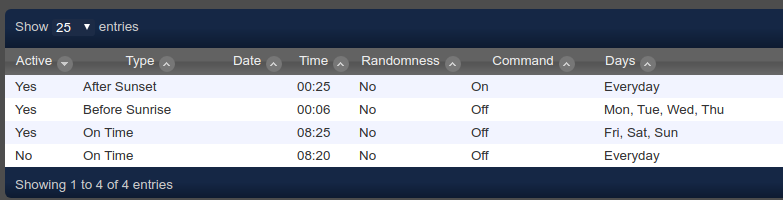
Greetz,
Sjonnie