Page 1 of 1
Controling a blinder
Posted: Monday 02 September 2019 17:59
by Varazir
Hello,
I'm trying to control a blinder
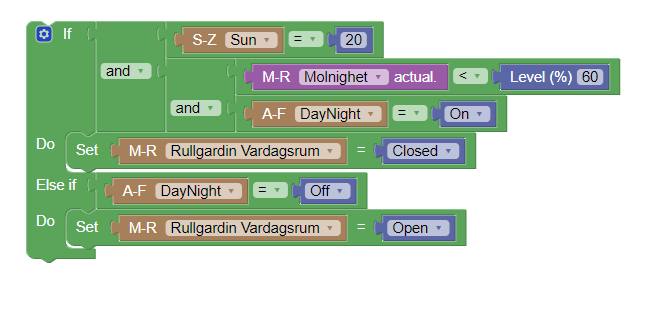
- 2019-09-02 17_57_14-Domoticz.png (23.4 KiB) Viewed 614 times
Code: Select all
2019-09-02 14:00:02 Sun West 2/20
2019-09-02 17:52:55 Molnighet 18.00 0/18.00
2019-09-02 06:13:01 DayNight On 1/0
Nothing happens
Re: Controling a blinder
Posted: Wednesday 11 September 2019 15:32
by knielen
Looks like you used a switch called 'Sun', a switch can not have a value. Wat kind of device is 'Sun'?
Re: Controling a blinder
Posted: Sunday 13 October 2019 12:02
by Varazir
knielen wrote: Wednesday 11 September 2019 15:32
Looks like you used a switch called 'Sun', a switch can not have a value. Wat kind of device is 'Sun'?
As the logs was showing a numeric value I tried that, this is the current one.
The devise is a dummy selector switch.
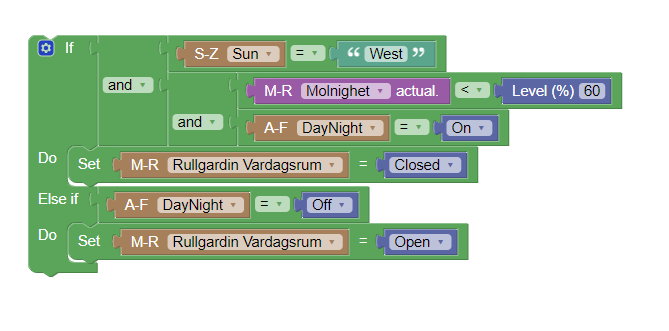
- 2019-10-13 11_58_56-Domoticz.png (24.42 KiB) Viewed 558 times
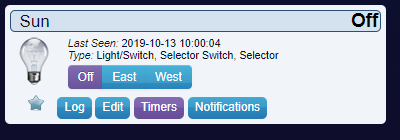
- 2019-10-13 12_00_59-Domoticz.png (12.19 KiB) Viewed 558 times
Re: Controling a blinder
Posted: Monday 21 October 2019 14:48
by knielen
Not sure if this works.
But in this case you want to know if the sun in on the same side as your screen. Maybe you can try to make this time based? In your case after midday?
Re: Controling a blinder
Posted: Wednesday 23 October 2019 22:50
by Varazir
knielen wrote: Monday 21 October 2019 14:48
Not sure if this works.
But in this case you want to know if the sun in on the same side as your screen. Maybe you can try to make this time based? In your case after midday?
I have a timers on the Sun dummy switch as you can see. It changes the status based on the time