Page 1 of 2
Zigate and Tradfri repeater
Posted: Thursday 29 August 2019 10:16
by Johnny5
Hello Guys,
Does anyone have experience how to pair/add Tradfri (Ikea) repeater to Zigate? There isn't any button on it. I can't find it in Domoticz devices list after plugging into the wall.
Thank you!
Re: Zigate and Tradfri repeater
Posted: Thursday 29 August 2019 11:42
by pipiche
Don't you have any information with the Tradfri repeater itself. Usally you have a kind of manual, with way to Reset
Check here :
https://www.ikea.com/ro/ro/manuals/trad ... -1_pub.pdf
Then on Domoticz/Zigate side, you need to put the Zigate in pairing mode, and reset the device in order to get it joining the zigate network
Re: Zigate and Tradfri repeater
Posted: Thursday 29 August 2019 14:27
by Johnny5
pipiche wrote: Thursday 29 August 2019 11:42
Don't you have any information with the Tradfri repeater itself. Usally you have a kind of manual, with way to Reset
Check here :
https://www.ikea.com/ro/ro/manuals/trad ... -1_pub.pdf
Then on Domoticz/Zigate side, you need to put the Zigate in pairing mode, and reset the device in order to get it joining the zigate network
That's the issue. There isn't any reset or other button on it. Ikea manual says to place it next to Ikea gateway and push the button on the gateway.
On Zigate page it's a confirmed device. I'm wondering how it could work.
Re: Zigate and Tradfri repeater
Posted: Thursday 29 August 2019 14:32
by pipiche
Dont' you have a little hole ?
FACTORY RESET YOUR DEVICEFor wireless signal repeater:Push a pin into the pinhole on bottom of the signal repeater for at least 5 seconds.After reset the signal repeater you must pair your steering device to the signal repeater and then pair the steering device to your IKEA Smart lighting product again.
Re: Zigate and Tradfri repeater
Posted: Thursday 29 August 2019 14:49
by Johnny5
pipiche wrote: Thursday 29 August 2019 14:32
Dont' you have a little hole ?
FACTORY RESET YOUR DEVICEFor wireless signal repeater:Push a pin into the pinhole on bottom of the signal repeater for at least 5 seconds.After reset the signal repeater you must pair your steering device to the signal repeater and then pair the steering device to your IKEA Smart lighting product again.
Hmmm... it is might so little that I didn't notice.

I'll check that.
Thanks!
Re: Zigate and Tradfri repeater
Posted: Tuesday 03 September 2019 20:49
by Johnny5
pipiche wrote: Thursday 29 August 2019 14:32
Dont' you have a little hole ?
FACTORY RESET YOUR DEVICEFor wireless signal repeater:Push a pin into the pinhole on bottom of the signal repeater for at least 5 seconds.After reset the signal repeater you must pair your steering device to the signal repeater and then pair the steering device to your IKEA Smart lighting product again.
Oh yeah! I have found it!

It was a tiny one. But unfortunately it only works when it is close (around 2m) to Zigate. When I moved away around 7-8m in the same room it lost the connection. I tried to reset again. Not connected. Only when it is close to Zigate. Is 8m to big distance?? There is nothing between them.
I have a Xiaomi thermo sensor outside the wall of this room what connects fine to Zigate. I wanted to move away a bit furter on the balcony where Xiaomi couldn't connected. So wanted to have Tradfri repeater between them. Surprisingly Tradfri doesn't work 8m away.
Is that normal?
Is there any tool what can detect any Zigbee device signal strenght?
Do you know how I can see which device is where connected (to a repeater or to Zigate) in Domoticz?
Thanks!
Re: Zigate and Tradfri repeater
Posted: Wednesday 04 September 2019 11:55
by pipiche
I cannot really tell you what is the expected coverage for the Zigate.
But you can have a look to that document which might give you some hints:
https://github.com/pipiche38/Domoticz-Z ... -Zigbee.md
Lats, you need also to check where is the Zigate. If it is is just on the floor , it looks like it is not the best place for good result. It seems that if you put it in a higer position this helps.
As regards to Graph... if you are on the latest plugin version 4.5 and with a recent Domoticz (beta), you have access to the Admin page on port 9440
https://github.com/pipiche38/Domoticz-Z ... terface.md
https://github.com/pipiche38/Domoticz-Z ... igation.md
Re: Zigate and Tradfri repeater
Posted: Wednesday 04 September 2019 19:17
by Johnny5
Zigate placed on the top of a wardrobe. So it is in quite high.
I was expected to communicate with Tradfri repeater at that distance. Strange.
I'm strugling with a Xiaomi door sensor now what doesn't want to connect even from a close distance. There is always something to strugle.

Thanks for the links!
Re: Zigate and Tradfri repeater
Posted: Thursday 05 September 2019 19:27
by Johnny5
Xiaomi door sensor still doesn't want to connect. I tried to remove the battery, severar times reset even couple of cm away from Zigate. Still not in the device list. I have no issue with three Xiaomi temp sensor and Tradfri, except the distance factor.
Is there any update for Zigate plugin what might helps?
Thanks!
Re: Zigate and Tradfri repeater
Posted: Thursday 12 September 2019 14:32
by Johnny5
Hi,
I'm glad to announce that both Tradfri repeater from desired distance and Xiaomi door sensor works fine.

The issue was with Zigate. I was noticed that earlier the blue led was blinking constantly on the Zigate but not anymore. It worked fine with added devices but I couldn't add a new one. I removed it from USB port and plugged back. Blue led is blinking again and new devices connected.
Do you know anything about the blinking and not blinking blue led issue?
Thanks,
Re: Zigate and Tradfri repeater
Posted: Friday 20 September 2019 18:42
by pipiche
When the Blue LED is blinking when in Pairing mode. When the Blue LED is On the Zigate is Running without pairing mode
Re: Zigate and Tradfri repeater
Posted: Saturday 21 September 2019 9:14
by Johnny5
pipiche wrote: Friday 20 September 2019 18:42
When the Blue LED is blinking when in Pairing mode. When the Blue LED is On the Zigate is Running without pairing mode
How can I switch between the modes? Is there a time limitation how long it is in pairing mode? As I saw it is blinking in most of the time.
Re: Zigate and Tradfri repeater
Posted: Saturday 21 September 2019 21:16
by pipiche
When you start the plugin you have a flag to set Permit to Join between 0 to 255.
255 stands for always permit
1 to 254 stands for Permit mode during 1 to 254 seconds
0 stands not Permit
Envoyé de mon iPhone en utilisant Tapatalk
Re: Zigate and Tradfri repeater
Posted: Wednesday 25 September 2019 20:46
by Johnny5
pipiche wrote: Saturday 21 September 2019 21:16
When you start the plugin you have a flag to set Permit to Join between 0 to 255.
255 stands for always permit
1 to 254 stands for Permit mode during 1 to 254 seconds
0 stands not Permit
Envoyé de mon iPhone en utilisant Tapatalk
Hello Pipiche,
It is set to 255 so it should blink (always permit) all the time. Somehow it is stopped.
Anyway, when I set to lower than 255 how can I trigger the pair mode?
I have still issues with Tradfre repeater. It joined successfull but the communication isn't stable. They are in the same room and even tested from 2-3 meters distance. Based on log they communicate for few hours than several hours outage then connects again without any manual action. Four Xiaomi sensors work fine constantly from more far distance.
I know that Tradfri repeater in the tested supported hardver list. Can you adwise what I should check to get this work?
Thank you!
Re: Zigate and Tradfri repeater
Posted: Monday 30 September 2019 14:37
by pipiche
With the most recent version of the plugin, you have the webadmin page wich allow you to administrate the plugin and so switch the Zigate from/to Permit to Join mode
https://github.com/pipiche38/Domoticz-Z ... igation.md
https://github.com/pipiche38/Domoticz-Z ... terface.md
Re: Zigate and Tradfri repeater
Posted: Wednesday 02 October 2019 23:56
by Johnny5
I have upgraded to the latest Domoticz beta first: 4.11316
It was pretty quick. But after it Domoticz says my sensors can't found. They are in the devices list bit for example checking the Temperature this is showed:
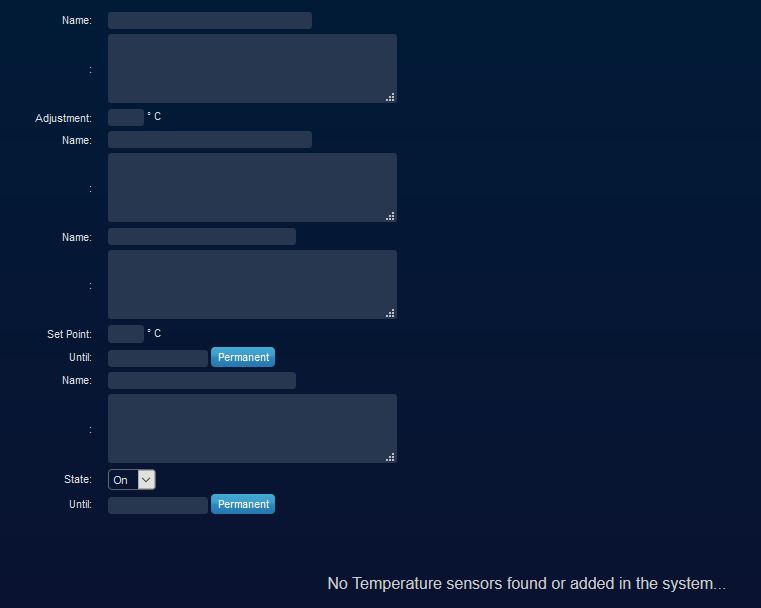
- Temp_sensors.JPG (30.13 KiB) Viewed 4338 times
Where are my sensors now? Is this normal when Domoticz updated?
Thanks!
Re: Zigate and Tradfri repeater
Posted: Thursday 03 October 2019 0:30
by Johnny5
I can also reach the log of the sensors from device list but they don't appear under Temperature or Switches.
I have updated the plugin also to check the web interface. Page isn't visible on DomoticzIP:9440. I have added "enableWebServer": 1, on json file and Domoticz was restarded.
Can you help me please?
Re: Zigate and Tradfri repeater
Posted: Thursday 03 October 2019 0:37
by Johnny5
I don't know what happened. It works now after another Domoticz restart.

Sensors are visible and I can reach Web Interface. I'm in IT business but there are always things what cannot explained.

Re: Zigate and Tradfri repeater
Posted: Wednesday 09 October 2019 11:30
by pipiche
@johnny5 it is quiet hard to understand what is happening and support you in that context.
next time please do provide log file. The plugin put its log into the general Domoticz log file (that you have to enable)
Re: Zigate and Tradfri repeater
Posted: Friday 13 December 2019 20:23
by tjabas
i have installed 2 pcs of trådfri repeaters, i also have some aqara sensors, but it looks like the sensors doesnt connect to the trådfri repeaters, why is it like that?