Page 1 of 1
[SOLVED] Open Weather Map not creating any devices
Posted: Monday 18 March 2019 13:22
by groovy
Hi,
with the end of the WU API, I'm trying to switch to Open Weather Map. Domoticz version is 4.10548
When I add the OWM Hardware, no devices are found to work with. Shouldn't there some devices be created automatically? Apparently I didn't found any documentation about the OWM Hardware.
I entered my API-key and as my location I tried the name of the city as it appears on OWM, my city ID and the location in the form lat=xx.xx&lon=xx.xx, but nothing seems to work. There is no error in the log, it just shows:
Code: Select all
2019-03-18 13:18:56.220 Status: OpenWeatherMap: Worker stopped...
2019-03-18 13:18:56.221 Status: OpenWeatherMap: Started
Am I missing something or did it completely wrong? Can anyone put me in the right direction?
Re: Open Weather Map not creating any devices
Posted: Thursday 21 March 2019 8:10
by mhko
Hi i have the same issue.
see my settings on the attached picture.
what do i do wrong?
the API key is from my setup page on OWM
the location key is copied from the browser adresse for the local town's weather station.
(
https://openweathermap.org/city/2623736)
Re: Open Weather Map not creating any devices
Posted: Thursday 21 March 2019 8:13
by emme
Re: Open Weather Map not creating any devices
Posted: Thursday 21 March 2019 9:05
by Toulon7559
In response to the remarks by mhko and groovy
For the OWM-function in Domoticz you just need to insert the right combination of the OWM API-Key & OWM location-code
In response to emme's remark.
According to various publications also available in this Forum, there are 2 different closure dates for the 'old' API-key of WU:
31/12/2018 for people which just call WU-info for download (in practise sometimes with a grace-period running into March 2019)
22/3/2019 for PWS-users which upload to WU, and wishing to read-back by means of API-application.
Re: Open Weather Map not creating any devices
Posted: Thursday 21 March 2019 9:44
by mhko
thank you for your time to answer the questions.
But this post does not have any thing to do with wunderground end of service. but the setup of the service for openweathermap.org
Re: Open Weather Map not creating any devices
Posted: Thursday 21 March 2019 10:24
by emme
I assume that if the API program has ended and you are trying to gather data with your credential, WU will not send you back any information needed to domoticz to create the new device.
Example: if you don't get any temp value, domoticz will not create and temp device.
ciao
M
Re: Open Weather Map not creating any devices
Posted: Thursday 21 March 2019 10:40
by mhko
I am sorry, but i don not understand why everybody keeps talking about WU, when this post i about
OWM 
if by any change it does have something to doe with WU, please spell it out for me.
kind regards
Mhko
Re: Open Weather Map not creating any devices
Posted: Thursday 21 March 2019 10:48
by emme
...uh.. Just because I got confused!!!


my fault... sorry
Re: Open Weather Map not creating any devices
Posted: Thursday 21 March 2019 11:02
by mhko
okay now i get it:-)
i have solved the issue, by trial and error.
the setup look like this now
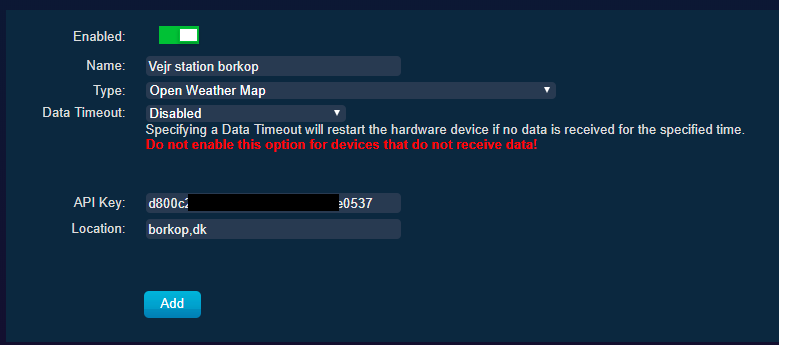
- virker.png (20.46 KiB) Viewed 9083 times
to test if the city, and or your api Key is correct you can test it in your browser like this:
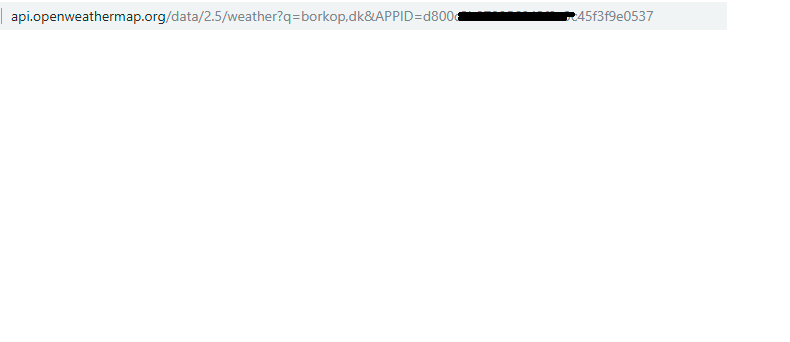
- test adres.png (5.17 KiB) Viewed 9083 times
then you get this result back if all i okay:

- test res.png (12.85 KiB) Viewed 9083 times
Re: Open Weather Map not creating any devices
Posted: Monday 25 March 2019 9:35
by groovy
mhko wrote: Thursday 21 March 2019 11:02
i have solved the issue, by trial and error.
the setup look like this now
My setup looks exactly the same, but there are still no devices created.
mhko wrote: Thursday 21 March 2019 11:02
to test if the city, and or your api Key is correct you can test it in your browser like this:
then you get this result back if all i okay:
I tried this and get the correct data for my location in my browser.
So the data is okay and something else is preventing domoticz to create devices.
Re: [SOLVED] Open Weather Map not creating any devices
Posted: Friday 29 March 2019 12:35
by groovy
Just call me an idiot.

I simply forgot to allow new devices in settings.
Re: [SOLVED] Open Weather Map not creating any devices
Posted: Saturday 04 January 2020 17:13
by fargle
It doesn't work with the location ID (found in OWM's city list)
It doesn't work with the geographical Lat/Long.
It does work with city,country as mentioned previously.
Re: [SOLVED] Open Weather Map not creating any devices
Posted: Thursday 09 January 2020 15:26
by bjornsundberg
Thanks, works great now with city, country!
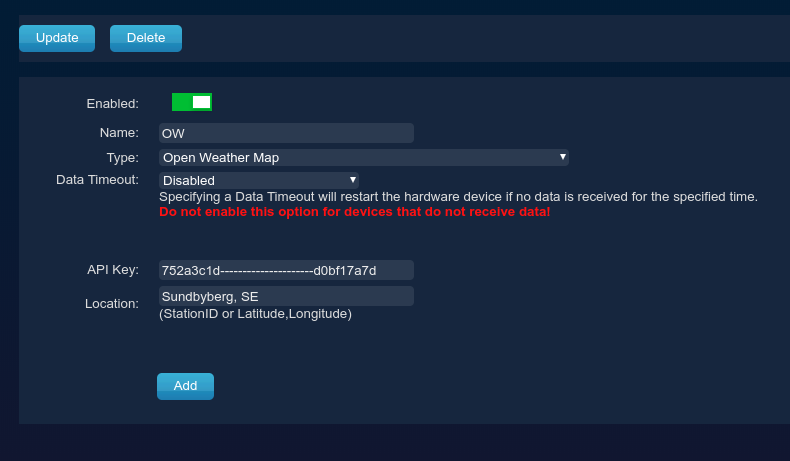
- Screenshot 2020-01-09 at 15.24.21.png (42.75 KiB) Viewed 6467 times
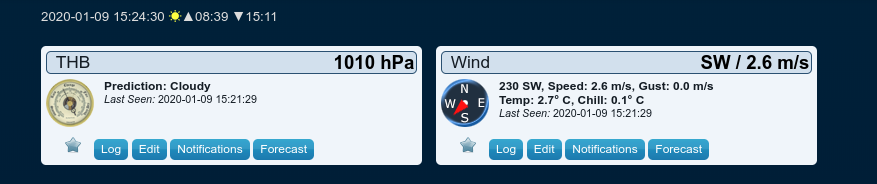
- Screenshot 2020-01-09 at 15.24.35.png (39.87 KiB) Viewed 6467 times
Re: [SOLVED] Open Weather Map not creating any devices
Posted: Thursday 09 January 2020 17:42
by bjacobse
Now I also got Open Weather Map installed and allowed new device for 5 min, and got the new devices. thank you all for your posts and pictures
Re: [SOLVED] Open Weather Map not creating any devices
Posted: Tuesday 03 March 2020 22:06
by K3vin
Hi! I am new to Domoticz and was struggling with this too.
For future reference, this might be easier then trying to read it from a screenshot:
To test your location and API key:
Code: Select all
http://api.openweathermap.org/data/2.5/weather?q=amsterdam,nl&APPID=[YOURAPKEYHERE]
Also to me it wasn't obvious that I needed to go to setup > devices to add the new values that open weather maps provides (as I said: newbee

).
Maybe this will help someone in the future.
Re: [SOLVED] Open Weather Map not creating any devices
Posted: Saturday 04 April 2020 11:32
by Bartjo
Was struggling with using coordinates and not getting it to work. Using city,country as suggested in this thread did work well, but I would much prefer using coordinates.
After some digging I found that entering the coordinates formatted like below, it works:
lat=52.356485&lon=4.993455