Page 1 of 1
Unknown fibaro smoke sensor V2
Posted: Sunday 06 January 2019 22:13
by funky
Hello there
I installed several fibero smoke sensors v2 and they are not recognized in Domoticz or in the Open zwave panel. What can I do to make them recognize in domoticz so I can change the config file
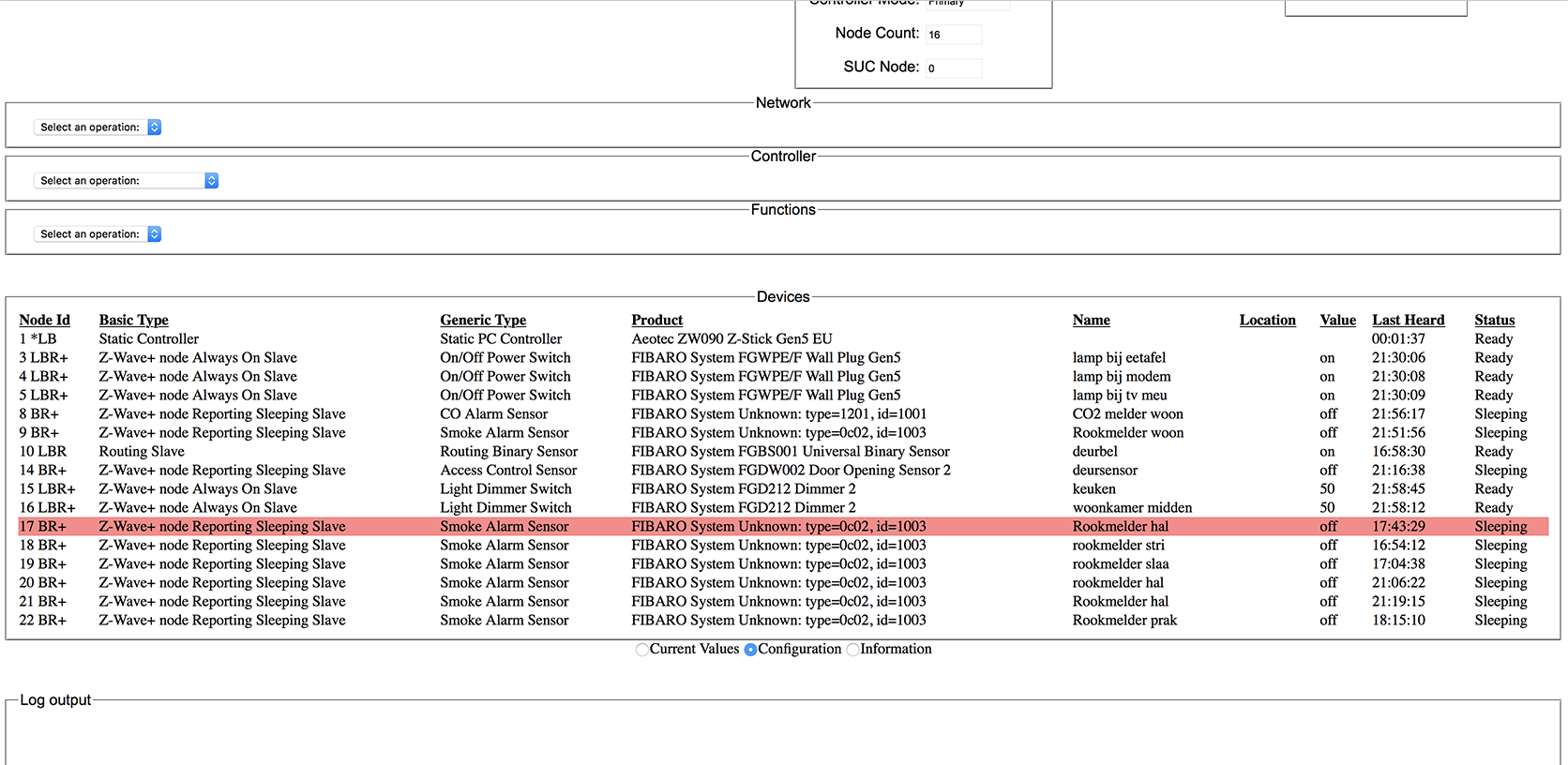
- scherm.png (334.78 KiB) Viewed 1388 times
Re: Unknown fibaro smoke sensor V2
Posted: Sunday 06 January 2019 23:05
by funky
Already figured it out. I went to
https://github.com/OpenZWave/open-zwave ... ecific.xml search for the fibero smoke sensor and added it to the domoticz/config/manufacturer_specific.xml , restarted domoticz and exclude include the device and it works.
Sad that domoticz not using the latest version of the openZwave xml. Would be nice
Re: Unknown fibaro smoke sensor V2
Posted: Monday 07 January 2019 21:06
by ArnovP
Thanks, I had the same problem with my new smoke detector. With an older one it wasn't a problem.
Re: Unknown fibaro smoke sensor V2
Posted: Thursday 07 March 2019 17:06
by Sphinxx
So I know this topic is a little older but I dont want to make a new topic. Where can I find this .XML file so I can add the smoke sensor? I have the exact same problem and think this might be the solution but I have no clue where to find the folder with the .XML file to edit. I have the latest version of Domoticz on my Synology Nas. Anyone care to help me?
Re: Unknown fibaro smoke sensor V2
Posted: Thursday 07 March 2019 18:44
by funky
you can find the xml file here: domoticz/config/manufacturer_specific.xml
make a backup of this file and after that edit manufacturer_specific.xml
search for fibaro
and add after the last line:
Code: Select all
<Product type="0c02" id="1003" name="FGSD002 Smoke Sensor" config="fibaro/fgsd002.xml" />
restart domoticz
and first remove the unknown fibaro devices en re-add them then they will be recognized by domoticz
Re: Unknown fibaro smoke sensor V2
Posted: Friday 08 March 2019 8:05
by Sphinxx
Thanks! I Guess I'll have to enable SSH before finding this folder?
Re: Unknown fibaro smoke sensor V2
Posted: Friday 08 March 2019 8:08
by funky
I think so. I have a raspberry pi and Connecting with SSH. Dont know how it works on a synology
Re: Unknown fibaro smoke sensor V2
Posted: Friday 08 March 2019 11:59
by Sphinxx
Found it!
I would like to write it out for other Synology users as well. It actually is pretty simple getting SSH acces.
Step 1.
Enable Telnet and SSH Service on your NAS. You can find this by opening the controll panel and typing "SSH" in the search bar. Click on the "Terminal and SNMP" search result. This will take you to the page where you can enable these 2 settings. Enable both Telnet and SSH Service. Leave the port set to 22.
Step 2.
Go here:
https://www.domoticz.com/wiki/Synology_ ... ion_folder
Do what the page says. This looks complicated but it all is pretty straight forward.
You can take it as far as you want. I just enabled the visibility for Windows Explorer because that is all I need, but you could also mount it to the NAS so it is visible in the File Station.
Step 3.
You can now Disable Telnet and SSH again, for directions see step 1.
Step 4.
Follow funky's directions written above to editing the .XML file. Use XML editing software for this. Changing it in wordpad will get you some errors ( I found that out the hard way ).