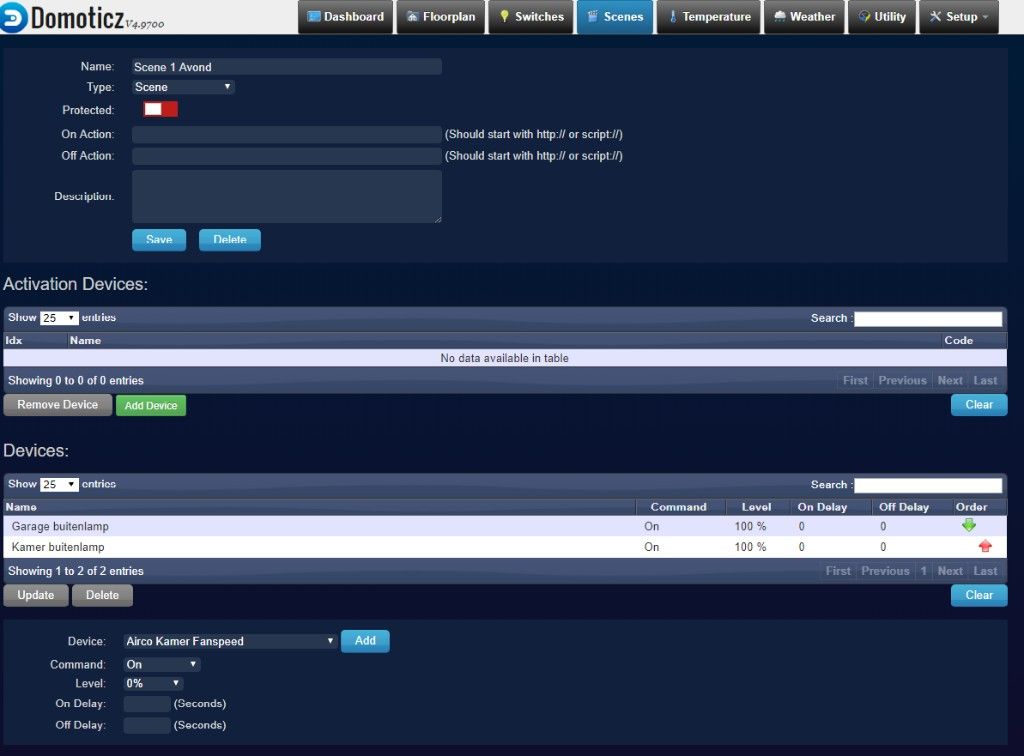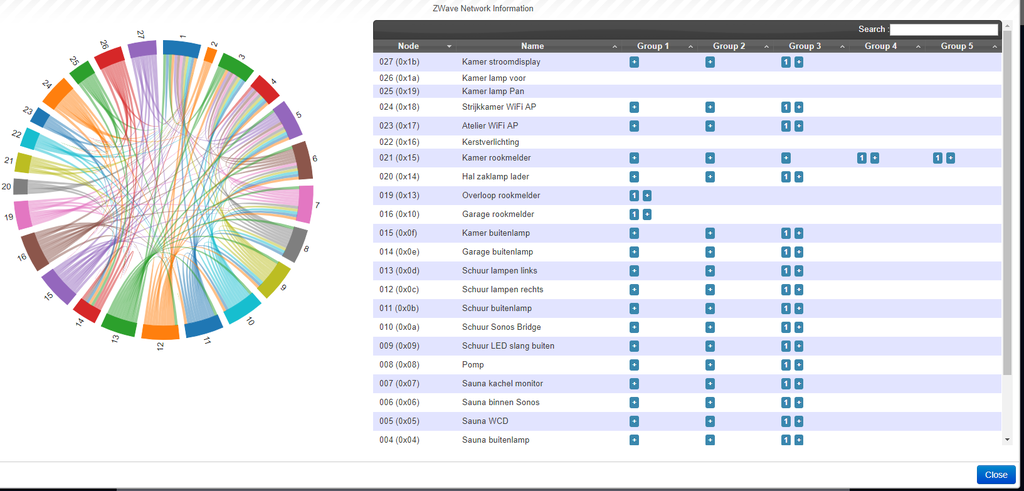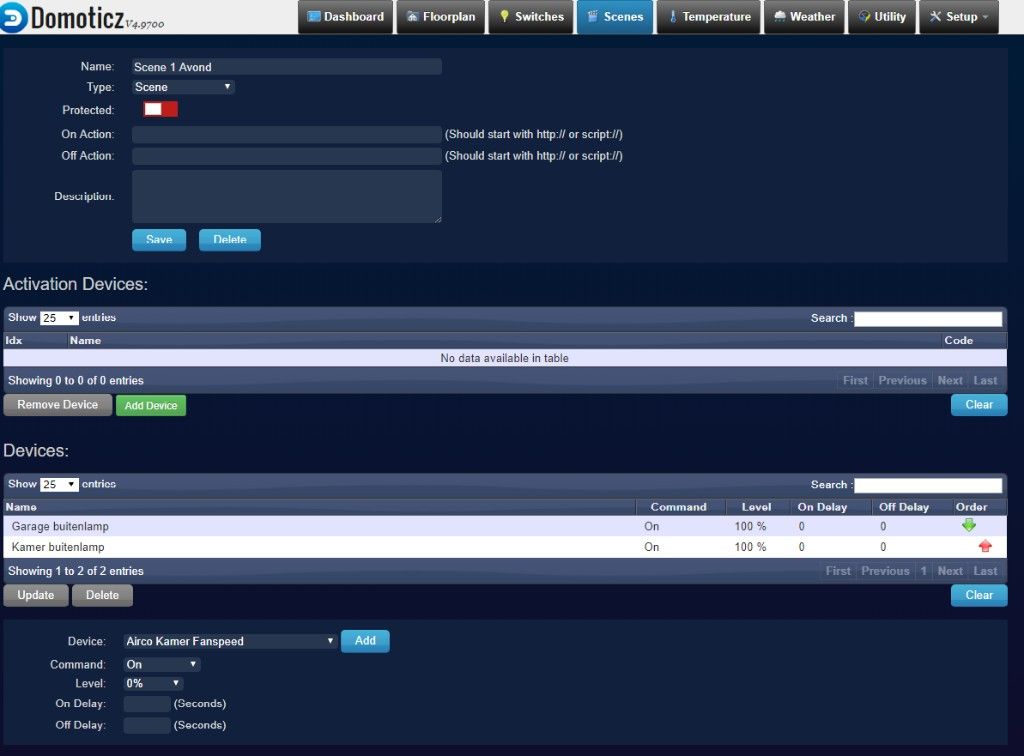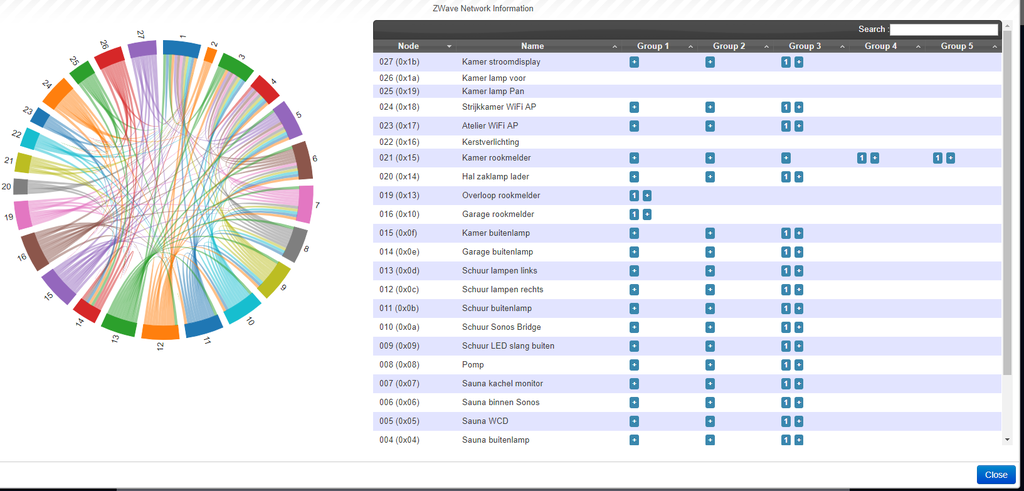Page 1 of 1
How to fill activation devices table in Scene
Posted: Tuesday 30 October 2018 12:03
by Erik10
I did some experiments with Domoticz to check whether the application can handle the more difficult sensors/input/output. I installed 2 SBFspots (for my SMA solar converters), I read a smart energy meter over LAN with Ser2net and I was able to load data from my RESOL solar collector (a script reading a CSV file). I also have HAbridge up and running for voice control over an Amazon Echo.
So I decided to go for it and migrate all my sensors and modules to Domoticz.
But now I could use some guidance. I want to make a scene. I want to use a (virtual) switch, which I already made, to trigger the scene. In the scene I want to switch 'on' some Z-wave modules.
When I go to the Scenes tab I can add a scene. At the bottom I see all the devices I could include in the scene. But the list of ‘activation devices’ is totally empty. I expected a list of devices that could be used as 'trigger' for the scene.
What do I need to do to fill that table?
I have Domoticz (version 4.97) running on a RPI 3+. For Z-wave I use the Aotec Gen 5 Zwave stick.
This is the scene:
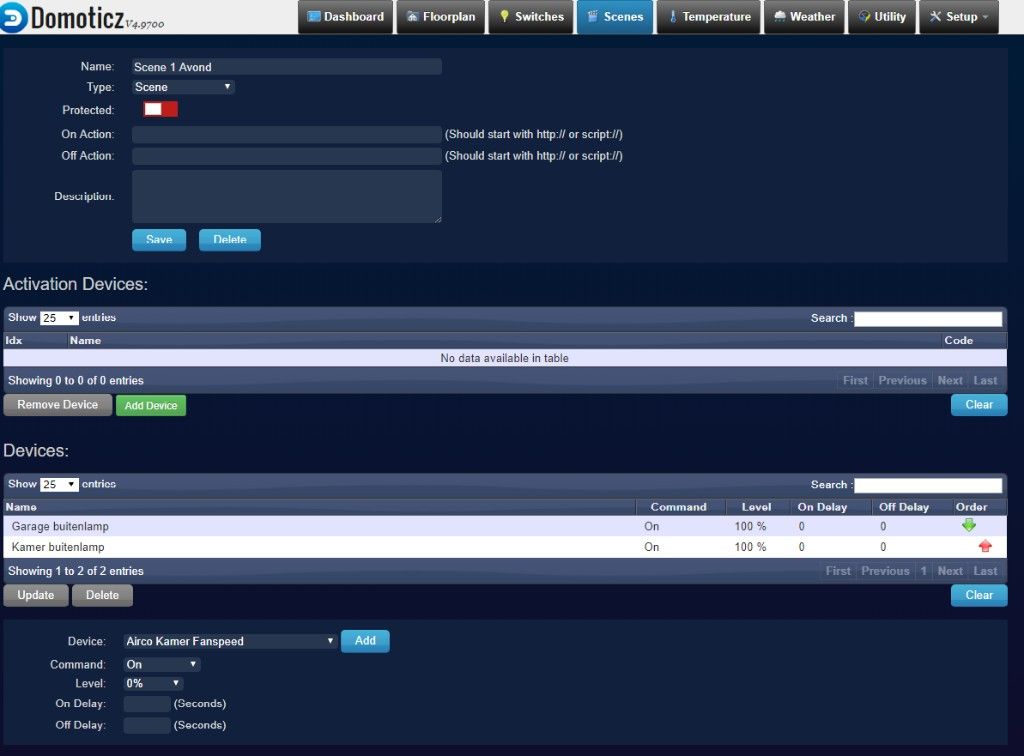
And this is the network:
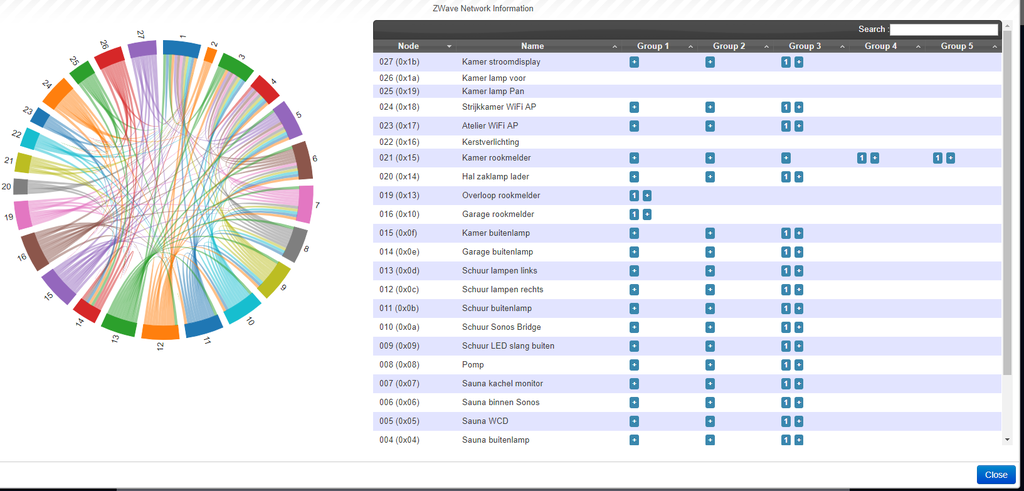
Re: How to fill activation devices table in Scene
Posted: Thursday 01 November 2018 17:00
by Erik10
Anyone? Is it a stupid question?
Re: How to fill activation devices table in Scene
Posted: Thursday 01 November 2018 19:34
by waaren
Erik10 wrote: Thursday 01 November 2018 17:00
Anyone? Is it a stupid question?
If you press the green button with Add Device right under the empty list with activation devices then a popup window with the text "Press Button on Remote" appears.
When I do that and activate a switch, that switch is added to the list with activation devices.
Re: How to fill activation devices table in Scene
Posted: Thursday 01 November 2018 21:18
by Erik10
Thank you. Yes I know of the add Device button. But then the system asks to press a button on a remote. I do not have a remote. What kind of remote should that be?
I just want to use a (virtual or Z-wave) switch. When I switch to ‘on’ this should trigger the scene (switching or dimming several devices).
Re: How to fill activation devices table in Scene
Posted: Thursday 01 November 2018 23:04
by waaren
Erik10 wrote: Thursday 01 November 2018 21:18
The system asks to press a button on a remote. I do not have a remote. What kind of remote should that be?
just a RFLink wall switch or Xiaomi button or..
I just want to use a (virtual or Z-wave) switch. When I switch to ‘on’ this should trigger the scene (switching or dimming several devices).
I sent you a PM
Re: How to fill activation devices table in Scene
Posted: Thursday 22 November 2018 6:10
by peterchef
I believe I have the same question….
I would like to add an activation device manually rather than pressing a button. Is this possible ?
Re: How to fill activation devices table in Scene
Posted: Thursday 22 November 2018 19:19
by waaren
peterchef wrote: Thursday 22 November 2018 6:10
I believe I have the same question….
I would like to add an activation device manually rather than pressing a button. Is this possible ?
Sent you a PM
Re: How to fill activation devices table in Scene
Posted: Sunday 09 December 2018 15:15
by santricity
Hi, I'd like to do the same - use virtual switches as my activation devices.
@waaren, could you post the solution?
Re: How to fill activation devices table in Scene
Posted: Sunday 09 December 2018 16:30
by waaren
santricity wrote: Sunday 09 December 2018 15:15
Hi, I'd like to use virtual switches as my activation devices.
This cannot be done in a standard domoticz way. The developers consider this a risk. (Maybe because of the chance of an endless loop but that is just my guess)
workaround:
note down the IDX of the scene -- Here 13
note down the IDX's of the devices you want to use as activator -- Here 587 and 580
Go to domoticz dir
make a copy of your domoticz database and store it in a safe place
open database with sqlite3 or other tool to manipulate data
insert activator devices in table Scenes --- update scenes set Activators = "587;580" where id=13;
Go to Domoticz GUI (scene page) and there should be your (working) activators
Re: How to fill activation devices table in Scene
Posted: Sunday 09 December 2018 20:11
by santricity
Thank you! This works, my dummy switch can activate my scene now.
Re: How to fill activation devices table in Scene
Posted: Saturday 09 October 2021 2:54
by newpond
I know this is really old now but a far easier solution is to do this.
open 2 different browsers. in my case safari and chrome
login to domoticz in both browsers
in one browser create a virtual switch (I did this chrome)
in the other browser (safari)
create a scene
then press add device under the activation device section
you should see a popup saying "press button on remote"
Before this times out (you have 5 seconds) go back to the other browser and turn on the virtual switch you created.
this should then appear in the list of activation devices in the scene settings in the other browser where you then need to press save.
rgds
Jon
Re: How to fill activation devices table in Scene
Posted: Wednesday 18 June 2025 16:58
by waltervl
Fixed in 2023.1 You can add any device as activation device by clicking on the Add Manual Light/Switch. You will get a popup to select the existing switch device (Dummy or any other hardware gateway)