Page 1 of 1
Missing settings for IFTTT notifications
Posted: Wednesday 16 May 2018 16:18
by tgg3
I don't see the IFTTT settings in Settings->Notifications. I'm running the latest beta (3.9443), although I'd prefer to be on the stable version. I'm a new Domoticz user, so perhaps I doing something stupid. Any help would be appreciated.
Thanks much.
Re: Missing settings for IFTTT notifications
Posted: Wednesday 16 May 2018 16:55
by waaren
tgg3 wrote: Wednesday 16 May 2018 16:18
I don't see the IFTTT settings in Settings->Notifications. I'm running the latest beta (3.9443), although I'd prefer to be on the stable version. I'm a new Domoticz user, so perhaps I doing something stupid. Any help would be appreciated.
Thanks much.
It should be there
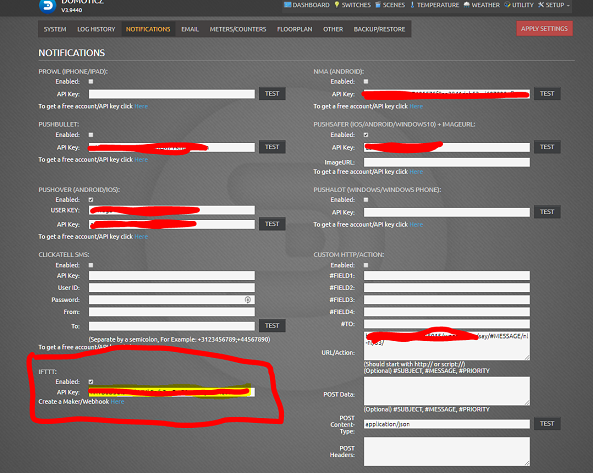
- Notification settings screen
- Notification settings.PNG (293.65 KiB) Viewed 768 times
Re: Missing settings for IFTTT notifications
Posted: Wednesday 16 May 2018 17:14
by tgg3
Unfortunately, it is missing from my installation. For a few days I had 3.9424 installed and it was there. I reinstalled Raspbian Stretch on a new Ras Pi 3 B+ (along with libssl1.0.0), then installed the latest stable release, then updated to the current beta. I didn't see it in the stable either.
Is there something in my installation of Domoticz or Stretch that could prevent the IFTTT settings from showing?
Re: Missing settings for IFTTT notifications
Posted: Wednesday 16 May 2018 18:11
by waaren
I can only think of a cache related problem. Did you clear all the caches ? including chrome://appcache-internals/#
you could also check the domoticz database
sqlite3 domoticz.db
select * from Preferences where key like "%IFTT%";
Re: Missing settings for IFTTT notifications
Posted: Thursday 17 May 2018 4:57
by tgg3
Bingo! It was a cache problem. Plus, I can now see the Telegram notification settings too.
More details for anyone else that might have this problem:
I was using Firefox on Windows 10 (sorry I didn't mention that). After your last message I tried Chrome and Edge and they both worked correctly. Just clearing the cache in Firefox didn't fix the problem. I had to go into Options->Privacy & Security->Cookies and Site Data->Manage Data->search for the IP address of my Domoticz server->click on the server->Remove Selected->Save Changes.
Thanks much @waaren for the help!