Page 1 of 1
Automatically lock
Posted: Monday 19 March 2018 19:54
by Gerwin
This isn't working
I use one on switch . if the night lock is off turn on. And if the night lock is on turn off for 1 minute
Can someone help me
Gerwin
See example

Verstuurd vanaf mijn HTC Desire 650 met Tapatalk
Re: Automatically lock
Posted: Sunday 25 March 2018 21:45
by Domosapiens
Take a good look at the many examples here:
https://www.domoticz.com/wiki/Blockly
Create the combinations like
(Nacht slot = Off) and (Remote control = On).
Start with "and" block
Add a left block: (Nacht slot = Off)
Add a right block: (Remote control = On)
Do the same for the Else if
Re: Automatically lock
Posted: Monday 26 March 2018 15:25
by Domosapiens
Build it like this:
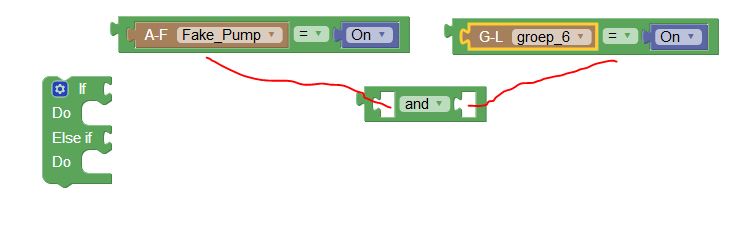
- Capture.JPG (23.15 KiB) Viewed 1843 times
Check via the blue button "Show current states" if On/Off is correct (or Open/Closed?)
Re: Automatically lock
Posted: Thursday 19 April 2018 16:02
by Banshee1971
I try to "auto lock" my door after a period of time :
 https://drive.google.com/open?id=1OHDBC ... _oquAWnvke
https://drive.google.com/open?id=1OHDBC ... _oquAWnvke
But it's not working at all... If i replace the "lock" for "send e-mail", i receive the e-mail ! So the read of Status works fine....
It's only sending of the lock command that not working at all !
Any idea ?
Re: Automatically lock
Posted: Sunday 24 October 2021 18:28
by user4563
I ran into the same bug and figured it out:
viewtopic.php?p=281427#p281427

