Page 1 of 1
p1 measure
Posted: Wednesday 06 December 2017 16:00
by walberg
I bought a p1 cable from the week. I had already prepared a Raspberry 3 with Domoticz. I have connected the P1 converter cable to the Raspberry and of course to a UTP cable. I finally created 3 new hardware (all 115200 baud) and then / dev / ttyUSB0 / dev / ttyAMA0 and eventually / dev / serial1, but none of them show me anything of hardware. My smart meter is the Iskra AM550 with the 5 protocol or the newest protocol.
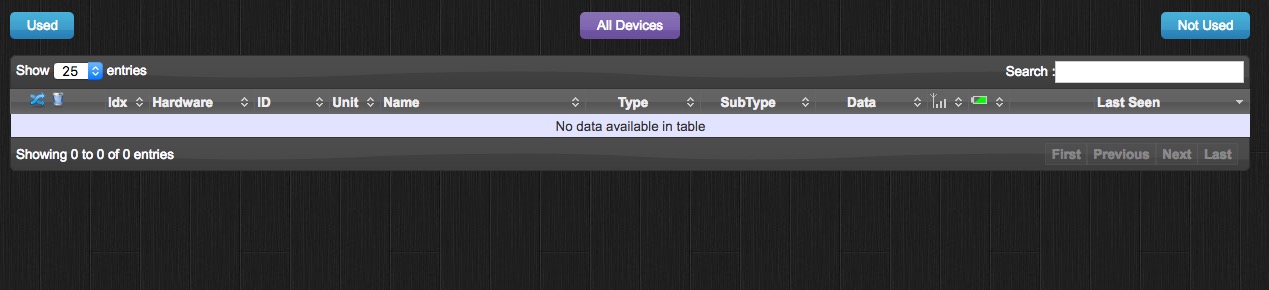
- Schermafbeelding 2017-12-06 om 15.58.11.jpg (70.82 KiB) Viewed 2351 times
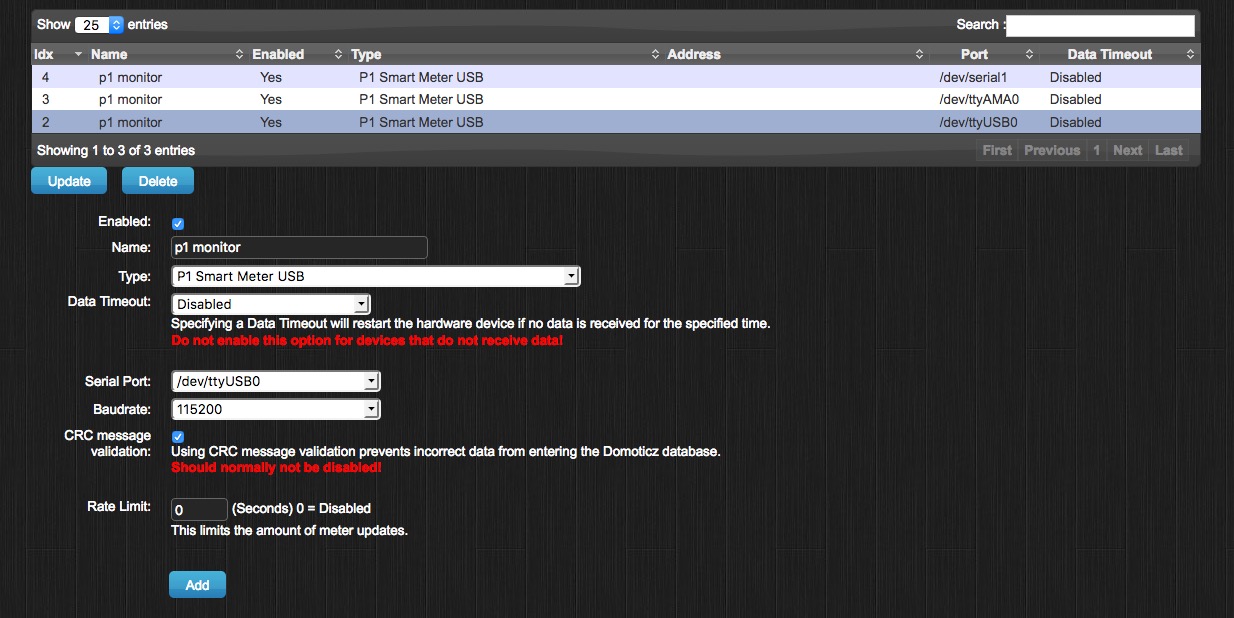
- Schermafbeelding 2017-12-06 om 15.57.51.jpg (168.98 KiB) Viewed 2351 times
Re: p1 measure
Posted: Wednesday 06 December 2017 17:22
by freijn
please goto the SSH of the Pi
unplug the USB
do a ls -la /dev/tty*
See the last enties like /dev/ttyUSB0
now plug in the USB
do a ls -la /dev/tty*
If all ok you must NOT see the ttyUSB0 on the first list and you must see it on the second one ( after the plug in )
if so we are sure you have the correct tty at least.
Please share the results
Re: p1 measure
Posted: Wednesday 06 December 2017 22:57
by dotms
I have the same issue. The meter company changed my meter to the exact same model as @walberg. Since then Domoticz isn't registering anything any more. I can say with a certain amount of confidence that the configuration of serial ports and devices is not the issue here.
For the meantime I have constructed a separate script to read out the serial port and store usage data. That is sufficient for my use case. Not sure what the exact problem is but I'll have to do some debugging as to why this meter's output is not processed correctly.
Re: p1 measure
Posted: Tuesday 09 January 2018 12:08
by bacsa
I did have the same problem but found the posible solution here -->
http://gejanssen.com/howto/Slimme-meter-uitlezen/ and look at the bottem of the page. You have to insert a resister of 1 K between rts en tx.
For me that fixed the problem.