Page 1 of 1
Use Switches in Aeotec Nano Dimmer
Posted: Sunday 06 August 2017 6:33
by bluedog
I have an Aeotec Nano Dimmer connected and working nicely with a clipsal bell press switch connected to S1. S2 is not connected to anything.
In the config for the Nano I see that the switches S1 and S2 can be configured to power the load and or other nodes. From this setting I presume I can access the status of S1 and S2 and link events to them in Domoticz.
But S1 and S2 don't appear in the list of devices as I imagined they would.
How can I link events to S1 and S2?
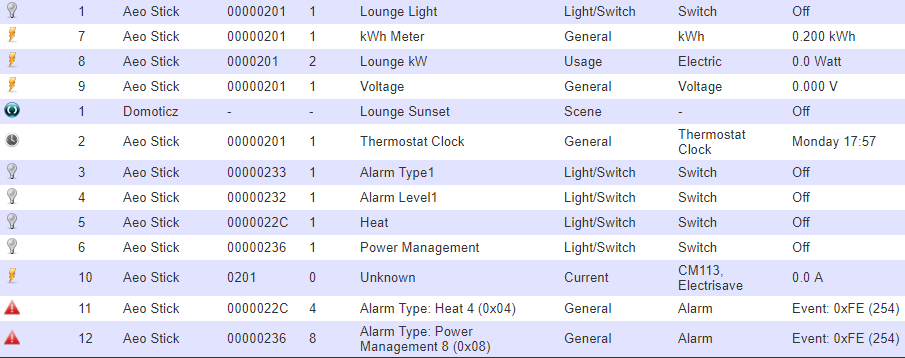
- devices.png (34.23 KiB) Viewed 2387 times
Re: Use Switches in Aeotec Nano Dimmer
Posted: Saturday 12 August 2017 4:35
by bluedog
After hours of trying to solve this puzzle, I have discovered that S1 signals "Group 3" and S2 signals "Group 4".
How can I receive the events sent to these Z-Wave groups in Domoticz? Is it possible?
Re: Use Switches in Aeotec Nano Dimmer
Posted: Saturday 12 August 2017 6:13
by bluedog
I have managed to add other z-wave devices directly to the groups, but I am still curious if I can add Domoticz itself to a group somehow?
Re: Use Switches in Aeotec Nano Dimmer
Posted: Sunday 13 August 2017 2:53
by bluedog
I got it - just add as an Activation Device to a Scene.
Re: Use Switches in Aeotec Nano Dimmer
Posted: Monday 04 December 2017 21:29
by olle
How did you add it do a scene? Its no problem for me to bind S1 to a scene, but i don't get any response from S2. Not when i try to add a activation device and not as a "devicechanged" in my lua scripts. I also tried to associate group 4 to node 1 (my controller). Still no response.
Your end result would work perfect for me!
Re: Use Switches in Aeotec Nano Dimmer
Posted: Wednesday 14 March 2018 16:31
by Spitfire
Anyone know how to get status from the extra button to Domoticz? Bluedog seems not active here anymore...