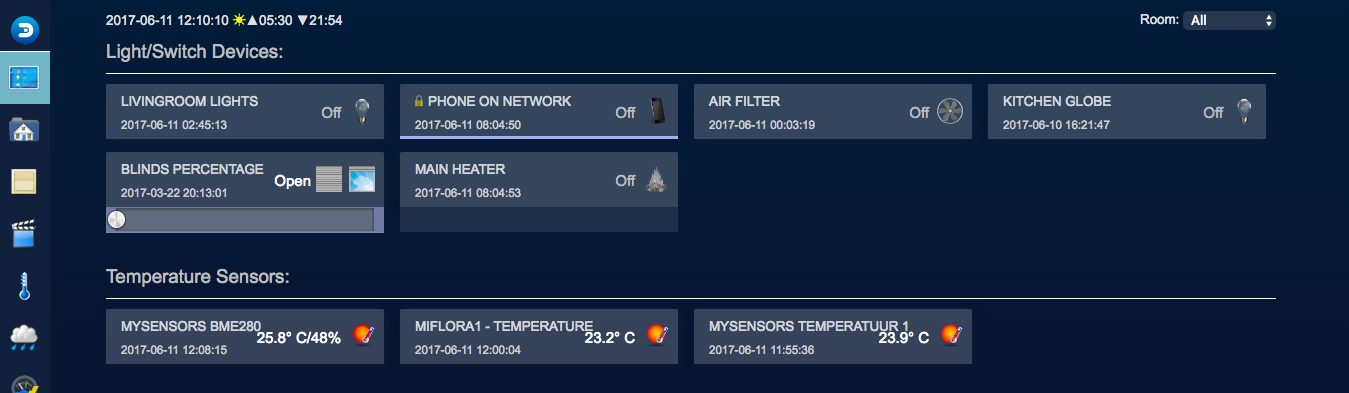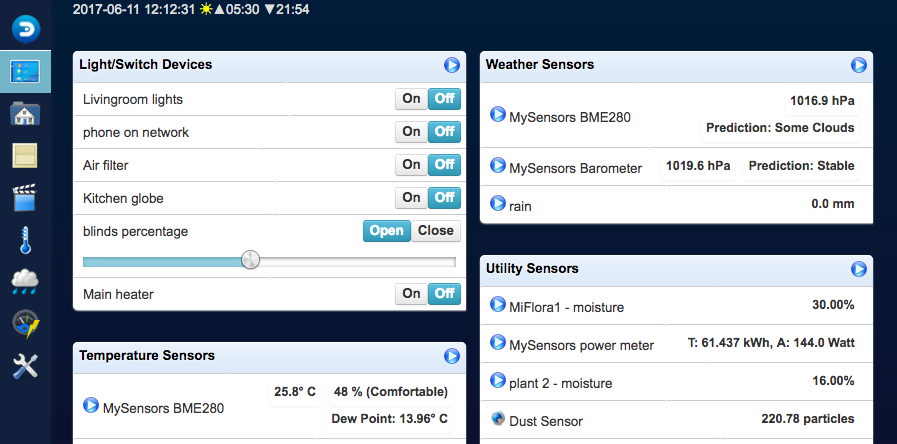SNEAK PREVIEW - New default theme
Posted: Saturday 10 June 2017 16:52
Hello everyone
Over the past months Gizmocus and I have been working on creating a new default theme for Domoticz. It should become available soon, so as a heads-up, don't be shocked when your Domoticz installation suddenly looks something like this:

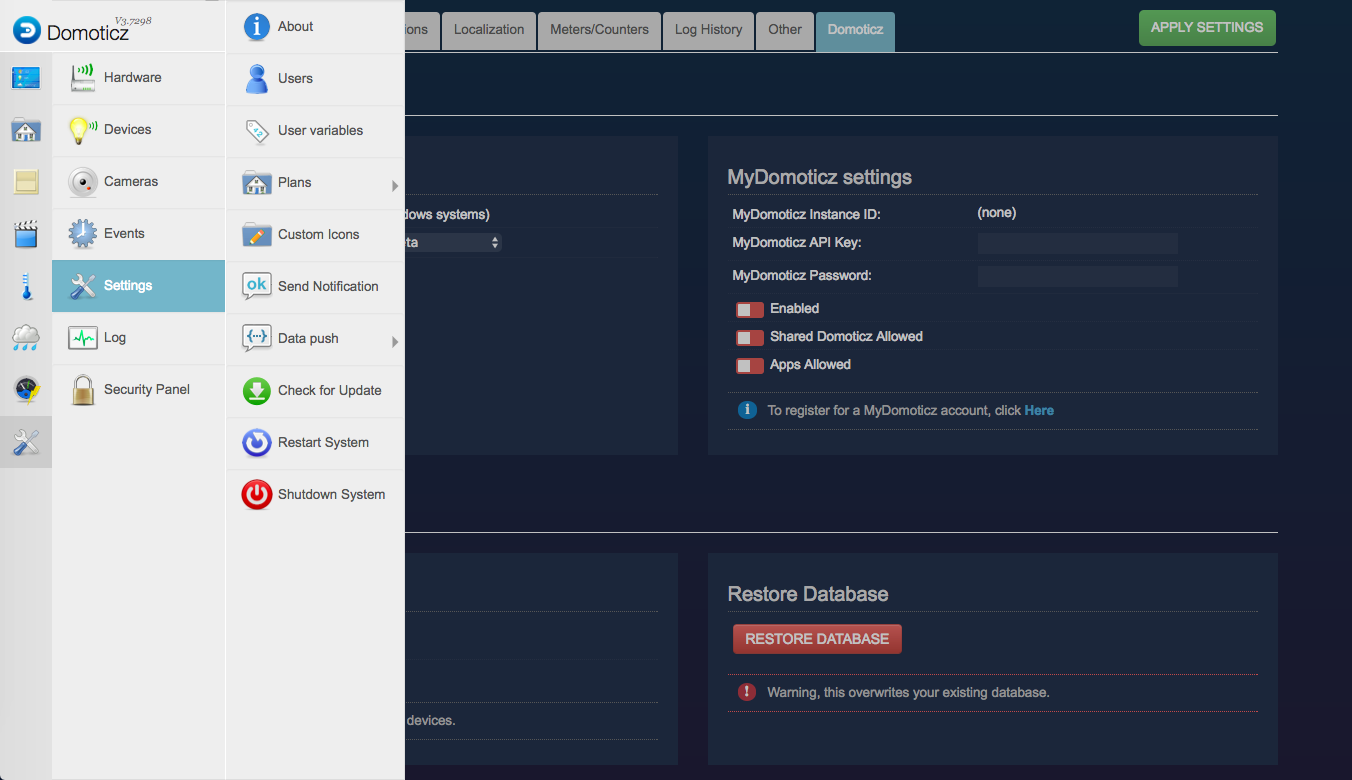
WHY?
On the surface this project has been about creating two new themes (more on the other one http://domoticz.com/forum/viewtopic.php?f=8&t=16731). But beneath that it has been about making it much easier to theme Domoticz, so that Dashboard builders may consider making themes instead. Since themes are more easily distributed to all Domoticz users, their work may be more widely enjoyed.
These are some of the changes: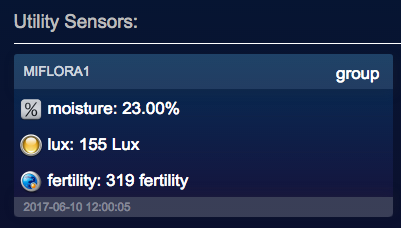
Example: Grouped item
The older themes should still work. In the future, to really improve things, the whole HTML output may be reshuffled, but that's another story.
I hope you will enjoy the new theme(s), and will build some cool new ones.
I want to thanks the many forum members who donated their time to test it: you all rock!
And of course big thanks to Gizmocus for his feedback and the time he took to merge all this.
TRY IT
If you want to try/test it already:
1. Download the zip file here (green button):
https://github.com/domoticz/domoticz/tree/GuiWork/
2. As a user on your server, replace the WWW folder in your Domoticz folder with the one from the zip file.
3. Clear your browser cache and app cache. If the theme looks weird then you haven't cleared the app cache.
If something somehow goes wrong, just restart the Domoticz installation and choose the update option.
Over the past months Gizmocus and I have been working on creating a new default theme for Domoticz. It should become available soon, so as a heads-up, don't be shocked when your Domoticz installation suddenly looks something like this:

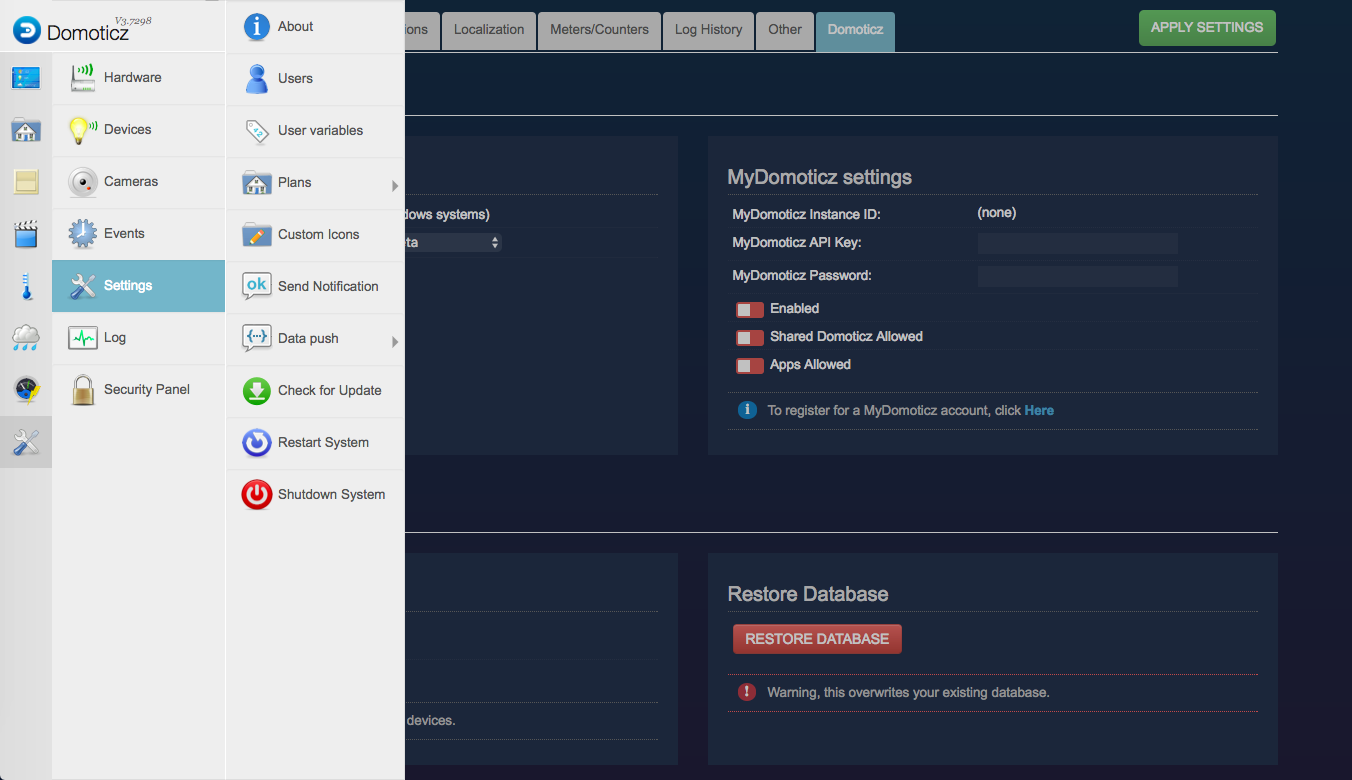
WHY?
On the surface this project has been about creating two new themes (more on the other one http://domoticz.com/forum/viewtopic.php?f=8&t=16731). But beneath that it has been about making it much easier to theme Domoticz, so that Dashboard builders may consider making themes instead. Since themes are more easily distributed to all Domoticz users, their work may be more widely enjoyed.
These are some of the changes:
- Cleaned-up and standardized HTML output with lots of useful CSS classes, so themes can more easily change things.
- Modified HTML hierarchy, allowing for CSS to create more varied designs, like columns, which will improve use of screen space.
- All themes can now add in their own javascript. This offers a lot more freedom to create and modify the HTML output.
- The default theme offers a great starting point for creating your own theme. It even allows for quick enabling of disabling of features, like the side bar, data visualization, simply by selecting which sub-CSS-files are included.
- There is now even an option to merge simple items. If you have multiple items with only one output each, you can combine them into one 'grouped item'. This is currently only in the utilities section, but could easily be expanded.
- New, custom-made higher resolution icons, for example in in the main menu. UPDATE: themes can now also incorporate their own icons.
- Animations are now possible. For example, the fan icon will slowly spin while it's on, the barometer actually turns its needle, etc.
- Much more.
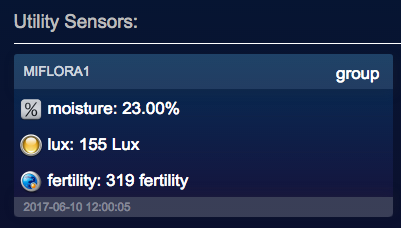
Example: Grouped item
The older themes should still work. In the future, to really improve things, the whole HTML output may be reshuffled, but that's another story.
I hope you will enjoy the new theme(s), and will build some cool new ones.
I want to thanks the many forum members who donated their time to test it: you all rock!
And of course big thanks to Gizmocus for his feedback and the time he took to merge all this.
TRY IT
If you want to try/test it already:
1. Download the zip file here (green button):
https://github.com/domoticz/domoticz/tree/GuiWork/
2. As a user on your server, replace the WWW folder in your Domoticz folder with the one from the zip file.
3. Clear your browser cache and app cache. If the theme looks weird then you haven't cleared the app cache.
If something somehow goes wrong, just restart the Domoticz installation and choose the update option.