Page 1 of 1
Flow Stop gas/water shut-off controller
Posted: Saturday 14 January 2017 7:52
by ulf_slask
Flow Stop gas/water shut-off controller
POPE009501
I can control this valve from the control panel. But i cant control it from a Domoticz button.
I think it is detected as something else "strike lock control" but it is a water valve.
Has anyone solved this?
Is the problem in Domoticz or/and openzwave?
http://www.popp.eu/products/actuators/flow-stop/
Kind regards
Ulf
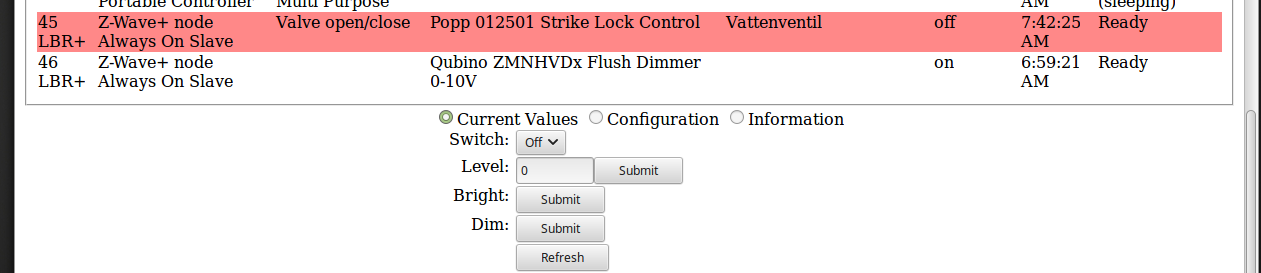
- Screenshot from 2017-01-14 07-43-38.png (46.81 KiB) Viewed 4903 times
Re: Flow Stop gas/water shut-off controller
Posted: Saturday 14 January 2017 9:16
by emme
looks like it is recognized like a dimmer....
ever tried something like 'Setlevel 100' ?
having a look to the manual...
parameter 1 should be set to 1... can you check if it's NOT 4?
more... is a device switch have been created by domoticz to control it? or are you willing to operate it using a virtual (dummy) switch?
Re: Flow Stop gas/water shut-off controller
Posted: Saturday 14 January 2017 9:36
by ulf_slask
I have tried it as a dimmer and switch
I get this message in the log file:
2017-01-14 09:29:02.439 Error, Node045, ERROR: Dropping command, expected response not received after 1 attempt(s)
2017-01-14 09:29:02.439 Always,
I'm willing to control it with a virtual device! Can you show me how to do it!
Kind regards
Ulf
Re: Flow Stop gas/water shut-off controller
Posted: Saturday 14 January 2017 9:44
by emme
looks like the device isn't in range.....
"expected response not received after 1 attempt(s)"
can you try to:
remove (unpair) the device
update to latest beta,
reinclude the device
Re: Flow Stop gas/water shut-off controller
Posted: Saturday 14 January 2017 9:48
by ulf_slask
But the device works when i change state in the OZW control panel. The i can open/close the valve.
Do you still think that i need to exclude/include the device!
I have the latest beta installed.
Is it possible to control the device from a virtual switch with lua!
Re: Flow Stop gas/water shut-off controller
Posted: Saturday 14 January 2017 10:17
by emme
yes, i is, but it does not really make sense (my fault)
you can controll it, but the lua script will act on the logical device that doesn't work now....
so it would be useless
Re: Flow Stop gas/water shut-off controller
Posted: Saturday 14 January 2017 10:33
by ulf_slask
Do you have an idea how i can control it via script or something!
Can you help me what i shall write to control it (LUA, PHP, BASH script or what)
//Ulf
Re: Flow Stop gas/water shut-off controller
Posted: Saturday 04 February 2017 21:40
by PjotrE
Hi, I have the same problem.
Found a list of the supported devices in OpenZWave:
http://www.openzwave.com/device-database
In there I cannot find the FlowStop
http://www.popp.eu/products/actuators/flow-stop/ but I cant find the recognized
http://www.popp.eu/products/actuators/s ... k-control/ either...
Anyone with any bright ideas?
Re: Flow Stop gas/water shut-off controller
Posted: Tuesday 07 February 2017 22:33
by PjotrE
I have from the vendor where this POPE009501 was bought been advised to bring the manufacturer together with OpenZwave to in the end get true support for the product.
Having made contact with
[email protected] I now hope for a swift resolution..
Re: Flow Stop gas/water shut-off controller
Posted: Friday 10 February 2017 22:09
by PjotrE
Anybody knows if it is likely to, by yourself, use
https://github.com/OpenZWave/open-zwave ... ng-Devices and successfully add this Flow Stop controller correctly in OpenZWave?
Or do you have to get a bunch of facts from the manufacturer
http://www.popp.eu?
They have yet to even respond to my plea for help..
Re: Flow Stop gas/water shut-off controller
Posted: Thursday 16 February 2017 22:44
by ulf_slask
Technical Data
Dimensions 70x93x77 mm
Weight 340 gr
Hardware Platform ZM3102
EAN 0019962009501
Device Type Central Controller
Generic Device Class Binary Switch
Specific Device Class Binary Switch
Z-Wave Version 4.54.02
Certification ID ZC08-14030002
Z-Wave Product Id 0x0154.0x0003.0x0512
Valve Pressure 1.6 Mpa
Valve Sizes 1/2 inc, 3/4 inc, 1 inc, 1.25 inc, 1.5 inc
Auto Close Time 10 seconds
Auto Open Time 10 seconds
http://manuals-backend.z-wave.info/make ... &type=popp
Re: Flow Stop gas/water shut-off controller
Posted: Thursday 16 February 2017 22:46
by ulf_slask
Supported Command Classes
Switch All
Basic
Manufacturer Specific
Switch Binary
Version
Re: Flow Stop gas/water shut-off controller
Posted: Sunday 19 February 2017 21:34
by PjotrE
After quite some time fiddleling with this I managed to get the switch to work in Domotics by doing this (sorry if not explained correctly, since I don't usually play around in Linux much):
Correct the wrong in: /home/username/domoticz/Config/manufacturer_specific.xml
Look for <Manufacturer id="0154" name="Popp">
change (for example by using nano)
<Product type="0005" id="0001" name="012501 Strike Lock Control" config="popp/012501.xml" />
to
<Product type="0005" id="0001" name="009501 Flow Stop" config="popp/009501.xml" />
Add the file 009501.xml in /home/username/domoticz/Config/popp/
--I will try to add the config-file I conjured--
I decided to remove my OpenZwave config-file to have the device correctly recognized:
sudo service domoticz stop
cd //home/username/domoticz/Config/
sudo rm zwcfg*.*
sudo service domoticz start
Add the switch (Secure with 3 clicks)
In the part of the OpenZwave config-file describing the node where the switch is (zwcfg_0xXXXXXXXX.xml where the eight X-es represent your Home ID), remove these lines connected to COMMAND_CLASS_SWITCH_MULTILEVEL
<CommandClass id="38" name="COMMAND_CLASS_SWITCH_MULTILEVEL" version="1">
<Instance index="1" />
<Value type="byte" genre="user" instance="1" index="0" label="Level" units="" read_only="false" write_only="false" verify_changes="fals$
<Value type="button" genre="user" instance="1" index="1" label="Bright" units="" read_only="false" write_only="true" verify_changes="fa$
<Value type="button" genre="user" instance="1" index="2" label="Dim" units="" read_only="false" write_only="true" verify_changes="false$
<Value type="bool" genre="system" instance="1" index="3" label="Ignore Start Level" units="" read_only="false" write_only="false" verif$
<Value type="byte" genre="system" instance="1" index="4" label="Start Level" units="" read_only="false" write_only="false" verify_chang$
</CommandClass>
sudo service domoticz stop
sudo nano zwcfg_0xXXXXXXXX.xml
sudo service domoticz start
After that It should be working to control the switch with Domoticz.
Re: Flow Stop gas/water shut-off controller
Posted: Monday 13 March 2017 21:48
by ulf_slask
HI
I can change the setting in the controlpanel. (Turn off LED and change behavior on push button)
But i cant open close the valve!
What am i doing wrong?
Kind regards
Ulf
Re: Flow Stop gas/water shut-off controller
Posted: Saturday 18 March 2017 10:44
by berny
Hi
Thanks PjotrE for your sollution, now it works!
I have not executed the command ...... sudo rm zwcfg*.* (is that my personal zw config?)
Wat about new upgrades from domoticz (overwriting "manufacturer_specific.xml" ?)
will the device still working?
Kind regards
Berny
Re: Flow Stop gas/water shut-off controller
Posted: Saturday 25 March 2017 7:59
by ulf_slask
Now it works fine for me to!
Can you please add this to the Z-wave library!
Re: Flow Stop gas/water shut-off controller
Posted: Tuesday 18 July 2017 8:18
by ulf_slask
After an update it stopped working. How do I solve this?
Can someone update the Zwave library!
Kind regards
Ulf
Skickat från min F5121 via Tapatalk
Re: Flow Stop gas/water shut-off controller
Posted: Wednesday 13 September 2017 7:35
by ulf_slask
After an update of domoticz the valve stops working. What's the procedure to get the valve working again after an upgrade?
Skickat från min F5121 via Tapatalk
Re: Flow Stop gas/water shut-off controller
Posted: Saturday 30 December 2017 7:06
by ulf_slask
HI!
Can anyone help me with this problem?
After an update of domoticz the valve stops working. What's the procedure to get the valve working again after an upgrade?
Re: Flow Stop gas/water shut-off controller
Posted: Tuesday 07 August 2018 21:18
by htilly
Thanks for this post, solved my problem!!!